Discover how to add a signature to a PDF in this Juro explainer.
Contracts are often saved and shared as PDFs. However, PDFs are difficult to edit and make changes to, which makes it difficult to get them signed.
This explainer describes two different ways to sign a PDF. But it will also explain how there is a better, more efficient way to sign your agreements online.
How to add a signature to a PDF
There are two main ways to add a signature to a PDF. You can either add an electronic signature to a PDF using MacOS, or you can use a separate PDF signing tool like Adobe Acrobat to sign PDFs.
We’ll describe both of these processes step-by-step now.
How to sign a PDF using MacOS
1. Open the PDF file on your laptop or desktop mac. You can usually find your PDFs in the ‘Finder’ app.
2. Once the PDF file is open, select the ‘Markup’ tool. This can be found on the toolbar and is highlighted in pink below.

3. Next, click the ‘Sign’ icon. This can be found in the toolbar in the top left corner of the page and it will open a box like the one shown below. You can use your trackpad to draw a signature in the box, and this will be pasted into the PDF when you click ‘Done’.

4. You can then move and resize your signature to put it in the signature box. Once you’ve got it in the right place, save the new copy of the PDF.
How to sign a PDF using Adobe Acrobat
1. Open Adobe Acrobat and select ‘Open File’ on the homepage. This will take you to your files where you can select the version of the contract you want to sign.
-min.jpg)
2. Once you’ve opened your contract PDF, select the ‘Signature’ icon (highlighted in blue). This will create a box for a signature you click to fill in.
-min.jpg)
3. You’ll then be given three options to add a signature to the PDF. You can type your name as a signature, draw it, or upload an image of it. Select ‘Apply’ to add this to your PDF.
4. Your signature will then appear on the PDF. You can move and resize it using the options displayed.
-min.jpg)
While it is possible to add a signature to a PDF, it’s not the easiest or most effective way to sign a contract. In fact, there are a few important limitations to consider before adopting this method of eSigning.
Limitations of signing a PDF
1. No detailed audit trail
One of the biggest limitations of signing a PDF in MacOS is that there’s no detailed audit trail or timeline to accompany the eSignature.
This means important information, like the signer’s identity, IP address, and the time and date of signing, won’t be captured when the signature is created.
That’s why many businesses prefer to create eSignatures with tools specifically designed to sign and manage contracts instead - like Juro.
Juro’s advanced electronic signatures (AES) enable teams to sign contracts securely and with an immutable document record capturing the changes made to a contract and the signing information we just described.
This makes it quick and easy to verify signatures, and it gives you peace of mind if a contractual dispute were to occur.
2. Contracts are static files
PDFs are also static documents, meaning the text and data within a contract won’t be searchable if it’s created, signed, and stored as a PDF.
If you want to track the information in a PDF contract, you’ll need to read through each contract from start to finish and capture this information manually. This typically involves inputting the data into a contract management spreadsheet of some sort.
As you may know, this is an admin-heavy task and it can take hours to complete - especially if you manage a lot of contracts.
However, if you choose to create, sign, and store your business contracts in a contract tool like Juro, you can automate all of this work. Contracts created in Juro are built as structured data. This means that they’re fully searchable from the moment they’re created.
.png)
Juro captures your contract metadata based on the smartfields in your contract template and pulls all of this data into customizable contract dashboards. This helps to improve contract visibility and enables individuals to run real-time, dynamic reports into your contracts.
.png)
3. Mass-signing PDF contracts can be painful
Another difficulty with adding a signature to a PDF is that the process doesn’t scale.
It works if you only need to sign a handful of contracts, but each contract will still need to be signed individually. This is a significant time investment for businesses that sign contracts at scale, and it takes them away from higher-value work.
If your business deals with lots of contracts, it’s far more efficient to sign these using an electronic signature tool that offers mass-signing functionality. This will enable you to select all of the contracts that require a signature and sign them all in one go, in just a few clicks.
“We completed two weeks of work in a day, thanks to Juro’s mass signing feature" - Luke Hextall, People Operations, Gopuff
Looking for a better way to sign contracts online?
Fortunately, there are plenty of other ways to get a contract signed. In fact, there are plenty of electronic signature tools on the market.
But if you’re looking for a tool that enables you to add legally binding eSignatures to contracts in a collaborative environment, Juro is a great choice.
.png)
Not only does Juro enable organizations to get contracts signed faster, but Juro users also have access to more advanced eSigning features, like:
- Automated signing reminders to prompt counterparties to add their signatures and make sure signing requests don’t fall to the bottom of their inbox.
- Sequential signing workflows that allow you to customize who you want to sign a contract, and in the order you want them to sign it.
- Slack notifications to keep your team in the loop about the status of a contract. This allows you to keep your business updated about deals in real-time, with no manual admin required.
Juro can also be used to streamline admin throughout the rest of the contract lifecycle, as the platform offers the features needed to create, negotiate, approve, and store contracts too.
To find out more about Juro’s native eSignature functionality and other features, fill in the form below to book a personalized demo.


.png)












.svg)










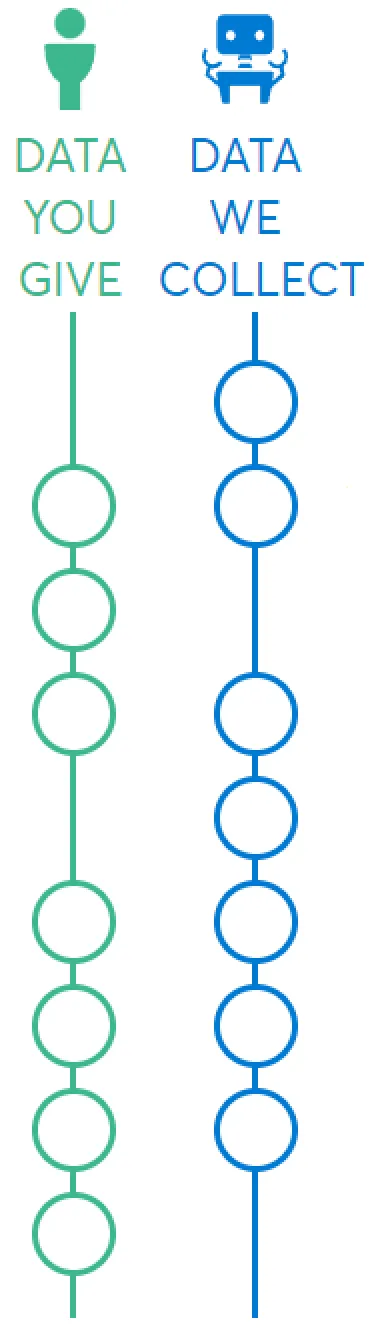



.svg)
.svg)
.svg)
.svg)
.svg)
.svg)
.svg)
.svg)

.svg)
.png)
.png)
.png)
.png)
.png)
.png)
.png)
.png)
.png)
.png)



.png)