Solutions
Customer Support
Resources

You can now send a review request directly via email in Juro – the same as sending a signing link!
Add the reviewer as normal, and press ‘Send for review’. You can also still copy the link as before.

We’ve made collaboration through the draft review feature even better.
You can now:

Set up an expiration date for signing reminders in case you want to flexibly manage how long you want to remind the counterparty to sign the contract. This setting will be available only for the newly created documents and not affect the ones that already were sent
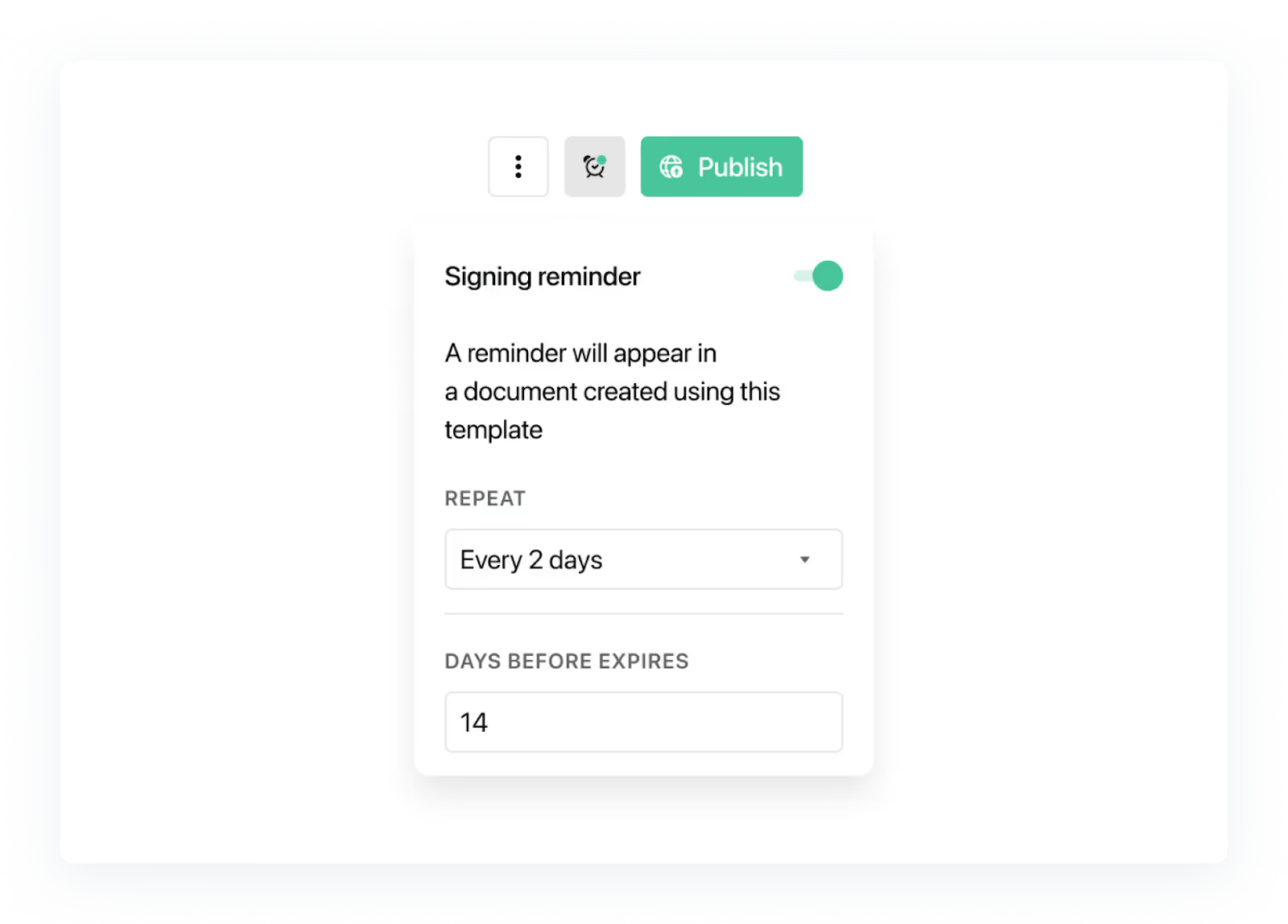
You are now shown the presence of your colleagues in a Juro document, both in the top right and where they are clicking in the document in question.
During template / Smart Field mapping, there is a new option to replace ZERO values for quantity and Price

There is now an ‘Update document’ control in HubSpot, which allows you to re-push HubSpot data to the unsigned Juro contract.
Any changes to the document outside of the HubSpot-sourced data will be retained. This means you can update deal data as you need, without losing negotiated legal language.
And because the new on-demand control re-pushes all HubSpot-sourced data in a document, you can make necessary updates quickly and easily without the risk of partial changes or inconsistencies.

Contact the Juro customer team to explore your new features in more depth. If you're new to Juro, use the form below to book your demo and try these features for yourself. Alternatively, you can check out last month's product releases here.