Solutions
Customer Support
Resources

We've upgraded our HubSpot integration with two-way sync capabilities, allowing you to seamlessly sync contract data from Juro back to HubSpot. This means your contract data stays consistent across both platforms, so you always have accurate information.
Simply click the 'Sync to HubSpot' button above the smartfields to update mapped smartfield values in HubSpot. Once contracts are fully signed, we'll automatically sync the data back to HubSpot without any manual intervention needed.
All successful syncs are captured in the activities timeline, giving you visibility into exactly when data was last synced to HubSpot.
If you've already connected the HubSpot integration, just disconnect and reconnect to activate the new functionality.
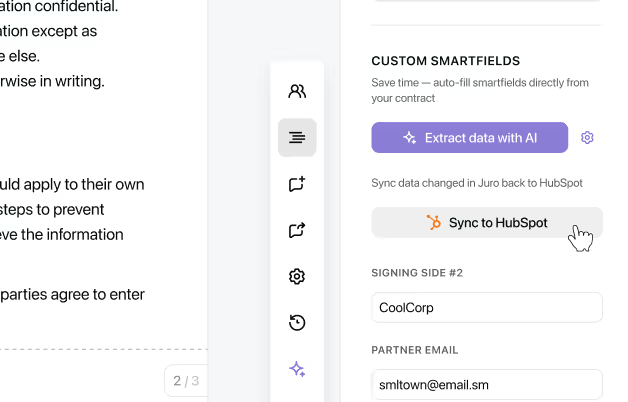
You can now ensure that signatory links are only accessed by the signatories assigned.
Counterparty signatories will now be required to enter their email address as a validation that they are the correct person accessing the contract to sign it. This works both with signatory links and signing request emails.
Only assigned signatories will have this security measure; if you share an unassigned signature link there is no email validation to access the document.
Additionally, signature links will now expire once a contract is fully signed, ensuring your contracts stay secured for the future.
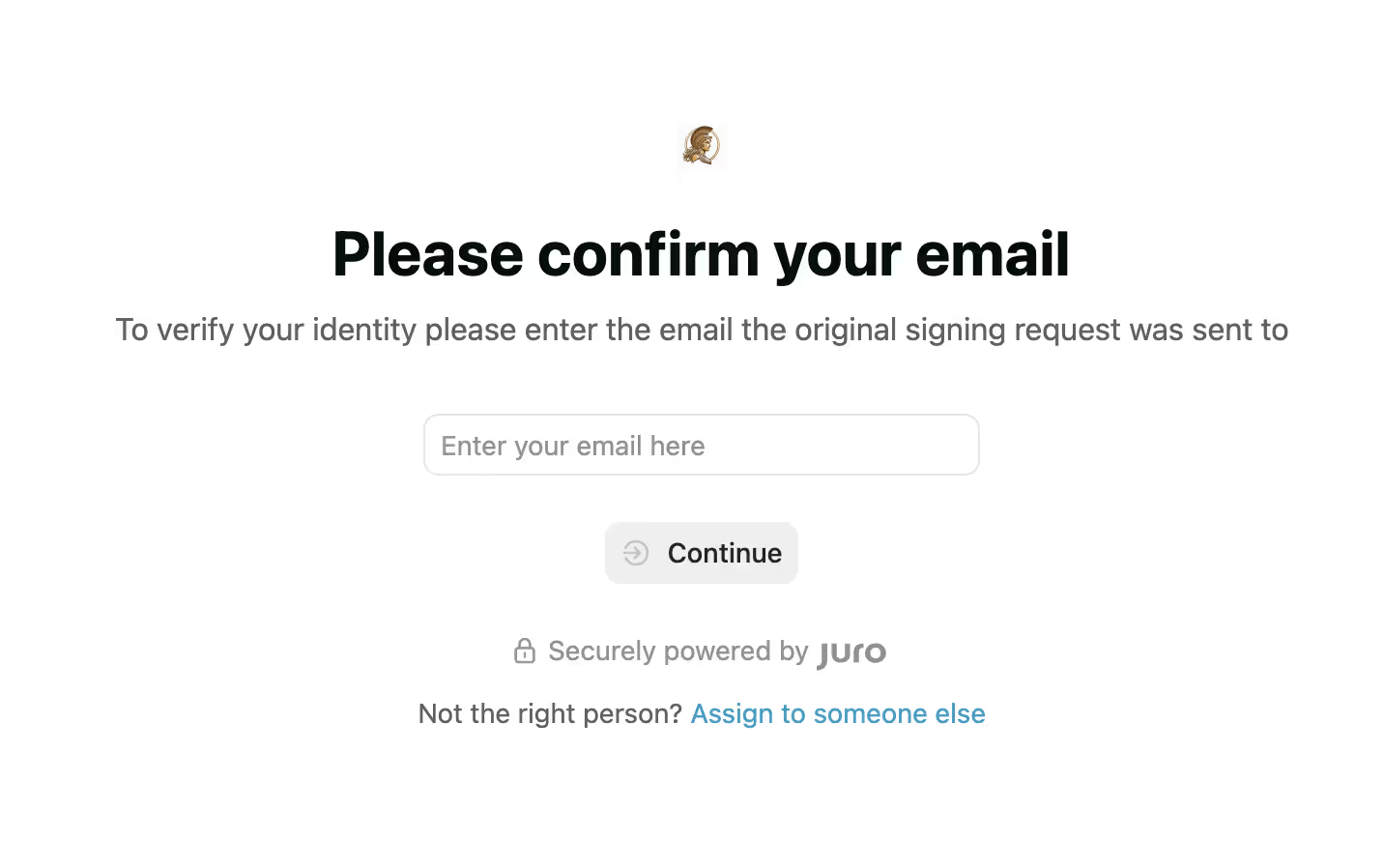
Counterparties can now reassign the signatory assigned to a document.
There are 3 places where a counterparty can choose to reassign the signatory:
This ensures more flexibility of working and fewer delays to sign off of documents.
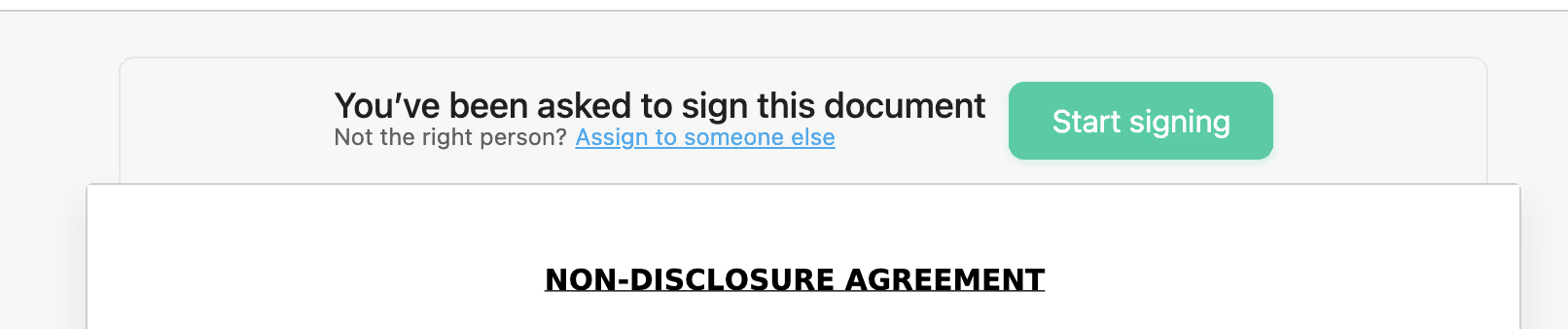
You now have more flexibility when setting up rules in documents with the new 'OR' operator.
When you select the ‘OR’ operator, a rule will be applied when any of the conditions are met. Whichever operator you choose, all conditions within that rule will use the same operator, keeping your logic clear and predictable.
This helps simplify your document workflows and makes rule creation cleaner and easier.
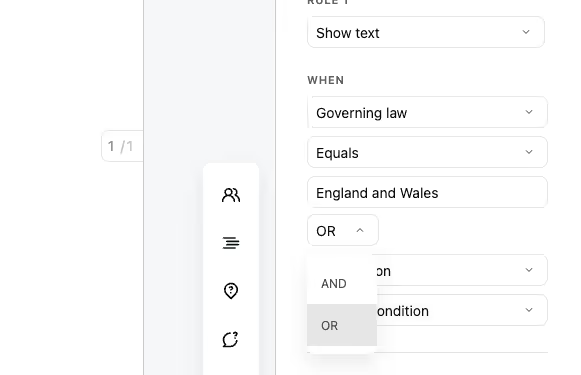
Contact the Juro customer team to explore your new features in more depth. If you're new to Juro, use the form below to book your demo and try these features for yourself.