Solutions
Customer Support
Resources

Setting up templates just got faster. When you upload a .docx template, our AI automatically identifies placeholders and turns them into smartfields for you in seconds - complete with the right data type (e.g. text, dates, numbers). Then, you can simply drag and drop these into your template, exactly where you want them.
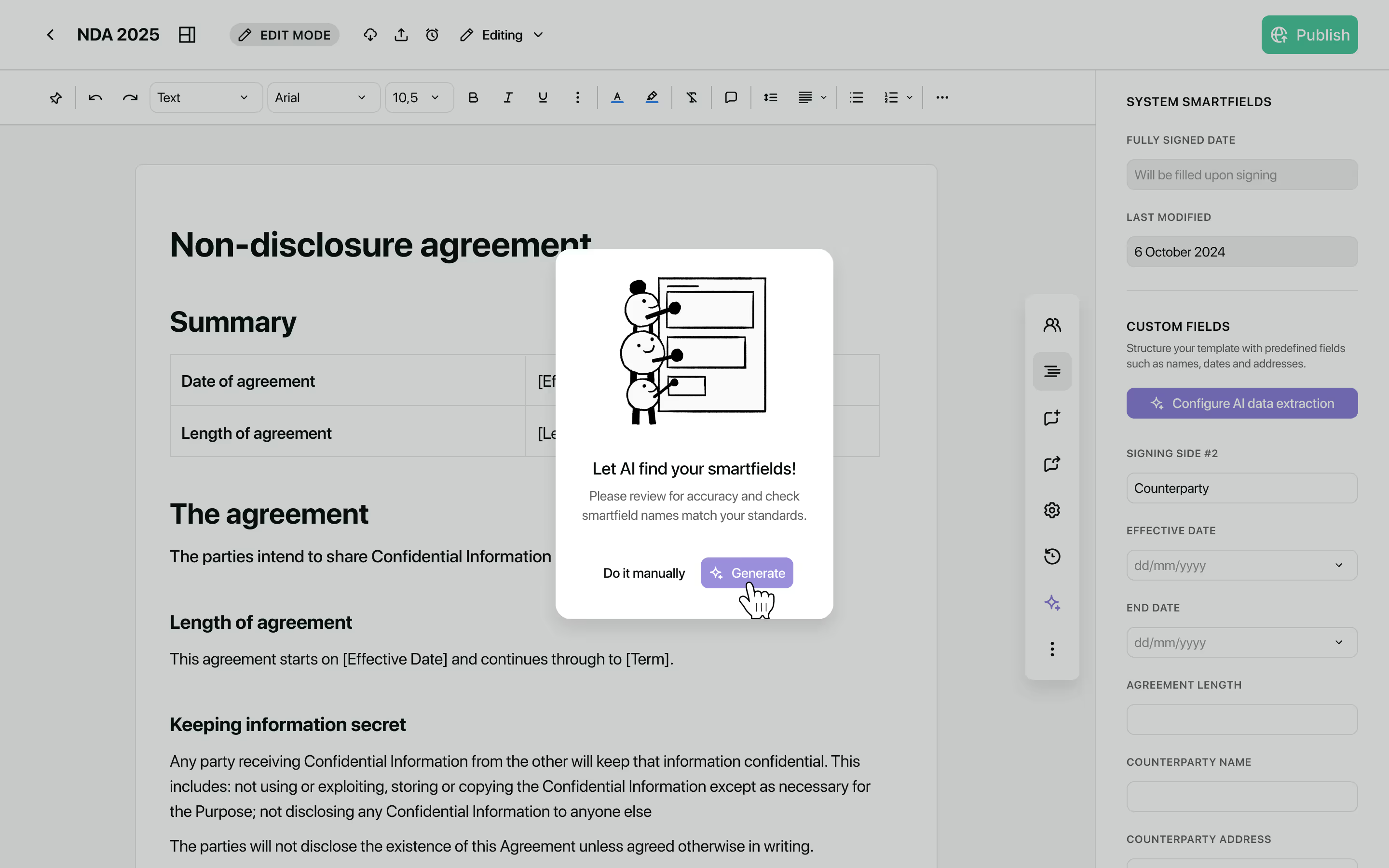
No more manually creating each field from scratch. Just upload, click ‘Generate’, and you're good to go.
This feature is rolling out to all customers this month.
When a contract which was previously approved has further updates and needs another round of approval, approvers will now receive an updated email summarising updates to the contract, as well as a link to the latest version of the contract.
This allows for a quick overview of changes made and faster action by approvers.
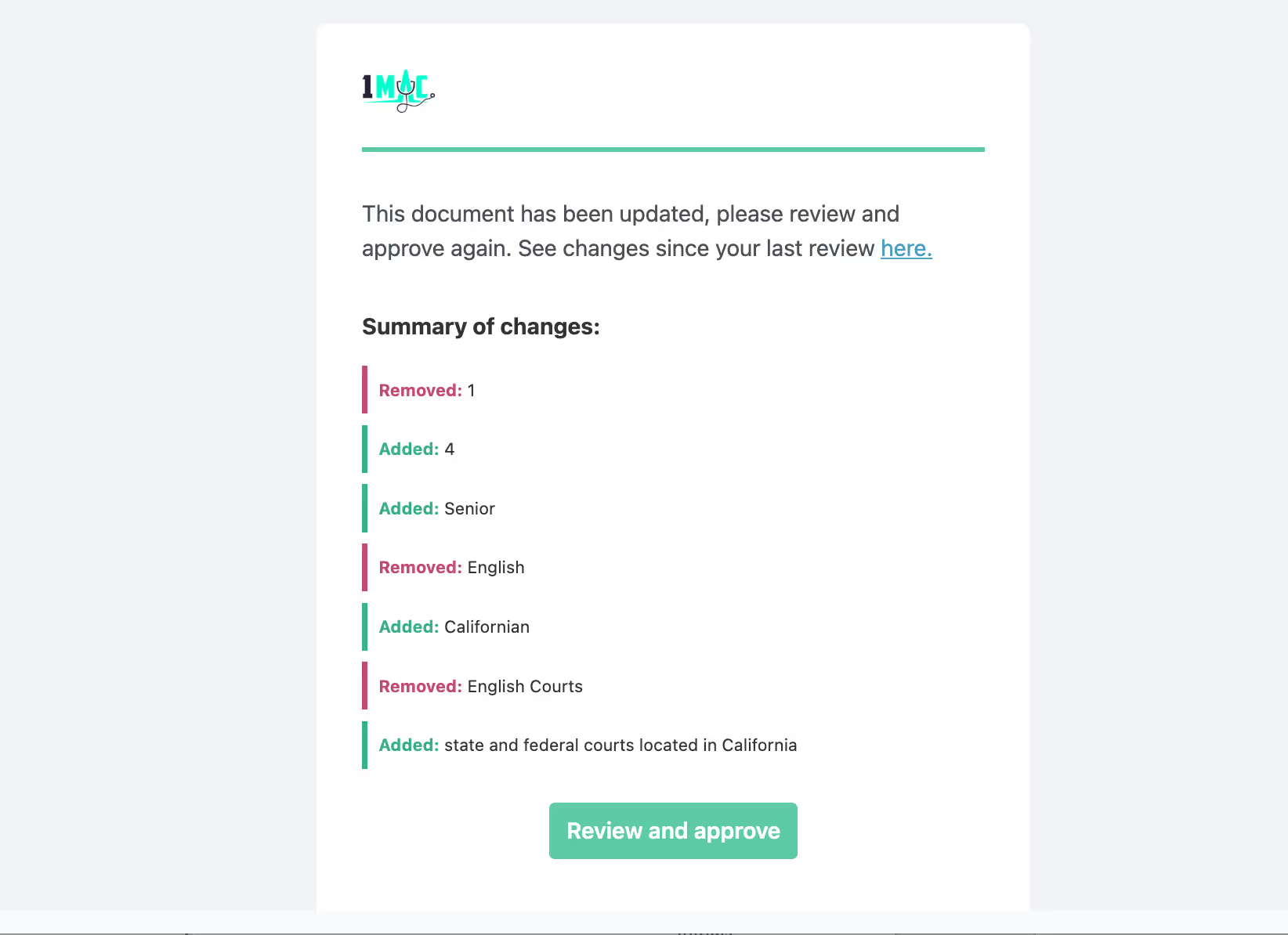
Customers can now leave internal comments in Word for their teammates to see - taking collaboration in Word to the next level!
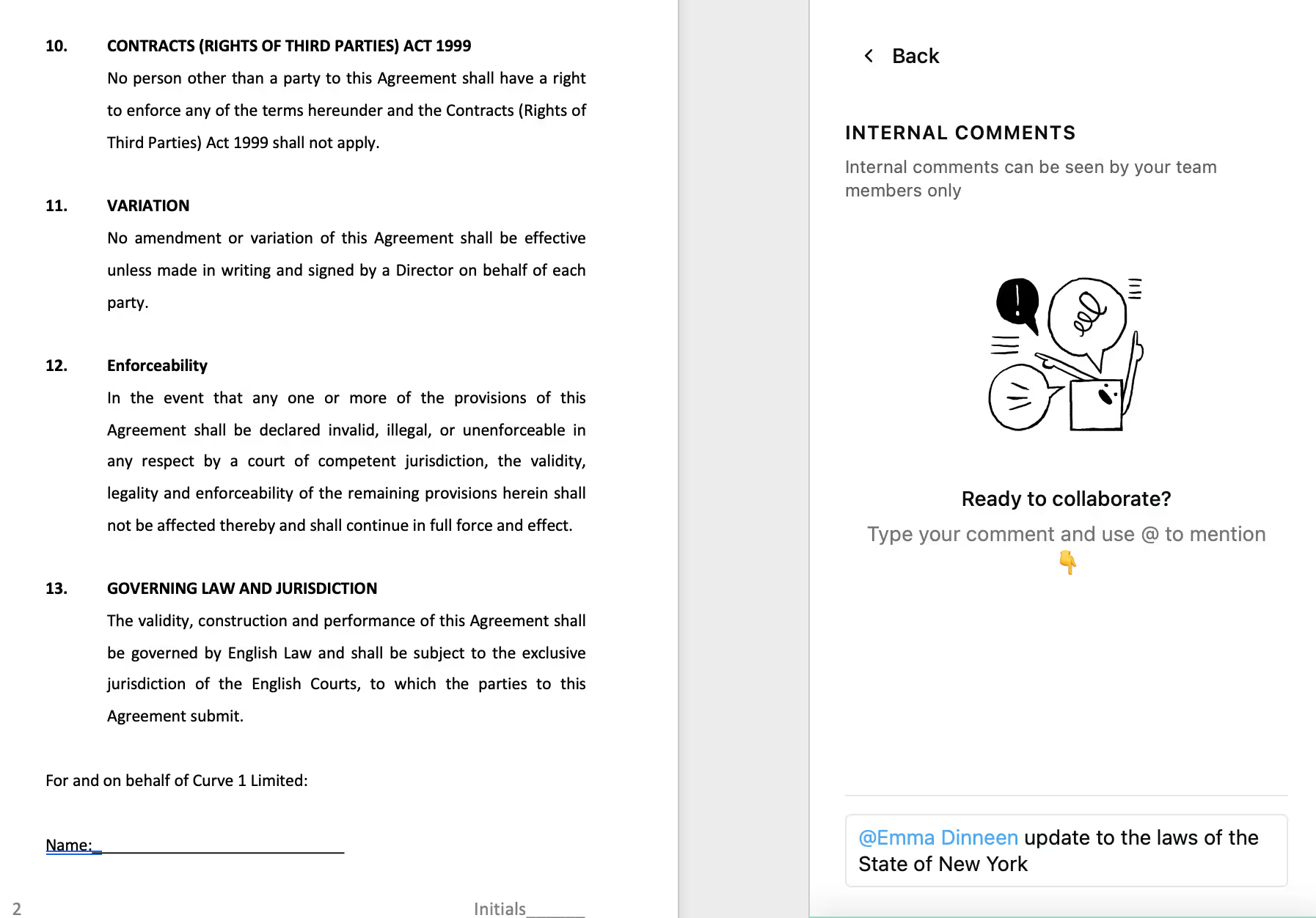
This gives users the potential to achieve the following things:
Contact the Juro customer team to explore your new features in more depth. If you're new to Juro, use the form below to book your demo and try these features for yourself.