Solutions
Customer Support
Resources
Confused about Docusign's support options and how to get your query resolved? Here are your options.
DocuSign support describes a variety of different customer service and enablement resources designed to help individuals use and access DocuSign's electronic signature platform properly.
Each Docusign plan gives users access to a different level of support, though.
Those on cheaper plans with fewer users will often need to use Docusign’s knowledge base or community forums to self-serve on fixes or setting up their workflows. Premium, enterprise-level customers will have more immediate and personalized support.
Let’s take a brief look at the Docusign support options available to users now.
Docusign’s customer support options can be grouped into three categories:
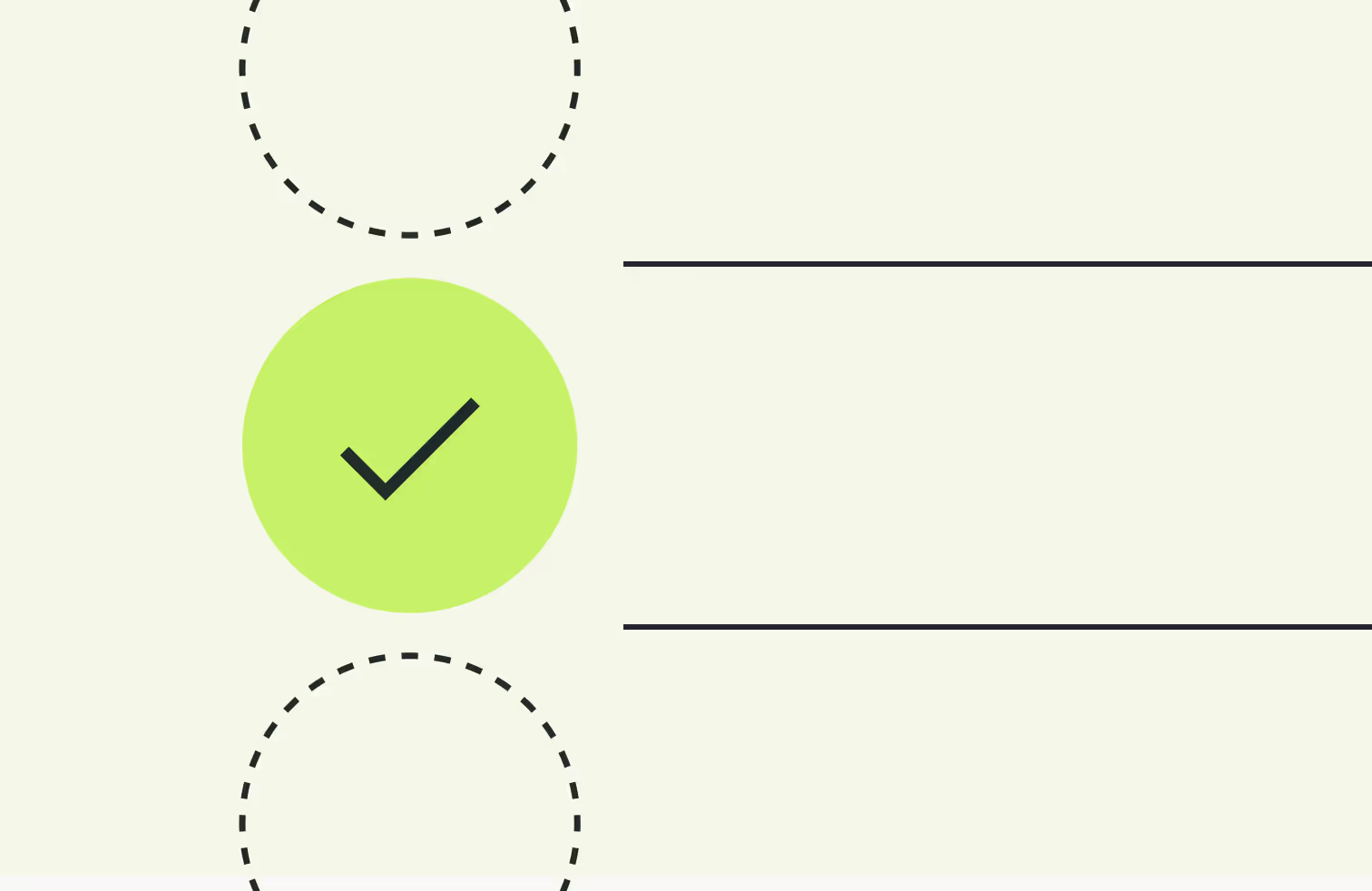
To get a better idea of the level of customer service Docusign users receive, compiled some common themes from independent reviews left by Docusign customers on G2. You can find the verdict below.
Customers on the lower-tier Docusign pricing plans are not always able to reach Docusign’s customer support team. Instead, they’re asked to use help centre videos and community forums to resolve issues and fix problems:
Docusign encourages users to use the community to resolve issues instead of their customer support team - Docusign review, G2
The support systems at docusign is a bit odd and when searching for help you are often referred to community discussions and other non-vetted solutions - Docusign review, G2
Although it is common for SaaS companies to offer tiered support access, most platforms, including Juro, offer live chat functionality across all plans.
Independent reviews on G2 also suggest that the wait for a response can be lengthy, if you are able to get in touch with them:
When we tried to contact support, it was more than 5 business days before we received a response, and we had to follow up to get that - Docusign review, G2
We reach out to DocuSign support and it often takes days for an answer to come in and we often feel unresolved - Docusign review, G2
This can be a significant blocker to business growth when you consider that the eSigning process is often the final step to getting a deal or partnership over the line. Being blocked by Docusign’s customer support can mean these transactions lose momentum and hold your team back.
Another common compliant is around billing mistakes and challenges customers face getting these fixed. Below are some examples of these customer experiences:
Our experience with the Support Team and Account Managers has been truly awful. They messed up our billing and then wanted to come to us and have us pay twice - Docusign review, G2
Not only have they not refunded me, but they didn't fix the problem and overcharged me again - Docusign review, G2
I've been trying to contact support of DocuSign for a month. Unfortunately without success. I just need one simple thing - invoice correction. I couldn't get anything done - Docusign review G2
According to independent G2 reviews in 2026, Juro is a global Leader for CLM, with the highest user adoption and best support of any platform.
Juro is rated 9.8 for support with a median response time of less than one minute. This is a significant upgrade from Docusign's lengthy response times, and it means you can progress contracts without costly bottlenecks and delays.
To find out more about Juro's best-in-class support, and the features available to Juro users, fill in the form below.

Lorem ipsum dolor sit amet, consectetur adipiscing elit. Suspendisse varius enim in eros elementum tristique. Duis cursus, mi quis viverra ornare, eros dolor interdum nulla, ut commodo diam libero vitae erat. Aenean faucibus nibh et justo cursus id rutrum lorem imperdiet. Nunc ut sem vitae risus tristique posuere.

