Solutions
Customer Support
Resources
We've all been privy to the messy back-and-forth that happens when there's no clear signing order in place. Someone’s waiting for approval, someone else jumps the gun, and before you know it, you’ve got a contract signed out of sequence—or worse, not signed at all.
It’s confusing, time-consuming, and honestly, kind of chaotic.
This article explores how putting a simple system in place (aka signing orders) can save a ton of hassle for everyone involved. Together, we'll cover three things:
Signing orders are sequential lists that determine the order that parties receive and sign a contract in. They help streamline the signing process by ensuring that individuals sign agreements in the designated order, avoiding delays and confusion.
Signing orders can take various forms. Contract owners can manually send the contract to individuals in a certain order for signing. Alternatively, they can use an electronic signature solution that enables them to automate and customize the signing orders - like Juro.
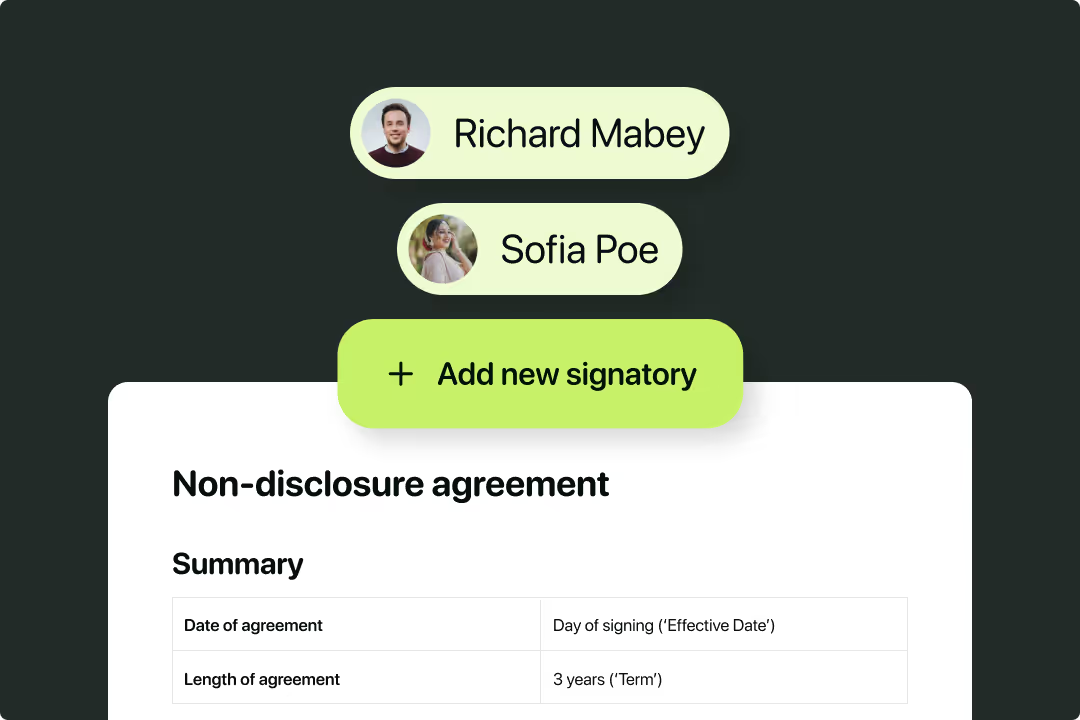
A signing order is useful because it gives the contract owner control over the order in which parties review and sign a contract. This is especially important for contracts with lots of parties and stakeholders, or contracts that require executive approval before it can be sent to other parties for signing.
Automated signing orders are particularly useful as they eliminate the need for the contract owner to manually send the contract to each signer and track signatures before sending it to the next. Instead, the contract is automatically shared with the signers, and in the correct order.
Signing orders establish a clear and predefined order in which the signatories must review and sign a contract. If you automate the process in an eSigning or contract management tool, the process looks a bit like this:
1. Switch on the signing order for your contract or contract template. In Juro, you can set signing orders at both a template level and for individual contracts.
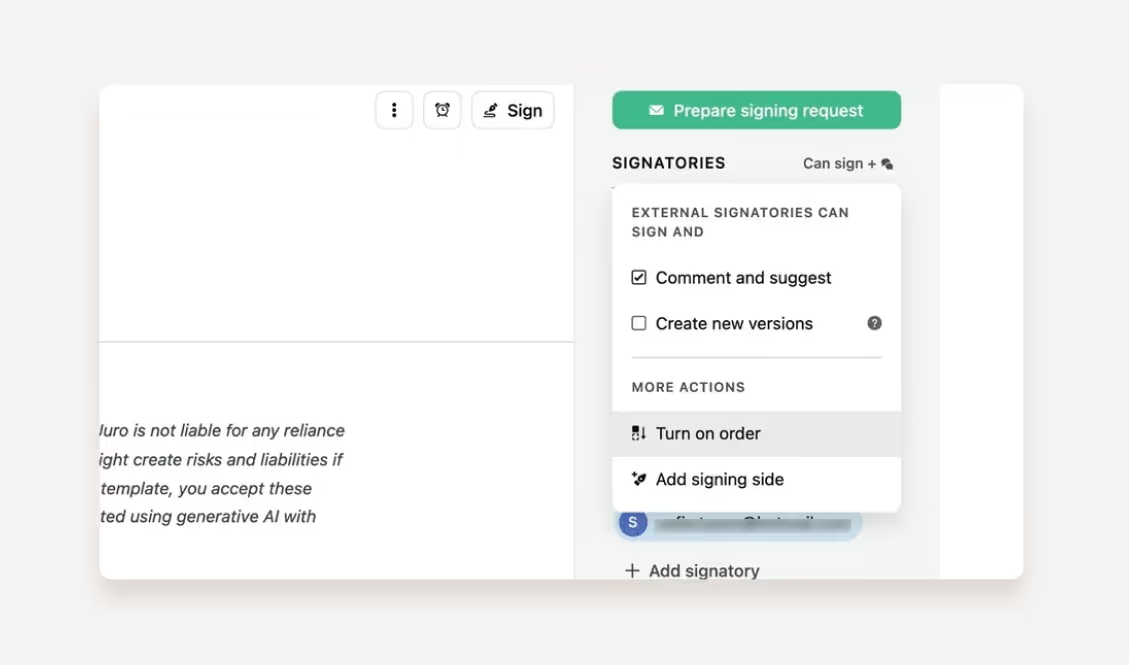
2. The contract owner adds a list of people that need to sign the contract to the signing order. They either add these in the order they want the individuals to sign in, or they drag and drop them into their desired sequence. In Juro, this is done by clicking on and dragging the block using the six dots on the right.

3. You then prepare the signing request and click ‘Send’. In Juro, you have the option to add a customized message for the parties before you send the signing request too. This allows you to add a personal touch while also automating the signing order and requests.

4. The contract is then sent to the first person in the signing order. They review and (hopefully) sign the contract. Once they’ve added their signature, the contract is sent to the second signer in the sequence, and so on.
5. This process continues and the document is automatically forwarded to the next signer until all parties have added their signatures to the agreement.
If you're looking for a way to set up a signing order, you probably already know the benefits of using one. But if you don't, here's a brief overview of the main ways that they can help your business to agree contracts faster and more securely.
By setting a signing order, you can prevent bottlenecks that often occur when multiple parties are involved in the signing process. It ensures that documents move swiftly from one signer to the next, reducing waiting times and expediting the overall process.
Better yet, those that often have to sign contracts in large volumes as the pre-defined approver can bulk-sign contracts, making it quicker and easier than ever for a contract to be executed.
{{quote1}}
With signing orders, each party knows their role and responsibility in the signing process. It promotes accountability and prevents unnecessary delays caused by confusion or ambiguity regarding who should sign next.
Signing orders enable you to enforce compliance and maintain control over the signing process. You can ensure that the agreement is signed in the correct order, reducing the risk of non-compliance and legal complications.
{{quote2}}
To recap: we've covered what signing orders are, why they're useful, and how to set them up. But what other features are useful at the signing phase of the contract lifecycle?
Well, there are a few other features that can empower you to automate and customize your signing flows further. Juro's electronic signature functionality delivers on all of these.
Juro's contract management software provides instant visibility into the status and updates for contracts. This includes a detailed document record capturing when people have viewed, edited and signed a contract.
This is great from a security perspective but it also gives you useful insights into whether counterparties have viewed but not signed a contract - perfect for knowing when to follow up.
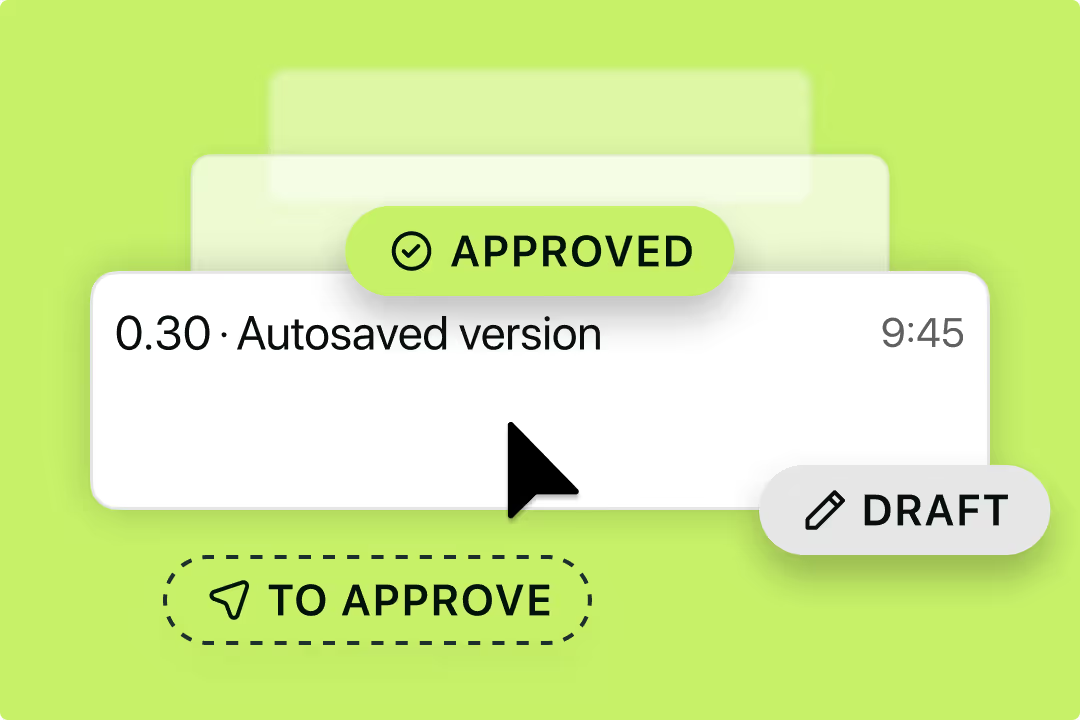
Juro users can also set automated signing reminders for their contracts. This allows them to chase signatures without having to manually track them and email to follow up.
Instead, Juro users simply choose when eSigning reminders will be sent and how often they should be repeated. This is a great feature for businesses that want to get contracts signed faster by signatories.
Juro also offers users granular insights into how quickly their contracts are getting signed. This is achieved through Juro's contract analytics function.
These insights are a great way to identify bottlenecks and blockers in the contract signing process, allowing you to progress contracts faster.
If you're looking for a contract management solution that offers customizable signing orders, automated reminders and more, Juro is a great choice.
To find out more about Juro's rich set of eSigning features, fill in the form below to book your personalized demo.

Lorem ipsum dolor sit amet, consectetur adipiscing elit. Suspendisse varius enim in eros elementum tristique. Duis cursus, mi quis viverra ornare, eros dolor interdum nulla, ut commodo diam libero vitae erat. Aenean faucibus nibh et justo cursus id rutrum lorem imperdiet. Nunc ut sem vitae risus tristique posuere.

