Solutions
Customer Support
Resources
Waiting for someone to sign a contract you’ve already spent a long time negotiating can be irritating at best.
At worst, it can cost you serious time and money. Don’t worry though – we’re here to give you the inside track on how to speed up getting those all-important signatures in place.
Whatever you need a contract for, sitting twiddling your thumbs while you wait for someone to sign it is never going to be a good use of your time. Luckily, there are lots of ways you can get a contract signed faster. Let’s run through seven of them now.
If the person you’re negotiating with doesn’t have signatory authority, it’s time to find out who does. All sales reps know the pain of entering into sales discussions with a prospect only to later realize they don’t have permission to sign off the sale.
The best thing you can do to get a contract signed quickly is to identify these stakeholders early on and go to them directly. If that’s not possible because of how the company’s structured, you can still ask your contact to pass on the important details.
This creates a shortcut to getting contracts signed. By introducing stakeholders into discussions early on, you can better assess how serious a prospect is about becoming a customer. You can also get pen to paper sooner, as there will be less back and forth and (hopefully) fewer delays.
Juro makes engaging senior stakeholders in contract discussions simple. Juro users can set permissions for certain contract stakeholders, set up approval workflows, and tag users in comments, prompting them to review certain contract clauses.
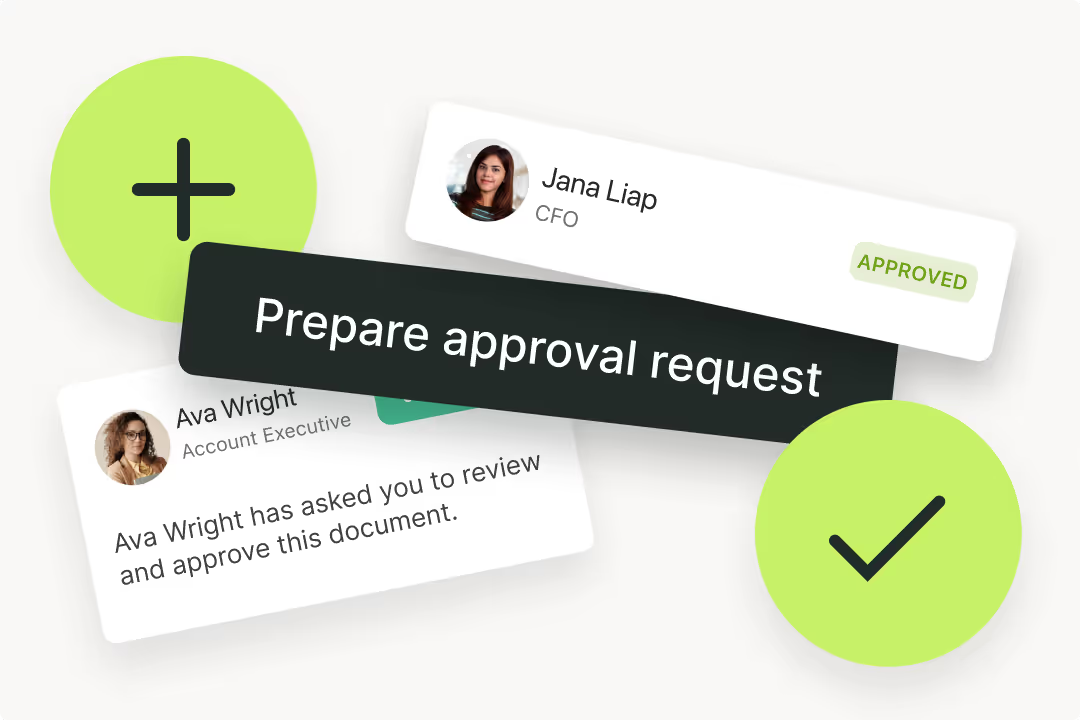
With Juro, there’s also no need to send different Word versions of a contract to multiple people via email, or to create multiple versions. Juro’s end-to-end solution means you can collaborate on contracts with counterparties all in one workspace.
Having concrete deadlines in place rather than vague timelines like ‘please sign as soon as possible’ or ‘at your earliest convenience’ could save you a lot of hassle.
Remember that every moment a contract isn’t signed is a moment the deal could fall through. And don’t worry that imposing deadlines could make you look pushy – if anything it’ll just remind people that you all need to keep moving forward.
It might also be useful to create deadlines for other important dates during the contract negotiation process, like product demos or pricing discussions.
Make sure the deadlines you choose are reasonable though – so you’ll need to have a thorough understanding of exactly what dates the other party is working to. You might also want to include named contacts saying who’s responsible for what.
But remember that you’ll need to meet your own deadlines too – you can’t expect other people to walk the walk if you don’t do it yourself.
It’s also a good idea to chase things up when you’re getting close to deadlines, as long as you keep things friendly. A friendly email like the one below can go a long way.
“A quick reminder that it’s the deadline for signing [XX] on Friday. Do let me know if you’re going to have any trouble with that. If I don’t hear from you I’ll assume we’re all on track.”
If you use a contract tool like Juro, you could even check when people have viewed your contract and follow up accordingly. For example, if the deadline to sign has passed you can see if there’s been any activity in the doc, which will help you decide how to phrase your follow-ups.

For example, if a client has looked at the contract but missed the deadline to sign it, you might want to follow up with something like:
“I can see you’ve had a look at our contract but haven’t signed on the dotted line yet. The deadline was last week – is there something I can help you with to get us there?”
On the flip side, if you see that they haven’t been anywhere near it, you might want to go with something like this:
“The deadline for signing was on Monday, but I can see you haven’t had a chance to look at the contract yet. Let me know if I can talk you through anything.”
Even better, you can automate these signing reminders in Juro. By setting up automated contract reminders, Juro users can prompt signatories to approve and review contracts to push things along.
This is the 21st century. There’s no need to rely on old-fashioned print-outs and traditional wet ink signatures for your contracts. If you’re looking for ways to get contracts signed quickly, you should opt for electronic signatures instead.
In fact, Forrester estimate that around 6 to 10 sales departments have already transitioned fully to digital document management, meaning they use electronic signing processes.
This can be done with a tool like Adobe Sign or DocuSign, but it can also be done using an all-in-one contract solution like Juro.
There are lots of benefits of signing contracts electronically. They can help a business go paperless and store contracts more securely. But above all else, they are a great way to get contracts signed sooner. This is because electronic signatures empower individuals to sign contracts on the go, and they eliminate the manual admin work required to print, sign and scan physical contracts.
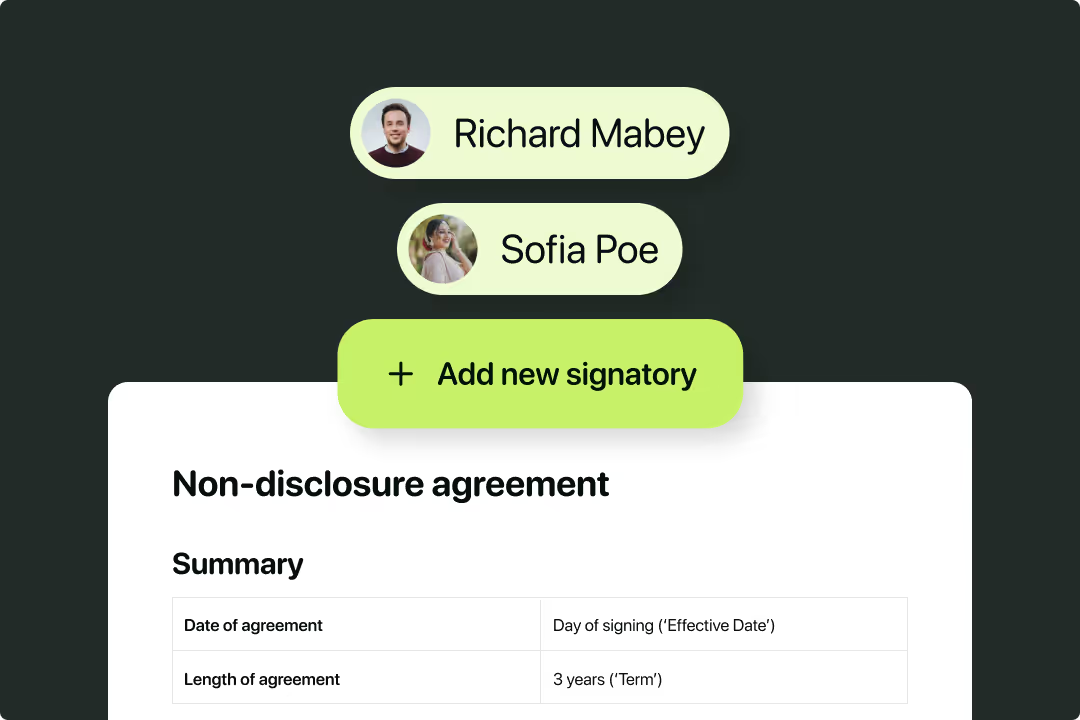
Pretty much everyone is pressed for time at work. And if you have a long and complicated contract, then the person due to sign it might be struggling to find the time to review the contract and collate their questions.
The best solution to this is to create a clear and concise summary of the contents of a contract and put it at the front of the contract, rather than burying the important details inside. This is called the reverse sandwich rule, and it’s one of the best ways to design contracts people actually want to sign.
Obviously, it’s important that they read the whole thing. However, there are likely to be some parts that matter more to them – like key clauses or things they’ve negotiated, for example. And that’s what you should draw their attention to. Think about what you’d point out if you were walking them through the contract face-to-face. Try to cut the legal jargon and get straight to the juicy stuff.
Sometimes the only way to get people to do what you want is to make it worth their while.
If you’re really having trouble pinning someone down, you could offer to give them a discount for signing early, or before the end of a quarter or financial year.
Alternatively, you could add in an expiry date for an offer – for example, tell them that you can only give them a certain price if they sign by a particular date. That’s bound to create a sense of urgency for that signature.
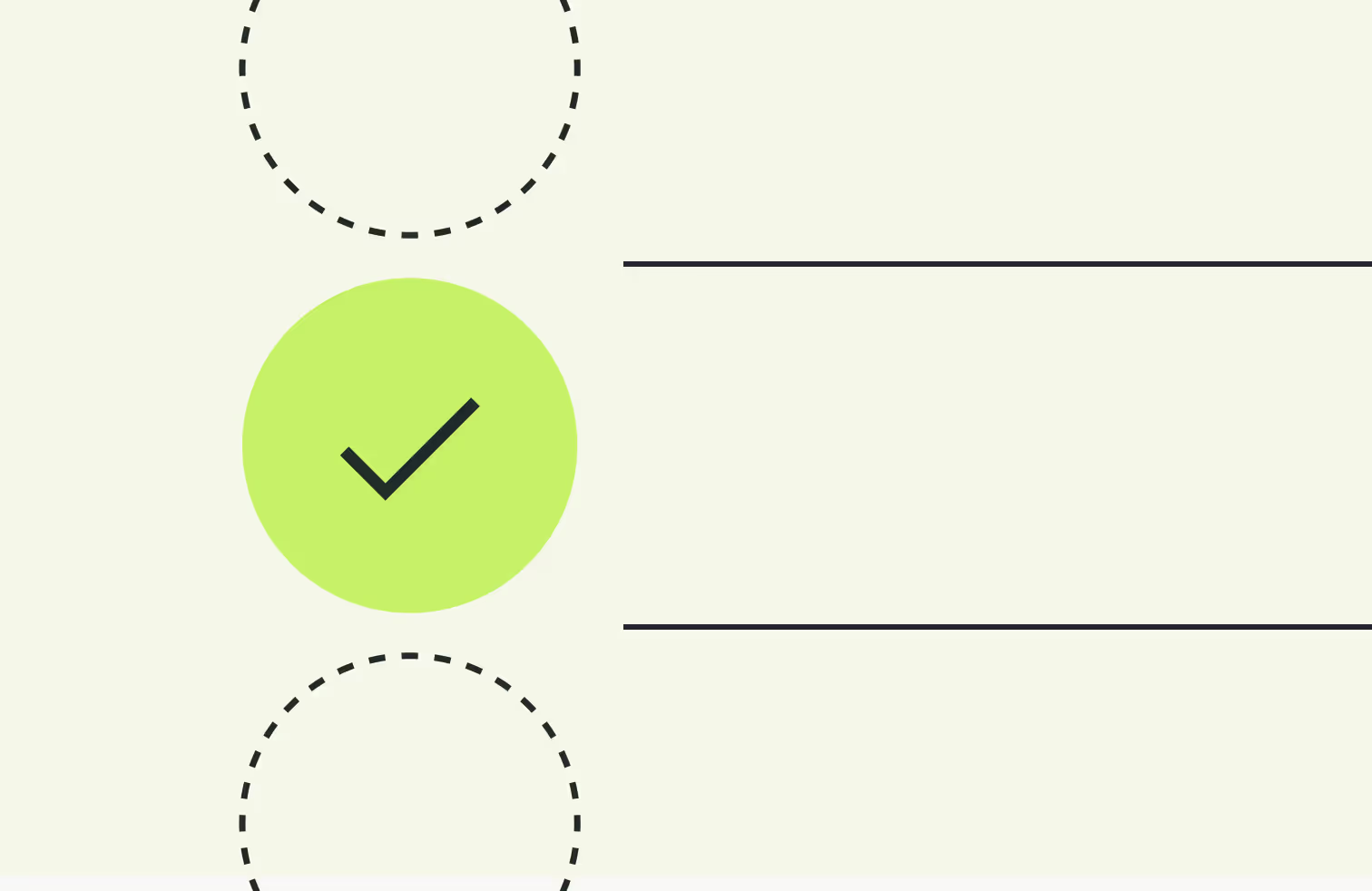
Finally, consider how you can remove friction internally to progress contracts to the signing phase faster. For example, can you use automated, pre-approved contract templates that have locked fields to prevent lengthy legal reviews further down the line?
Alternatively, you can set up conditional logic within your contracts that automatically routes contracts for approval only if they pass a certain contract value threshold, or carry quantifiable risk.
{{quote1}}
This tactic can enable your commercial teams to move contracts through the contract lifecycle faster, giving more breathing room when it comes to waiting for signatures.
Juro is the all-in-one contract automation platform that enables all teams to streamline the creation, execution, signing and management of routine contracts at scale. Fill in the form below to find out more.

Lorem ipsum dolor sit amet, consectetur adipiscing elit. Suspendisse varius enim in eros elementum tristique. Duis cursus, mi quis viverra ornare, eros dolor interdum nulla, ut commodo diam libero vitae erat. Aenean faucibus nibh et justo cursus id rutrum lorem imperdiet. Nunc ut sem vitae risus tristique posuere.

