Solutions
Customer Support
Resources
With more than a billion Microsoft Office users worldwide, Excel is the professional standard for accountants, financial analysts, bankers, and anyone else tasked with managing large amounts of data.
But did you know that lawyers can use Excel to manage their contracts, too? In this post, we’ll explore how legal teams to track their contract data in Excel, with a free Excel contract management template to download.
We’ll also explore a better, more efficient way for businesses like yours to capture and track their contracts, and how this can reduce the amount of time and resources you spend doing this work manually.
Excel contract management describes the process of recording, tracking, and organizing a portfolio of contracts in an Excel spreadsheet.
It gives businesses the opportunity to centralize all of their key contract data in one file, rather than having it scattered across the original copies of contracts.
Excel is often the first tool legal or operations teams reach for because:
And if you’re handling a few simple contracts per month, it’s probably good enough. But as your contract volume grows, Excel quickly becomes hard to maintain and easy to break.

Excel is powerful for numbers, but contracts aren’t just data. They’re relationships, obligations, and risks. And they dictate your reputation, whether that’s as a vendor delivering a reliable service, or a partner that’s hoping to maintain a long and fruitful relationship.
And with World Commerce and Contracting revealing that businesses are losing up to 15 per cent of their annual business value due to inefficient contract processes in 2015, the stakes associated with improving contract processes have never been higher.
Here’s why Excel-based contract management isn’t always the best fit:
Every change to a contract — a new renewal date, fee adjustment, or signature — must be added manually. This makes Excel contract management templates slow, inconsistent, and prone to mistakes.
Not only must you rely on already stretched legal and commercial teams populating the spreadsheet following every deal, but you also have to trust that they revise those details if they change, or that they have a steady hand that promises no typos or clumsy mistakes. We all make them.
With Juro, contract data is captured automatically in smartfields as you draft or sign, building a live database of contract information with zero data entry.
Excel has no way to tell you when a contract is about to renew, expire, or breach an obligation. That is, unless someone remembers to check. You can try workarounds with formulas, macros, or color coding, but they’re brittle, easy to break, and still depend on human input and maintenance.
That’s fine when you’re managing five or ten contracts. But when you’re juggling hundreds, missed renewals mean real financial loss and compliance risk.
With Juro, you don’t have to keep one eye on a spreadsheet. The platform automatically sends contract reminders ahead of key dates — renewals, terminations, or milestones — so you’re always ahead of deadlines.
Excel sits in isolation. It doesn’t sync with your CRM, HR, or finance tools, meaning every new contract record has to be copied manually into other systems. This duplication is not just tedious, it’s a breeding ground for inconsistency.
If a sales rep updates an opportunity record Salesforce but legal forgets to update the tracker to reflect that change in the terms, your data’s already out of sync. Multiply that across hundreds of contracts and you’ve got a glimpse into a lawyer or attorney’s worst nightmare: contracting chaos.
Juro connects directly with the systems your teams already use — Salesforce, HubSpot, Slack, and more — with two-way data syncs. When legal makes a change in Juro, the corresponding record in Salesforce updates instantly, and vice versa.
When multiple people can edit the same spreadsheet, it’s only a matter of time before something goes missing — a line deleted here, a formula overwritten there. Tracking who changed what and when is almost impossible, and responsibility quickly goes out of the window.
For teams operating in regulated environments or under audit, that lack of traceability is risky business.
Juro automatically records version history, approval trails, and activity logs for every contract, so you always know who’s made changes — and why.
To find out more about Juro’s contract tracking functionality and two-way integration with Salesforce, hit the button below for a personalized demo.

If your company only manages a few contracts a month, and you don’t have the budget for contract automation just yet, Excel can serve as a temporary fix.
That’s why we’ve built a free Excel contract management template — perfect for small teams getting started.
-min.avif)
Use it to track the basics: contract owner, value, renewal dates, and counterparties.
But once your business grows, upgrading to a contract automation platform like Juro will save you hours every week:
Use Excel’s data validation and color-coded reminders to flag contracts approaching contract renewal deadlines. For example:
We also recommend grouping contracts in some way, so you can quickly gain visibility into how certain projects or teams are tracking across the contract portfolio.
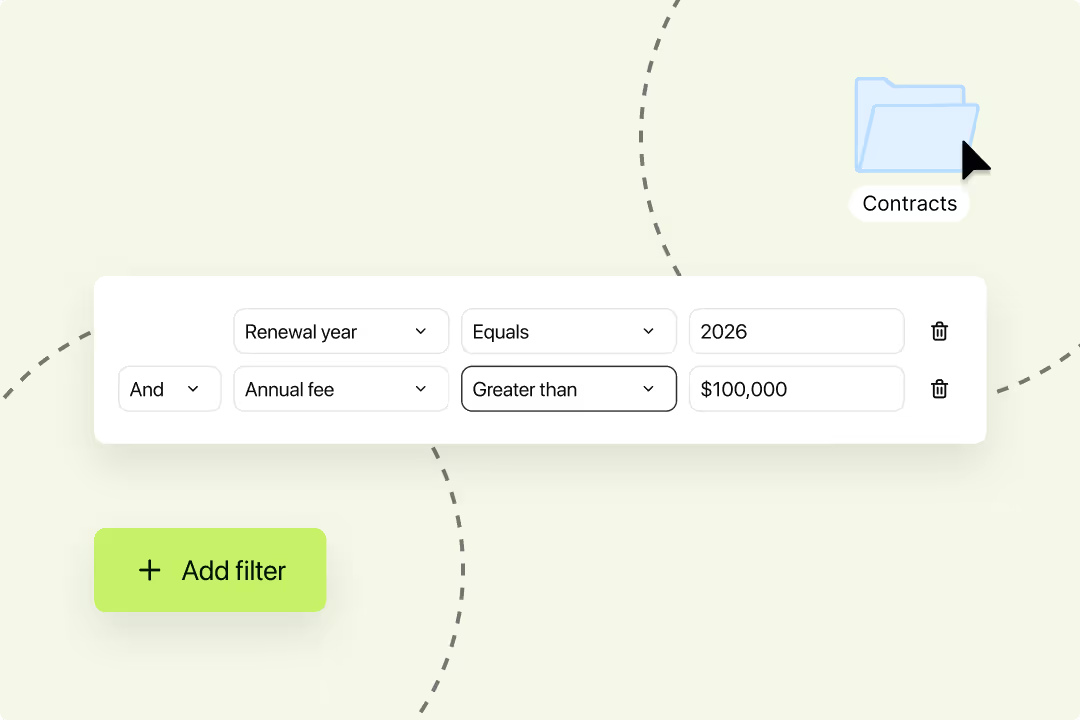
Remember to lock the sheet to prevent accidental edits, and store it in a shared drive (e.g., OneDrive or SharePoint) with the correct contract permissions and access controls, just as you would with any other sensitive or personal data.
Then, assign one owner to maintain data accuracy and assume responsibility for the hygiene of your contract management tracker.
Don’t just capture key data and forget the contract ever existed. Be sure to review the spreadsheet monthly or quarterly to update values and check for expiring agreements and upcoming obligations.
The best cadence for this depends entirely on the volume and type of contracts you’re managing day-to-day.
For example, a small business handling a dozen supplier contracts might only need a light-touch review each quarter to keep things current. But if you’re a fast-growing SaaS company signing deals weekly, you’ll need to audit that tracker far more often — perhaps even weekly — to make sure nothing slips through the cracks.
And that manual review process can be painstaking: chasing colleagues for updates, verifying signatures, and double-checking renewal dates across dozens of rows. It’s busywork that quickly eats into time better spent on strategic legal work.
With Juro, reviews happen automatically. Every contract is live, searchable, and visible in one shared workspace — so you can filter for renewals, view contract status in real time, and make data-led decisions instantly, without touching a spreadsheet.
Juro replaces spreadsheets with a connected contract workspace that unifies creation, negotiation, eSignature, and management in one browser-based platform.
To find out more about Juro's data-rich, collaborative contract management software, fill in the form below.
Lorem ipsum dolor sit amet, consectetur adipiscing elit. Suspendisse varius enim in eros elementum tristique. Duis cursus, mi quis viverra ornare, eros dolor interdum nulla, ut commodo diam libero vitae erat. Aenean faucibus nibh et justo cursus id rutrum lorem imperdiet. Nunc ut sem vitae risus tristique posuere.

