Solutions
Customer Support
Resources
Mastering your contract management process can unlock a lot of value for your business. But where do you start?
This guide explores the various stages of the contract process, and how you can optimize them.
Contract management is the process used to create, review, negotiate, sign, store and track contracts as they progress from initiated to performed. This contract management process can be broken down into core stages of the contract lifecycle.
Before we explore each stage of the contract management process in detail, let’s touch on why the process you follow - and how efficient it is - matters in the first place.
The contract process you follow matters because of the crucial role legal agreements play in bringing in revenue for your business. The better your contract management process works, the quicker and easier closing deals, formalizing new partnerships, or making key hires becomes.
But it isn’t just about what you add when you have an effective contract management process. It’s also about what you stand to lose when you don’t. The WCC estimates that businesses lose up to 9% of their annual turnover due to poor contract management processes.
That’s money your team works hard to bring in, down the drain. This problem is more common that we think, and it’s known as contract value leakage.
A typical contract management process can be broken down into four key stages: creation, collaboration, signing, and storing.
What this process looks like at a more granular, actionable level will vary depending on the tools and frameworks your business has in place.
We’re going to explore two variations of the contract management process and compare these to give you a clearer idea of how contract management software can transform your workflows.
The first is a traditional approach to contracting. It involves the use of several third party tools at different stages, and a lot of manual work:

The second is a more modern approach that centralizes the entire contract process bringing it into a contract tool like Juro:

In short: this enables legal and commercial teams to manage contracts end-to-end in one unified workspace, benefitting from automation at every stage of the lifecycle.
The result? Fewer steps to agree a contract, shorter lifecycles, and more of your time back to focus on the strategic tasks that matter most.
To find out how Juro can benefit your business, hit the button below. Otherwise, read on to explore each of the contract management process stages in more detail.

The first stage of the contract management process is contract drafting. This is where the contract is created, either manually or through templating and automation.
If parties choose to create their contracts manually, they’ll usually be tasked with drafting the contract terms from scratch, or copying and pasting them from an existing contract template.
This task can take a lot of time and is usually reserved for in-house legal teams since they have the expertise required.
But other businesses choose to automate their contracts instead. This is called contract generation and it can be achieved by implementing contract management software like Juro, or contract drafting software.
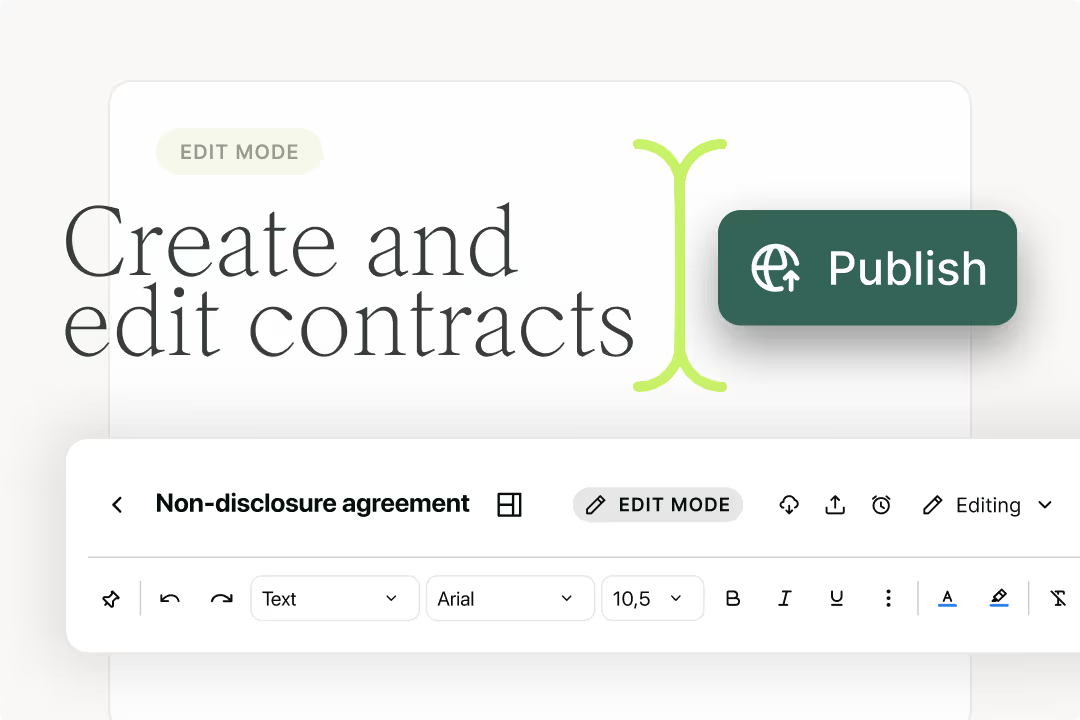
Rather than spending hours drafting a new contract, Juro users can create contracts in seconds using automated templates, drag-and-drop fields, and conditional logic.
Alternatively, businesses can generate contracts in a different business system altogether by integrating a tool like Juro with their CRM, HRIS, or finance platforms. This enables businesses to create contracts in Salesforce, Hubspot, Greenhouse, Monday.com, and more.
{{quote1}}
Depending on the nature of the contract being agreed and your company’s risk appetite, you may also need to share the draft of the contract with other stakeholders in your business. This is known as contract review.
At this stage, the contract is shared internally, usually via email. Colleagues will download a version of the contract and add their own comments or redlines to it before sending it back. The discussions usually happen in email chains or during calls.
Although, more sophisticated contract workflows will use a tool like Juro for internal collaboration since Juro captures all of the comments and edits in one workspace, with a detailed audit trail to track granular changes.
Keen to see Juro’s internal collaboration workflow in action? Book a demo with our contract management specialists today.
Depending on the risk involved, contracts may even need to be approved internally before being sent out for negotiation and signing.
This is usually an extension of the contract review process and senior stakeholders will give their approval via email or through another communication channel, like Slack.
The problem with this is that different people will often need to approve different contracts at different stages, or if they meet certain conditions.
This means parties have a lot of freedom over which contracts are shared for approval and when. It also means that some contracts get sent for approval unnecessarily, which can waste time and slow down sales cycles. They can even be sent to the wrong person altogether.
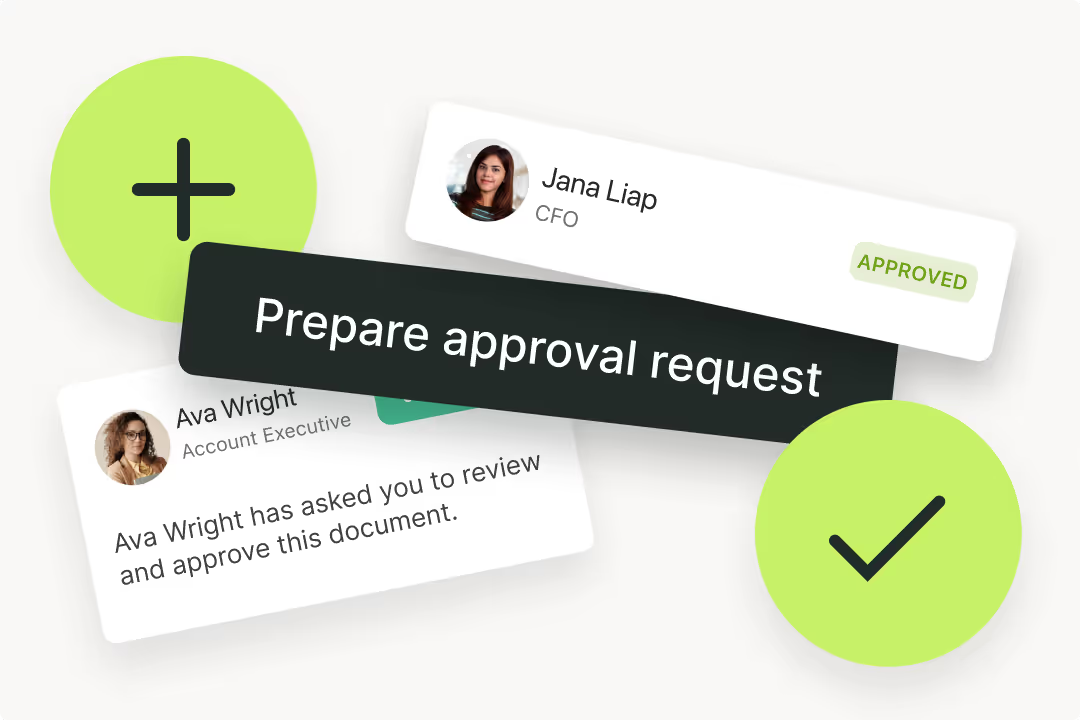
There is a solution, though. Businesses with a contract tool like Juro in place will be able to automate their approval workflows.
This means that they can set up approval workflows so that contracts will only be shared with the relevant approver if they meet certain criteria. This could be anything from contracts over a certain contract value to contracts based in certain jurisdictions. You can even set up certain templates to require approval, and others to not.
To find out more about Juro’s contract approval workflows.
Once your contract has been reviewed and approved internally, it’s ready to be shared with the counterparty. At this stage, the counterparty will have two options. They can sign the contract, or they can negotiate the terms first.
Most commercial contracts will be negotiated, though. This is because they are competitive contracts and both parties want the most favourable terms for their business.
This means that the contract negotiation process can quickly become long and tedious, with lots of new versions of a contract being created. Counterparties usually redline the contracts in Word before sending them back. Contracts are then sent back with revised terms and this back and forth continues until all parties have agreed to the final terms.
This process is streamlined in Juro, though. Parties can add their comments, suggestions and redlines to a contract in real time with all changes captured in a detailed audit trail.
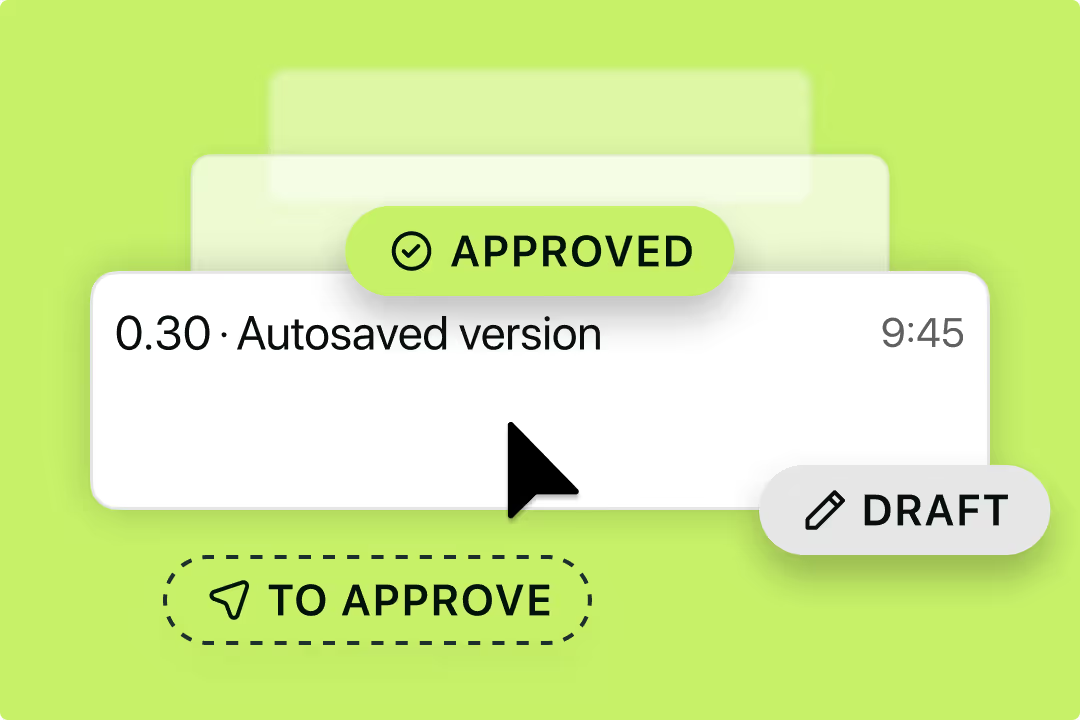
Want to find out more about contract negotiation? Check out these resources:
Next, the parties need to sign the contract. Traditionally, this is done using wet ink signatures. However, as technology has evolved businesses have started to sign contracts online using electronic signatures instead.

There are plenty of eSignature providers on the market that allow you to do this, and you can compare some of them using the guides linked below:
Once your contracts are signed, you’ll need to store them somewhere secure. You’ll also want to track the contract’s status and the data within it. There are a few ways to do this.
Lots of businesses will store their contracts in local drives or shared drives like Google Drive or Dropbox. They then manually record any key contract data in a contract management spreadsheet of some sort which they update regularly.
However, contracts stored in this way aren’t easy to search through or find, so it’s common for some businesses to use a contract tool with a contract repository for storage instead. Tools like Juro will even offer contract reporting functionality which makes it quick and easy to track important contract management KPIs.
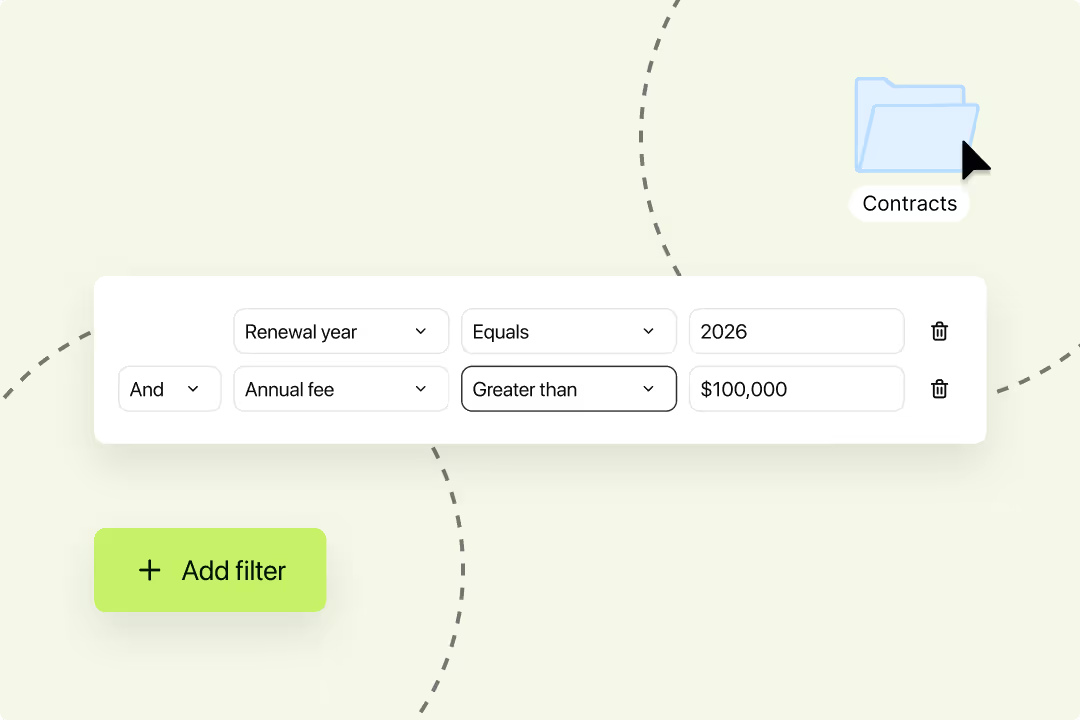
Some contracts will also need to be renewed. This is usually the case with SaaS contracts that operate on a subscription basis, but it can apply to other contracts too.
Contract renewals will often be managed by recording the upcoming renewal date in a spreadsheet of some sort. But it’s common for businesses to use contract reminder software to automate this process and receive automated reminders for renewals ahead of time.
For more advice on managing renewals, check out these contract renewal best practices.
If you’re looking to build a contract management process, or improve on the one you have already, check out the resources below for tips and advice:
But if you’re looking for a contracting solution that can streamline your contract management workflow, fill in the form below to book a personalized demo of Juro.
Lorem ipsum dolor sit amet, consectetur adipiscing elit. Suspendisse varius enim in eros elementum tristique. Duis cursus, mi quis viverra ornare, eros dolor interdum nulla, ut commodo diam libero vitae erat. Aenean faucibus nibh et justo cursus id rutrum lorem imperdiet. Nunc ut sem vitae risus tristique posuere.

