Solutions
Customer Support
Resources
Having a good grip on your contracts is important for businesses at any stage. Whether you’re the GC at a fast-growing scaleup or leading legal at an enterprise, you’ll still be expected to answer the following questions:
If a company reaches its next funding round with no visibility into where contracts live, whether they’re signed, or what they say, it will make those due diligence conversations pretty difficult. The same is true for larger companies preparing for a routine contract audit, or reapplying for an accreditation.
A robust contract repository empowers you to respond quickly and confidently, but a fragmented approach to contract storage and tracking makes everything ten times harder.
A contract repository is a solution that enables teams to store, track and manage contracts in one place. It acts as a single source of truth for contracts and their data, giving businesses greater visibility into their agreements, deadlines and obligations.
Businesses with a central contract repository in place can find, query and progress contracts faster, rather than wasting precious time sifting through shared drives, email inboxes and cabinets for the relevant term or document.
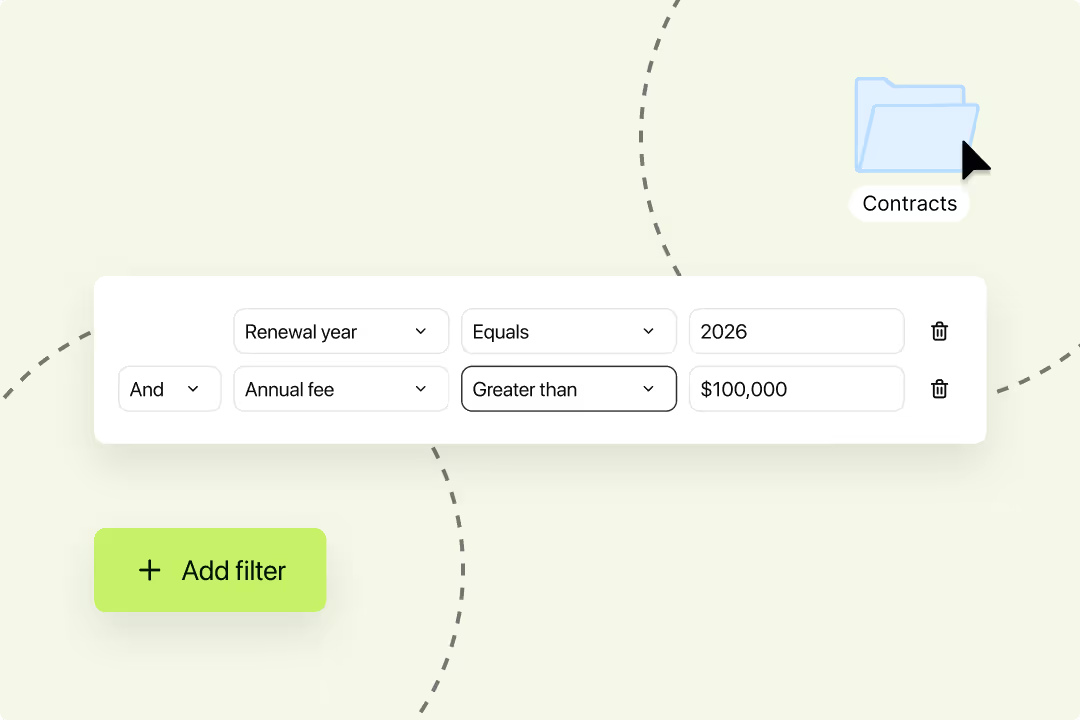
Naturally, contract management maturity varies across businesses, meaning some organizations benefit from far more sophisticated contract repository solutions than others.
For those just starting out, a shared drive and spreadsheet will often be sufficient. Businesses that are growing quickly or already manage large contract volumes will need something more robust.
Let's explore what the starting point looks like, how it compares, and what you should be striving for if you want operational excellence in 2026.
To get to base camp when it comes to your contract repository, you can start with a simple contract management spreadsheet. This typically involves using a spreadsheet as the front end of your contract database and a shared drive as your back end, which gets you to square one at least.

Given its simplicity, this is a common approach amongst early stage businesses without the resources to fuel a long-term solution. But it certainly has its risks and limitations:
A modern contract repository solution like Juro solves all of these problems, centralizing contracts and automating the admin work associated with contract tracking and monitoring.
Before we explore what a robust contract database looks like for businesses like yours in detail, let's compare it to the more basic approach.
A traditional contract database tends to be fragmented, relying on several different tools to store and track contracts. This means they require a lot of manual work to build and maintain. This is distinct from a modern contract database which automates the heavy lifting, giving teams more time to focus on strategic work.
Other differences between a traditional contract database and a modern contract repository (like Juro) include:
If you're sold on the benefits of creating a system of record for contracts, and are ready to move on from a basic spreadsheet, what should you do next?
First you should consider contract repository software. Or, if you're looking to streamline your entire contract process, you evaluate all-in-one contract management software.
A solution like Juro will provide a central storage solution for contracts whilst also capturing the metadata within your legal agreements in a customizable contract dashboard. This can then be filtered and queried to quickly surface relevant contracts and highlight important data points.
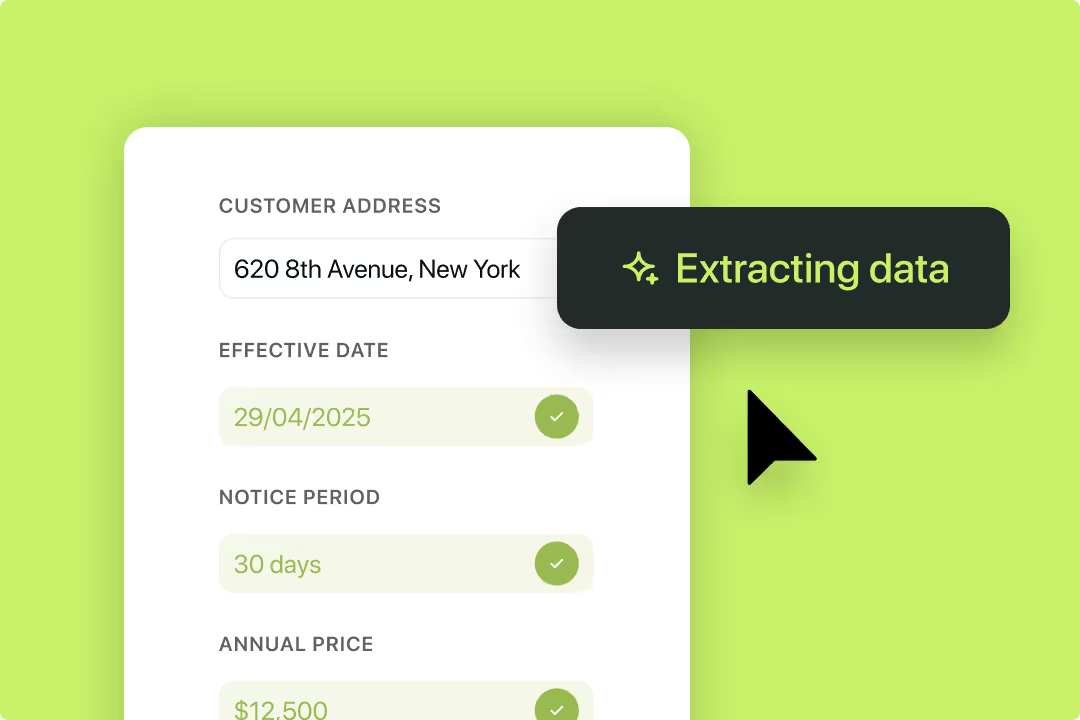
Since these contract repository solutions are often automated, you'll never have to manually update a spreadsheet with the relevant version or data again. Instead, this information will populate and refresh automatically based on the values within the agreements.
This is a great way to make sure everyone is working from the same version of a contract, but also that the data finance and ops teams are using stays reliable.
A contract tool like Juro transforms your contract portfolio into a dynamic contract repository, unlocking the following features and benefits:
Best of all, Juro offers visibility into contracts throughout their lifecycle, not just once they've been signed. Juro empowers scaling businesses to create, agree, execute and manage contracts - all in one platform.
No more jumping between email inboxes, shared drives, eSigning tools and spreadsheets. Juro's data-rich contract repository makes storing, tracking and reporting on contracts quick and easy.
{{quote1}}
Juro is trusted by 6000+ of the world's leading companies, including Trustpilot, Deliveroo, Remote, AngelList and TheRealReal, enabling businesses to agree contracts 10x faster than traditional tools.
To find out how Juro's powerful contract repository would benefit your team, fill in the form below to book a personalized demo.
Lorem ipsum dolor sit amet, consectetur adipiscing elit. Suspendisse varius enim in eros elementum tristique. Duis cursus, mi quis viverra ornare, eros dolor interdum nulla, ut commodo diam libero vitae erat. Aenean faucibus nibh et justo cursus id rutrum lorem imperdiet. Nunc ut sem vitae risus tristique posuere.

