Solutions
Customer Support
Resources
Google Forms is a versatile tool within the Google Workspace suite that allows users to create surveys, quizzes, and forms for data collection. It is widely used for gathering information, managing event registrations, creating quizzes, and more due to its ease of use and integration with other Google services.
But can it be used by legal and commercial teams to process contract requests? If so, how?
While Google Forms is not designed for contract management, it can be used for simple contract-related tasks. It is a manual process, though.
Here’s an example workflow:
A sales rep needs a contract to close a deal they’re working on, so they submit a contract request to the legal team via Google Forms. This Google Form is populated with the relevant deal data.
The legal team picks up the contract request when they next have capacity, which can mean there’s often a long turnaround time before the contract is drafted and ready to share with counterparties.
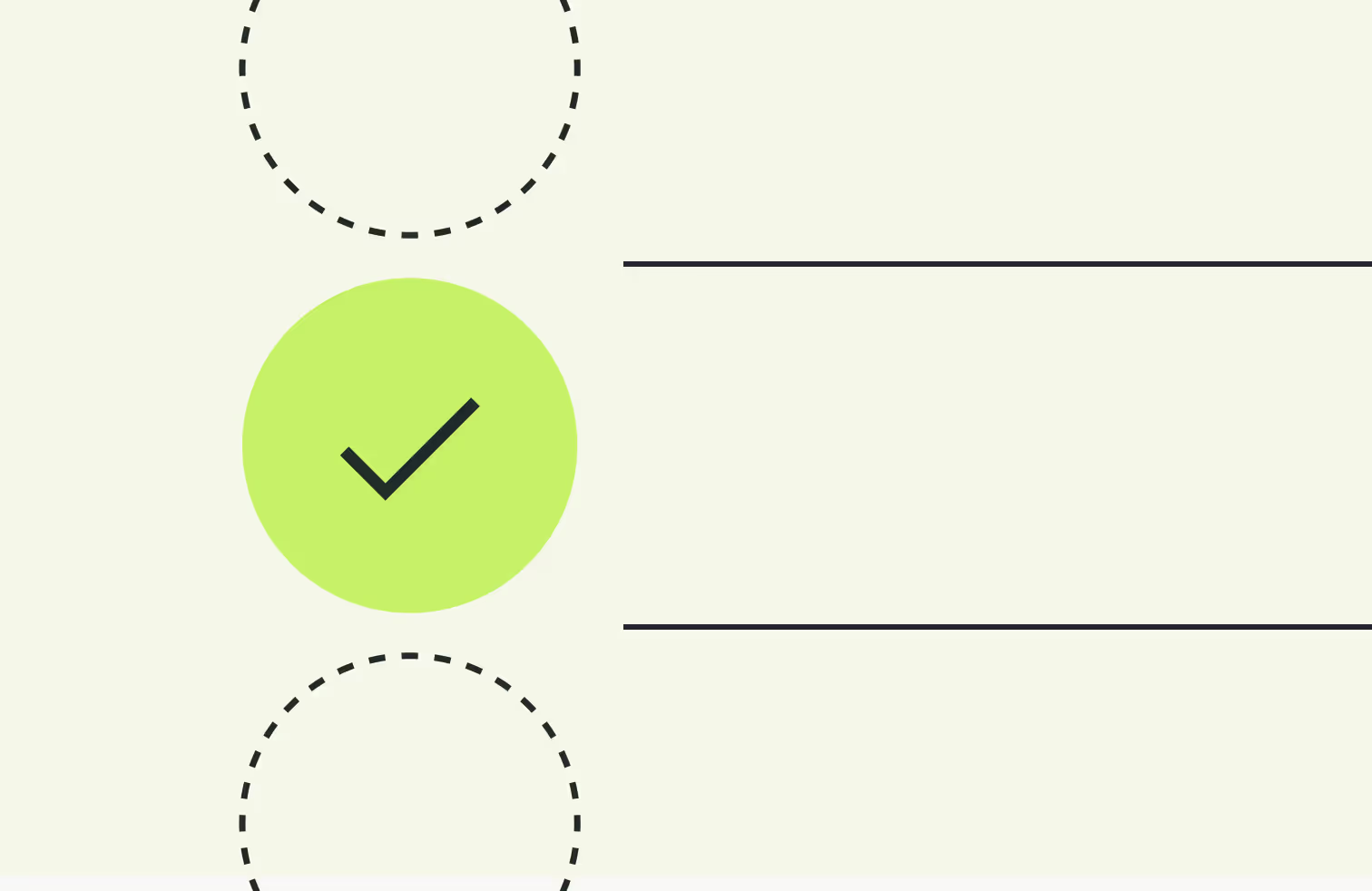
Fortunately, there’s a better way to manage contracts with Google Forms. By integrating Google Forms with contract management platform, Juro, you can reduce the burden on in-house legal teams and automate contracting. Let’s explore the improved workflow now.
Integrating Juro and Google Forms via Zapier enables teams to automate the contract creation process. You can set up a workflow whereby a new contract is created in Juro when a new form response is submitted in Google Forms.
The pre-defined contract template is populated automatically with the data entered into the Google Form, generating a complete contract as and when you need it.

This empowers commercial and HR teams to self-serve confidently on contracts using templates pre-approved by legal. No more waiting on legal. No more repetitive data entry. Just watertight contracts on demand.
Before you can start combining the benefits of Juro and Google Forms, you first need to set up the integration via Zapier. Here’s some guidance on that:
These Zaps automate key aspects of contract management, reducing manual work for busy business teams, and improving accuracy in the process. By integrating Google Forms with Juro through Zapier, businesses can streamline their operations and ensure that their contract management processes are efficient and effective.
To find out more about Juro and how it can be integrated with 5000+ tools, including Google Forms, fill in the form below to book your personalized demo.

Lorem ipsum dolor sit amet, consectetur adipiscing elit. Suspendisse varius enim in eros elementum tristique. Duis cursus, mi quis viverra ornare, eros dolor interdum nulla, ut commodo diam libero vitae erat. Aenean faucibus nibh et justo cursus id rutrum lorem imperdiet. Nunc ut sem vitae risus tristique posuere.

