Solutions
Customer Support
Resources
Contracts, in one form or another, have been around for centuries.
There were few written contracts in earlier times, and people made deals with a simple handshake.
Today, most businesses put their contracts in writing for one simple reason: If something goes wrong, a written contract can protect both parties in a court of law.
But this makes contract drafting the single point of failure for those that later rely on the terms, only to realise they were poorly written, ambiguous, or full of gaps in the first place.
Drafting a contract is both a legal and strategic activity. By focusing on clarity, compliance, and collaboration, in-house lawyers can create agreements that meet business needs while managing risk.
Here’s a quick overview of what that process looks like in practice - with and without a contract management solution like Juro.
To draft a contract that aligns with business objectives, you need clear and complete information. This involves understanding the purpose of the contract, contract value, parties involved, and any core deliverables or discounts discussed separately.
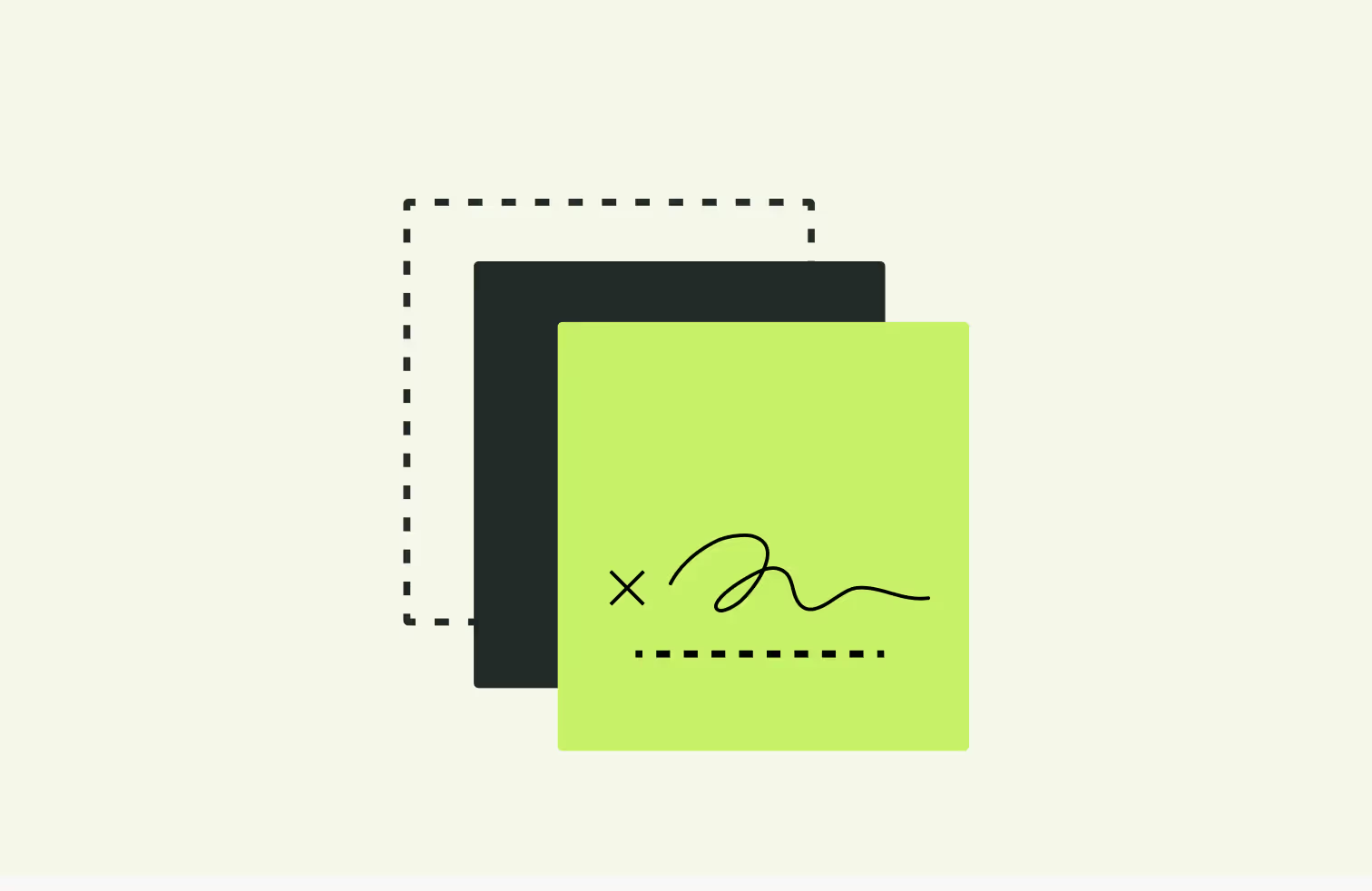
The next stage is drafting, which involves translating the gathered information into precise and unambiguous legal language. You should make sure the agreement covers all of the key elements of a contract, and common contract clauses.
The next step is ensuring that contracts are consistent across the organization to reduce risks. This typically includes checking that the template aligns with your internal policies and risk thresholds internally, and standardizing terms to deliver more predictable outcomes.
Contracts often require input from multiple stakeholders, including business teams, counterparties, and legal advisors. Effective collaboration ensures that stakeholders can review and comment on drafts efficiently, and that everyone involved in executing the contract understands the timeline and their responsibilities.
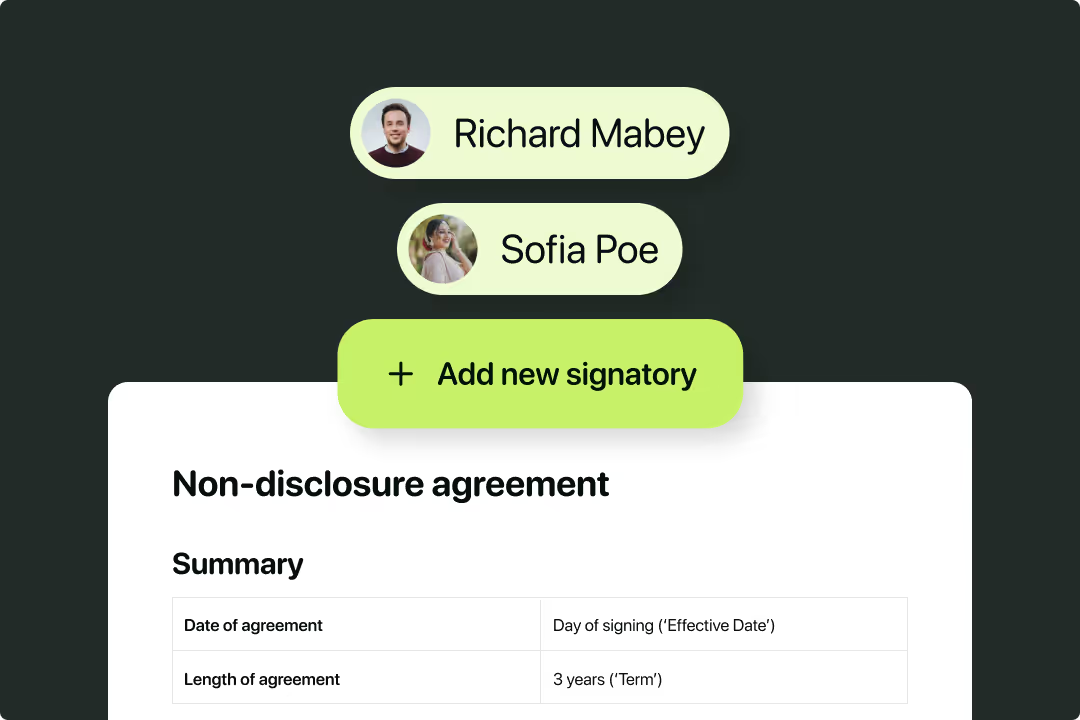
Juro is an AI-native, collaborative platform designed to streamline the contract lifecycle, making the drafting process faster, more accurate, and more efficient. Here’s how Juro improves each stage of contract drafting:
Juro uses intuitive Q&A workflows that are easy for business teams to complete. These forms capture all the necessary details about the contract, including parties, deliverables, and key terms, at the start of the process.
By standardizing information collection, Juro minimizes delays caused by missing or unclear requirements.
Juro’s AI capabilities significantly reduce the time required to create a first draft, with the legal AI assistant on hand to draft, or re-draft clauses that comply with your playbook. More specifically, Juro offers:
These features help legal teams deliver business-ready drafts in minutes rather than hours.
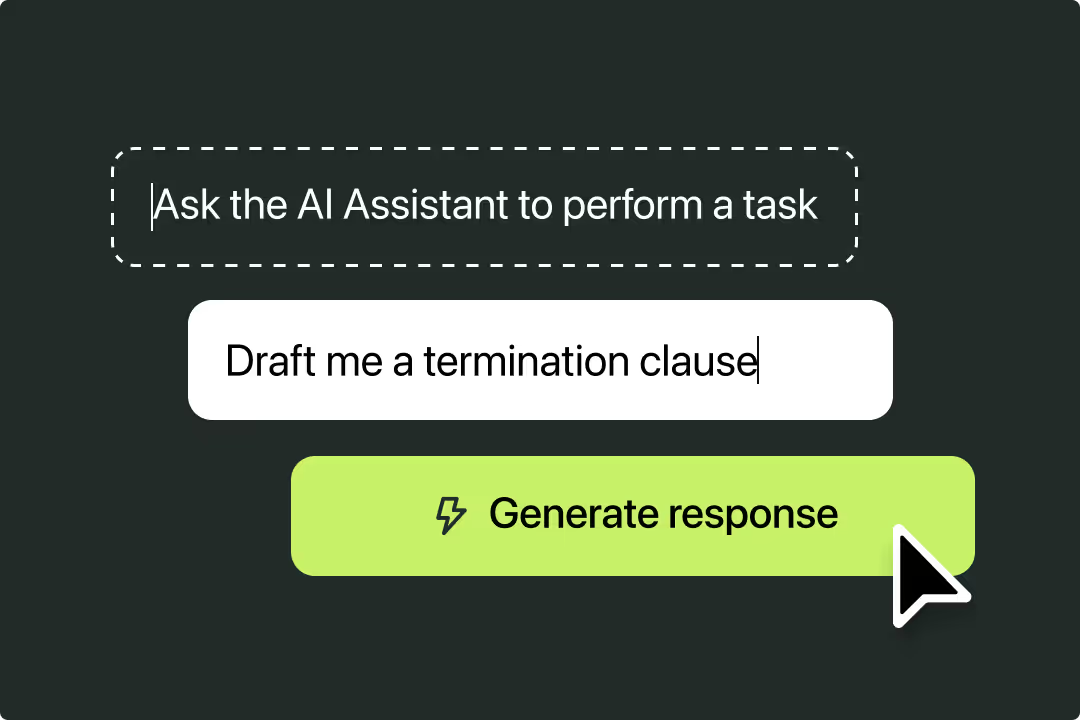
Juro centralizes contract templates and clauses, enabling legal teams to maintain uniformity across all agreements.
This consistency minimizes the need for extensive reviews and back-and-forth revisions.
Juro’s collaborative workspace allows all stakeholders to work on contracts directly within the platform.
By eliminating email chains and scattered feedback, Juro speeds up stakeholder alignment and decision-making.
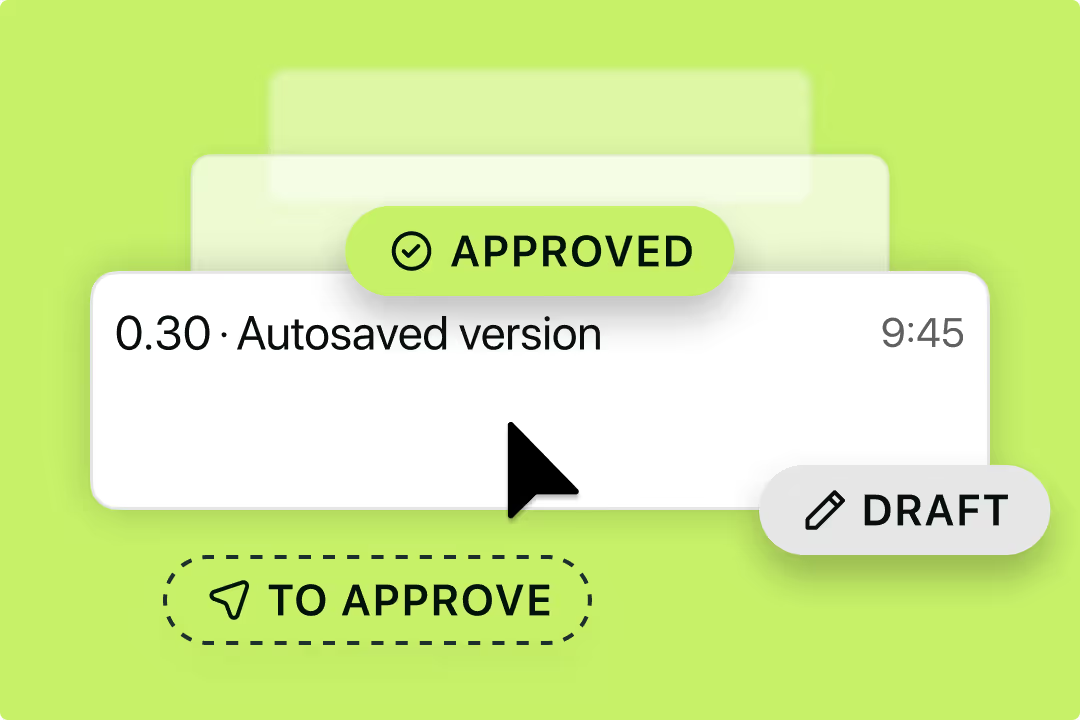
Juro automates the approval process, ensuring contracts move through the organization efficiently.
This automation reduces administrative burden and ensures approvals are secured without unnecessary delays.
By integrating all aspects of the drafting process—intake, creation, collaboration, and approval—Juro transforms contract drafting into a seamless workflow. Legal teams can deliver high-quality, compliant contracts faster while freeing up time to focus on strategic priorities.
If this sounds like something your team would benefit from, hit the button below to speak to a member of our team.

We know contract drafting isn’t easy. Not when it’s done well. That’s why we’ve curated some expert insights from those working on or with contract language daily.
If you take anything away from this guide, let it be these five contract drafting tips.
Before you hastily put pen to paper (or fingers to keyboard), stop to consider what you actually want this agreement to achieve once drafted and released into the wild.
It’s easy to cram complex language and jargon into a lengthy but comprehensive document. But does it do what your business needs it to do? If it’s an MSA, does it make selling easier for your sales team? Do the contracts strike the right balance between risk and readiness?
“It’s more effective to have an outline in place before you start writing. This can feel unusual for lawyers who are often used to working from pre-existing templates and precedents,” says Michael Haynes, Juro’s General Counsel.
Before diving into your first contract draft, reflect on how this particular agreement can add value to the business, and what the agreement needs (and more importantly, doesn’t need) to achieve this.
The next contract drafting tip comes from Ken Adams, contract drafting specialist and leading authority on contract language. He encourages those drafting contracts to opt for brevity wherever possible.
“Whatever you need to say, say it as clearly and concisely as you can” - Ken Adams, Contract language specialist
The default for lawyers trying to mitigate risk to their business is to include as many eventualities as they can when writing a contract. They want to cover all bases, and rightly so.
But brevity isn’t about missing out key chunks of your agreement that afford the business protection. It’s about delivering those sections in shorter and more succinct terms. In many cases, it means dropping the jargon and finding clearer, more accessible alternatives that cut out ambiguity in contracts.
The benefits of brevity in your contract drafting extend to negotiations, too.
{{quote1}}
If you’re including clauses “just because”, think again.
A significant part of the contract creation process involves working from existing templates and terms.
But it’s important to challenge the terms within these templates and evaluate how well they align with your organization’s tone, risk appetite, and objectives over time. You can’t assume that they’ll be perfect simply because they were drafted by a lawyer in the past.
{{quote2}}
Juro’s General Counsel, Michael Haynes, echoes this view: “Some lawyers suffer from recycling fatigue when it comes to contract language; contracts end up phrased in a certain way because that’s how they’ve always been phrased,” he says.
Sharing his own experience revamping Juro’s MSA, Michael explains his thought process: “I had to look at our MSA with fresh eyes and scrutinize each point - why is it there, and what is it trying to do? Does that point come across clearly in plain language?”
“It was never going to be a ‘one and done’ project, but rather something I would need to return to every so often to make sure it was still effective,” Michael explains.
Verity White, Legal Director at Checklist Legal explains the importance of surfacing the most significant details first when writing a contract.
She explains: “A sandwich has all its good stuff in the middle - the tasty bits that everyone wants, the things that make it different from other sandwiches - but it’s all hidden by bread. Often, contracts are the same. Instead, put the important stuff at the beginning or at the end and put the filler in the middle - the ‘reverse sandwich.”
There are plenty of ways to do this. You can reduce the preamble as much as sensibly possible, or you can add a table covering all of the key contract data, like value, duration, and more.
Legal isn’t the only department that works on contracts. Many of the businesses we speak to at Juro want commercial teams to feel empowered to create and manage contracts, too.
We all recognize the importance of getting feedback from end users on a product. Contracts deserve the same treatment.
As Sophie Salisbury, Head of Legal at Appear Here, explains:
{{quote3}}
Once you’ve drafted a first version of a new contract template or agreement, get it in front of the internal teams that’ll be sharing, negotiating, and agreeing it with counterparties for their feedback.
They’ll give you feedback from the frontlines of dealing with candidates or prospects, enabling you to tweak and optimize your contract draft accordingly.
Hopefully these tips have put you in good stead to draft, review, and agree contracts faster and more effectively. But if you're leaving this guide craving more tips and tricks, check out these guides below:
Lorem ipsum dolor sit amet, consectetur adipiscing elit. Suspendisse varius enim in eros elementum tristique. Duis cursus, mi quis viverra ornare, eros dolor interdum nulla, ut commodo diam libero vitae erat. Aenean faucibus nibh et justo cursus id rutrum lorem imperdiet. Nunc ut sem vitae risus tristique posuere.

