Solutions
Customer Support
Resources
Workable is a leading recruitment tool that helps businesses to track applicants and manage candidate relationships more efficiently.
Workable is a great option for fast-growing companies that need to scale their hiring processes without scaling headcount. This is because recruiting tools offer the features HR teams need to nurture candidates in bulk without sacrificing the personal touch that candidates love.
But can it do the same for HR contracts like job offer letters, option agreements, and employment contracts? Let’s find out.
HR contracts are simple documents that often become complicated due to lengthy and inefficient contracting processes.
When a hiring manager decides to send out an offer letter or an employment contract, they draft the agreement in an editor like Microsoft Word.
Rather than drafting it from scratch, most teams will copy, paste and edit an existing contract template to choose the most appropriate terms. They then copy and paste the data from an applicant tracking system like Workable to populate the contract with the candidate’s information and the details of the offer.
Once this is done, the contract is shared internally for contract review and approval. This is usually done via email, where HR contracts can sit for some time before they’re noticed.
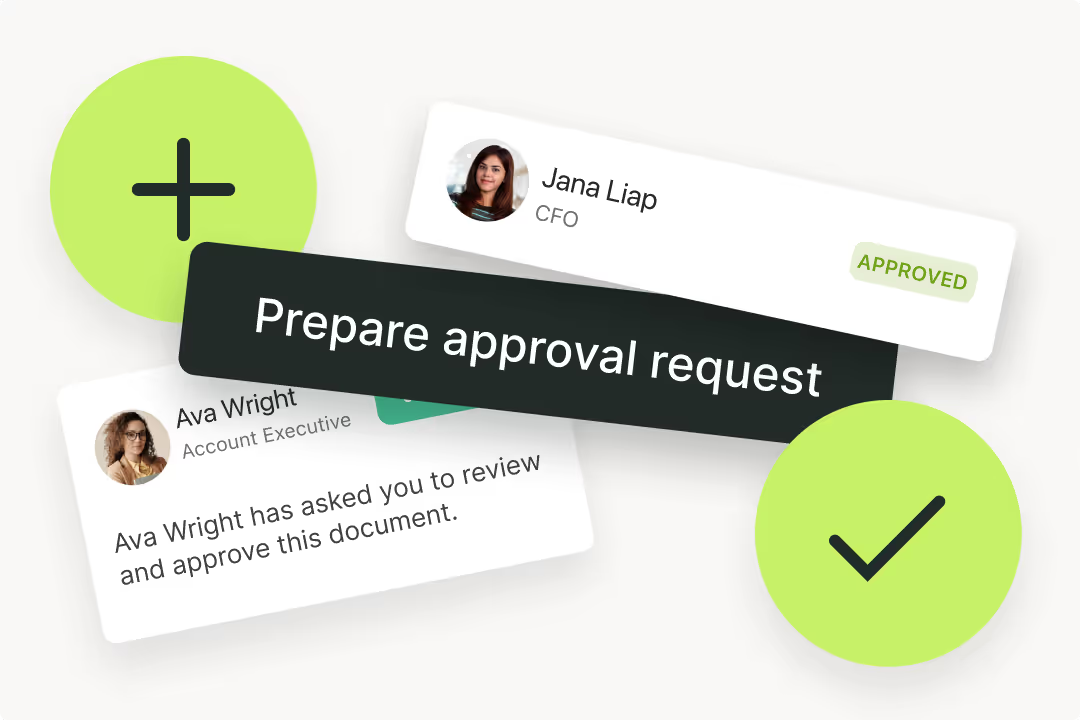
Next, the contract is sent out to the candidate for signing. If the candidate wants to negotiate any terms in their contract, they’ll request these changes via email or by redlining the contract in Word. This back and forth will continue until all parties are happy with the finalized terms.
Then it’s time to sign the contract. This can be done by scanning a signature, signing in wet ink, or using an electronic signature tool.
Post-signature, the HR teams will save a PDF copy of the HR contract into a shared drive and manually record any of the information in a contract management spreadsheet and in a candidate nurture tool like Workable.
There are a few problems with this process:
These three things mean that the manual contract workflow doesn’t scale for hiring teams in businesses that are experiencing growth.
Fortunately, there’s a way hiring teams can automate their contracts in Workable, and at scale. Let’s explore how.
HR teams that use Workable can automate their HR contracts by integrating the software with a contract management system like Juro.
This enables them to automate routine contract admin and generate contracts at scale - without needing to increase headcount.
Let’s explore exactly how this works, and how it can enable HR teams to manage contracts more efficiently.
Integrating Workable with a contract automation tool like Juro enables HR teams to automate the creation of contracts.
This can be achieved through Zapier by setting up a trigger so that a contract is created automatically when a candidate progresses to a certain stage of the hiring process.
This means that, if a company has moved a candidate to the ‘offer stage’ in Workable, a contract or offer letter will be created for them automatically, with no manual drafting or admin.

The integration will also pull all of the candidate’s data from Workable into Juro to populate the contract, as well as any details about the offer being made. This means that everything from the employee’s ID number, full name, home address, salary, and other details will appear in the relevant areas of the contract.
By doing this, Workable’s integration with Juro removes the need for HR teams to manually extract this data from Workable and paste it into a contract template.
Best of all, this can be done in a matter of seconds, and without leaving the Workable platform.
These contracts can then be negotiated, approved, and then signed electronically in-browser, ready to be stored in Juro’s contract repository where they are quick and easy to query.
As we just mentioned, managing contracts in Workable through Juro makes the hiring process faster and more efficient. But there are also a few other benefits of managing contracts in this way. These benefits include:
Are you looking for an efficient and repeatable way to create HR contracts at scale?
Juro’s all-in-one contract automation platform integrates with Workable through Zapier to enable HR teams to manage contracts more efficiently. Fill in the form below to find out more.

Lorem ipsum dolor sit amet, consectetur adipiscing elit. Suspendisse varius enim in eros elementum tristique. Duis cursus, mi quis viverra ornare, eros dolor interdum nulla, ut commodo diam libero vitae erat. Aenean faucibus nibh et justo cursus id rutrum lorem imperdiet. Nunc ut sem vitae risus tristique posuere.

