Solutions
Customer Support
Resources
Sage is an accounting software solution designed for small to medium-sized businesses. It offers a range of tools for managing finances, including invoicing, payroll, payments, and expense tracking.
Sage streamlines financial processes, helping businesses maintain accurate records and ensure compliance with tax regulations.
But how can Sage be used for other important transaction stages, like managing contracts?
While Sage excels in financial management, it lacks dedicated contract management features needed to create, sign, and progress legal agreements tied to accounts.
Fortunately, an integration with platforms like Juro via Zapier can bridge this gap. Juro provides advanced contract management capabilities, and when connected to Sage, it can automate many contract-related tasks.
Let’s explore this workflow, and what’s possible, now.
Juro’s integration with Sage enables you to automatically generate a contract in Juro whenever a new invoice is created in Sage, simply by setting up the following Zaps:

When an invoice is created in Sage, Zapier captures the details such as client name, payment terms, and invoice amount. These details are then used to populate a new contract template in Juro, which is automatically generated and sent for review and approval. This ensures that all financial transactions are backed by proper contractual agreements.
Alternatively, you could flip the process and set up a trigger and action so that, upon creating a contract in Juro, Zapier generates an invoice in Sage using the contract details like client name, contract value, and payment terms. This ensures prompt invoicing and helps in maintaining a steady cash flow. It can be achieved by setting up the following Zaps:

You can also use the integration to update purchase invoices, create customers, or create services, when a contract is created or updated in Juro. You can find the full range of actions and triggers here.
Best of all, Sage’s integration with contract management platform, Juro, is quick and easy to set up, with no coding required. Here’s how you do it:
Using Sage to manage contracts (via an integration with Juro) unlocks the following benefits for legal, finance, and ops teams:
Automating contract workflows saves significant time for legal, finance, and operations teams by reducing manual data entry. For example, when a new invoice is created in Sage, a corresponding contract can be automatically generated in Juro, streamlining the process and allowing teams to focus on more strategic tasks.
The integration minimizes errors associated with manual data handling. This is because the data is synced between the two different platforms and automatically updated in both, ensuring consistency and reducing the risk of discrepancies.
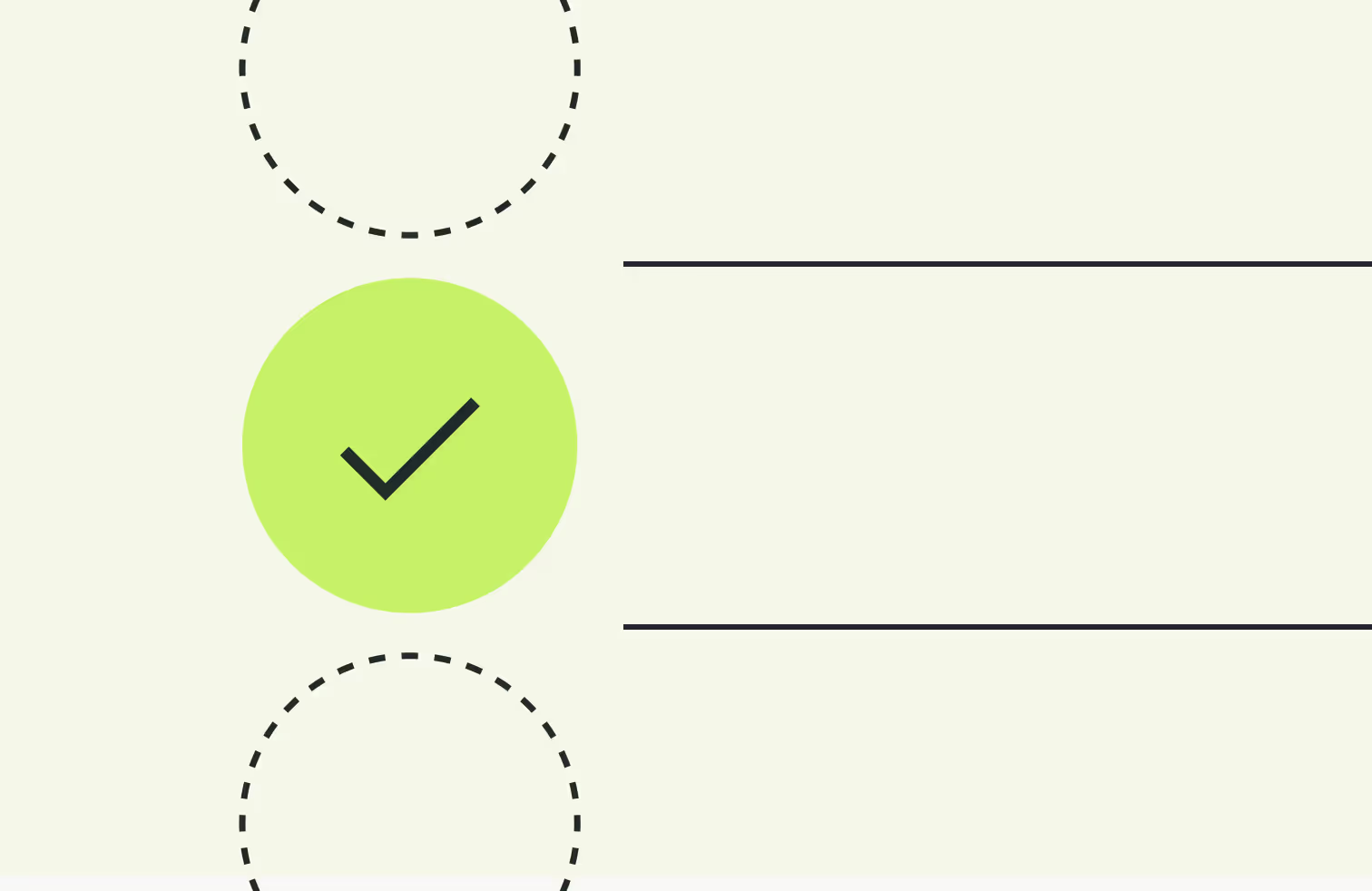
By linking Sage and Juro, all contract-related information is stored and managed in one central location. This centralization makes it easier to track, retrieve, and manage contracts, improving organizational efficiency and reducing the likelihood of lost or misplaced documents.
Juro's automated reminders and updates help maintain compliance by tracking deadlines and ensuring that contracts are stored securely. For example, Juro can send reminders for contract renewals, which Sage captures, prompting timely action and reducing the risk of non-compliance.
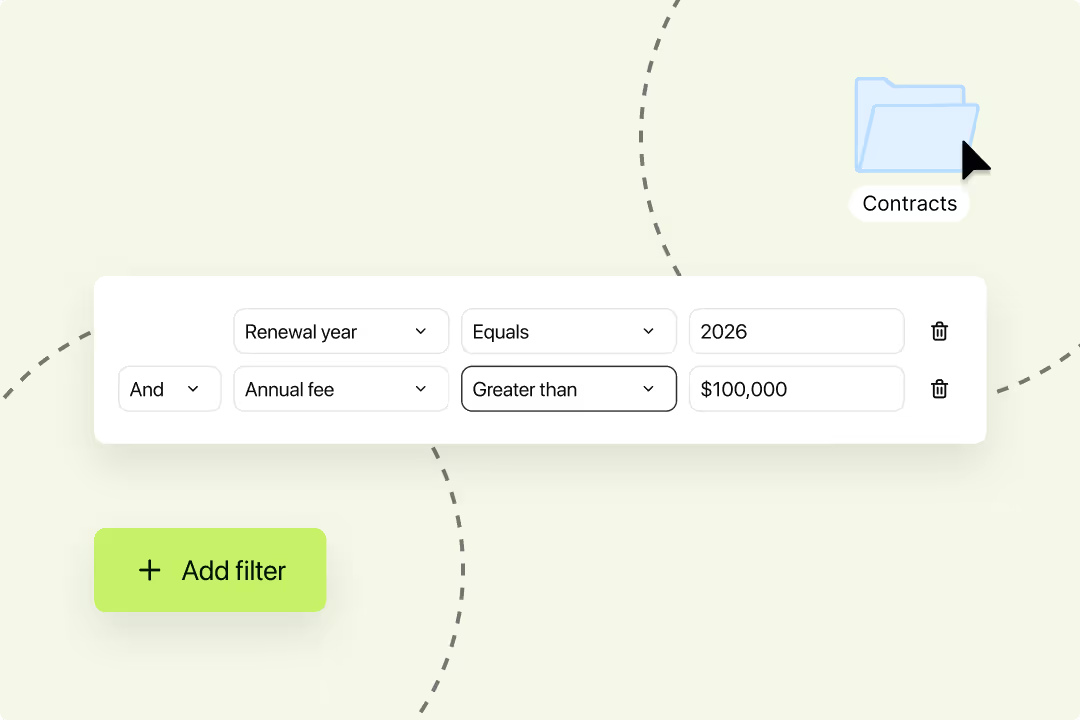
Centralized data provides valuable insights that aid in strategic decision-making. Teams can analyze contract performance, monitor compliance, and identify areas for improvement. This level of insight is crucial for making informed business decisions and optimizing contract management processes.
{{quote1}}
These Zaps automate key aspects of contract management, reducing manual work for busy legal and commercial teams, and improving accuracy in the process.
By integrating Sage with Juro through Zapier, businesses can streamline their operations and ensure that their contract management processes are efficient and effective.
To find out more about Juro and how it can be integrated with 5000+ tools, including Sage, fill in the form below to book your personalized demo.

Lorem ipsum dolor sit amet, consectetur adipiscing elit. Suspendisse varius enim in eros elementum tristique. Duis cursus, mi quis viverra ornare, eros dolor interdum nulla, ut commodo diam libero vitae erat. Aenean faucibus nibh et justo cursus id rutrum lorem imperdiet. Nunc ut sem vitae risus tristique posuere.

