Solutions
Customer Support
Resources
Creating a more streamlined, customer-focused user experience will help you to close more deals and faster, whether you're in a small business or an enterprise-level organization.
This article is a deep dive into how you can integrate eSignature with one of the most popular CRM platforms, helping legal and sales teams streamline the contract management process without leaving the systems they love.
HubSpot is the second-largest CRM tool by market share, with roughly 35 per cent, according to latest estimates. The platform is made up of various ‘hubs’ including marketing, sales, and customer service-focused hubs. These are pulled together in one unified workspace, HubSpot CRM.
Most commonly, sales teams use HubSpot to streamline sales cycles and track the lifecycle of deals, from when a lead enters the pipeline right through to when the deal gets closed.
For marketing teams, a CRM can help people engage and convert leads with campaigns across various channels. As well as measure the effectiveness of your marketing strategy with powerful built-in reporting tools.
But to close a deal, you’ll need to sign a contract, which means securing that all-important signature. To do this, you need to have the right eSignature tool in place with your CRM.

Enabling eSignature functionality in HubSpot makes it easy to manage or create new templates within your HubSpot interface. You can then adjust your data merge settings and embed legally binding, ESIGN- and UETA-compliant eSignatures within your documents.
To eSign in HubSpot, you’ll need to pick an eSignature tool to integrate with the platform. Some of these will offer paid options, while others will be free.
There are several benefits to using eSignature, not least the time saved by doing so. Below we’ve listed some of the main benefits of integrating eSignature tools with HubSpot CRM.

With many sales and marketing teams choosing HubSpot as their CRM, it makes sense to have a way of signing contracts within the platform. But what are the most common use cases for eSignature in HubSpot?
Perhaps the most obvious use case for eSignature in HubSpot is for sales contracts. Adding an eSignature tool to HubSpot allows sales teams to manage and track all documentation related to a sale with ease.
Processing the elements of a legal document electronically is faster and more efficient, especially when you use an advanced eSignature tool. For example, integrating HubSpot with a contract lifecycle management tool like Juro means you can generate watertight contracts ready to be signed directly from HubSpot in just a few clicks.
Regardless of whether you’re a large enterprise or a small business, sales contracts are some of the most important contracts for businesses and HubSpot eSignature solutions help facilitate their contract completion.
Non-disclosure agreements are commonly used to protect a company when engaging outside resources, like when booking a demo of a new software. Using an eSignature through HubSpot means businesses can have a compliant audit trail to ensure each NDA is completed in a timely and auditable manner.
If your business needs to send out, manage and sign NDAs at scale, why not use our free Non-Disclosure Agreement template to streamline the process?
A DPA is a contract that determines the rights and obligations of the parties involved in data processing. Data processing refers to any manner in which data is collected, translated, communicated and classified.
The importance of this agreement cannot be understated, companies must keep it safe and secure to ensure they are compliant. Using a solution like HubSpot eSignature to sign and store the document directly within your CMS is inherently more secure. Tracking and managing this signature is also important, and by integrating an eSignature process, you can access the contract from any device, at any time.
A service request is a formal request for service from an employee, customer or vendor. For example, this could be in the form of a vendor agreement or a master services agreement. Service agreements tend to touch stakeholders across the whole business, from salespeople to legal counsel.
Adding eSignature capabilities to HubSpot to change documentation can help the business avoid delays and costly cycle times. It also ensures that requests are clear and have a sign off to ensure there are no disputes over terms. Again, storing these in one unified workspace makes them easier to track and manage.
Unlike the majority of HubSpot eSignature integrations, Juro is an all-in-one contract management platform. This means that it doesn’t just sign documents. Instead, users can create, review, negotiate, manage, and renew contracts in one workspace, essential features for legal teams.
Users can not only increase efficiency at the point of signing but manage contracts more efficiently throughout the entire contract lifecycle. Juro has numerous features that integrate with HubSpot, from a rich-text editor to approval workflows and in-depth contract analytics.
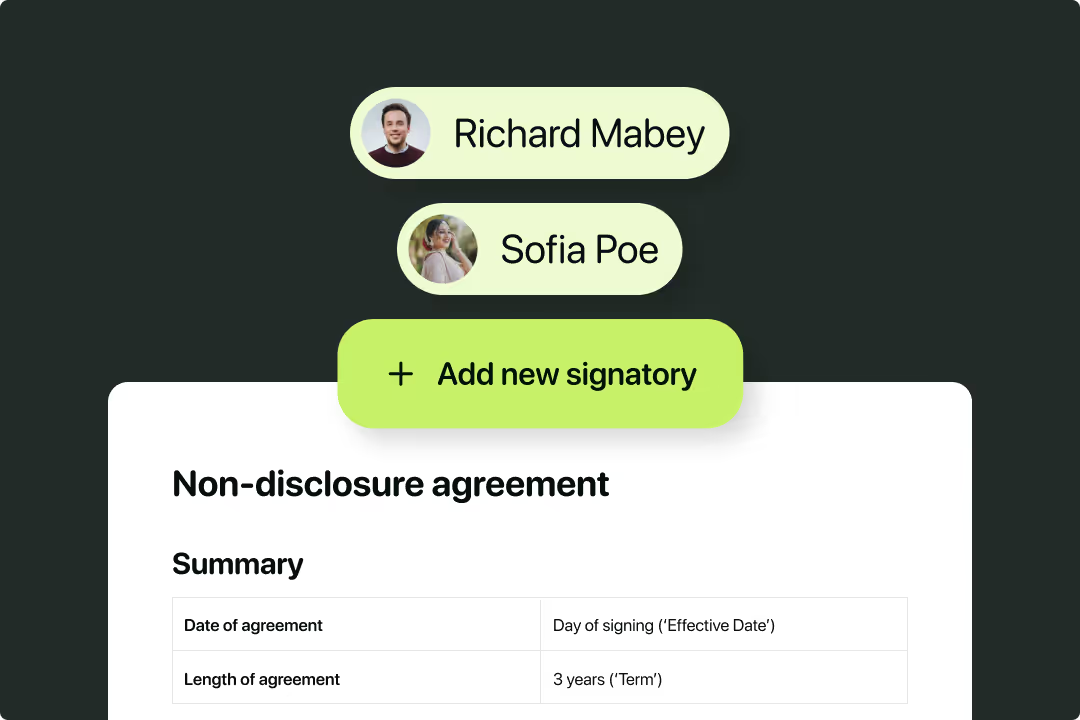
Juro’s integration with HubSpot allows lawyers to:
The integration between the platforms syncs data in seconds, meaning any changes made to the contract (not just the signature) are automatically updated in HubSpot. Check out what Callum Hamlett, Senior Revenue Operations Analyst at Paddle had to say about Juro’s integration with HubSpot:
{{quote1}}

Dropbox Sign for HubSpot is one of the more popular integrations available for HubSpot users. It is also one of the higher functioning eSignature integrations the platform offers, as Dropbox Sign for HubSpot allows users to:
This is a fairly advanced signing tool, which also makes it not the cheapest option on the market for a simple eSignature tool. For those looking to get more bang for your buck, it might be worth looking into a contract management platform with a more comprehensive set of features. We've compared Docusign vs Dropbox Sign in detail here.
DocuSign is the largest electronic signature solution on the market, it allows businesses to prepare, sign and manage agreements online.
DocuSign’s integration with HubSpot enables teams to send, manage and sign documents without leaving their CRM. This allows users to sign and send contracts from within their CRM, effectively streamlining this process.
What are the key features of this integration?
Enabling teams to stay in the CRM rather than switching back and forth between different tools saves time and resources for small teams managing documents at scale. However, it is worth noting that you can’t sync information about contacts, companies, deals or documents between HubSpot and DocuSign.
Unlike a contract management platform like Juro, with a two-way sync, documents can only be created and deleted in the DocuSign platform and not your HubSpot account. This may be worth keeping in mind if your business is processing lots of complex contracts.
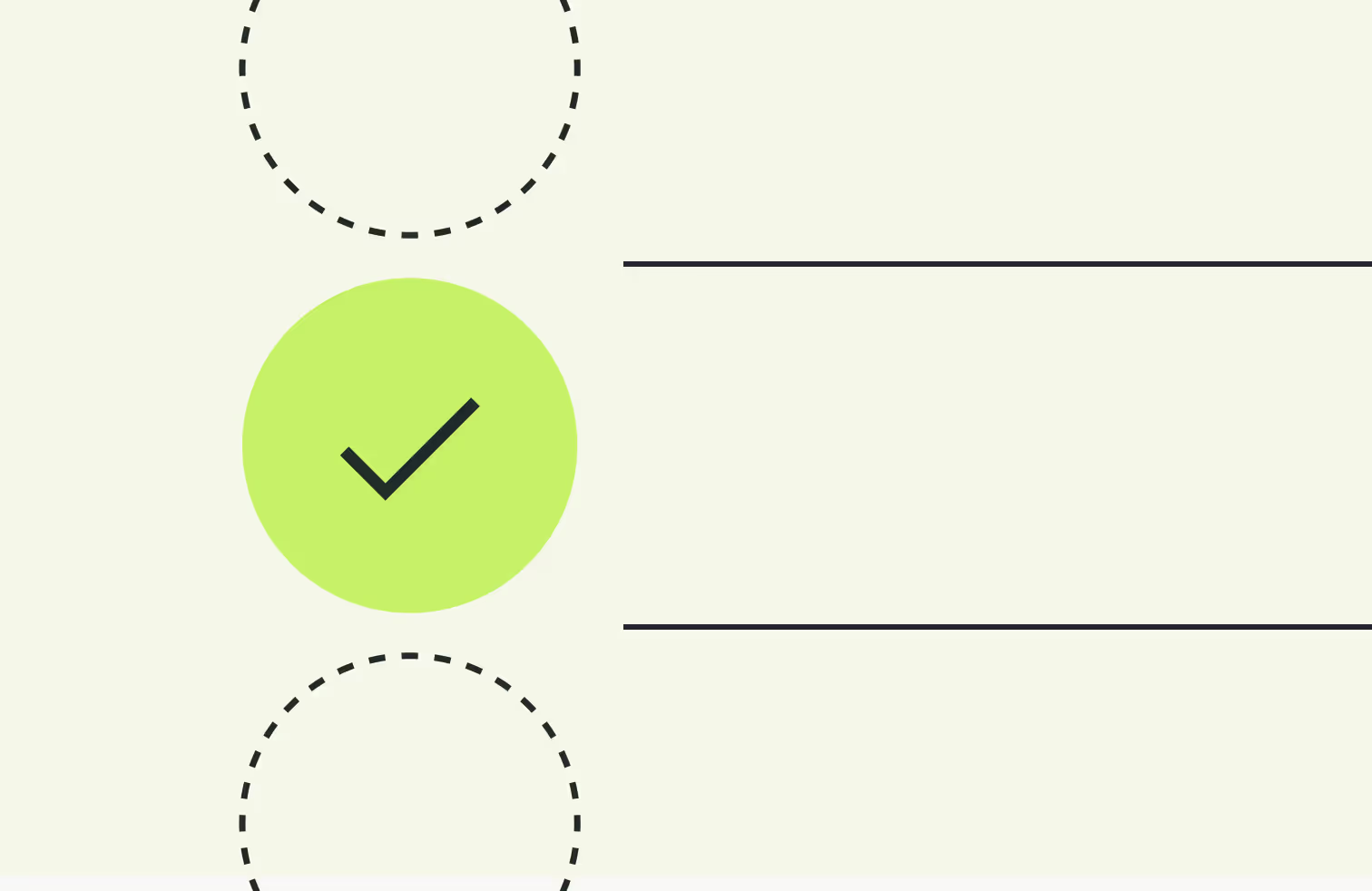
Signeasy, like the above, is a simple eSignature tool that aims to simplify contracts and accelerate sales by allowing documents to be signed within HubSpot.
This is a more cost-effective solution than some of the others mentioned above, making it a good option for small to mid-size businesses. It’s still a highly comprehensive eSignature tool to integrate with HubSpot. With Signeasy and HubSpot, users can:
This is a strong option for businesses growing their sales function as it is fairly lightweight. It is also an easy solution to manage and use for signatures, reducing implementation time.
SignNow is the only eSignature tool on this list that does not yet have a native integration, meaning that the tools are integrated through a third-party tool - Zapier.
The integration focuses on creating and editing payrolls, contracts, reports, and invoices and collecting data and electronic signatures from within HubSpot. Users will have to decide which elements of the signing process they would like to be integrated with HubSpot using Zapier, so you can automatically do things like request signatures, for example.
SignNow is the most affordable option on this list, but also the simplest and it lacks a native integration. Business plans start at $20 per user per month when paid monthly, making it a pretty cheap option for some.
If you’re struggling with your current system and signing process, it might be time to move towards eSignature.
Electronic signing is a standard offering in part of Juro’s end-to-end contract automation platform. We help you capture signatures through intuitive, mobile responsive signing flows, making contracts legally binding and delivering a great user experience for your most trusted stakeholders.
So if you want to extend the ROI of your CRM and automate your entire contract process, click below to get a demo.
Lorem ipsum dolor sit amet, consectetur adipiscing elit. Suspendisse varius enim in eros elementum tristique. Duis cursus, mi quis viverra ornare, eros dolor interdum nulla, ut commodo diam libero vitae erat. Aenean faucibus nibh et justo cursus id rutrum lorem imperdiet. Nunc ut sem vitae risus tristique posuere.

