Solutions
Customer Support
Resources
You may remember when manually drafting contracts and signing them with wet signatures in person was the norm. Contract negotiations involved constant back and forth, and contract approval processes were slow, inefficient, and prone to errors.
Today businesses have moved away from these outdated methods with the help of several electronic signing tools.
These new solutions have eased contract signing for businesses across a range of use cases including real estate transactions, employment agreements, and more.
But which eSigning platform is right for your team? Dropbox Sign (formerly Hellosign) and Docusign are two of the biggest players in the market, so a good place to start.
In this comparative guide, we’ll be looking at how Docusign and Dropbox Sign stack up in the following areas:
Docusign is the most recognizable eSigning solution on the market, and it helps businesses and individuals sign signatures electronically on any device.
It provides advanced features and enterprise-level compliance, supporting all the different eSignature types provided by the EIDAS including the Advanced Electronic Signature (AES), and Qualified Electronic Signatures (QES).

Dropbox Sign, previously known as HelloSign, is a cost-effective eSignature tool that integrates with Dropbox and is designed to be a lightweight solution for small to medium businesses.

Both DocuSign and Dropbox Sign are established players in the eSignature space. They both offer cloud-based solutions that:
However, despite these similarities, the tools differ in several key areas that can influence which one is best for your business.
DocuSign best serves enterprise businesses, with advanced features like mobile template editing, automated workflows, advanced security features. Docusign's cost and reputation also make it a popular choice among large organizations that contract with companies of a similar size.
Dropbox Sign, on the other hand, is designed for smaller teams that need a simple, easy-to-use interface focused on basic eSigning. The no-frills approach is a great alternative to Docusign, particularly if you already use Dropbox as a storage system for your team.
Ideally, your eSignature solution will be as simple to use as Dropbox Sign, while offering the depth of functionality and compliance that DocuSign delivers.
This is where Juro stands out. Juro is an intelligent contract platform that enables users to draft, negotiate, sign, store, and manage contracts from a single workspace.
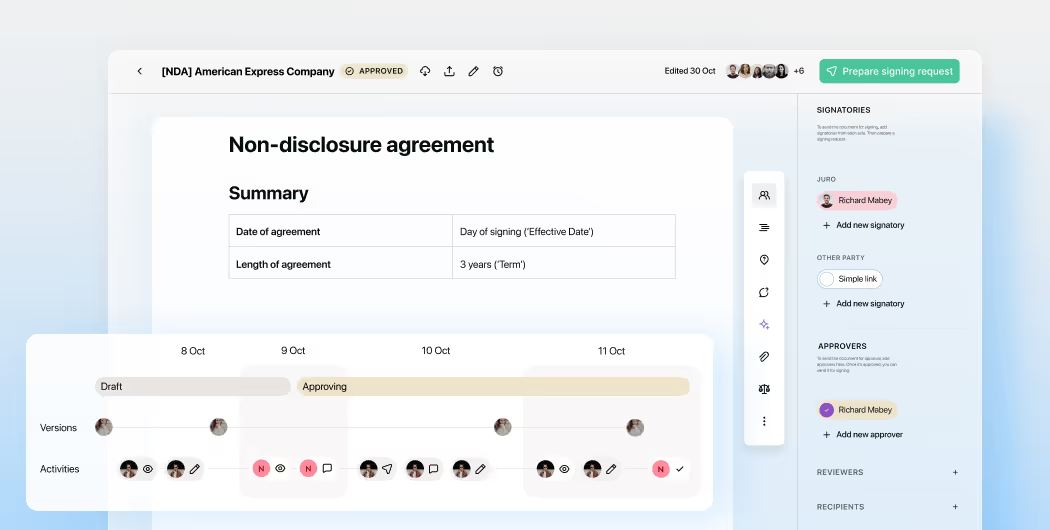
Juro matches the ease of use of Dropbox Sign with its no-code, minimalist UI, while also offering the customization, automation, and security that DocuSign provides—and more.
If you’re looking for a solution that combines simplicity with advanced features, book a demo to see how Juro can help.
If you're still deciding between DocuSign and Dropbox Sign, keep reading for a detailed comparison.

Docusign's ease of use proves divisive among users, according to independent reviews. Some reviewers describe the platform as "highly user-friendly", while others have described the admin console as "cumbersome and overly complicated".
Meanwhile, Dropbox Sign is renowned for its ease of use, with 60 per cent of positive reviews citing ease of use as a key benefit. Its minimalist UI allows users to upload, sign, and send contracts in a few steps. For Dropbox users, the experience is even more seamless thanks to native integration with the parent tool, Dropbox:
Dropbox Sign is incredibly easy to use. I have Dropbox set up on my computer so that on a right-click drop down I choose ‘send for signature’ and it launches without having to go to the website directly" - Verified Dropbox Sign user, G2 review
But this simplicity comes at a cost. Businesses with more complex contract needs may feel limited by Dropbox Sign's lack of features like negotiation tools or version control. It's also heavily standardized, which means there's little scope for customization and advanced automation.
That's distinct from Juro, which offers a user-friendly UI plus advanced features like automated contract templates, detailed analytics, and real-time contract redlining—helping users manage simple and complex contracts with ease.
The first thing that stands out with Juro is its intuitive and user-friendly interface. It simplifies the often complex process of contract management, making it accessible even to those who aren't legally inclined" — Verified Juro user, G2 review
This means that those seeking seeking a way to automate routine contract admin throughout the lifecycle will find Juro to be more suitable.
Both platforms offer standard security features, including encryption and authentication. However, DocuSign provides additional features like activity tracking and identity verification, making it better suited for regulated industries.
DocuSign has proved to be safe and secure… We need it to be safe so that our client can provide us with payment information and not worry about it" — Verified DocuSign user, TrustRadius review
However, DocuSign’s security features are limited to the signing process. Juro extends security across the entire contract lifecycle, offering granular contract permissions, secure workspaces, and robust compliance standards.
DocuSign integrates with 400+ tools, including Salesforce, Slack, HubSpot and Stripe. However, access to some integrations is limited to higher-tier plans, meaning you'll need to fork out more for this connectivity.
DocuSign is integrated with Salesforce… we create workflows in the same record for tracking purposes” — Verified DocuSign user, G2 review
Dropbox Sign integrates well within the Dropbox ecosystem, making it a natural fit for existing Dropbox users. But it also integrates seamlessly with platforms like HubSpot, ActiveCampaign, Gmail, Greenhouse, and more.
While tools like Dropbox Sign and Docusign offer a range of integrations, they often sit on the sidelines of your existing workflows. Juro goes further by embedding deeply into the tools your team already uses every day.
With Juro, you can:
This means less context-switching, faster workflows, and a smoother contracting experience across your business. Juro meets your team where they already work — rather than adding yet another tool to juggle.
Pricing: which is more affordable?
While Docusign and Dropbox sign advertise plans at very similar price points, it seems that Dropbox Sign users believe they get better value for money than those paying for Docusign. In fact, many of the reviews praising Dropbox Sign's value for money have been left by those that previously used Docusign:
This product is very cost effective which is why I switched from Docusign. I have recommended this product to other insurance agents" - Verified Dropbox Sign user, G2 review
I switched to Dropbox after getting limited signatures with a paid subscription to DocuSign. Finding Dropbox was a cost efficient blessing to my company!" - Verified Dropbox Sign user, G2 review
Interestingly, Docusign's independent reviews suggest that the pricing isn't affordable for many smaller organizations, largely due to the user-based model and cost of envelopes. In fact, G2 reviews show a lot of negative sentiment around pricing:
Its cost structure can be expensive for small companies… difficult to find the right deal for you” — Verified DocuSign user, G2 review
The aggressive upselling is exhausting. Every interaction feels like it’s focused on squeezing more money out of us rather than addressing our actual needs" - Verified Docusign user, G2 review
Although, it seems that Docusign now offer unlimited templates in their standard and business plans, which makes it more affordable for teams that found the scaling cost hard to justify.
That said, Docusign does have many other add-ons that are charged separately and can rack up your bill quickly. These include the option to send with SMS (charged per delivery) and the option to verify recipients (charged at £2 per verification). This is worth considering if these are features you'll make use of.
The biggest disadvantage of Dropbox Sign and Docusign's pricing models is that they are both user-based. As businesses scale, seat-based pricing can become costly.
Juro offers unlimited users and access to templates and workflows, charging only based on contract volume and integration needs. Learn more via our plan builder.
Dropbox Sign generally receives fewer support complaints, likely due to its simplicity.
Meanwhile, DocuSign users often report frustration with the support process, as seen in independent reviews:
I would expect better customer service from a company that has a large monopoly on the market and presumably enough money to dedicate resources to these kinds of issues" - Verified Docusign user, G2 review
This appears to be the case for larger customers that pay for large numbers of envelopes, too:
DocuSign forces a service plan on you for a significant additional charge. Despite the hefty upcharge it's difficult to immediately get a response via email/chat from their service team" - Verified Docusign user, G2 review
That said, other Docusign reviews have praised the support they receive, so the experience clearly differs from customer to customer.
At Juro, we believe in delivering a consistently positive experience to our customers. That's why Juro has the highest user adoption and best support scores of any CLM platform on G2. Explore our customer stories to learn more.
Ultimately, the best choice depends on your business needs.
If you’re a larger company with strict compliance requirements, complex workflows, and a need for extensive integrations, Docusign is likely the better fit. It’s built for scale, with advanced features to support enterprise use cases — but that comes with a higher cost and a steeper learning curve.
If you’re a smaller team looking for a simple, affordable eSignature tool that gets the job done with minimal friction, Dropbox Sign is a strong contender. It’s easy to use, quick to deploy, and works well if your needs are limited to signing and sending documents.
But if you’re looking for something more — a contract solution that’s easy to use and powerful enough to handle end-to-end workflows, with deep integrations and advanced features — Juro offers the best of both worlds.
Lorem ipsum dolor sit amet, consectetur adipiscing elit. Suspendisse varius enim in eros elementum tristique. Duis cursus, mi quis viverra ornare, eros dolor interdum nulla, ut commodo diam libero vitae erat. Aenean faucibus nibh et justo cursus id rutrum lorem imperdiet. Nunc ut sem vitae risus tristique posuere.

