Solutions
Customer Support
Resources
Sending a contract for approval can be painful. From miscommunication to loss of version control and long delays, the manual contract approval process has many flaws.
However, given the important role that contract approval plays in getting contracts over the line, it’s a stage that legal and business teams can’t afford to overlook.
With automated approval workflow for contracts, reviewing and approving contracts has never been more straightforward.
An approval workflow is a process whereby a document or decision is passed by one or more individuals or departments for their approval or rejection. Usually this is a defined sequence of tasks that have to happen in order for the project to progress, with input from the relevant people at every stage.
For example, a typical contract approval workflow might look like this:
The purpose of an approval workflow is to empower certain key decision makers to exercise control over a process or piece of work, usually to ensure that certain standards have been met and reduce the risk of costly mistakes. More often than not, these decision makers will be legal counsel, quality assurance executives and other managers.
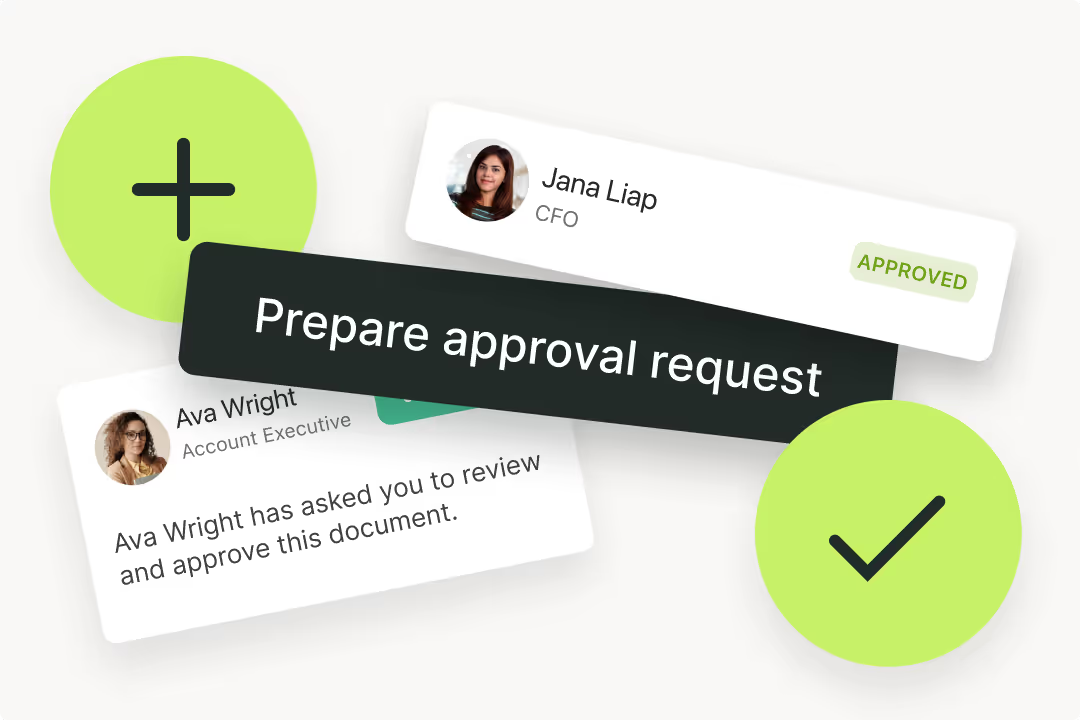
Approval workflows are particularly important in business as, when set up properly, they can reduce the amount of time wasted, eliminate bottlenecks in important processes and increase productivity and collaboration. Not only that, but approval workflows also add accountability and quality assurance in particular processes, which is often important for compliance purposes.
Within an approval workflow, there are various approval steps. Approval steps are used to define the order in which approvals will be required in a certain process. The order that these approval steps follow, and how they are delegated will depend entirely on your company’s internal preferences and processes.
However, what all approval steps have in common is that they determine what needs to be reviewed, who will be responsible for approving or rejecting it, and what happens when either of these options is selected.
For those in the legal industry, one of the most common approval workflows is a contract approval, which is the process of submitting, reviewing, assessing, and approving whole contracts or specific terms.
Within an organization, there will usually be concrete rules surrounding which contracts are subject to review and approval, and it will often be high value contracts, rather than standardized contracts with more predictable terms. As part of best practice, this approval process should be outlined in a playbook, or better, automated.
If a contract requires approval, it will usually be pushed to a senior member of the legal team, typically the general counsel, to be assessed, edited and then approved. Although, certain terms will be non-negotiable, and any deviation from these will often be rejected by the approver.
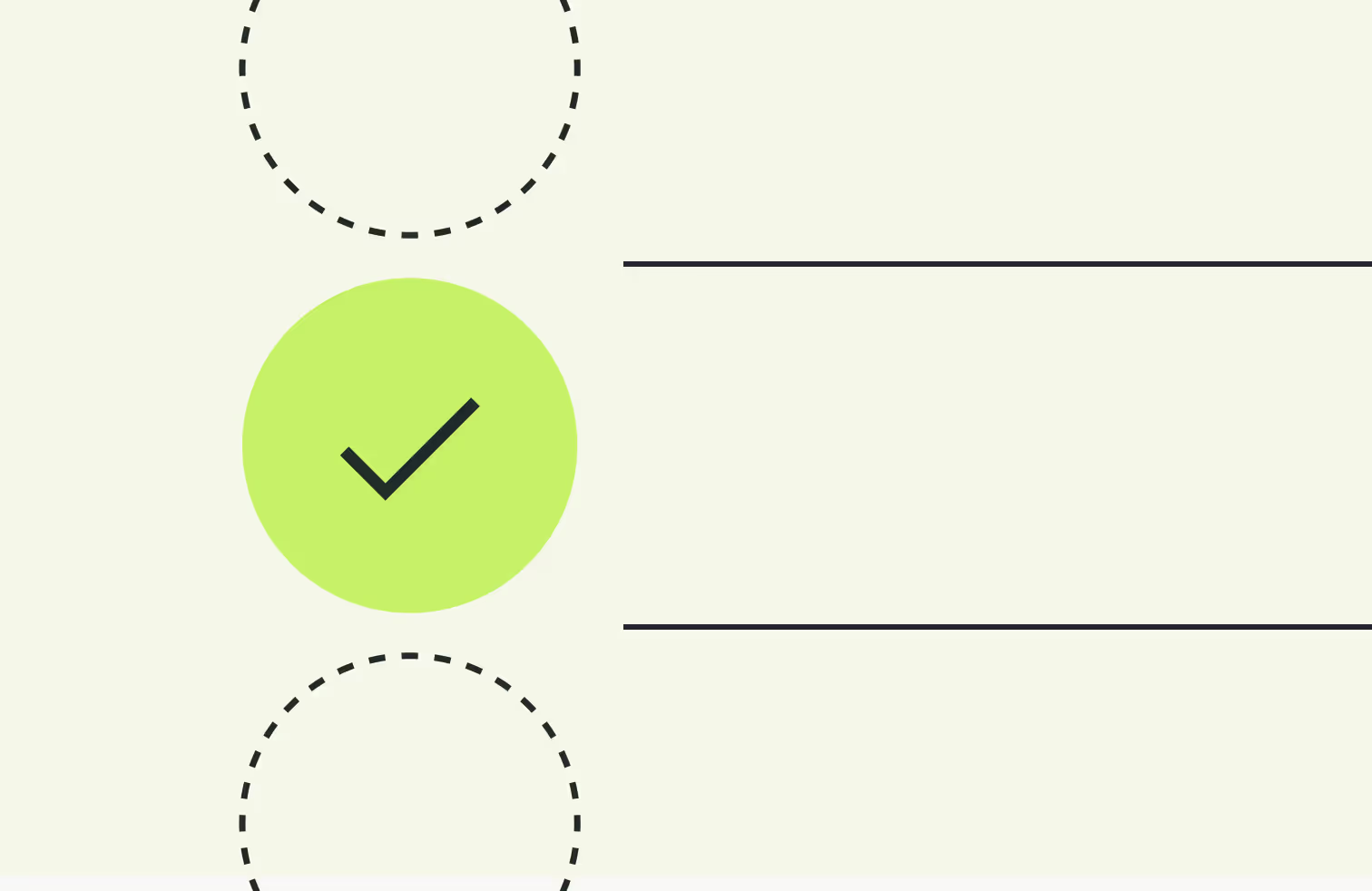
But why is it so important to define the approval process for contracts?
Well, any legal practitioner will know that a mistake in a contract can be costly - financially and in terms of time. Not to mention the fact that errors in important legal agreements can tarnish a lawyer’s reputation, or jeopardize a client’s position altogether. That’s why it’s absolutely critical to define the approval process for a contract.
Since the purpose of a contract is to provide certainty and formalize new relationships, it’s essential that contracts are free from ambiguity, inaccuracies and mistakes, and approval workflows are the perfect opportunity to guarantee that. That is if they are efficient and run smoothly, of course.
What if they don’t run smoothly, though? Unfortunately, this is often the case with manual contract approval processes. With requests for contract approval typically sent via email and at the last minute, important contract deadlines can pass by, and critical clauses can begin to fall through the cracks. With this comes numerous different risks, including:
When you manage a contract in Word, you can find yourself with lots of versions of the same contract, each with different changes, recommendations and comments. As these get thrown around across email, it can be easy to lose control of the versions and mistake an older copy for the current contract.
This means that, without the right tools in place, approvers will be wasting their time labouring over changes that might already have been made. Or worse, they could miss out on important terms in the current contract because they haven’t reviewed the right copy.
In the absence of a single, centralized place to create, share, review and approve legal agreements, miscommunication can be common and so can mistakes.
Contracts sent via email for approval can often be added to a lengthy backlog of other tasks, regardless of their urgency.
Too often, busy legal counsel will stumble across an important contract that requires approval when they set their sights on it in their email, and this could be days or weeks after the deal had its initial momentum.
Unlike approval workflows that are automated using software, manual approval workflows can quickly and easily lead to delays in getting contracts across the line, and this inefficiency can jeopardize deals of all types and values.
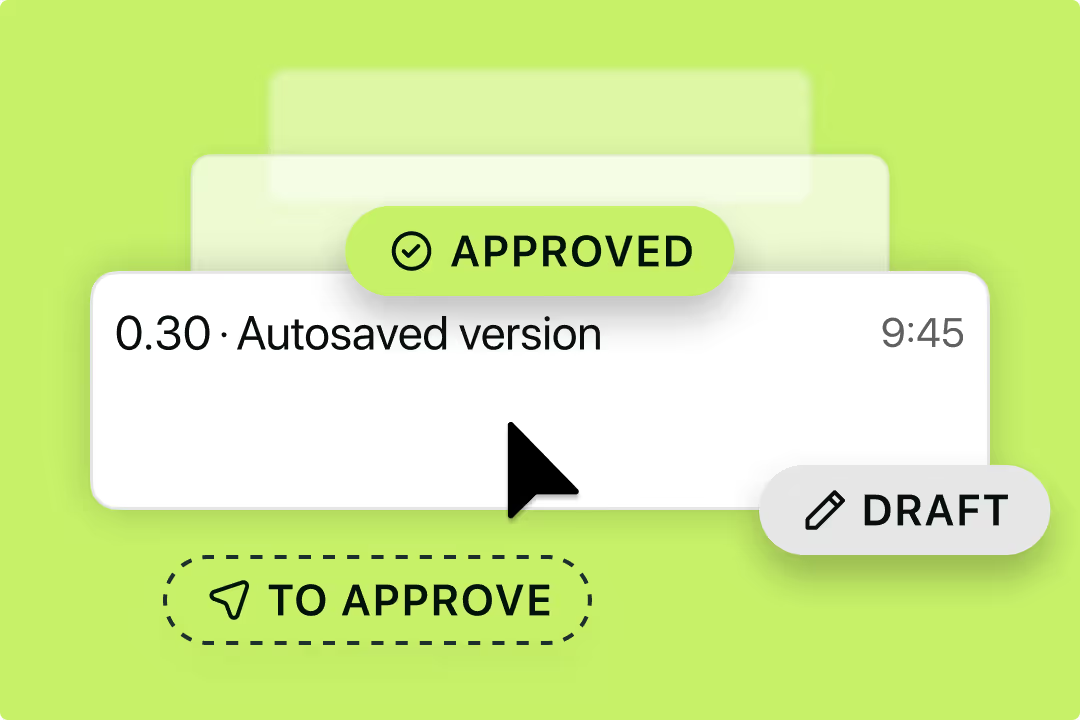
Without a structured and clearly defined workflow in place, some contracts may sneak past the approval stage altogether. Unlike automated approval workflows which won’t let a contract progress to other stages without approval, manual contract approval workflows tend not to have any infrastructure in place to prevent this.
This means that even high value contracts are vulnerable to progressing without first receiving approval.
With a robust contract management software in place it can be quick and easy to identify the terms that need approval, as most of these contract tools can flag specific terms and clauses that require attention.
By comparison, a manual approval workflow can often require in-house legal teams to scroll through the entire contract to review and approve clauses of interest, which can be a considerable drain on their time and resources.
If you can relate to these pain points, it might be time to automate your contract approval workflows instead. Hit the button below to get started or read on to find out more.

With all of this in mind, it’s well worth considering how an automated contract approval workflow could eliminate these challenges, and how it can contribute to a faster and more efficient contract workflow.
The main benefits of implementing an automated contract approval workflow are as follows:
With a reliable contract approval workflow in place, fewer mistakes will be made. Automated contract workflows prevent mistakes from making it past the approvers by flagging the important clauses and requiring approval as a prerequisite before signing. This means that a contract will receive the scrutiny it needs and costly errors can be avoided from early on.
Automated contract approval workflows will also improve visibility for collaborating parties, as users will be able to see who has sent a contract for approval and when, as well as when it has been approved and by whom. This visibility can alleviate misunderstandings and ensure that legal teams and those they enable in the business are on the same page about the status of a deal.
By improving visibility and accountability for approval tasks, an automated contract approval workflow can also encourage more effective collaboration and communication. Parties can easily see what is expected of them and when, which can relieve stress amongst other team members and prevent the need for constant nagging.
Contrary to the way contracts were traditionally approved before signing, implementing an automated contract approval workflow will also make the process more secure. As is true of digital contracting more broadly, storing contracts online for the review and approval stages is far safer and more secure than storing them on desks, or in old storage cabinets in the office.
By setting up a structured approval process for contracts, you can also enable commercial teams like sales and procurement to self-serve on contracts, and keep risk to a minimum. This means that deals can get closed faster and legal teams can return to the higher value work that craves their attention.
Signing and agreeing a contract can be an arduous process for everyone involved, and the last thing you want your prospective customer to remember when they think of your contract process is hassle and stress. By streamlining the contract approval process using automation, contract negotiations and approvals will run far more smoothly and deliver a more positive customer experience.
Before setting up an automated approval workflow for your contracts, first understand what is causing any existing pain points for your team when it comes to reviewing and approving legal agreements. Is it version control? Do you lose track of approval deadlines? Are you getting bypassed on important, high value contracts?
Understanding where your approval workflow could be going wrong to begin with is a fantastic way to identify your specific needs from a new approval workflow solution.
Once you’ve established what is causing the bottlenecks when approving business contracts, it’s important to codify this information in a single workspace that’s accessible to everyone involved in the contract process.
Although the workflow will be automated using intuitive software, it’s still important that everyone understands the purpose of contract approval, and what role they should expect to have in this process.
When delegating the various responsibilities in a contract approval workflow, it’s useful to be detailed and specific about which instances approval will be required, and who it will be required from. Each and every member of the teams should be aware of how the process works and how to comply with the rules laid out.
Choose a contract software that puts the contract approval workflow into place for you. Although some contract tools won’t offer advanced features like approval workflows, some contract automation software, like Juro, will.
Once you’ve chosen and implemented the right solution for you, it’s time to ensure the solution works in the ways you want it to. For instance, you should set up notifications, permissions and conditional logic that tailors the software to your specific needs. This is something that our onboarding and customer success team at Juro is on hand to help with at any time.
Let’s imagine you’re using Juro’s approval workflows for contracts already, or that you’re going to start. How do you actually set up these workflows to begin with? Well, it’s simple. Here’s how Juro users can get contracts approved by colleagues and stakeholders before sending them off for eSignature.
1. To set up approvers within your contract, click ‘Parties’ to open the sidebar, then click the three dots to open the menu and access more options. Then click ‘Add approvers’.

2. Press ‘+Add’ or begin typing in the email address of your desired approver. There is no limit on the number of approvers you can add to a contract in Juro, but all will need to approve the contract before it’s signed, so that’s worth keeping in mind!
3. To dictate the order in which approvals are set, simply click ‘Turn on order’ under the three dots and drag the name of each approver in the sequence you’d like the approval workflow to follow.

4. Now that your approvers are all set up and ready, click ‘Send for approval'. This will prompt all approvers using an email notification that invites them to review and then approve or reject the contract.
5. If you are making a change to a contract that’s already been approved by your set approvers, you’ll need to resend the contract for approval again so that the approvers can agree to the new changes.
It really is that easy. Gone are the days where contract approval processes meant losing control of versions, passing agreements across desks, and sending emails back and forth. Juro users can create, review, approve and sign contracts all in one workspace with ease.
Ready to set up a contract approval workflow you can trust to deliver? Get Juro. Juro is an all-in-one contract automation platform that helps visionary legal counsel and the teams they enable to agree and manage contracts in one unified workspace. To find out how to automate your contract workflows with Juro, just hit the button below to get in touch.
Lorem ipsum dolor sit amet, consectetur adipiscing elit. Suspendisse varius enim in eros elementum tristique. Duis cursus, mi quis viverra ornare, eros dolor interdum nulla, ut commodo diam libero vitae erat. Aenean faucibus nibh et justo cursus id rutrum lorem imperdiet. Nunc ut sem vitae risus tristique posuere.

