Solutions
Customer Support
Resources
Contract versioning is the process of managing different versions of a contract to ensure that parties are reviewing, negotiating, and signing the right copy.
It involves tracking the changes made to a contract, either in the same document or in a new one, and ensuring these versions are stored securely.
There are lots of ways that businesses can do this, but some are more effective than others. In this guide, you’ll find out how to gain control of your contract versions - with and without software.
But let’s start from the beginning: why does contract version control matter in the first place?
Contact version control is important because working on the wrong version of a contract can result in confusion and contractual disputes.
In fact, poor contract versioning can have serious implications right through the contract lifecycle, from contract drafting all the way through to contract reporting.
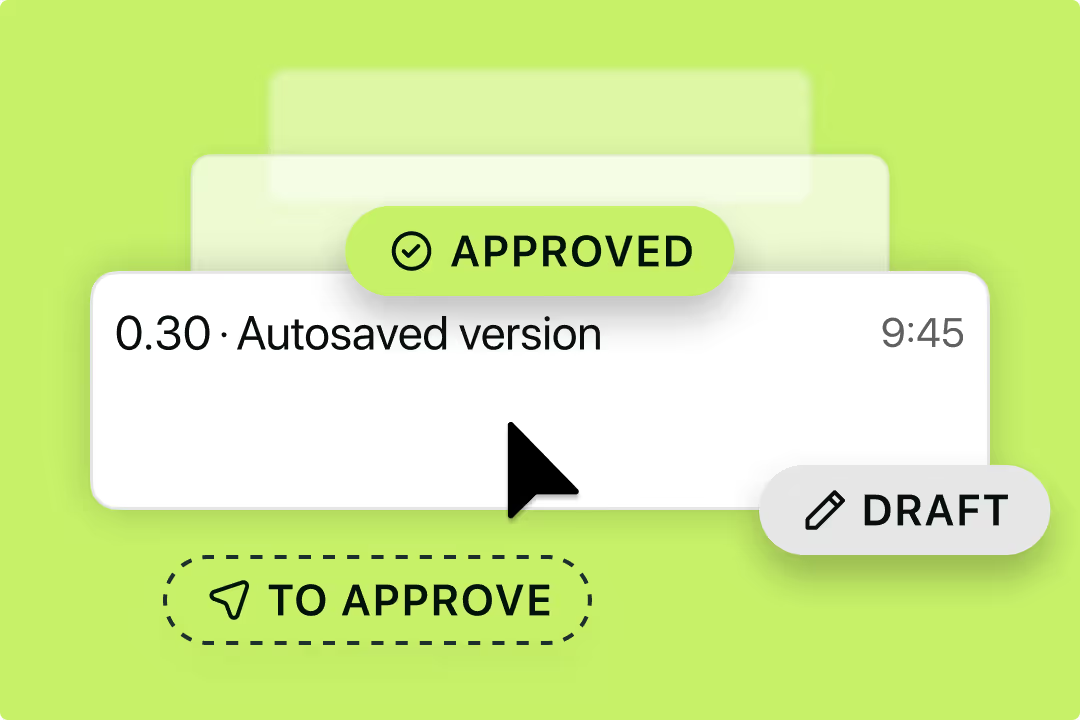
If counterparties sign the wrong version of a contract it can leave the contract owner legally bound by terms they never intended to agree to.
There’s also the risk of saving the wrong version of a contract and reporting on the wrong contract data as a result. This can mean missed contractual obligations and even a breach of contract.
Given the risks associated with ineffective contract versioning, you’d expect businesses to be on top of their contract versions. Unfortunately, it’s not always that easy.
Businesses might manage hundreds, if not thousands, of contracts. But contracts aren't always well organized, with document storage often split between different platforms and different versions of a template being saved with inconsistent file names.
This means that multiple different versions of a contract can be floating around at any one time, each stored in different places, with different access permissions, and with different descriptions.
This lack of consistency makes it impossible to track which changes were made to a contract and when, which results in the loss of valuable data.
Luckily, there’s a way for businesses to regain control of contract versioning. The best and most efficient way to do this is to implement contract management software.
A contract management platform like Juro enables businesses to:
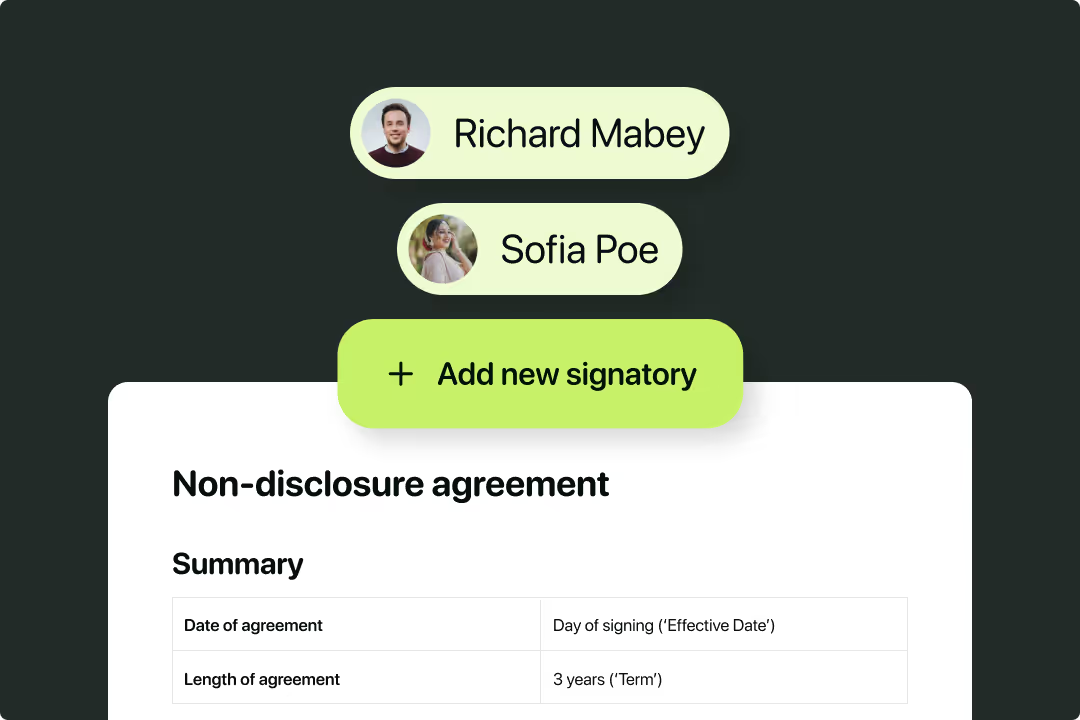
To find out more about how Juro enables businesses to manage contract versions more effectively, hit the button below to book a personalized demo. Otherwise, keep reading for some tips on how to manage contract versioning without software.

But what if you don’t have access to a contract tool that supports contract versioning? Well, there are still a few things you can do to make managing contract versions easier. Let’s run through a few of these best practices now.
Firstly, you should stay consistent with the type of files you use for your contracts.
If some contracts are saved as Word files in your local drive and others are saved as Google Docs or PDFs, they probably won’t be stored in one space.
This makes it difficult to track how many versions there are and which version you need to use. It can also make it difficult to work on the same file as PDFs are static documents so can’t be redlined or edited. It's also hard to know when to get rid of redundant files.
It’s also important to store all of your contracts in one place. If contracts are living in peoples’ inboxes or local drives then it’s difficult to track versions and the data within them.
It’s best to store your contracts securely in one workspace, ideally where they can be filtered and grouped into different folders.
Juro’s contract repository is a great solution for businesses that need to store and report on contracts easily, but you can also create folders in a shared drive if you’re looking for something with less functionality.
If you’re interested in moving all of your existing contracts into one place, check out this guide to contract migrations.

The last thing you want to do is go searching through five different versions of a contract to try and find the most recent one.
If you’re going to have them stored as separate files, you should use naming conventions to make it clear which version is which without opening them. The file name can cover:
This will help to organize your contracts so that you can find them faster. However, it’s still not as effective as having all of your versions grouped together in Juro with a detailed audit trail marking any changes.
You probably won’t be the only person in your business that creates and manages contracts. This makes it even harder to control when new versions of a contract are created, how they’re stored, and when they’re used.
That’s why it’s important to communicate your contract versioning process with everyone that comes into contact with contracts. One way to do this is to cover it in a contract playbook but you could also relay the message in the form of training.
While we’ve shared a lot of useful tips for contract versioning, the best way to gain version control is to implement a contracting solution like Juro that manages your contracts from end to end.
To find out more about how Juro can improve your contract process, fill in the form below to speak to a specialist.
Lorem ipsum dolor sit amet, consectetur adipiscing elit. Suspendisse varius enim in eros elementum tristique. Duis cursus, mi quis viverra ornare, eros dolor interdum nulla, ut commodo diam libero vitae erat. Aenean faucibus nibh et justo cursus id rutrum lorem imperdiet. Nunc ut sem vitae risus tristique posuere.

