Solutions
Customer Support
Resources
Businesses run on contracts. But with multiple tools, teams and rounds of negotiation, contracts can create overwhelming admin and block business growth.
This guide covers seven actionable tips that will enable you to accelerate your contract management workflows and free up legal's time for more strategic work.
A contract workflow is the end-to-end process of managing a contract. It involves getting a legal document from inception, through each necessary stage, through to signature and execution.
But contracts don’t exist on an island - while legal teams should have oversight, they affect numerous teams in the business. The process of gaining their input and approval needs to be frictionless for contracts to enable growth, not block it.
Businesses also need a repeatable process for routine contracts as they scale, which can be achieved by streamlining contract workflows at every stage of the lifecycle.

Juro's flexible contract management platform lets you agree, execute and manage contracts up to 10x faster than traditional tools and integrates with systems you already use to automate routine admin work.
This enables legal and business teams to transform contract management workflows and operate more efficiently. To find out more about how Juro would work for a team like yours, hit the button below.
For specific tips and tricks to improve your contract workflows, read on.

First, you need to know who’ll be doing what. Whether you’re using dedicated contract management software, or free tools like Google forms to manage contract requests, you need to assign roles to everyone involved in a contract workflow.
Here are the questions you need to answer:
Clarity on all these roles make sure contracts don’t end up losing momentum or getting blocked along the way. Accountability throughout the contract workflow also enables you to assign contract management KPIs to the relevant stakeholders, driving greater efficiency and identifying bottlenecks
A contract workflow optimised for speed usually involves generating contracts from automated templates. This allows sales reps or HR teams to get the documents they need quickly, but it also ensures legal stays in control since contracts are always based on the language and terms approved by legal.
An automated contract template looks similar to a document in a Word processing platform but with a few key differences.
Automated contract templates have dynamic smartfields. These fields contain metadata that changes from contract to contract and often includes values like the counterparty name, dollar amounts, effective dates, and so on.
These smartfields capture valuable contract data and are populated when end users populate a simple Q&A form, or when data is pulled in from other business systems via an integration.
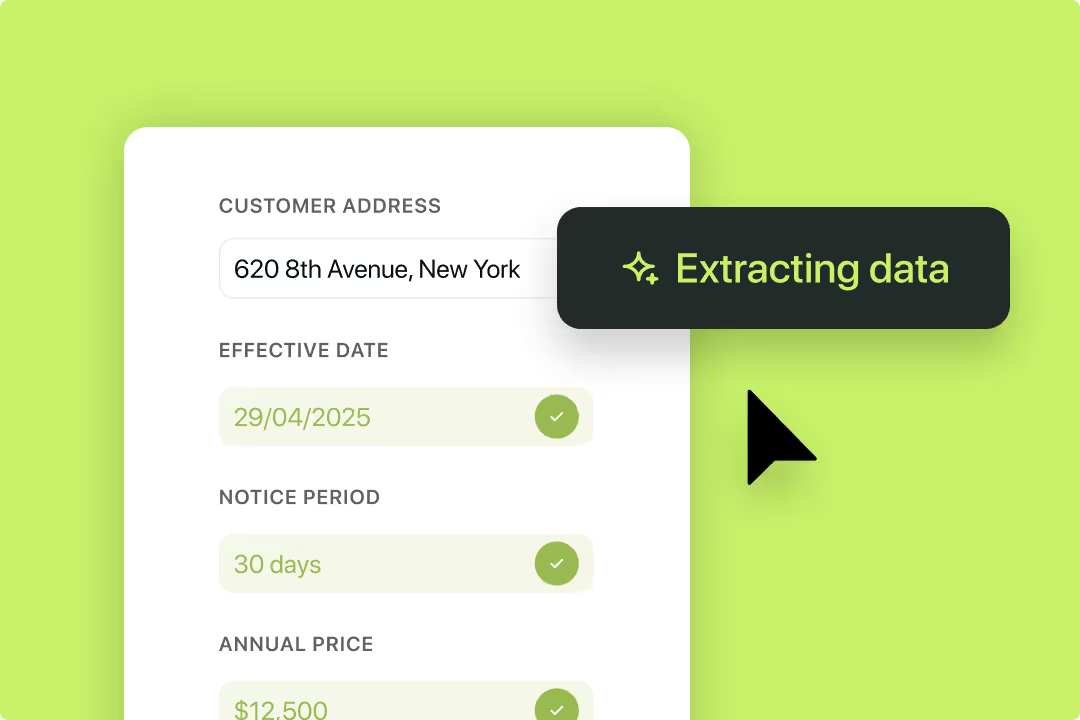
Modern contract automation platforms like Juro also have conditional logic capabilities that swap out one set of text for another if and when certain conditions are met.
For example, legal can set up rules and conditions in a template whereby certain clauses are automatically added or removed when the contract value is over a certain threshold, and so on.
This feature is designed to empower commercial colleagues to handle negotiation themselves, minimizing redlining and review work for the legal team as a result.
Businesses that embrace self-serve contract workflows still need to put safeguards and approval lawyers in place. Otherwise they invite too much risk.
A quick way to achieve this in your contract process is to set up an approval workflow. This is where a named individual has to approve a contract before it can progress.
In a manual process, this is difficult to implement and monitor. It tends to be ad-hoc, with different avenues and types of approval. Some approvals come in the form of a signatory, others in the form of an in-person conversation. It's difficult to track who should approve what, and when that approval happens.
Juro standardizes and streamlines the contract approval process. Juro users can automate approval workflows based on conditions, meaning contracts can be automatically routed based on the terms within them.
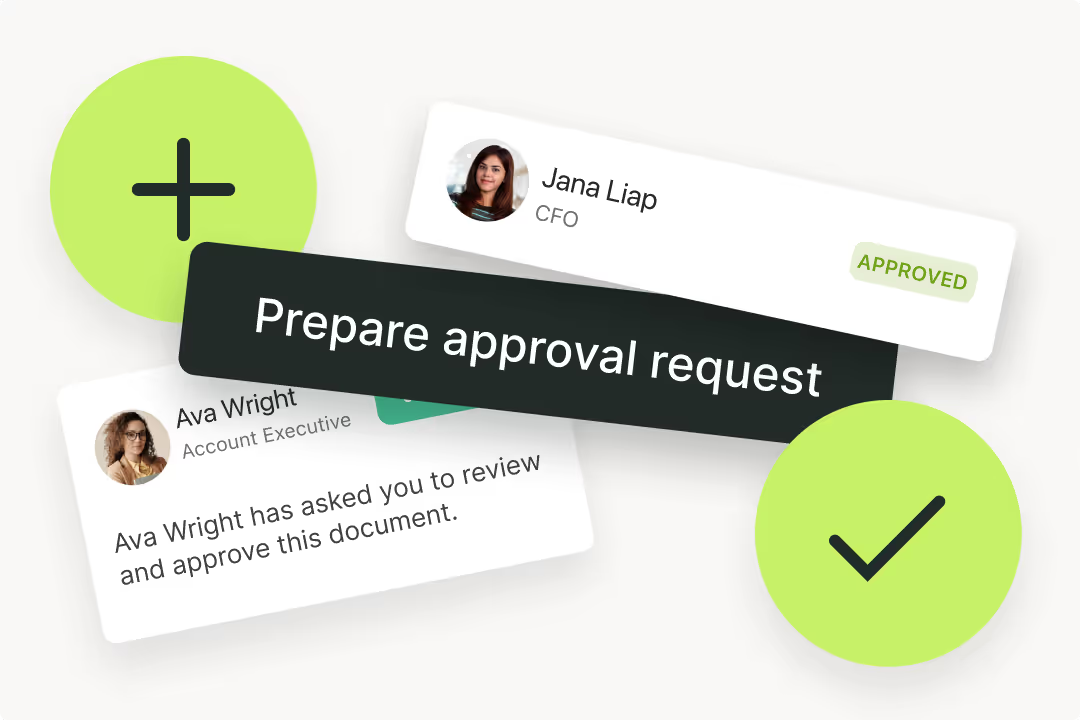
With Juro, legal teams can set up workflows whereby contracts with a certain value are sent for approval by default, giving them peace of mind that contracts have received the necessary go-ahead before they're shared with counterparties for signing.
The contract can’t progress to signature until they’ve hit ‘Approve’, restoring control over contracts without having to oversee the entire process.
If you’re struggling to keep track of contracts’ status as they move through the workflow, a Kanban view, like this one in Juro, can help teams to understand which work is sitting with which team or individual.
This empowers businesses to quickly identify and act on bottlenecks for individual contracts. But it can also be used to flag more consistent trends and inefficiencies throughout the contract process by presenting the contract workflows in a more digestible format.
Wet signatures are dying out. Businesses in 2026 want a faster, more efficient way to get contracts signed, and electronic signatures are a dramatic improvement on the default of putting pen on paper. By adopting an eSigning solution like Juro, you can:

We’ve heard plenty of horror stories about legal teams who didn’t realise there was an auto-renewal clause buried in a PDF somewhere, and found themselves on the hook for a seven-figure sum for another year.
In Juro, you can set up custom automated renewal reminders to track key dates. This means that the relevant stakeholders will get an automated reminder email to let them know the contract is renewing soon.
This could be set 90 days out from the renewal, or 30, or whatever time period makes sense for you - but if you build it into the contract workflow, you can avoid any nasty surprises when the renewal deadline comes around.
No matter how diligently you set up your contract workflow process, you’ll still encounter bottlenecks. It might be that one team sits on contracts for days without looking at them, or one template is always negotiated, slowing everything down.
You need to monitor the analytics around your workflow regularly to find these pain points and mitigate them. The best way to achieve this is to use data visualizations, like these in Juro, to work out where the problems are.
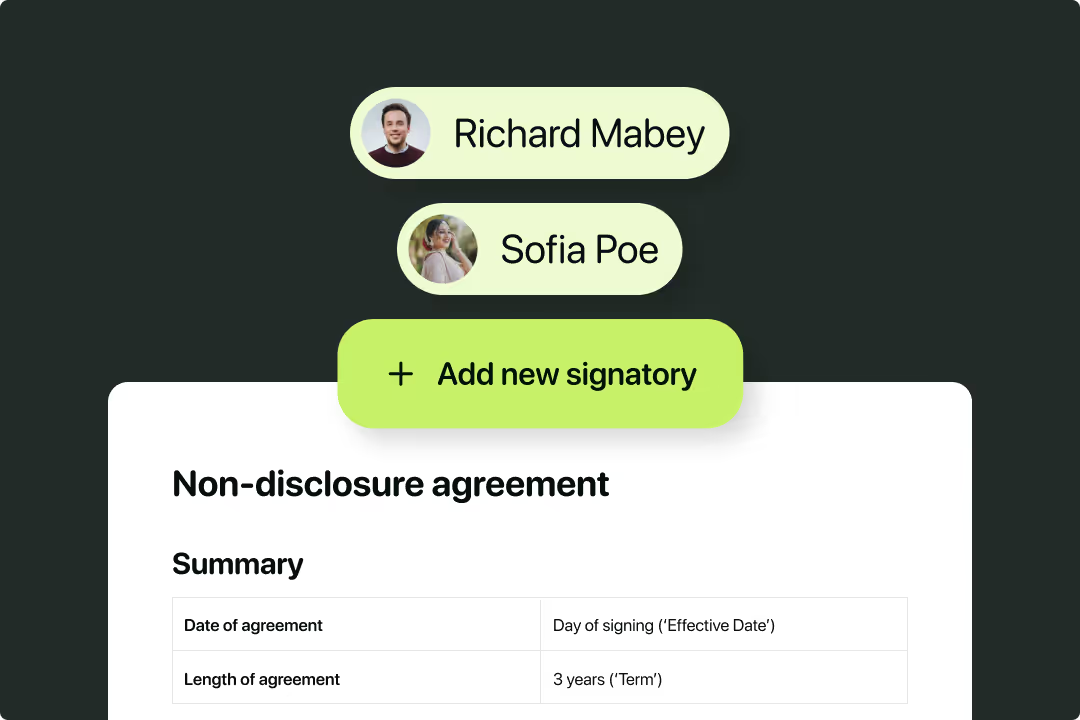
Juro's AI-enabled contract automation platform empowers all teams to create, agree, execute and manage contracts up to 10x faster than traditional tools.
We are the only platform specifically designed to work for both legal and commercial teams, meaning faster contracting cycles and lower business risk.
If this sounds like something you need, hit the button below to find out more.
Lorem ipsum dolor sit amet, consectetur adipiscing elit. Suspendisse varius enim in eros elementum tristique. Duis cursus, mi quis viverra ornare, eros dolor interdum nulla, ut commodo diam libero vitae erat. Aenean faucibus nibh et justo cursus id rutrum lorem imperdiet. Nunc ut sem vitae risus tristique posuere.

