Solutions
Customer Support
Resources
Contract permissions are a great way to keep control over contract terms and protect the masses of sensitive or confidential data stored in your contracts. But what exactly are they, and what do they enable you to do? Find out in this guide.
Contract permissions are a set of controls that determine who has access to contracts, and the extent of this access. What this looks like in practice can vary depending on the structure of your team and the contract tools available to you.
For example, Juro allows legal and business teams to assign organization or workspace admins and organize their team members into different groups and assign roles.
The ability to set and control contract permissions is important for every business, but particularly for larger organizations with different teams and individuals accessing contracts on a regular basis. In fact, it will be non-negotiable for many enterprise-level businesses, or those with complex team structures.
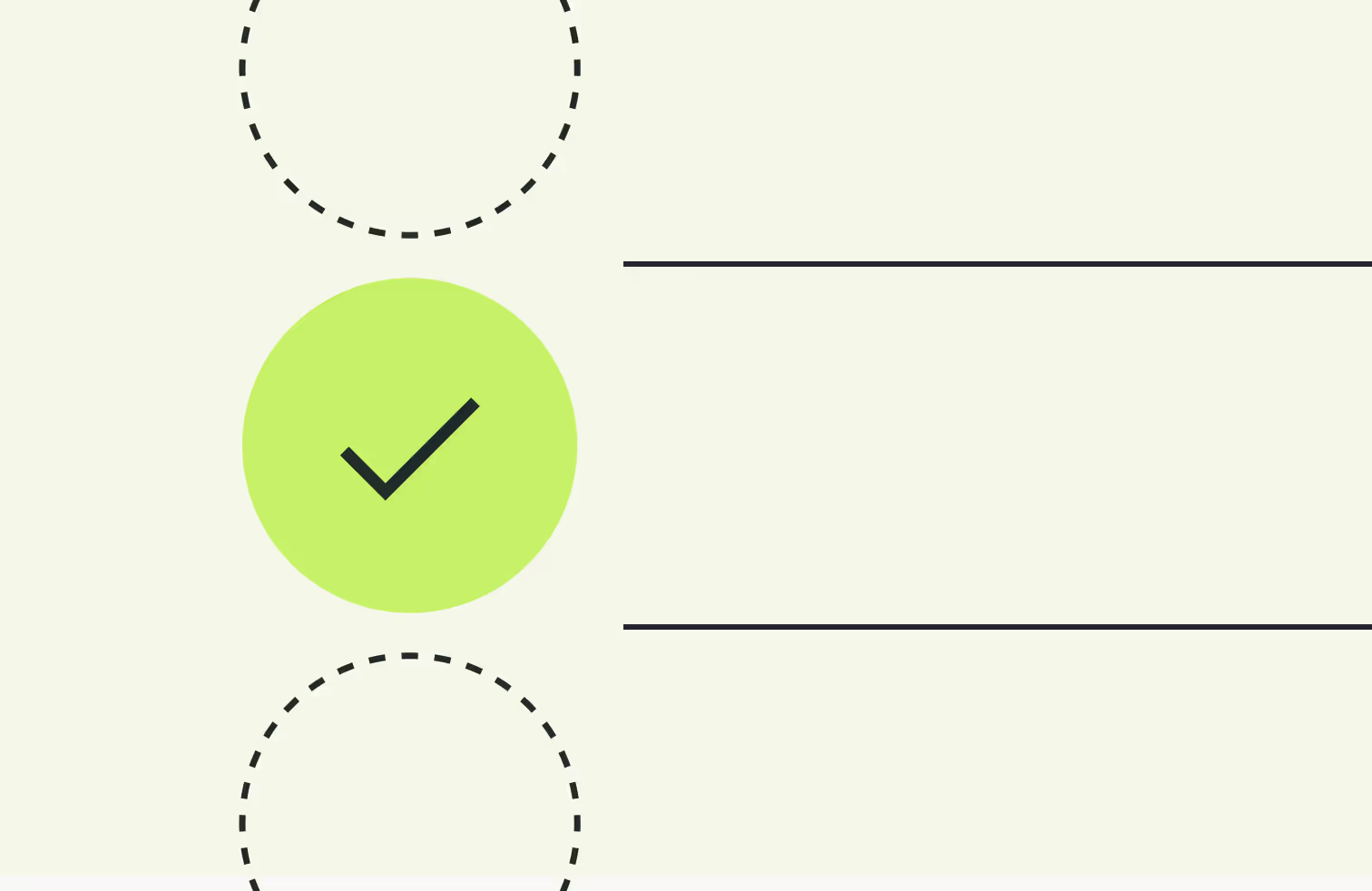
By providing a structured way to manage who can access, edit, and approve documents, contract permissions enhance security, making sure sensitive or confidential information remains under lock and key.
Contract permissions are also a good way to retain control over contracts and their contents. Ideally, those with the right legal expertise will be tasked with template creation, and those who only briefly come into contact with contracts will have significantly less freedom over the terms and workflows associated with it.
By assigning different roles and responsibilities, you can protect data and enable others in the business to self-serve confidently on contracts, meaning fewer sleepless nights for legal.
With Juro’s contract permissions functionality, organization admins have the highest level of access and control. In particular, they can:
In Juro, workspace admins have a lot of control over their specific workspace, but not over other workspaces in the organization, or permissions reserved for top-level management. However, workspace admins can use their contract permissions to:
They’ll also be able to do everything that an editor or user can do within the platform.
Editors don’t have control over the workspace, but they do still have a lot of autonomy over what can be changed within a contract. In Juro, editors have the ability to do the following things:
Users in a workspace can create new contracts, edit smartfields and add signatories, approvers and recipients; but can't otherwise change the structure of a contract.
This is ideal for users in your workspace, such as recruiters or salespeople, who don't need to directly edit document text. It also gives other admins and editors greater control over what ends up in a contract - and what doesn’t.
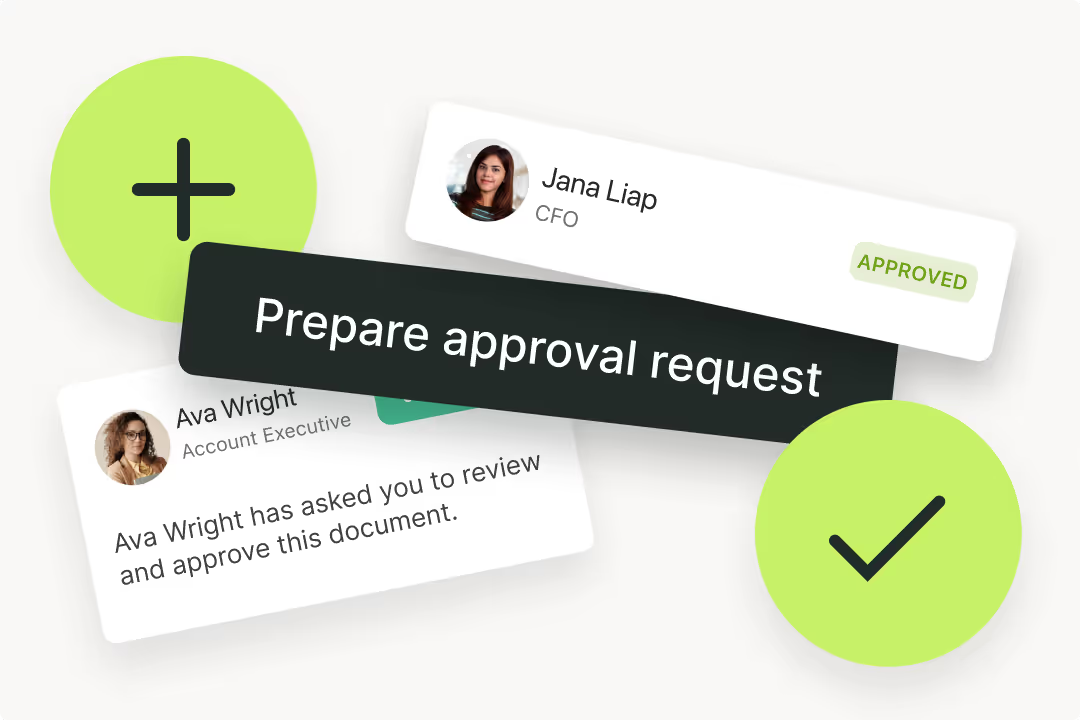
Juro also enables businesses to streamline and simplify contract permissions by creating user groups. These are groups of users who are likely to have similar access patterns across workspaces, templates and documents.
For example, you could create a separate group for sales managers, and have one for the entire sales team, each with different access and contract permissions set up. The sales managers will have greater access by default, and it saves you setting these up at an individual level.

Similarly, you can set permissions at a template level, meaning any contracts created from this template will be governed by the same set of contract permissions and access controls.

This functionality, combined with Juro’s other features, including automated approval workflows, reminders and contract dashboards, enable legal and commercial teams to reduce risk and remain in control of contracts with minimal admin work required.
{{quote1}}
To find out more about Juro’s capabilities and how it can derisk contracting for your business, fill in the form below.

Lorem ipsum dolor sit amet, consectetur adipiscing elit. Suspendisse varius enim in eros elementum tristique. Duis cursus, mi quis viverra ornare, eros dolor interdum nulla, ut commodo diam libero vitae erat. Aenean faucibus nibh et justo cursus id rutrum lorem imperdiet. Nunc ut sem vitae risus tristique posuere.

