Solutions
Customer Support
Resources
Contracts mark exciting milestones for businesses. They're used to formalize new hires, close deals and build new relationships.
But contract drafting doesn't bring the same elation that contract signing does. In fact, contract drafting processes can be painful for businesses stuck with a manual workflow.
In this post, we'll explore how automated contract templates can transform the manual and admin-heavy drafting processes your business is used to. But first, let's look at the traditional workflow and why it's painful.
When someone in a business needs to create a contract, the process to make this happen remains largely unchanged. Most companies still live in Word, email, and local or shared drives like Dropbox, Google Drive or OneDrive.
This means that every time they need a new contract, they hop on the phone or into email to hassle the legal team for the latest version of the contract. But legal teams are notoriously busy, so you can wait days, even weeks for a contract.
The alternative? Commercial teams might look around for a recently signed contract, and copy/paste the terms from it. Sounds like a good workaround, right? Not really.
Non-legal colleagues freestyling contract terms is usually a shortcut to risk, friction in the deal and bad outcomes once it’s signed. Needing to dig around in shared drives and hassle lawyers for boilerplate templates is also a waste of everybody’s time.
To avoid this, forward-thinking businesses are increasingly turning to automated templates for their contracts - and you can join them. To find out how, hit the button below or read on.

An automated template is a master version of the contract, created by the legal team, from which colleagues can ‘self-serve’ contracts on a case-by-case basis, just changing a few key fields each time.
How these fields are populated will depend on the tool you use. For businesses that use Juro's flexible contract editor, the smartfields in a contract can be populated in three ways:
The first option is the most manual one and it replicates the traditional process of customizing a contract template in a Word editor. However, the final two options enable teams to automate routine contract admin by pulling the relevant data into the smartfields automatically.
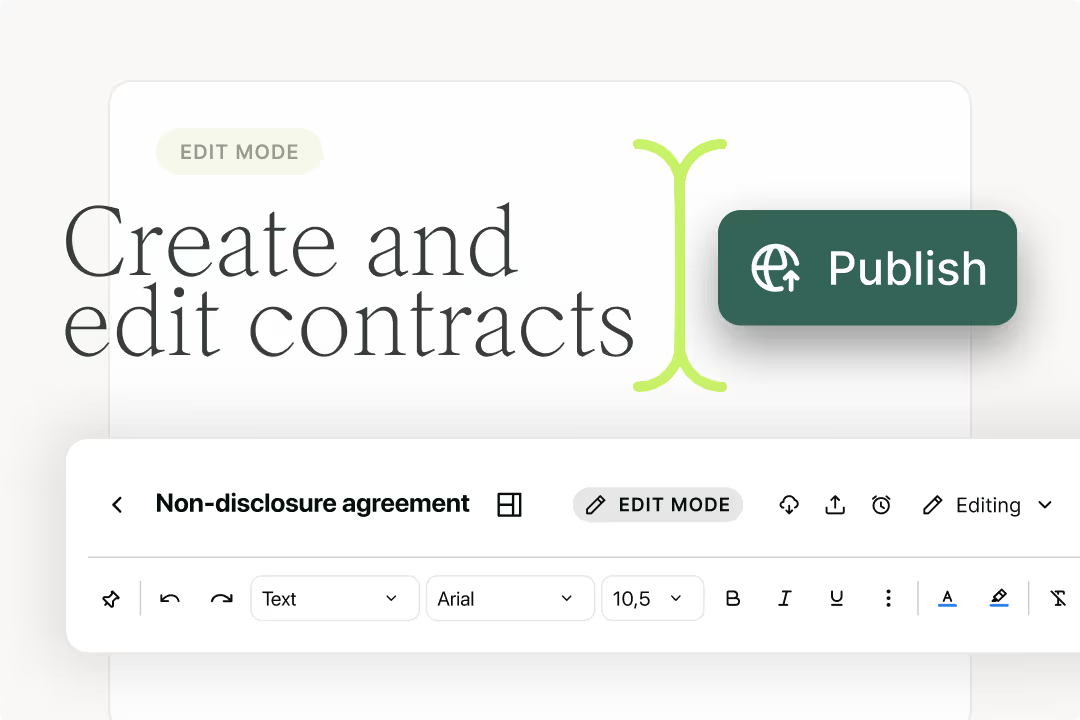
The legal team owns and controls the template, so they can make sure its terms always reflect their latest thinking and the commercial position the business wants to take. Legal can also determine which parts of a contract can be edited by commercial teams by locking certain components within the automated template. Doing this minimizes contractual risk and enables non-legal teams to self-serve on contracts with confidence.
To create automated templates, you’ll need a contract automation platform like Juro. More specifically, you'll need a platform that's easy to adopt and use. After all, ease of use is the difference between colleagues using the platform, or colleagues sticking to their risky process of tinkering with old Word documents.
Once you have access to your contract platform, the first thing to do is for contract ‘owners’ - usually the legal team, but occasionally ops or sales ops - to create templates in the editor. Juro’s editor is purpose-built for contracts, but has much of the formatting functionality you’d recognise from Word.
Alternatively you can drag and drop existing contracts into Juro’s contract reader; or ask our legal engineers to set up your templates as part of onboarding. This might be a faster option if your standard contracts are particularly long, complex.
It’s important that the template you create reflects the best version of your contract terms - meaning, those likely to attract the least amount of negotiation. Automation is all about speed, so that time saved during the contract process can be better allocated to higher-value tasks.
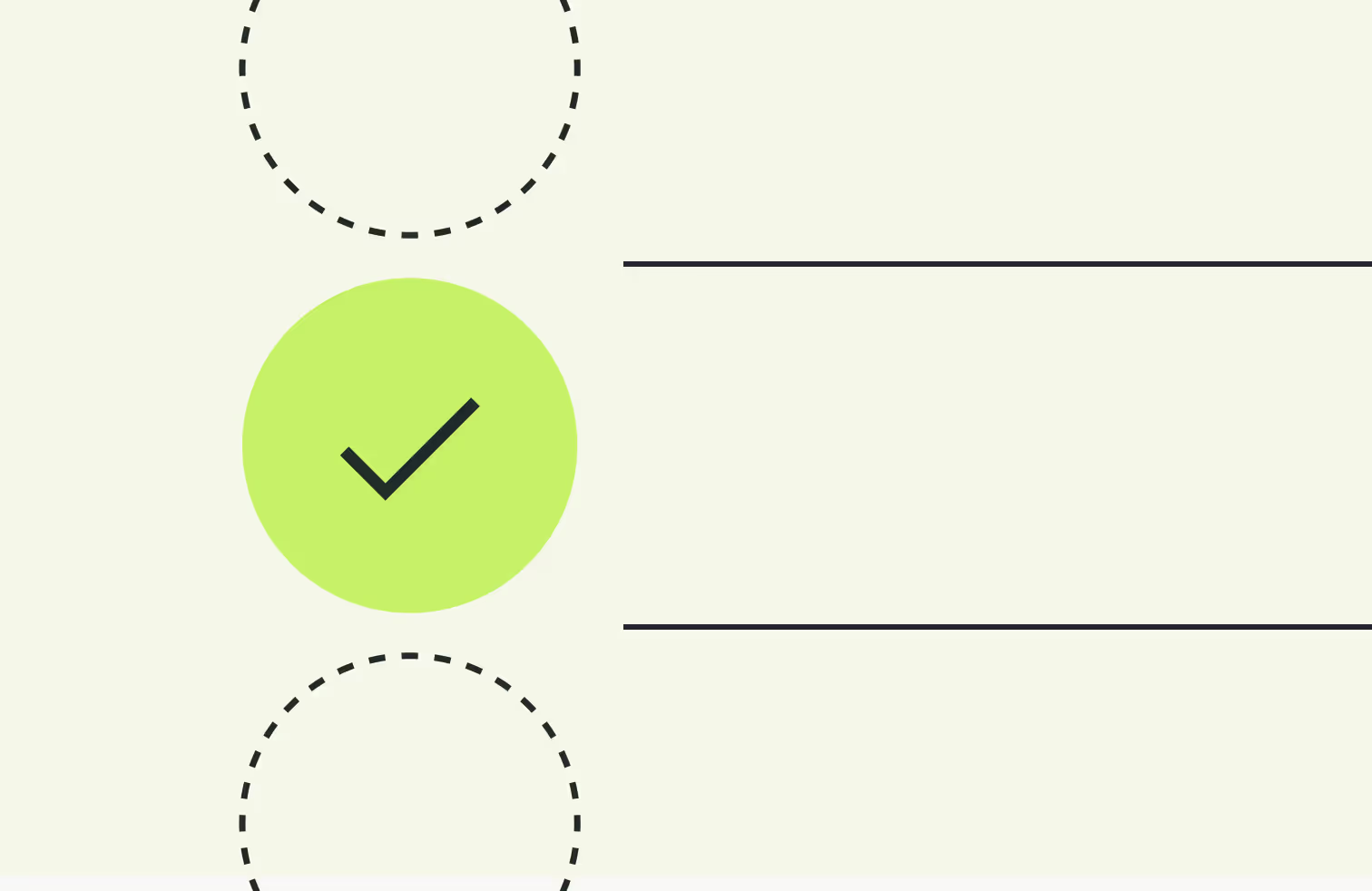
For example, one contract management best practice is to soften or remove terms you aren't too precious about if they are frequently subject to negotiation. Decisions like this are best made early on so that they can be captured and repeated in the template.
For more tips and tricks on how to optimize your contract templates, discover how Michael Haynes, GC at Juro, streamlined the MSA template to close more deals.
Some contract templates are more complex than others. In fact, it's quite common for terms within a contract to be contingent on different factors like jurisdiction, contract value and risk.
A term that works for one MSA might not work for another, and so on. The traditional fix would be to create dozens of different variations of a contract template and hope that the commercial team uses the right one.
Juro eliminates this risk and simplifies the process by allowing users to set rules and conditions in their automated templates. This feature is known as conditional logic. In other words, Juro users can set rules within a template so that certain clauses are automatically added, removed or changed depending on the values in the rest of a contract.
For example, you can set up a rule so that the clause that appears in the contract for customers that prefer annual billing is different to the payment terms clause that appears for customers that are billed weekly.
You can also set up automated approval workflows for certain templates. This means that you contracts created on that template will automatically be shared with certain stakeholders for approval if they meet certain conditions. Common examples of this include if a contract value is over a certain threshold, or is governed by a certain jurisdiction's laws.
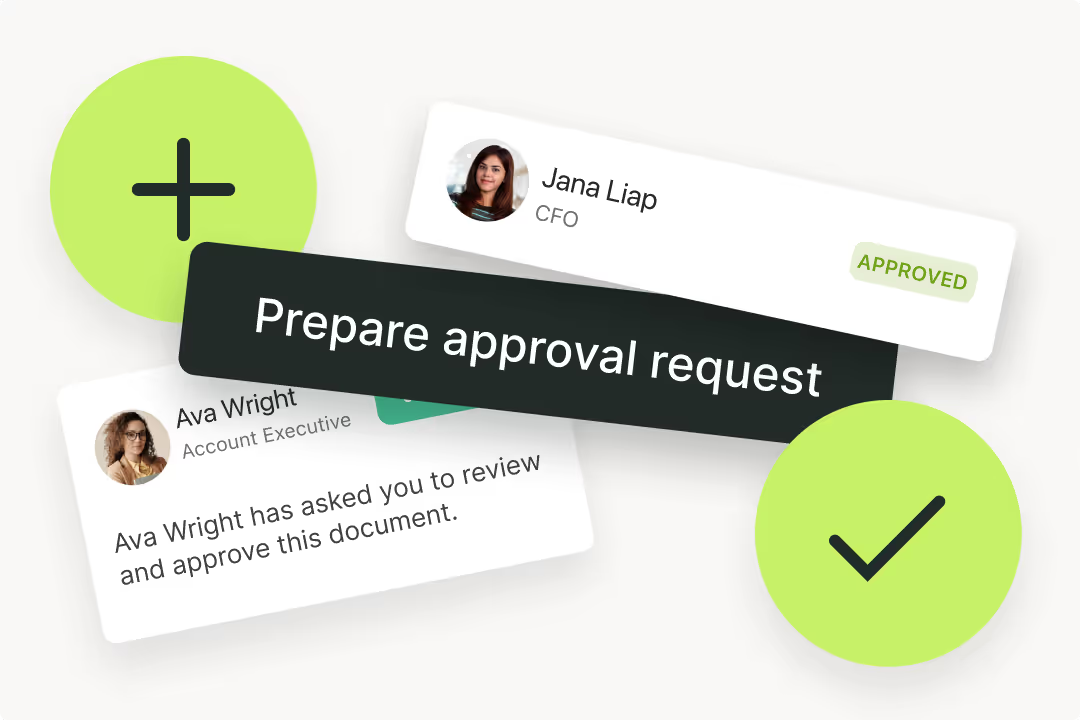
This feature gives legal teams peace of mind that higher-risk contracts are getting the attention they deserve. But it also makes sure standard contracts can progress without being blocked by unnecessary review processes.
{{quote1}}
Juro's all-in-one contract management platform empowers teams to safely automate 75 per cent of routine contract admin, freeing up time for higher-value work.
With Juro's automated contract templates, teams can initiate contracts in just a few clicks. To join the fast-growing businesses already using Juro to manage their contracts, fill in the form below for a personalized demo of the tool.
Lorem ipsum dolor sit amet, consectetur adipiscing elit. Suspendisse varius enim in eros elementum tristique. Duis cursus, mi quis viverra ornare, eros dolor interdum nulla, ut commodo diam libero vitae erat. Aenean faucibus nibh et justo cursus id rutrum lorem imperdiet. Nunc ut sem vitae risus tristique posuere.

