Solutions
Customer Support
Resources
Contract redlining is the process of marking up a contract with proposed changes and revisions.
Redlining typically happens during a contract negotiation where the parties review the contract’s original language and highlight which edits they’d like to make and where. This can include asking for certain terms to be changed, added, or removed.
The process is called redlining because these edits were traditionally made by annotating physical copies of a contract with a red pen. Few business contracts are kept as hard copies and redlined with red ink today, though. Instead, businesses use digital redlining tools to negotiate their contracts.
However, the process continues to be known as redlining, and it remains an important stage of the contract lifecycle.

Contract redlining is important because the process enables parties to collaborate on contracts and hopefully reach an agreement on the terms.
Redlines achieve this by drawing attention to the terms that need to be discussed before a contract can be finalized. This streamlines the process and provides clarity for parties.
It also gives parties the opportunity to clear up any ambiguity and misunderstandings before a contract is signed, and this prevents costly contractual disputes post-signature.
In-house legal teams and contract managers are typically responsible for redlining contracts. This is because they have the expertise needed to negotiate complex terms and understand legal terminology.
Commercial teams can redline contracts too, though. In fact, it’s quite common for simple contracts to be negotiated by commercial teams, especially in businesses with lean legal teams and fewer resources.
In short, a company’s risk appetite will determine who can redline the contract, and when. But the process can involve multiple stakeholders, and each might want to add their own redlines.
Usually, a contract is redlined when it’s shared with the counterparty for review. The counterparty receives the contract, downloads a copy of it, and redlines any parts they want to discuss or change.
They then send the redlined copy back to the contract owner who will add their own redlines, and this back and forth continues until all points have been agreed between the parties.
Not all contracts will need to be redlined, though. In fact, many standardized contracts will skip the negotiation stage altogether because the parties are happy with the terms included in the original version.
This often happens with NDAs, for example. But it can also happen with HR contracts, so long as the candidate is satisfied with the terms they’ve been sent.
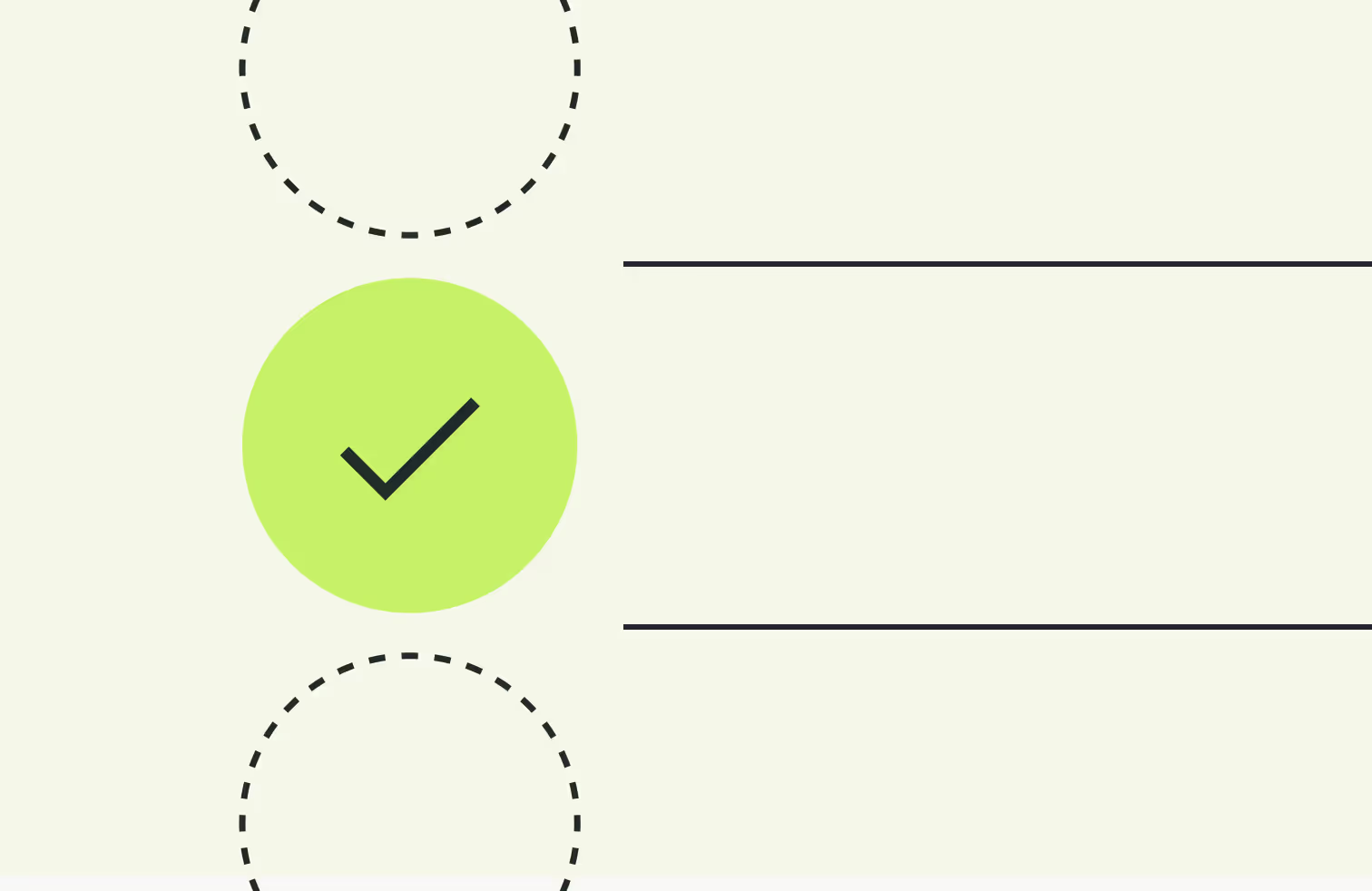
Contract redlining is a complex process and many businesses experience the same challenges when redlining documents. Let’s cover a few of these now.
It’s common for parties to create new versions of a contract when redlining. This is because they like to keep a clean version and a redlined version to make comparing the edits easier.
However, some contracts have lots of stakeholders and plenty of iterations. Before long, there can be lots of versions of a contract floating around in email inboxes and across shared drives. This makes it difficult to retain version control and almost impossible safely to capture all the edits made to a contract during its lifecycle.
The more redlines a contract has, the harder it becomes to read the original terms.
This is especially true for physical copies of contracts that are redlined using wet ink because the redlines aren’t interactive and can’t be isolated easily. But it’s also painful during digital redlining processes where simple formatting issues create confusion.
Contract redlines can be lost or displayed badly when a file is converted into a different format. This can happen because one platform lacks the functionality offered by another platform, or simply because the formatting options differ between the tools.
To avoid this confusion and data loss, it’s important to make sure you’re redlining contracts in the same platform as counterparties are downloading them in, or that the two solutions are compatible in both directions.
It’s also possible for parties to make changes to a contract without adding a redline to mark them. This can mislead counterparties into thinking that non-redlined parts of the contract remain unchanged, causing them to slip through the net.
This can be solved by adopting a contract management solution like Juro with a detailed audit trail to track changes at a granular level. Otherwise, it’s difficult to put these safeguards in place and track the individual edits made to a contract.
Traditionally, contracts were redlined by annotating a physical copy of the contract with a red pen. Parties would cross out parts they didn’t like and add their own suggestions to the contract as annotations. But with contracts moving online, it’s rare for contracts to be redlined like this today.
Until recently, the most common way to redline a contract is by moving into a word processor like Microsoft Word and using the ‘track changes’ feature. Other businesses will use the same functionality but in Google Docs. To find out more about these processes of how to redline a contract, check out the following guides:
However, the best and most efficient way to redline a contract is by using redlining software, or contract management software that offers redlining functionality like Juro.
This is because the software offers better version control and can streamline your entire contract workflow, bringing all contract-related tasks into one workspace and automating the repetitive admin associated with contract review.
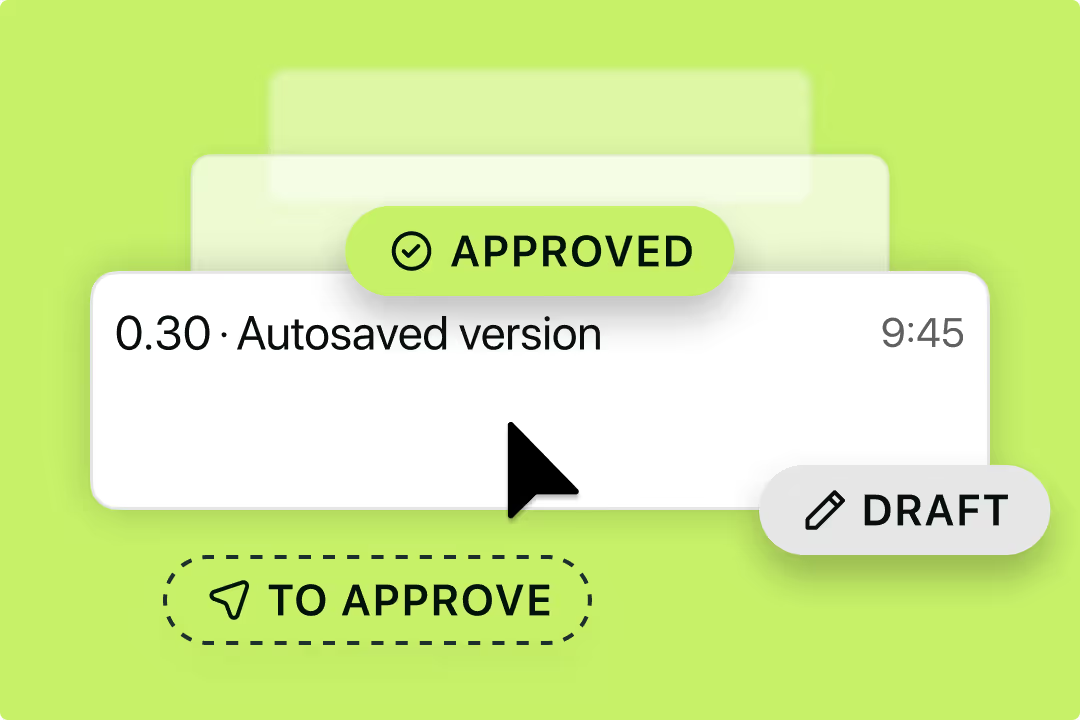
Instead of juggling multiple tools like Word, email, and PDFs, Juro makes contract redlining seamless by bringing everything into one platform. With Juro’s browser-native editor, you can redline, comment, and finalize agreements directly in your contract workspace — no version chaos, no endless email chains. This improves efficiency during negotiation in a few key ways.
Better yet, Juro goes beyond traditional redlining tools with its AI-powered Contract Review Agent. Instead of starting from scratch, the agent analyzes contracts against your company’s playbook and automatically proposes redlines — all within Juro’s browser-native editor or your chosen tool (Word, Slack, etc.).
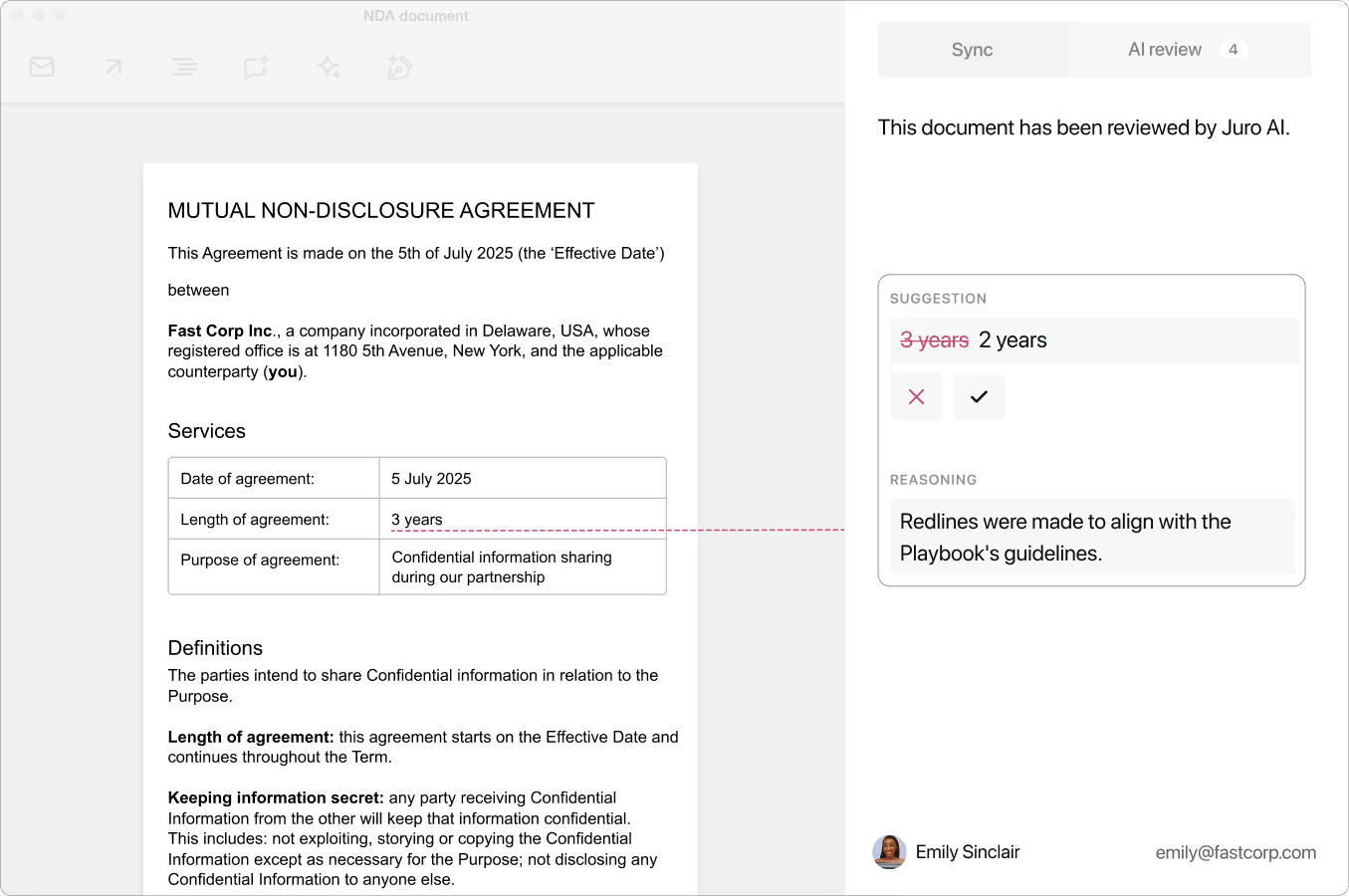
Here’s how it works:
The result? Faster, more consistent negotiations. Legal teams can ensure compliance at scale, while business teams close deals without waiting on lengthy legal reviews.
With Juro’s Contract Review Agent, redlining isn’t just faster — it’s smarter, more reliable, and fully integrated into your contract workflow. To find out more, fill in the form below.

Lorem ipsum dolor sit amet, consectetur adipiscing elit. Suspendisse varius enim in eros elementum tristique. Duis cursus, mi quis viverra ornare, eros dolor interdum nulla, ut commodo diam libero vitae erat. Aenean faucibus nibh et justo cursus id rutrum lorem imperdiet. Nunc ut sem vitae risus tristique posuere.

