Solutions
Customer Support
Resources

.avif)
Around 20 per cent of cognitive capacity is lost through context switching and it takes the average person 20 minutes to get back on track after being interrupted. This is where integrations come in.
Customer relationship management tools (CRMs) enable users to build and maintain customer relationships by streamlining sales, improving customer experience and increasing revenue all within one unified system. However, if your sales reps are using additional software that requires them to constantly context switch then it could be hindering instead of helping your team.
A powerful CRM, combined with the right integrations, can be transformative for your business in terms of data accuracy and insight. This article explores what CRM integration is, the benefits of integration and the most useful types of integration. Let’s dive in.
CRM integration refers to connecting your customer relationship management (CRM) tool with third-party applications. Integrations enable business teams to initiate contracts from the tools they use daily, reducing people's need to switch between multiple platforms.
Your CRM is also a key tool for streamlining your internal processes as it increases visibility across all teams. This is particularly important to ensure that sales and marketing teams are aligned.
In 2022, organizations were using an average of 130 software-as-a-service (SaaS) applications globally, according to Statista. That is a lot of data stored across a lot of different software tools. CRM integration can help bridge the gap between these tools and their various data points.
Put simply, integration can make your CRM a single source of truth for your business and help keep teams focused on one common goal.

The main benefit of using CRM integrations is creating a central source for business and customer data. Integrating your tech stack into your CRM will give you full visibility into customer activity and key data points.
However, these aren’t the only benefits of CRM integration:
CRM integration facilitates automatic syncing of data between your CRM and other systems. This could mean that certain data your CRM is missing can be filled in and solve data silos for certain teams.
For example, you can integrate the scheduling software ZoomInfo with HubSpot. ZoomInfo is a market intelligence tool designed to help sales teams find accurate and actionable contact information.
Connecting these applications allows users to leverage the field mapping options into their HubSpot properties, enrich contacts automatically and bolster company profiles. This data is automatically populated in HubSpot by ZoomInfo to create more accurate leads.
Another benefit of CRM integration is that people spend less time moving between systems to find what they need. One study by the Harvard Business Review found that the average person toggled between different apps and websites nearly 1,200 times each day. If this can be limited even a little, you can protect people's time and increase efficiency.
Integrating automation software with your CRM can also reduce time spent on manual tasks like data entry. This allows people to focus on higher-value tasks that have more impact on revenue growth.
CRM integration can allow different teams across the business to access, share and gain better insight to customer data.
For example, marketers love using HubSpot over Salesforce and HubSpot owns 37.32% of the marketing automation market share. By integrating HubSpot with Salesforce, both marketing and sales teams can access data in the system they find most useful.

A unified CRM means a unified approach to customers, in terms of their data and how the company responds to their requests.
If your CRM is integrated with your customer management system, like Planhat’s integration with Salesforce, you will always have access to up-to-date views of customer interactions. This can be particularly useful around renewals.
When used correctly, CRM integrations should mean that opportunities aren’t lost between systems. Increased access to data can also help your marketing team to pull together a more targeted approach to marketing without the risk of inaccuracy. Together this can lead to increased revenue and sales.
Despite the above, this is not an exercise in integrating every single software you use into your CRM. You need to decide and invest in integrating platforms that are worthwhile for you and your business.
You can build integrations in two main ways:
Most CRM systems will have a marketplace for integrations, whether these are built by them or by the applications. This means that all you have to do to make these connections is identify which external apps you’d like to be integrated and follow the instructions accordingly.
The most common built-in integrations include:
This list is not exhaustive. It is also worth noting that if you use a CRM like HubSpot and use their various ‘hubs’ across sales, marketing and customer success, these systems are already automatically connected.
There is also an option to use a third-party software to integrate software with your CRM. A few of the most popular applications that do this are:
1. Zapier
2. Integrately
3. Boomi
4. Workato
5. IBM AppConnect
Let’s take Zapier as an example. Zapier is a platform connector that allows business teams and individuals to build bespoke integrations between any of the 6,000+ apps in its ecosystem.
This means that you don’t necessarily need your CRM to have a native integration to make a connection between this and his CRM. Building an integration usually involves deep technical expertise in order to bridge two systems together with complex development work - applications like Zapier make this accessible to everybody.
.png)
There are a whole range of CRM integrations to choose from, depending on the primary needs of your business. Keep reading to discover some of the standard integrations we’d recommend.
Typically, marketers are not the biggest fans of traditional CRMs like Salesforce which are data-rich and sales-focused. However, there are now many CRMs that are suited for marketing, in style and substance, such as:
These tools all integrate with various software to better connect marketing to the most relevant data. Most businesses will require a wealth of information about potential customers, to get a better view of customer profile.
For marketing, integration is most valuable by connecting data with all information generated during the customer lifecycle. The right data on leads ensures they are pushed towards the appropriate marketing channel in order to close deals.
Once contacts exist in your CRM and are onboarded as customers, this data becomes extremely important for customer success (CS) teams. When customers contact businesses for assistance, a ticket or case is usually generated - these need to be tracked and organized.
In addition to this, information on warranties, contract terms and, if you have a physical product repairs/maintenance or returns. There are numerous types of software that cover this, such as IT management or CS software, but to connect this information to the relevant spaces an integration with a CRM is needed.
CRM integration allows users to merge this customer service key data into a unified CRM. It can also give sales representatives an insight into how customers are communicated with during the onboarding process. For example, live chat integrations facilitated by platforms like Intercom capture conversation history in your CRM.
Legal might not be your typical use case for CRM, though Clio brands itself as a legal CRM. Typically, in-house legal teams will use a CRM when reviewing contacts or data for sales teams. This can be made simpler by integrating contract lifecycle management tools with your CRM.
Using a CRM means Sales teams can create contracts in a system they are used to while legal can stay in control of contract workflows and approvals. Using a CRM to see the state of deals that may be signed or ready to sign is also something startup general counsel may be more familiar with.
.png)
The integrations you choose for your CRM depend primarily on:
If you want to learn more about which integrations might be best for you, these articles may be worthwhile:
Happy integrating!
Juro embeds contracting in the tools business teams use every day, so they can agree and manage contracts end-to-end - while legal stays in control.

.avif)
The Juro knowledge team is an interdisciplinary group of Juro's brightest minds. Our knowledge team incorporates different perspectives from a range of knowledgeable stakeholders at Juro, including our legal engineers, customers success specialists, legal team, executive team and founders. This breadth and depth of knowledge means we can deliver high-quality, well-researched, and informed content, leaning on our internal subject matter experts and their unique experience in the process.
Juro's knowledge team is led by Tom Bangay, Sofia Tyson, and Katherine Bryant, but regularly features other contributors from across the business.
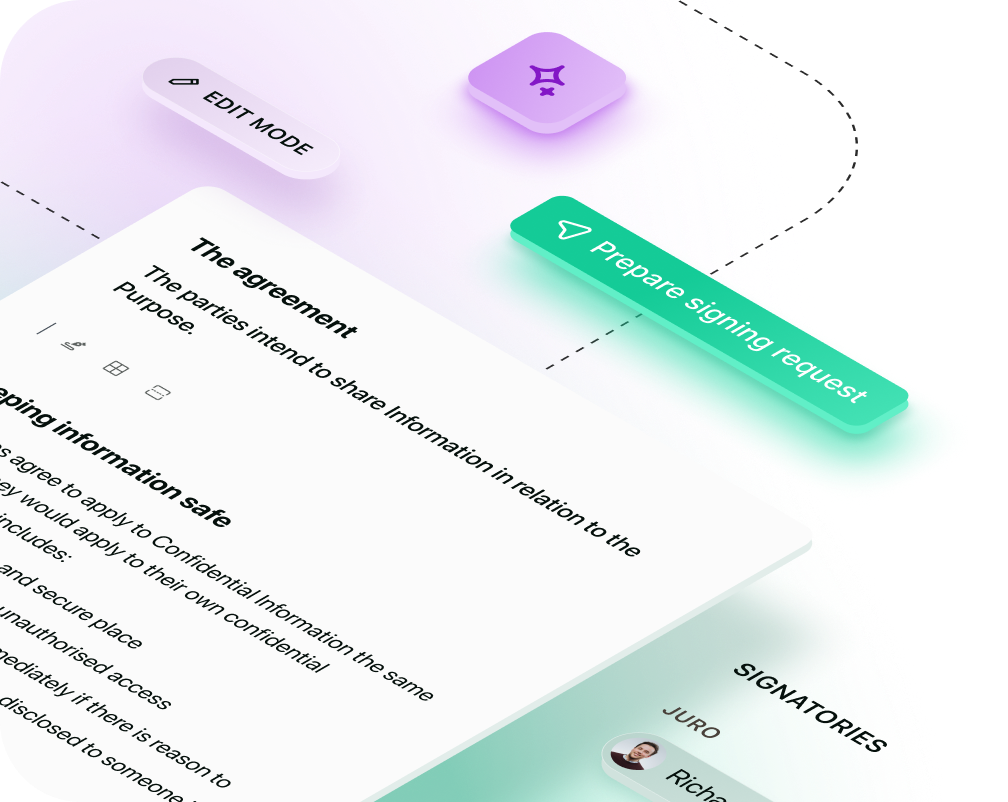
Juro embeds contracting in the tools business teams use every day, so they can agree and manage contracts end-to-end - while legal stays in control.
Book your demo