Solutions
Customer Support
Resources
The ability to send documents for signing in bulk is a game-changer for businesses with large volumes of repetitive contracts. But how does Docusign’s bulk send feature work, and how does it compare to other tools on the market?
DocuSign's bulk send functionality is a useful feature that streamlines the process of sending multiple documents to multiple recipients simultaneously. It enables Docusign users to send tens, hundreds, or even thousands of documents out for signing in one go.
This can be useful in a various contexts, including when employers are making lots of new hires at once, or updating existing HR contracts at scale, for example. But it can also be used across any departments creating and managing routine or standardized documents and agreements.
Bulk send functionality is useful because it eliminates the need for your team to manually send agreements out one by one, reducing the time you lose to repetitive admin work andempowering you to focus on the tasks that matter most.
With bulk send, you can also make sure every recipient gets the same, accurate version, reducing the chance of errors. Not only does this reduce contract risk, but it also sets a strong impression for candidates, customers, and partners you’re about to kick off relationships with.
This is true of all platforms that offer a reliable bulk send feature, particularly contract management tools like Juro that offer other bulk actions like mass signing, uploads and approvals.
You can find out more about these features by hitting the button below to book a personalized demo of Juro. Otherwise, read on.

Docusign’s bulk send functionality can unlock faster workflows, but it’s important not to run before you can walk.
Sending documents to recipients carries risk, and doing this at scale increases that risk if you don’t put the right precautions in place.
For example, the accuracy of your recipient data is crucial. Ensure that your CSV file is correctly formatted and double-check all recipient information to prevent errors. Sending the wrong document or Docusign envelope to the wrong person is a costly mistake.
It's also worth mentioning that, while Docusign’s bulk send allows for some customization, more complex personalization might require additional setup. Make sure you plan. ahead to ensure all necessary fields are correctly mapped to meet your specific requirements.
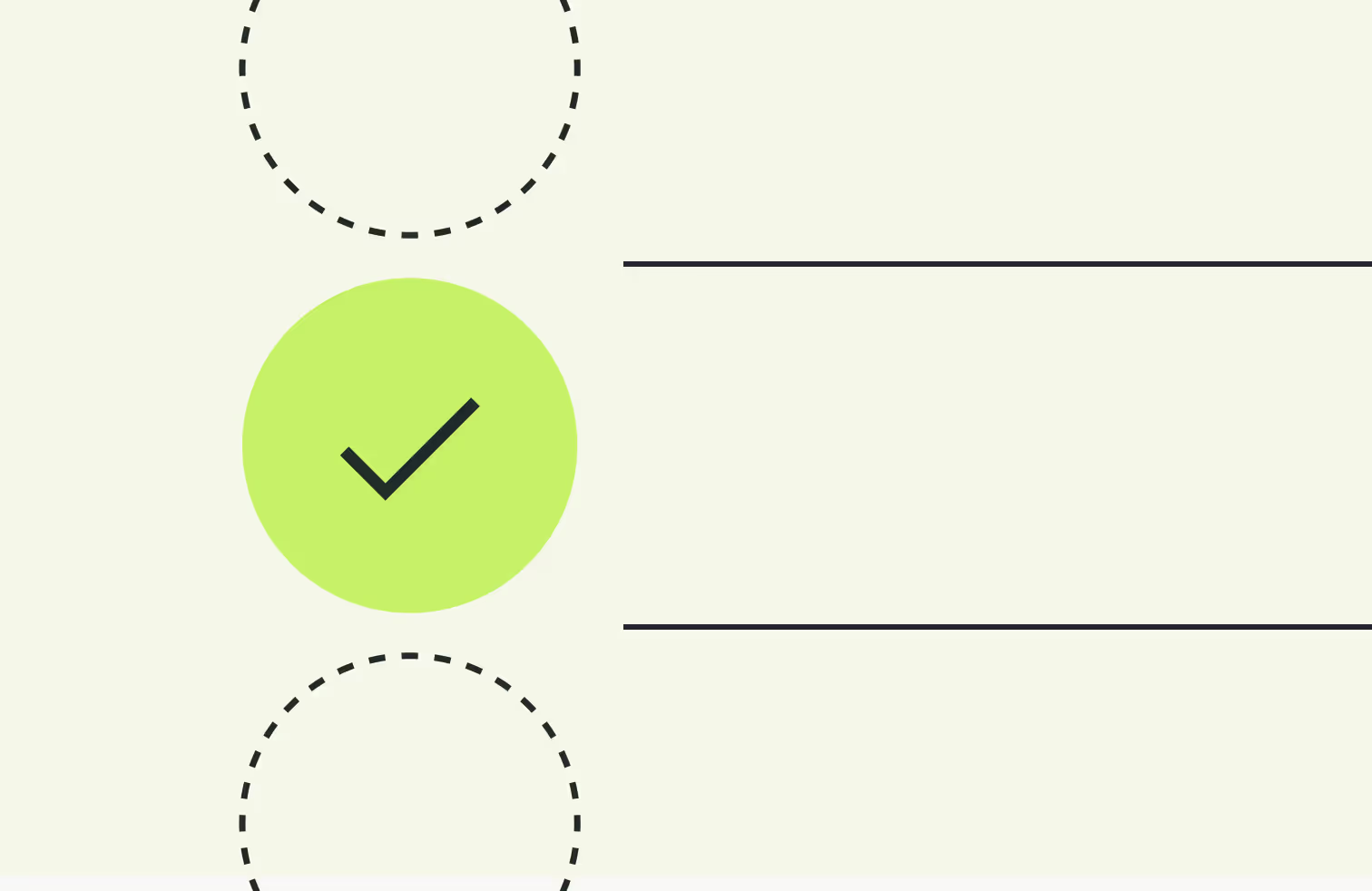
To get the most out of any bulk send functionality, do the following things first:
End-to-end contract management platforms like Juro also enable users to bulk send documents with ease - just like Docusign. However, the main difference between Juro and Docusign is that Juro offers a more extensive suite of contract management features, going beyond eSignatures.
Here’s why Juro is a popular alternative to Docusign:
Juro is designed from the ground up with AI at its core. This allows for advanced automation, AI-assisted drafting, and smart negotiation tools that streamline the entire contract lifecycle.
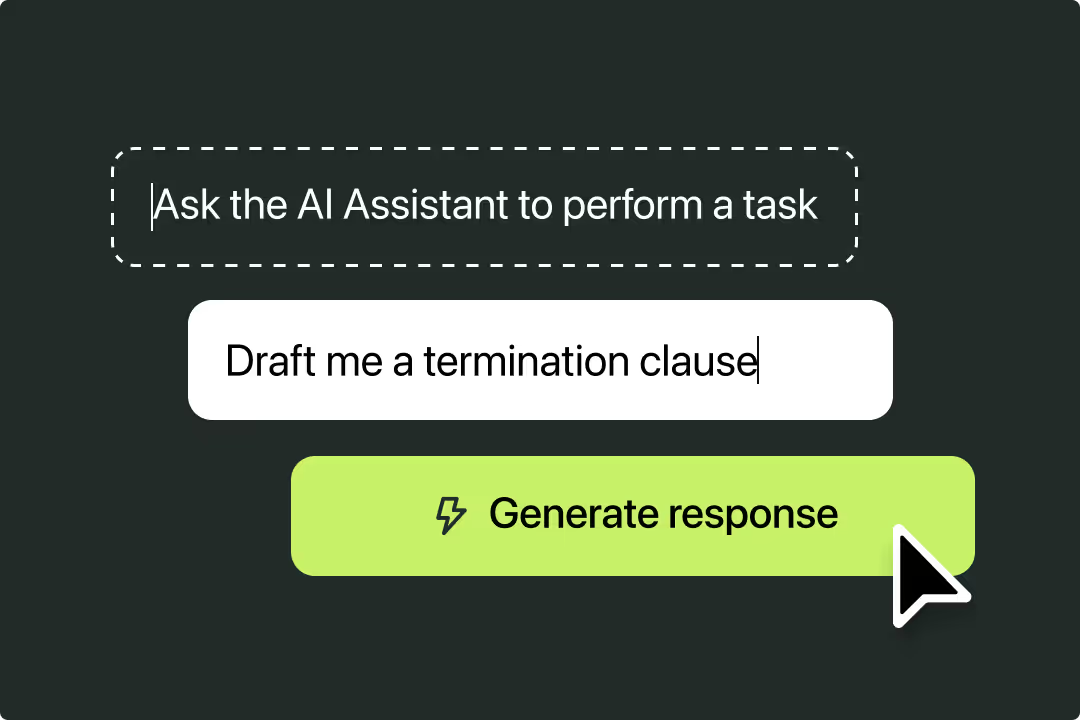
DocuSign, while a leader in electronic signatures, does not offer the same level of AI integration for end-to-end contract management.
Juro provides a browser-native workspace where teams can collaborate on contracts in real-time. This eliminates the need to switch between different platforms, ensuring that all stakeholders are aligned and can contribute seamlessly.
DocuSign's focus remains primarily on the signing process, with most of the negotiation and collaboration happening outside of the platform.
Juro empowers business teams to generate and manage contracts directly from the tools they already use, such as CRM and ERP systems. This self-serve capability reduces the burden on legal teams and speeds up contract workflows.
DocuSign, on the other hand, is more centered on the signing process and requires additional integrations for full contract lifecycle management.
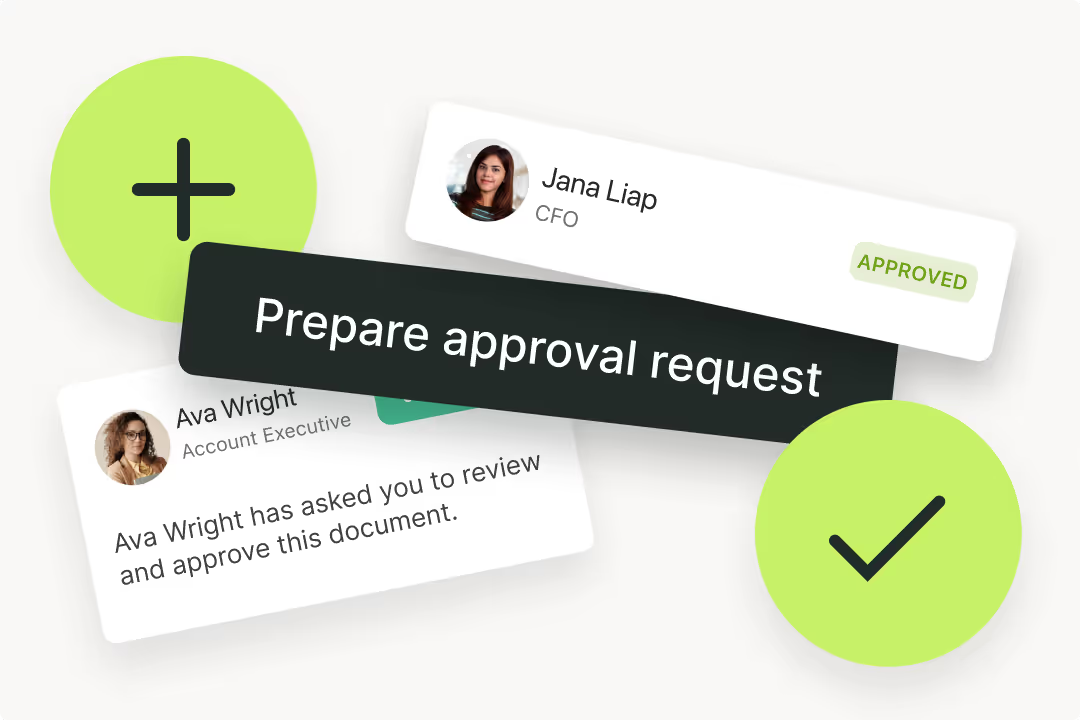
Juro offers a secure, dynamic repository where all contracts are stored and managed, providing unparalleled insight into contract risks and performance. This central repository ensures that contracts are easily accessible and auditable.
While DocuSign stores signed documents, it lacks the extensive repository features that Juro provides.
Juro supports the entire contract lifecycle from creation to execution and management within a single platform. This end-to-end approach ensures that all contract-related activities are streamlined and efficient.
DocuSign, while excellent for electronic signatures, does not offer the same level of workflow integration across the contract lifecycle.
Put simply: Juro’s intelligent contract automation platform empowers legal and other business teams to accelerate the creation, execution and management of contracts. To find out more, fill in the form below.
Lorem ipsum dolor sit amet, consectetur adipiscing elit. Suspendisse varius enim in eros elementum tristique. Duis cursus, mi quis viverra ornare, eros dolor interdum nulla, ut commodo diam libero vitae erat. Aenean faucibus nibh et justo cursus id rutrum lorem imperdiet. Nunc ut sem vitae risus tristique posuere.

