Solutions
Customer Support
Resources
The ever-evolving process of office automation goes beyond just digitizing your processes, helping you to reduce cost, making data more visible and winning back valuable time for employees.
But what is office automation, what are the right tools to get started, and how can you automate your business to increase productivity in 2026?
Office automation describes the various software and systems that a company uses to carry out everyday tasks via automation, rather than manual processes. The most common way office automation helps is by increasing access to, and the application of, key data.
Automation means data can move faster, with far less human intervention and a lower risk of manual error. Automation has changed how businesses function, from its introduction in the 1970s with the emergence of the desktop computer to now.
In 2026, office automation is essential if you want to keep up in a fast-paced, globalized world.
Office automation can improve both your efficiency and capacity to take on more high-impact work, especially given the rise of AI. So many companies are now harnessing automation to increase productivity, and there is no reason you can’t join them.
That said, how you use automation changes depending on the nature of the business and its objectives. You need to ask:
Look into your internal processes and look at what tasks are low-impact but take up a lot of time. These are the ones you should target first for automation.
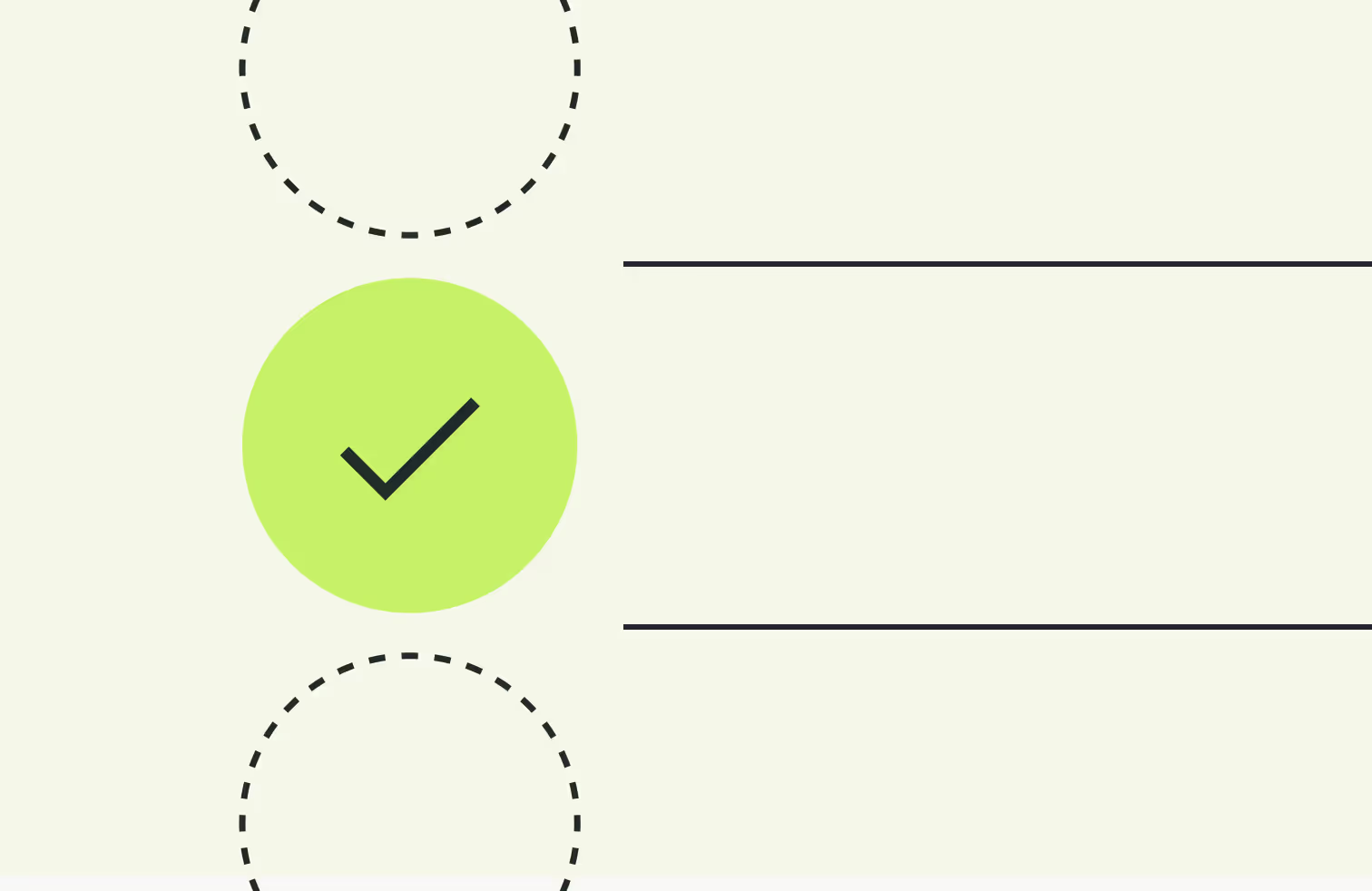
Automating repetitive, manual tasks reduces errors, saves employees time, and prevents burnout.
There are many benefits of automation including:
Automating certain aspects of your business increases efficiency across the board. Communication technology such as Slack or Microsoft Teams create one unified space for employees to communicate, which is key in a hybrid working environment.
Equally, if you send and receive hundreds of emails every day, email management software can automate this allowing you to handle repetitive communication easily.
Streamlining communication methods, internally or externally, creates more time for high-value tasks. Equally, it aids clear and transparent communication leading to improved collaboration, more efficient progress tracking and product management.
As mentioned above, automation can remove low-value, manual tasks leaving people with more time to focus on tackling engaging, high-value elements of their role.
This process also creates a more stimulating work environment for people, leading to higher productivity and, you guessed it, more time saved.
Automation can also help people complete manual tasks that would have previously taken them much longer from auto-signatures in emails to shiny new legal ai functionality.
There's also a matter of cost: office automation software and tools tend to cost less than the human workforce. Again, this means you can do more in a shorter time frame while increasing your profit margins.

Data automation technology and software integrate and automate tasks and processes related to an organization's data.
It uses algorithms, scripts, and tools to automatically collect, process, transform, and analyze (ETL) data without requiring manual human intervention.
Four key technologies drive data automation:
This has led to the automation of numerous data-led tasks, such as:
In day-to-day operations, data cleaning is a priority for organizations that rely on numbers to run (that’s most businesses) as it helps to identify errors or problems.
For example, clean and accurate Salesforce data will better inform your sales and marketing strategies, meaning you can enhance your processes and your identify high-value customers that drive growth.
Nowadays, many people use free tools such as ChatGPT to clean up data before using it, to spot anomalies and create a smoother process.
When used correctly, office automation can save you time and increase efficiency.
Automation means a smaller margin of error, meaning less time spent finding and correcting them. Technology can take away time-consuming and repetitive tasks, potentially saving some of the cost of manual processes and problem-solving.
Equally, automation software and tools are generally cheaper than people, making them good for your bottom line - crucial in today’s challenging economic conditions.
In short, office automation allows you to do more with less and increase your profit margins.

Office automation is helpful in virtually all aspects of a business’s operations. There are tools to support teams in:
Customer success automation involves using automation to improve customer success workflows.
Customer relationship management platforms, such as Salesforce or HubSpot are commonplace in businesses. It doesn’t matter what stage of the customer lifecycle you are in, automation can help with anything from onboarding clients to renewals and expansion.
For example, when a sales representative closes a deal and taps the ‘begin onboarding’ in your CRM, the workflow automation gets triggered. This is an example of how automation can simplify this process.
Many legal tasks can be automated using various technologies, ranging from AI assistants to document management tools.
Contract AI is becoming increasingly popular in the legal industry, with applications like Juro’s AI Assistant helping lawyers draft, summarize, and review contracts up to ten times faster than human-led processes can.
Automating, especially at the drafting stage, reduces the time lawyers spend on low-value work. Legal AI has many benefits, from increased productivity to opportunities to upskill.
Legal automation is aimed mainly at the process part of a lawyer’s job. Even down to streamlined equity management practices An example of this is Carta, which automates the systems companies use to manage their employee’s stock and stock options
Automation is essential in marketing, with 86 per cent of marketers stating that marketing automation has increased the quality of their leads.
Marketing departments can use automation to complete monotonous tasks such as email marketing, social media posting and even ad campaigns. Marketing automation primarily automates activities across inbound marketing channels.
Using data to streamline workflows can help marketers overcome existing challenges such as tracking behavior across multiple platforms to create a more personal approach. Simply, it increases efficiency while providing a more personalized experience for customers.
It can also free up more time for marketers to spend on creative thinking and future strategy and less on low-level day-to-day tasks.
For example, tools like Hubspot Marketing Hub and Mailchimp are popular, tried and tested marketing automation software.
Data automation software helps any department. It uses algorithms, scripts, and tools to automatically collect, process, and analyze data without human intervention.
Using data automation software (like Office 365 backup software) helps a company to facilitate the data flow inside the organization in a reliable, scalable and authentic way.
A tool such as Microsoft Power Automate is a solid example of data automation software. It allows users to create automated workflows between various apps and services. It’s a cloud-based tool that offers high scalability, reliability, and compatibility with most Azure services.
Finally, office automation has transformed office operations. From digitally signing timesheets for billable hours to the mobile devices or cards you swipe to enter an office building. Office workers networking at events can even use electronic business cards to exchange details with new contacts they meet.
Many basic operations, like accounting or contracting, can now be automated. For example, employees at Juro sign their contracts using the Juro platform - an intelligent contract automation tool. Automating standard office operations saves time and increases efficiency.
Automation goes beyond simply being digitized. Identify your bottlenecks and consider how engineering some processes may be necessary for your business to grow.
If you find that the process is part of the problem, it may be time to upgrade your workflows and start thinking about office automation.
We’d recommend considering the following in your research:
Office automation is trial and error. Test platforms, get demos and see if it will work for you and the specific needs of your business.
Lorem ipsum dolor sit amet, consectetur adipiscing elit. Suspendisse varius enim in eros elementum tristique. Duis cursus, mi quis viverra ornare, eros dolor interdum nulla, ut commodo diam libero vitae erat. Aenean faucibus nibh et justo cursus id rutrum lorem imperdiet. Nunc ut sem vitae risus tristique posuere.

