Solutions
Customer Support
Resources
Looking to improve visibility into contracts and progress contracts faster? This guide to Microsoft Teams contract management has you covered.
Microsoft Teams is a comprehensive collaboration platform within the Microsoft 365 suite. It integrates people, content, and tools to enhance team collaboration through features such as chat, video conferencing, file sharing, and integration with various applications. This central hub for teamwork helps organizations streamline their workflows and boost productivity.
But how does it fare for other collaborative processes, like contract management? Let’s find out.
Microsoft Teams offers robust collaboration and communication features but lacks specialized contract management features offered by a platform like Juro.
Fortunately, by integrating Microsoft Teams with Juro via Zapier, you can combine both platforms' strengths to streamline and automate the contract management process.

Juro’s integration with Microsoft Teams enables automated workflows and real-time updates, empowering your team to manage contracts more collaboratively and effectively.
Let’s explore this workflow, and what’s possible, now.
Juro’s integration with Microsoft Teams enables contract owners to keep other stakeholders in the loop when it comes to the creation and status of contracts.
For example, when a new contract is created in Juro, a notification is sent to a specific Teams channel (or chat), ensuring all relevant team members are aware of a contract’s creation, and any input that’s required on their part.
This is made possible by setting up the following Zaps:
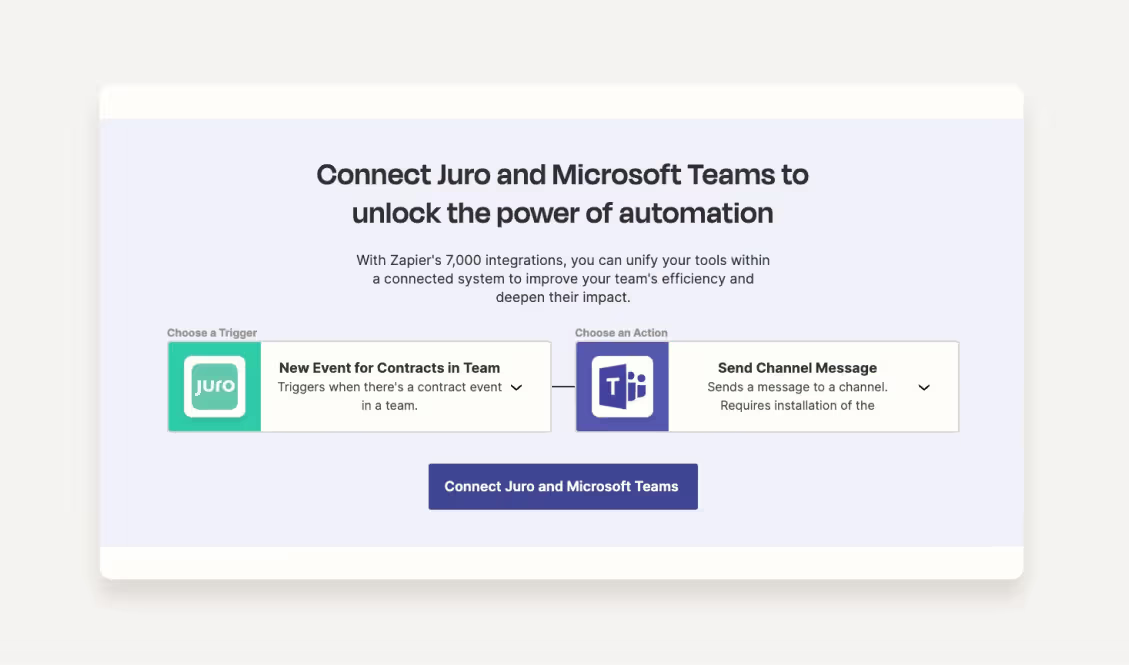
You can use the same trigger and actions to set up workflows whereby a channel message is sent in Teams when a contract’s status is updated in Juro. This is a great way to keep the team updated on contract progress in real time.
You can also set up the Micrsoft Teams <> Juro integration so that a channel message is sent when a contract has been commented on, is viewed, needs approval, or gets signed. This gives Microsoft Teams users instant access to real-time contract updates which, in turn, enables deals, partnerships, or new hires to progress faster.
By integrating Juro with Microsoft Teams, you can leverage the collaborative features of Teams and the specialized contract management capabilities of Juro to create a powerful, efficient, and streamlined contract management process.
Your teams will unlock greater visibility into contracts, and you’ll be able to detect blockers before it’s too late, improving your performance against key metrics like time-to-sign.
Microsoft Teams isn't the only platform that Juro integrates seamlessly with. The contract management solution can also be connected with Microsoft Dynamics, OneDrive, Sharepoint, and more.
To find out more about Juro's capabilities and how it can enable you to agree contracts 10x faster, fill in the form below.

Lorem ipsum dolor sit amet, consectetur adipiscing elit. Suspendisse varius enim in eros elementum tristique. Duis cursus, mi quis viverra ornare, eros dolor interdum nulla, ut commodo diam libero vitae erat. Aenean faucibus nibh et justo cursus id rutrum lorem imperdiet. Nunc ut sem vitae risus tristique posuere.

