Solutions
Customer Support
Resources
Contract management software is a tool designed to automate and streamline the contract management process for businesses.
Contract management tools make it easier for legal and business teams to create, negotiate, sign, renew and report on business contracts by automating the manual work traditionally involved in a contract workflow.
Rather than switching between multiple different tools to manage contracts, contract management software enables teams to manage contracts from end to end - all in one platform. This is because all of the features they need are centralized in one workspace.

Despite the legal industry finally embracing advancements in tech, many businesses are still tied to manual and inefficient contract processes. In fact:
Our State of In-house Report 2025 actually revealed that almost half (47 per cent) of lawyers surveyed still use Google Drive as a contract storage solution, despite it not functioning as a proper contract repository.
Contract management software offers a solution to these problems by automating routine admin and streamlining contract workflows. By adopting a tool like Juro, users benefit in the following ways:
Most importantly, a contract management solution enables legal to collaborate better with the wider business. Our State of In-house report 2024 found that lawyers are 1.5x more likely to feel friction with sales when they don't have a CLM in place.

In other words, contract management tools enable legal teams to get out of the way of closing and enable other teams in the business to safely progress contracts.
Despite this, 51 per cent of respondents are yet to implement a contract management system.
Contract management software is used by businesses that need to scale their contract workflow without increasing headcount.
This means that fast-growing businesses with increasing contract volumes gain the most value from implementing contract management software.
Contract management tools can also be used by multiple different teams within a business, including legal, sales, finance, operations, marketing and HR teams. This is also known as the contract management team.
Let's explore how contract management software benefits each of these departments, and what existing users have to say.
Legal typically 'own' the contract process at a company. In-house legal teams use contract management software to manage their contract templates and set up rules that enable commercial teams to self-serve on contract creation.
{{quote1}}
This reduction in legal touchpoints enabled Funnel to cut contract review volumes by almost 90 per cent, freeing the legal team to focus on strategic work instead of routine admin.
Sales hate anything that gets in the way of closing deals, so they'll often use a contract management solution to self-serve on contracts rather than waiting for legal to create them.
Most contract tools also integrates with major CRM systems. This makes it simple for sales teams to manage contracts in Salesforce, along with other tools they know and love.
{{quote2}}
By consolidating their workflow, Paddle reduced time-to-contract dramatically — saving reps hours each week and accelerating deal velocity across the entire revenue team.
HR teams in fast-growing companies typically produce and manage large volumes of contracts. Contract management software enables HR teams to automate HR contracts at scale, making it quicker and easier to hire and onboard new joiners.
{{quote3}}
By implementing Juro, Entourage Health eliminated the need to expand their HR headcount and cut onboarding contract turnaround time to as little as 30 seconds, delivering measurable labour cost savings.
Finance and ops teams need visibility into contracts. They need to reconcile contracts and billing, as well as generate accurate revenue expectations for their business. Contract management software like Juro enables teams to query, report on, and analyze contracts right through the lifecycle.
{{quote4}}
With Juro centralizing contract data, Convious gained full visibility into obligations and revenue-impacting terms, reducing operational risk and cutting the time spent locating and reconciling contract information by more than half.
In short: Juro's contract management platform empowers all teams to create, agree, execute and manage contracts up to 10x faster than traditional tools.
Juro is the only platform specifically designed to work for both legal and commercial teams, meaning faster contract cycles and lower business risk. To find out how Juro can improve legal productivity and enable your teams to self-serve, hit the button below.

AI-powered contract review (aka contract review agents) enable legal and commercial teams to surface risks, deviations and opportunities instantly — without combing through clauses manually.
Modern CLMs use AI to compare incoming contracts against your contract playbooks, fallback positions and historical data. This allows teams to identify red flags in seconds, not hours.
With Juro’s AI Review, users can:
This functionality removes the bottleneck of manual triage and ensures that commercial teams always negotiate from a position of strength.

A rich-text contract editor is one of the most important features of contract management software. It enables legal teams to pre-define contract templates that business users can use to self-serve on contracts.
Businesses without contract management software will usually rely on Microsoft Word to draft contracts. But there’s no way for legal to control which terms make it into the contracts that commercial teams send out for signing. Instead, contracts quickly become a patchwork of different, often outdated, templates.
Juro users don’t have this problem. Juro’s contract management software enables legal to control which terms appear in contracts using conditional logic. This enables commercial teams to self-serve confidently on contracts with minimal oversight from legal, and it improves the entire contract management process.
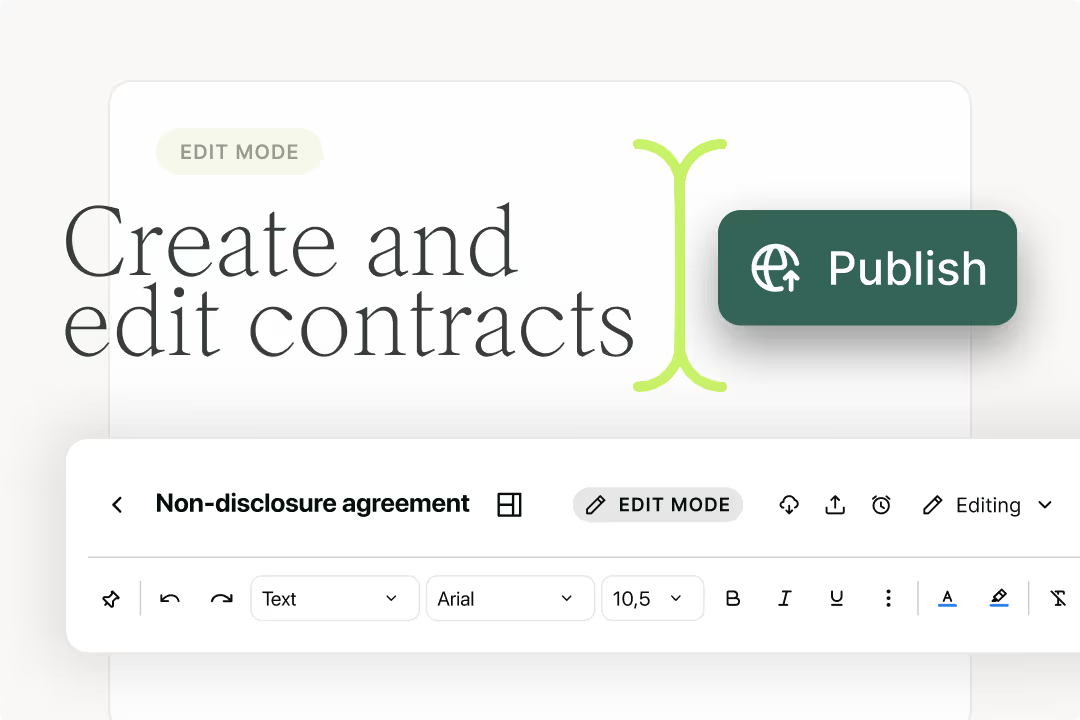
Approval workflows are another useful feature in contract management tools. They enable teams to get contracts reviewed and approved faster without bypassing senior stakeholders.
Without the right tools in place, approvals can become a bottleneck for businesses. Approval requests sit in a backlog of other tasks. Before you know it, these delays in the sales cycle have resulted in lost revenue. Contracts may even sneak past the approval stage altogether.
Contract management software removes that risk. Juro’s customizable approval workflows mean that you can be selective about which contracts require approval. You can also send approval reminders to move things along.
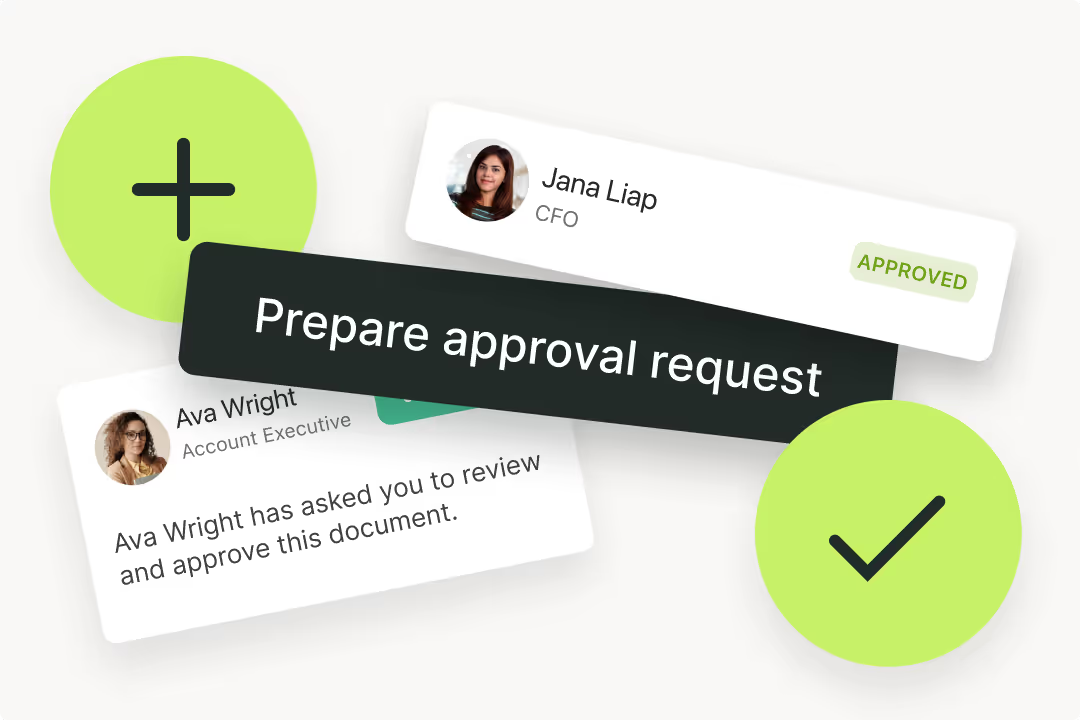
Browser-based redlining is one of the most sought-after contract management software features since it enables teams to negotiate contracts in real time.
Without this feature, teams are forced to jump between multiple different tools to negotiate contracts. This process of switching between Word files, emails, and PDFs can slow sales cycles down and make it difficult to track edits.
Contract management software like Juro centralizes contract negotiations, with browser-based redlining, detailed audit trails, and split internal and external versions.
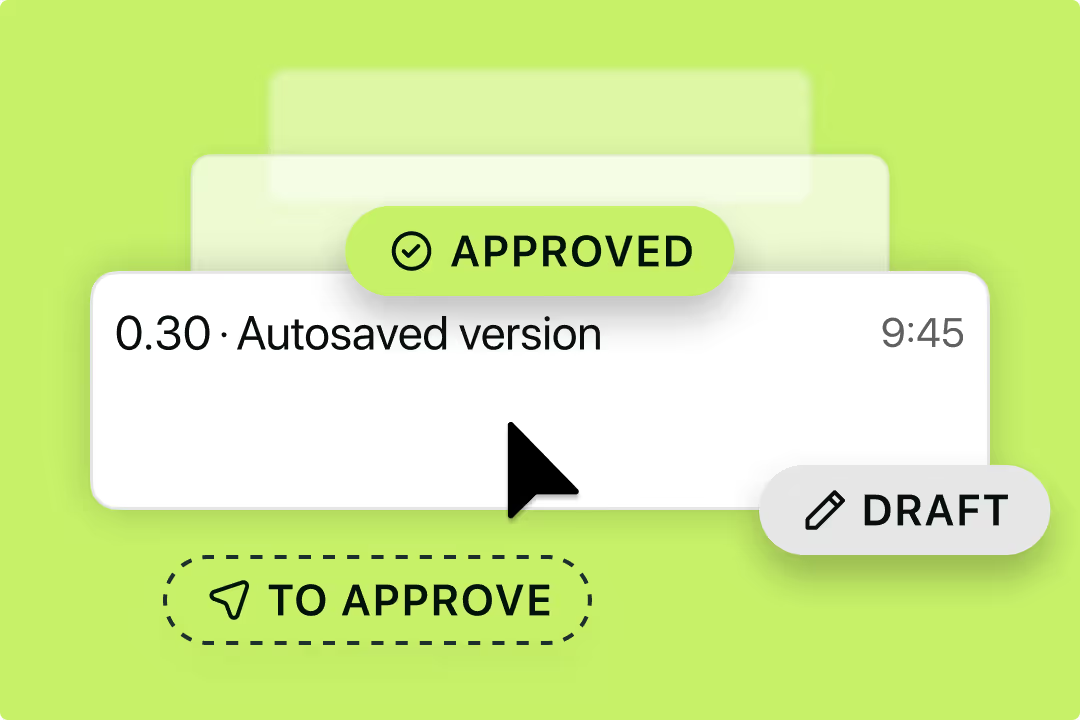
You should also look for contract management software with native eSignature functionality. This enables teams to add legally binding electronic signatures to contracts from anywhere, on any device. Some contract management systems, like Juro, even allow users to mass-sign routine contracts.
In a manual workflow, contracts are signed using wet ink signatures or scanned signatures. Some businesses use a separate eSigning tool like DocuSign or Adobe Sign to sign contracts electronically. But this still means moving between multiple tools just to get contracts over the line.
Choosing contract management software that offers native eSignature removes this friction and makes it possible create and sign contracts in one workspace.

It is also worth choosing contract management software with automated renewal reminders. This feature allows you to track your contracts and manage upcoming deadlines with ease.
Businesses that don’t have a contract management tool usually track their contract data manually in a contract management spreadsheet. This involves extracting and inputting data from individual contracts, which can be a waste of legal’s already stretched time.
All of these deadlines are captured automatically in Juro, so you don’t have to worry about the admin work. You can also set up automated contract reminders so you never miss a renewal deadline again.

Where you store your contracts matters, particularly as your contract volumes grow. That’s why it’s important to find a contract management platform with a smart storage solution.
In many businesses, contracts are scattered across shared drives. This means they’re difficult to find, hard to monitor, and virtually impossible to report on.
Contract management software like Juro enables you to get more from your contracts post-signature. Not only does Juro let you store your contracts securely, but it also has an analytics feature that enables you to report on contracts and track progress against legal KPIs.
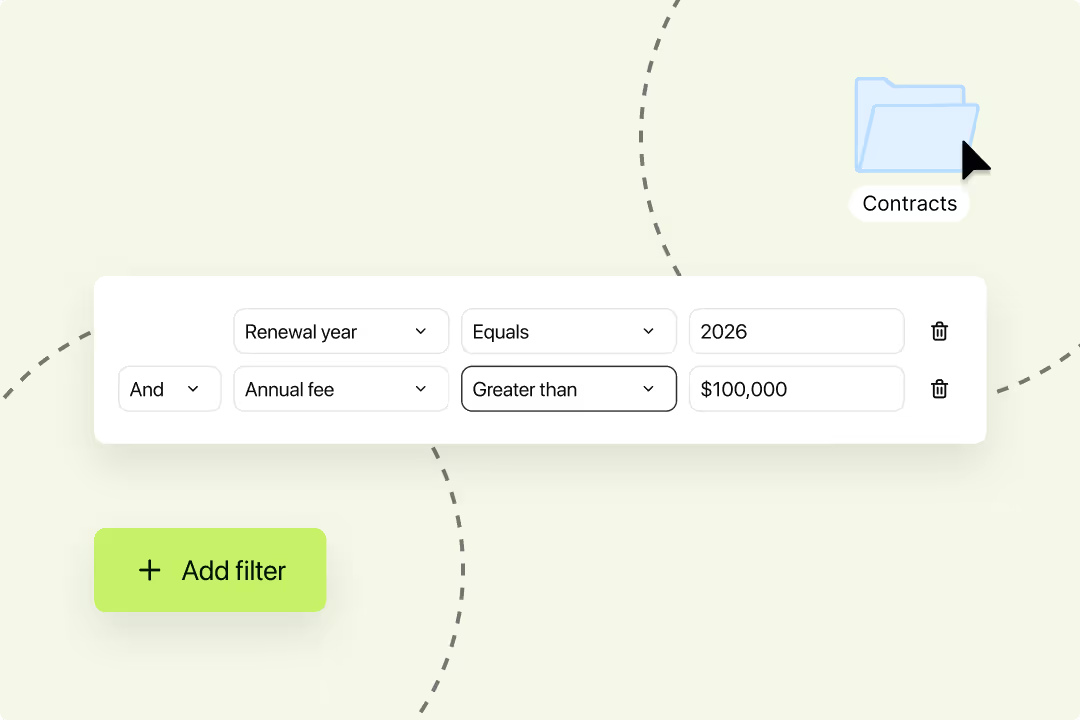
But what happens if the contracts you're working with aren't built natively in your contract platform, because they're agreed on third-party paper?
The best contract management solutions will enable you to capture that metadata anyway, often using AI-driven data extraction.
Instead of manually keying values into spreadsheets, AI identifies and structures key fields — renewal dates, notice periods, liability limits, pricing, governing law, and more.
This allows teams to:
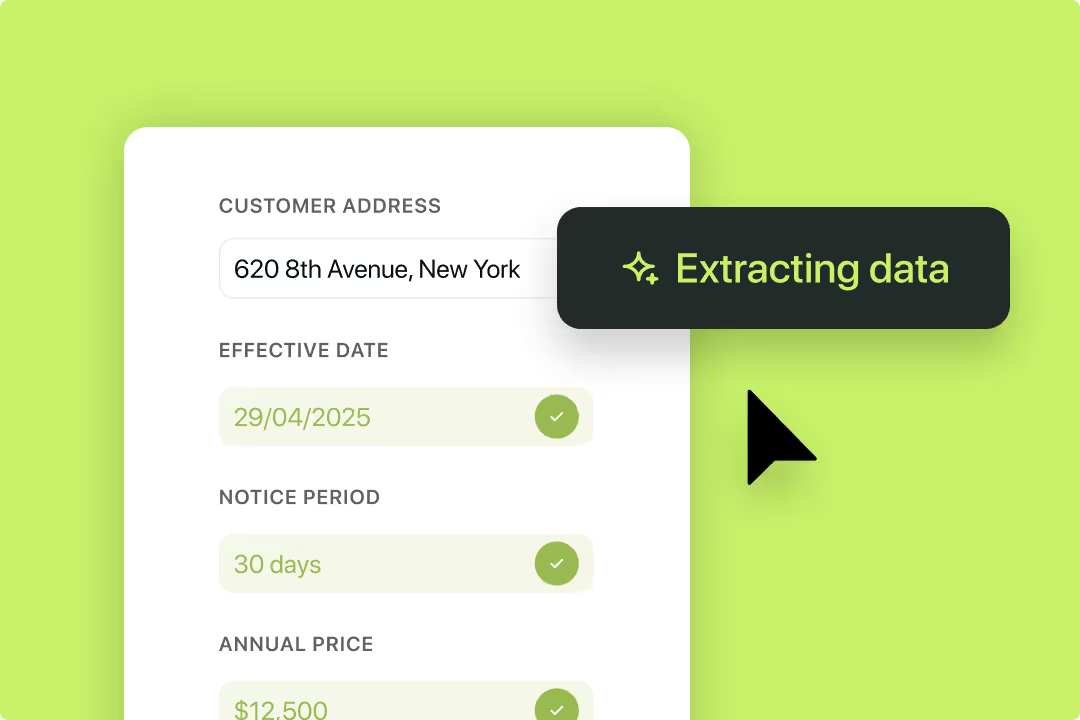
In 2026, AI data extraction is no longer a nice-to-have — it’s the foundation for reporting, compliance, and operational productivity at scale.
Juro's contract management software empowers all teams to create, agree, execute and manage contracts up to 10x faster than traditional tools.
It is the only platform specifically designed to work for both legal and commercial teams, meaning faster contracting cycles and lower business risk.
With Juro, legal teams can enable other business teams to automate routine contracting, so they move faster and you can work on tasks that have more impact.
Find out how Funnel use Juro's integration with HubSpot to save 80 per cent of time on contracts in the video below.
Juro is one of the top-rated contract management tools on the market, with ratings of 4.8 out of 5 on Capterra and 4.6 out of 5 on G2.
Juro is also #1 rated by for speed of implementation by G2, meaning Juro’s customers get to value quickly with Juro - unlike some other legacy CLM tools.
And this implementation record sets the platform in good stead for adoption, too.
Juro has the highest adoption of any CLM, according to independent G2 reviews. This means that value compounds quickly over time, delivering value throughout the business and winning back time for anyone that touches contracts day-to-day.

Juro powers contracts for 6000+ of the world's fastest-growing companies, including TrustPilot, WeWork, Soundcloud, Deliveroo and AngelList. To find out more, book your personalized demo.
Previously known as SpringCM, DocuSign CLM is one of the oldest contract management solutions on the market.
Given DocuSign’s reputation, the tool is often considered by businesses looking to invest in contract management software. It offers renewal reminders, approval workflows, and many other features that help to streamline the contract lifecycle.

But it does have some drawbacks.
According to independent reviews on G2 and Capterra, DocuSign CLM’s user interface isn’t as intuitive as more modern tools. There are also some templating restrictions due to DocuSign CLM’s reliance on Microsoft Word for contract drafting.
Most notably, DocuSign CLM’s users report long delays in time-to-value. This is because DocuSign CLM is designed for enterprise-level businesses so it can have a costly and lengthy implementation period.
DocuSign CLM is one of the lower-rated contract management tools, with a score of 4.3 out of 5 on Capterra. This is considerably lower than Juro’s Capterra score of 4.8.
Below are some independent reviews left by DocuSign CLM users:
“The UI seems pretty dated. Sometimes certain features are difficult to track down, and the configuration can be a bit confusing at time” - Independent review, Capterra
“It took a year longer than promised to "launch" and then when it was done it still didn't work” - Independent review, G2
Outlaw is another popular contract management tool. But it’s also one of the most expensive solutions on the market.
This contract management software allows users to create templates, negotiate within the platform, and store contracts securely - just like Juro.

However, there are some important differences between Outlaw and Juro.
According to G2, reviewers find Juro easier to use and set up than Outlaw. This means Outlaw may not be the best option if you’re looking for a user-friendly contract management software.
Independent reviews of Outlaw also mention that populating a template can be ‘slightly confusing’. This may be a problem for commercial teams that need to self-serve on contract creation.
Independent reviews of Outlaw on G2 rate the tool 4.6 out of 5. This is slightly lower than Juro’s G2 rating of 4.7 out of 5.
Below are some independent reviews left by verified users of Outlaw:
“The implementation has been challenging as we have had to do a lot more on our end than we were aware of" - Independent review, G2
“I would like for the template creator to be more like word or pages; sometimes it can be a little difficult to make the document look the way you expect” - Independent review, G2
Cobblestone is enterprise-level contract management software that best serves teams managing procurement contracts. It is also one of the oldest solutions on the market, having launched back in 1995.
Since Cobblestone is an enterprise contract management solution, it offers a wide range of useful features. These include contract storage, tracking and reminders. Although, some of these features will be locked behind Cobblestone pricier plans.

It’s also worth noting that Cobblestone doesn’t include native eSigning in any of its plans. Instead, users will need to integrate the contract management system with a separate eSigning tool. This works well for some businesses, but if you want a truly all-in-one solution, a tool like Juro could work best.
Cobblestone is also described as ‘clunky’ in independent reviews on G2 and Capterra. This is worth considering if you’re looking for a simple and intuitive contract management platform.
Cobblestone is rated 4.8 out of 5 on both G2 and Capterra. Below are some independent reviews left by verified Cobblestone users:
“UI is clunky and not very pretty” - Independent review, Capterra
“There's a big learning curve initially, which is tough” - Independent review, G2
Conga is a contract management software solution for sales teams. Like Juro, the tool integrates with Salesforce and other CRMs, making it easier for sales teams to manage contracts in the tools they know and love.
Users have access to approval workflows, native eSignature and more. Conga also own a range of other sales-focused products, such as quoting software. However, these would need to be purchased separately.

There are also some limitations of Conga.
In fact, many of the features that legal teams need from contract management software are missing from Conga. For example, contract drafting still happens in Microsoft Word, rather than in a native template editor created specifically for contracts.
They also have a separate eSigning tool, Conga Sign, that they integrate with. Connecting all of these different tools can complicate the contract process further, rather than simplifying it. This is clear from independent reviews.
Despite being popular, Conga is one of the lowest-rated contract management platforms on the market. It has an overall rating of 4.4 out of 5 on G2, which is significantly lower than Juro’s G2 rating of 4.7 out of 5.
Below are some reviews left by verified Conga users:
“High barrier to entry for configuration - need to know all the nuances of the system in Conga Solutions, Conga Queries, Conga Templates, Word, etc” - Independent review, G2
“The worst aspect is the integration with their in-house electronic signature product, Conga Sign. It actually circumvents the core Conga Document process” - Independent review, G2
Contractworks is a contract management tool favored for its repository and security. Users have access to custom reporting, notifications, OCR search functionality, and more.
Their customers include companies like KidKraft, Shift4 Payments and Annkissam.

However, Contractworks lacks some of the features that enable commercial teams to self-serve efficiently on contracts. For example, Contractworks doesn't have a native contract editor or collaborative workspace. Instead, users will need to redline and collaborate on contracts in Microsoft Word.
G2 reviews left by Contractworks users also suggest that auto-tagging isn't always accurate or effective, resulting in the need to tag contracts manually.
Contractworks has a strong rating in G2, like Juro, but with fewer reviews overall. However, Contractworks reviewers have flagged several areas of improvement for the tool.
These include improving the tagging experience and enabling parties to populate contracts through Q&A forms, which is possible in contract management platforms like Juro.
Below are some reviews left by verified Contractworks users:
Auto-tagging doesn't always work for all fields so manual tagging is usually required, which can become tedious - Independent review, G2
I wish that you could select multiple documents to sign at once. I also wish you could include questions to answer or alternate fields to fill in before or after a signer signs - Independent review, G2
Legal and business teams typically implement contract management software when contract volumes increase to a point where managing them in Word and shared drives is impractical.
If you are signing more than 10 contracts a month, you have likely felt the pain of a manual workflow and would benefit from implementing contract software. This pain can be felt differently across teams and businesses.
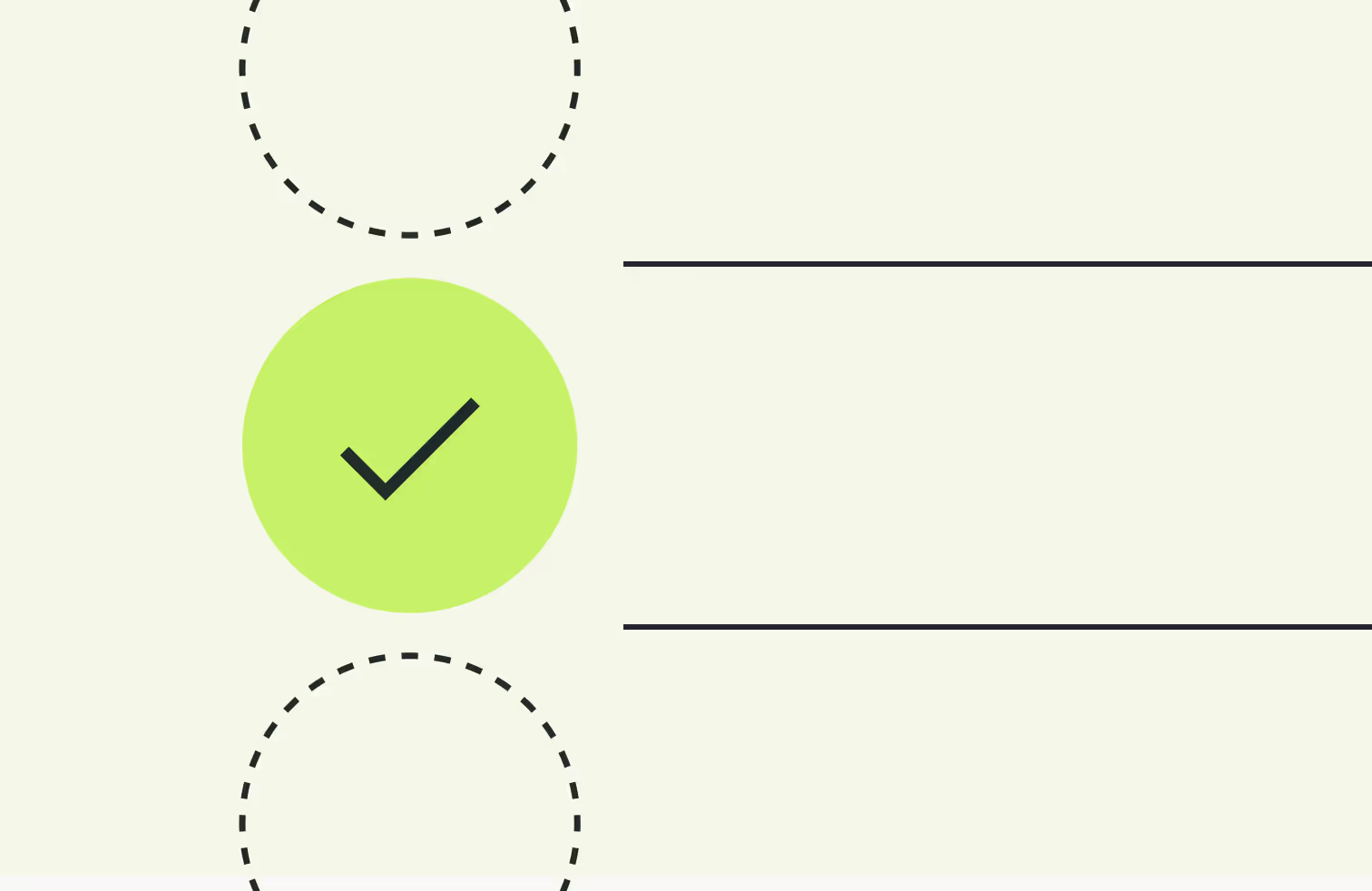
It could be that your legal team is buried in low-value contract admin, or that you’re struggling to manage contract volumes without scaling your headcount.
Or, that slow and inefficient contracting processes are slowing down your sales cycles and resulting in lost revenue.
It might even be that missed renewal dates and contract management mistakes are costing your business in the long-run.
If any of this sounds familiar, it’s probably time for you to consider contract management software. To speak to a specialist about how contract management software could benefit your business, book a personalized demo today.
We hear your frustrations about contract tools in 2026. When we asked 160+ in-house lawyers what frustrates them most about legal tech, they mentioned the following things:
At Juro, we spend a great deal of time thinking about the future of contract management platforms. We have helped our customers process 2 million contracts in over 85 countries, and we're proud to have helped them, and many more, collectively save millions of hours on low-value work.
Intelligent contract management software like ours will shift legal teams from being front-end users of CLM to back-end enablers. Instead of manually reviewing and approving every contract, lawyers will set playbooks and guardrails that allow business teams to self-serve on contract tasks.
Previously, I was doing the bulk of the contract work for the business. But once we transitioned folks into Juro, they were able to self-serve instead" - Lydia Kloiber, Director of Regulatory Compliance & Risk, CSU Global
AI-native CLMs will not only automate workflows but also learn from contract data, streamlining negotiation and execution. Contracts will be deeply embedded in existing tools—imagine a sales rep generating, negotiating, and signing a contract entirely within Salesforce. Or a hiring manager requesting a new employment contract in Slack and receiving a draft instantly.
Juro fits seamlessly in the sales cycle, saving reps time - and the quicker they can close a deal and move to the next one, the happier they are" - Dave Cooper, Program Manager for Client Support, Telmar
To stay ahead, businesses need a CLM that doesn’t just digitize contracts but transforms them into intelligent, automated workflows—accelerating deal cycles, reducing legal bottlenecks, and embedding contracts where work actually happens.
That's what our customers are getting at Juro, and you can join them
To find out more about contract management, fill in the form below to speak with a specialist. Alternatively, check out the following resources:
A contract management tool streamlines the contract lifecycle from drafting all the way to contract execution and performance. It brings contracts into one dynamic workspace, making it quicker and easier to collaborate on contracts and get deals over the line.
CRM stands for customer relationship management, which contracts play a part in. However, most CRM systems don't have contract management functionality, so you'll need to integrate a contract management system like Juro to create and manage contracts within them.
You can read more about how this works in these guides to contract management in Salesforce and HubSpot.
Contract management software is extremely helpful for searching through and reporting on contracts. Contract management solutions like Juro enable you to store, query, view and report on contracts with ease.
Juro's contract management software provides a secure home for your contracts, with granular access controls, consolidated document records and additional security options. Read more here.
Legal teams, specifically GCs, are the primary user for a contract management system in many businesses. However, it's also common for commercial teams or executives to work within the platform, especially in organizations with a lean or non-existent legal team.
Contract management software seeks to add value and streamline the process at every stage of the contract workflow, meanwhile eSignature solutions only seek to add value at the point of signing.
Both contract tools offer eSignature functionality, but contract management software will deliver lots of additional features that enable legal teams to manage large volumes of contracts more efficiently.
Lorem ipsum dolor sit amet, consectetur adipiscing elit. Suspendisse varius enim in eros elementum tristique. Duis cursus, mi quis viverra ornare, eros dolor interdum nulla, ut commodo diam libero vitae erat. Aenean faucibus nibh et justo cursus id rutrum lorem imperdiet. Nunc ut sem vitae risus tristique posuere.

