Solutions
Customer Support
Resources
A sales contract is a legally binding document that locks in the details of a deal, protecting both you and your customers. It speeds up deal cycles, keeps everyone accountable, and stops small problems turning into big ones.
If you want to close more deals faster and with less drama, getting your sales contracts right is the best place to start.
Sales contracts exist to remove ambiguity from business transactions. A strong, legally binding agreement does the following:
Sales contracts aren’t just formalities. They protect your revenue and relationships. Poorly written or incomplete agreements lead to delays, missed payments, and costly disputes, while a thorough contract helps everyone stay aligned, reduces risk, and builds trust from the beginning.
If you take anything from this article, it's that the time you spend getting your sales contract template right up front saves far more down the line.
That's why our very own General Counsel, Michael Haynes, seeks to routinely optimize our sales agreements, including MSAs.
{{quote1}}
Not every deal needs a 20-page contract. The type of sales agreement you use will depend on what you’re selling, who you’re selling to, and how complex the relationship is. Selecting the right template can save you time, speed up negotiations, and protect your business from unnecessary risk.
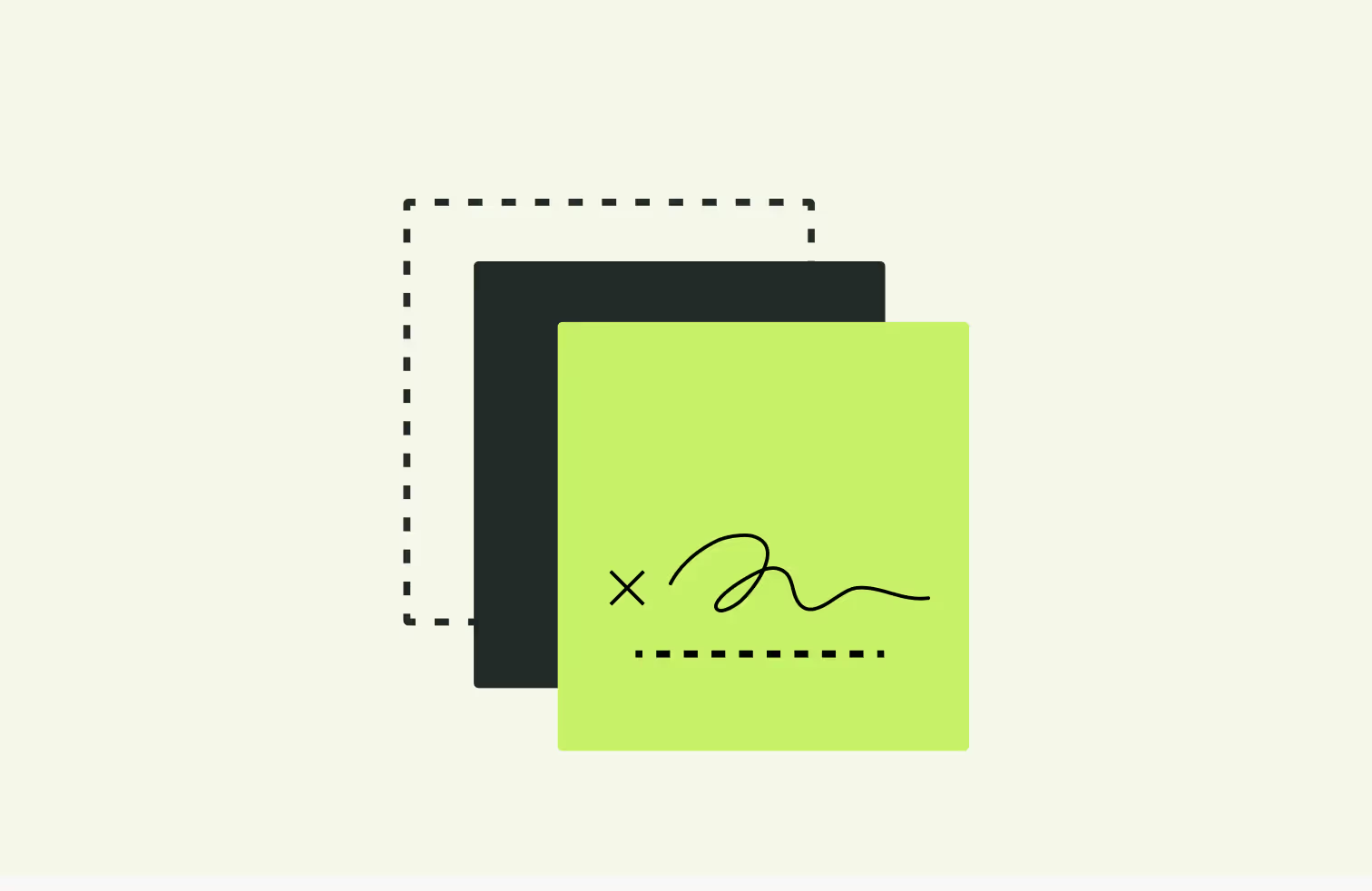
Think of it this way: the contract makes the promise, the invoice asks for the money.
A sales contract lays out the deal – what’s being sold, how much it costs, when it’ll be delivered, and who’s doing what. Both sides agree, sign, and get started. The invoice comes later. It says: “Remember that thing we agreed? Time to pay for it.”
They’re both essential. One gets the deal moving – the other gets you paid.
👉 Still confused? We answer the question of whether an invoice constitutes a contract in great detail in this guide.
In companies with manual contract workflows, sales contracts are usually created and managed by legal, with occasional input from the sales team. This setup can work for smaller businesses handling just a few contracts each month.
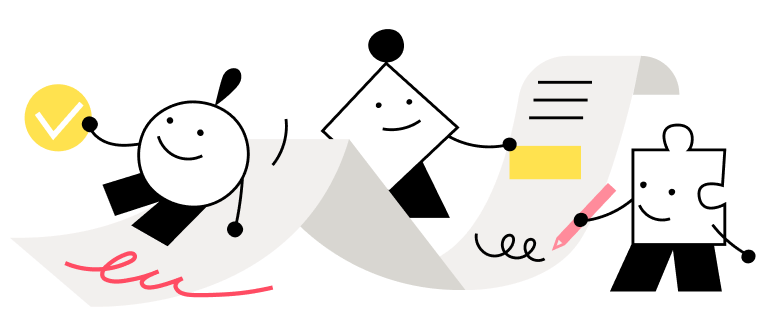
However, as contract volumes grow, relying solely on legal often leads to delays and bottlenecks when closing deals.
That’s why many scaling businesses choose to automate their contract workflow using tools like Juro.
Contract automation enables sales and commercial teams to generate and manage contracts themselves, without needing to wait on busy legal teams for every agreement. With self-serve capabilities, deals move faster, legal becomes a strategic enabler, and teams spend less time chasing signatures.
If your business is growing and contracts are slowing you down, it might be time to explore a smarter way to manage them.

You can’t close deals without signed contracts. That’s just a fact. Even the best-written sales agreement means nothing until it’s signed. So how do you speed things up and bring revenue in quicker?
Here are nine practical hacks to help you get sales contracts signed, sealed, and delivering value without delay. You're welcome!
Complex contracts slow things down. Your counterparties aren’t just busy — they’re often not lawyers, and dense legal jargon can confuse, delay, or even derail a deal. Simplifying your contract language helps buyers understand what they’re signing without needing legal interpretation at every turn.
Focus on plain language, short sentences, and active voice. Remove legalese and redundant phrases, and find opportunities to surface key contract datapoints early on.
Your sales agreement is often the first official document your customer receives. If it looks like a relic from the 1990s, it sets the wrong tone. Contracts should look professional, well-formatted, and aligned with your brand.
Use a clean layout, clear headings, and consistent fonts. Add your company logo and branding elements. If your contract editor supports it (like Juro does), consider including diagrams or icons to visually support key concepts.
Document design shouldn't be an afterthought - you want your prospect to be excited about the idea of working with you, not confused and disengaged by an ugly wall of text and bad formatting. This goes for all business contracts, not only sales ones. And you don't have to be an expert in legal design to achieve it.
Don’t bury the most important parts of your contract deep in clause 14.2. Customers want to know the price, the timeline, the scope, and any commitments upfront.
A great way to achieve this is to add a summary table at the top of your contract outlining key terms like contract value, duration, renewal, and payment terms. This reduces confusion and preempts unnecessary questions.
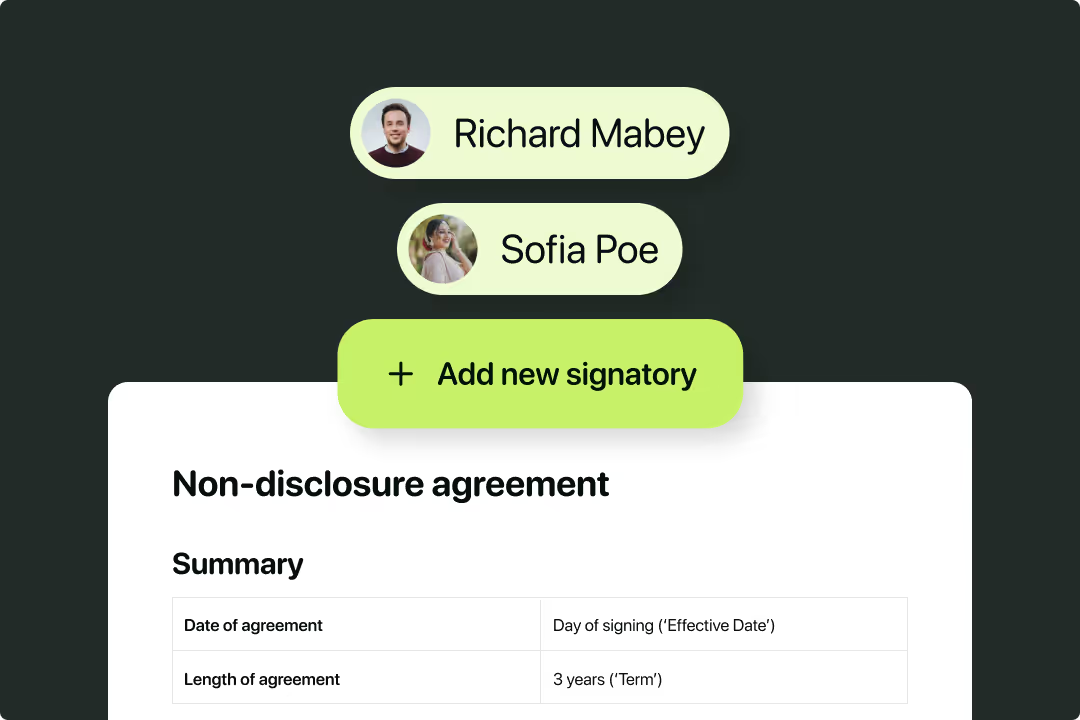
A sales contract is like any other piece of writing - it needs to be written with its audience in mind. Whether it’s a simple sales agreement for a software subscription, or a complex digital licensing agreement for two corporate partners, content needs to be tailored for its reader.
Increasingly this means the same approach for B2B contracts as for B2B. After all, businesses are run by people too.
Don’t soak your audience in dense legal jargon; don’t condescend; don’t project hostility or elitism. This is the documentary equivalent of a handshake - make it friendly!
If your sales agreement is with a bigger or more powerful counterparty, then negotiation is likely. To land deals of a certain size, you might need to be prepared to bend or yield completely on certain terms in the contract.
Get clear on the fallback positions you’d be prepared to accept. If your contract automation platform allows it, you can use conditional logic to create these branches within your contract template - for example, varying the indemnity cap automatically, depending on the value of the deal.

However, if you have fallback positions you need to rely on again and again, and they’re commercially acceptable, could you just soften the terms to that level to avoid contract negotiation altogether? If you optimise for signing, rather than your preferred terms, you might end up with more signatures.
For higher value, more complex contracts, you might want to consider using a deal desk process to establish these fallback positions.
Manual contract creation is a major source of friction. If salespeople are waiting on legal to draft contracts, deals slow down, and frustration builds.
Instead, create automated, template-based workflows that allow sales teams to generate contracts independently.
With contract automation tools like Juro, sales reps can fill out a guided Q&A to generate compliant contracts in minutes, without needing to email back and forth with legal.
Just ask Jessica Zwaan, COO at Talentful. Jessica and her team used Juro to transform the way sales agreements were managed:
{{quote2}}
Speed is great, but not if it introduces risk. You want sales to move fast, but you don’t want them adjusting indemnity language on the fly just to close a deal.
In Juro you can lock parts of the contract, so that only template owners can edit them. Day-to-day users simply go through a natural language Q&A flow to populate key fields in the contract - dates, names, dollar values, and so on - and everything else is fixed by the template.
These intellgient guardrails give sales the flexibility they need, without putting your business at legal risk.
Offline negotiation is a black hole. When changes happen in Word documents sent over email, you lose visibility, version control, and negotiation data.
By handling contract negotiation directly in-browser with tools like Juro, you gain a transparent audit trail. You can track what was changed, when, and by whom. That visibility helps you understand what terms cause the most friction — and how to fix them in your template.
{{quote3}}
The fastest way to kill momentum is to ask a prospect to “sign when they’re back at their desk.” In 2026, that’s no longer acceptable. Your contracts must be mobile-friendly and fully executable on any device.
Mobile eSigning lets prospects sign on the move — on the train, between meetings, or after a quick phone call. No printing, scanning, or waiting.
Electronic signature tools like Juro make this easier than ever.
Sales contracts don’t need to be painful. With the right templates, smart workflows, and a little automation, you can go from deal to done in minutes – not weeks. Protect your business and reduce risk, while keeping everyone on the same page.
If you’re ready to streamline your contracts, start with the basics: use a proven template, automate the busywork, and get legal and sales working in sync.
Juro helps scaling businesses do exactly that. Create, collaborate and sign contracts – all in one place. Fill in the form below to see how Juro works for yourself. Or, check out how it works for teams like yours:
Lorem ipsum dolor sit amet, consectetur adipiscing elit. Suspendisse varius enim in eros elementum tristique. Duis cursus, mi quis viverra ornare, eros dolor interdum nulla, ut commodo diam libero vitae erat. Aenean faucibus nibh et justo cursus id rutrum lorem imperdiet. Nunc ut sem vitae risus tristique posuere.

