Solutions
Customer Support
Resources
Xero integrates seamlessly with thousands of other platforms, giving finance and accounting teams the opportunity to automate and connect workflows in seconds. Discover some of Xero's best integrations, and how they work, in this guide.
Xero is cloud-based accounting software that enables small businesses, accountants, and bookkeepers to complete finance management tasks like invoicing, expensing, and VAT returns.
Xero is popular due to its user-friendly interface, low cost, and its ability to integrate seamlessly with various third-party apps. These integrations make Xero a comprehensive solution for teams that want to reduce manual admin work and free up time for higher-value work.
Let's explore seven of the most popular Xero integrations for finance teams in 2026, and how they can benefit your business.
Hubdoc is an automated document management solution. It stores and organizes financial documents like bills, receipts, and statements, providing a secure, single source of truth for paperwork.
Hubdoc simplifies document management by storing and capturing key data points from financial documents such as bills, receipts, and statements. These documents are then directly uploaded into Xero, along with their metadata, reducing the need for manual data entry.
Users can automatically capture data points like supplier names, amounts, invoice numbers, and due dates, minimizing the risk of human error and speeding up the filing process as a result.
The integration between Hubdoc and Xero also enables teams to query bills and receipts in seconds. Documents are stored in Hubdoc and organized securely, making it easier to find the relevant paperwork at every stage of a transaction.
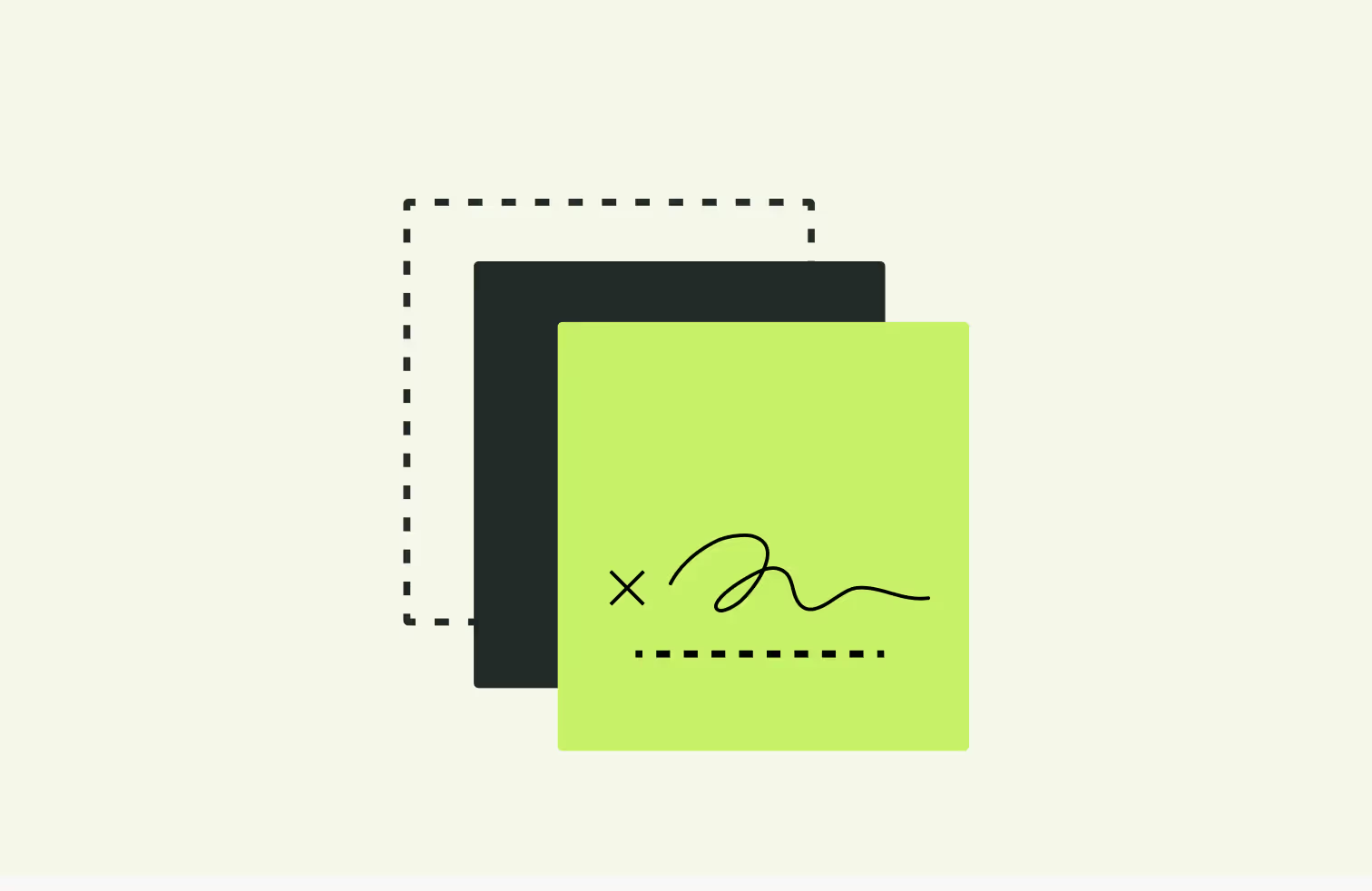
Stripe is a widely-used online payment platform that facilitates secure and efficient transactions for businesses. It supports online payment processing and management, among other things.
Stripe integrates with Xero to automate the payment process. All transactions processed through Stripe are captured in Xero, giving finance teams access to accurate financial insights in real time.
This means you can match payments to invoices, create a single source of truth for transaction data, and spend less time on manual data entry.
The service is super easy to connect to Xero and I receive payment in three working days which I'm fine with for my setup - Verified Xero & Stripe user
Juro is an intelligent contract automation platform that empowers scaling businesses to create, agree, execute and manage contracts ten times faster than traditional tools.
Juro and Xero work together to streamline the contract management process. When a new contact is added to Xero, Juro automatically creates a contract using a template and pulls in relevant data from Xero.
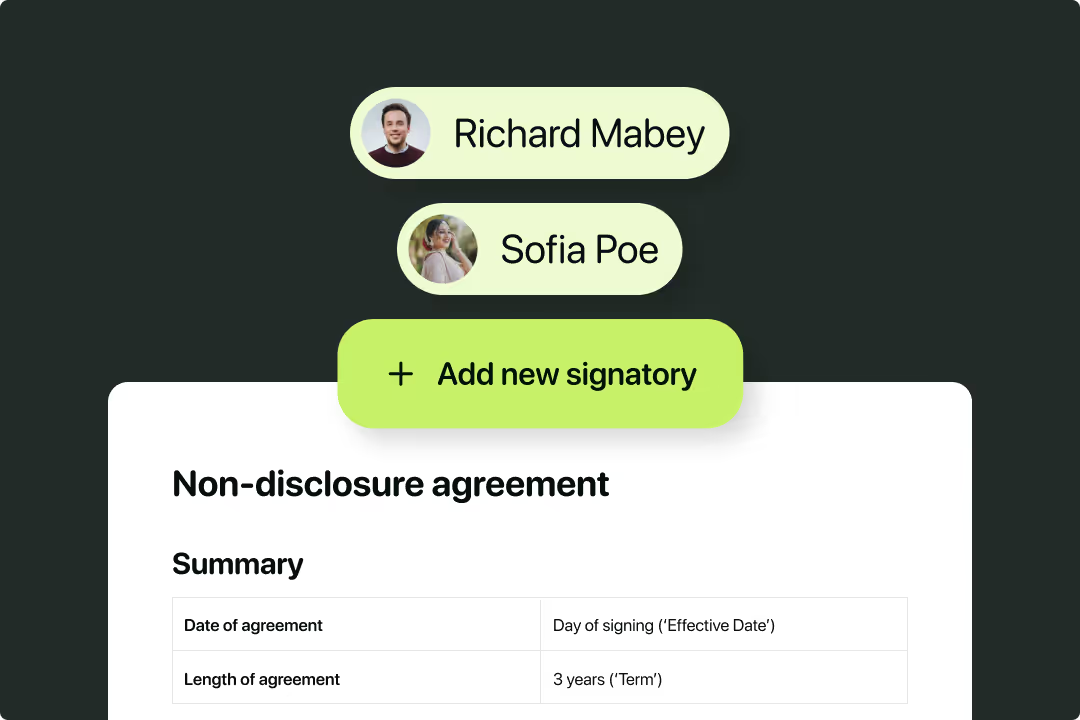
The integration also allows finance teams to automate invoicing based on contract terms. For example, users can set up a simple trigger that results in an invoice being created in Xero once a contract is signed in Juro. This eliminates manual contract admin and reduces the risk of costly delays.
Want to find out more about how to manage contracts in Xero and Juro? Check out this guide to Xero contract management, or hit the button below for a personalized demo.

Salesforce is a market-leading customer relationship management platform, with over 150,000 customers across the globe. Salesforce is also one of the most connected CRMs, integrating with thousands of other business platforms.
Also known as Breadwinner, Salesforce's Xero integration enables sales and finance teams to track the payment status of closed deals with ease.
Rather than chasing finance for updates, reps can verify whether or not a new customer has paid without leaving Salesforce, with unpaid invoices updated in the CRM automatically.
Xero's integration with Salesforce is a two-way integration, meaning finance teams can also generate invoices within Salesforce and sync them to Xero.
Shopify is an all-in-one e-commerce platform that enables businesses to build and maintain an online store. Shopify supports millions of merchants across 170+ different countries, making it one of the most popular e-commerce solutions on the market.
Xero's integration with Shopify syncs sales data from Shopify into Xero, enabling finance teams and business owners to reconcile transactions against bank data in just a few clicks.
The integration also provides access to more accurate data and cash flow insights, with sales and fee data moving seamlessly between Shopify and Xero. This eliminates the need to manually export this data from Shopify.
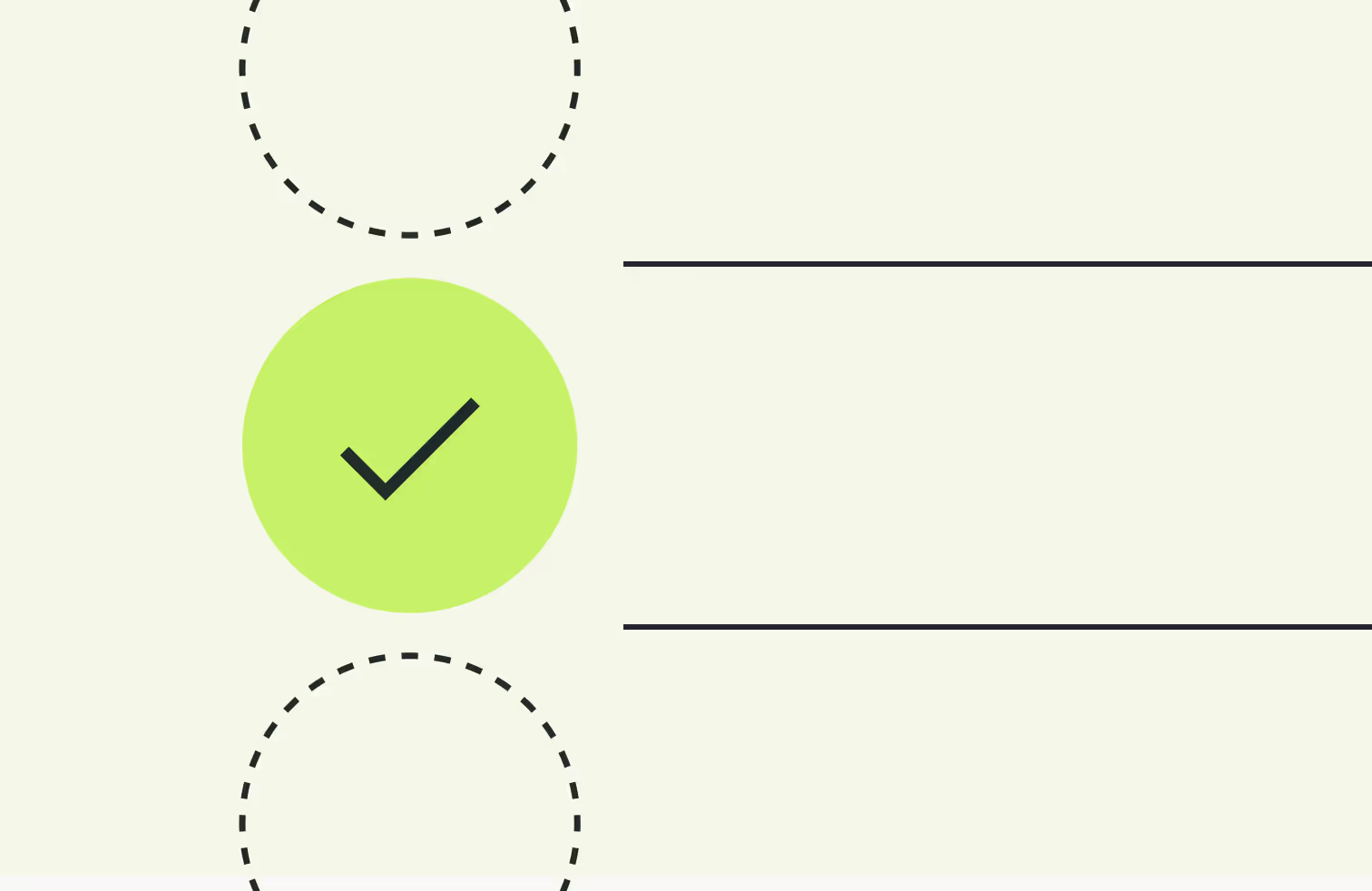
Katana is a cloud-based inventory platform designed to make managing inventory and purchasing simple. Katana integrates with a variety of third-party applications, including reporting, accounting, shipping, e-commerce, and CRM solutions, enabling teams to automate the inventory management process from start to finish.
Xero's integration with Katana empowers finance teams to generate invoices in Xero based on Katana sales orders in just one click. When this happens, the invoice status in Katana will also be updated automatically to reflect that an invoice has already been generated in Xero.
Users can also sync purchase orders in Katana to Xero as bills. This will then auto-update the billing status in Katana, giving teams real-time visibility into the status of a PO.
The integration with Xero and Katana streamlines our entire manufacturing process - Verified Xero user
Syft is an interactive and collaborative reporting tool used by finance teams and accountants. It can be used to generate simple reports and more complex, integrated forecasts, making it one of the most flexible solutions on the market.
Xero's integration with Syft Analytics transforms your accounting data from Xero into detailed financial reports. and analytics. Rather than exporting the data and generating the reports manually, Syft makes it easy to visualize, analyze, and forecast financial data from Xero.
What an incredible product and an amazing team to work with. I've been blown away with what Syft has to offer - Verified Xero user
Now you know which Xero integrations are out there and what's possible, you're probably wondering how you can get started with setting them up. Fortunately, Xero offers a step-by-step guide to setting up each integration, which you can find here.
If it's contracts you want to connect with Xero, Juro can help. Fill in the form below to talk to a contract specialist about Juro's integration with Xero, and how you can get started.
Lorem ipsum dolor sit amet, consectetur adipiscing elit. Suspendisse varius enim in eros elementum tristique. Duis cursus, mi quis viverra ornare, eros dolor interdum nulla, ut commodo diam libero vitae erat. Aenean faucibus nibh et justo cursus id rutrum lorem imperdiet. Nunc ut sem vitae risus tristique posuere.

