Solutions
Customer Support
Resources
Transitioning to an electronic signature doesn’t have to be complicated.
There are numerous use cases for electronic signatures that span a wide range of document types and circumstances. Fundamentally, eSignature was created to speed up the contract signing process and foster a better customer experience.
It’s likely your business deals with sales contracts and customer forms, from vendor and supplier agreements to non-disclosure agreements and more. All of these documents require a signature and could benefit from a modern way to sign that ditches the pen and paper.
Below, we take a look at some common (and uncommon) use cases for electronic signatures.
You’ve likely had experience signing real estate documents, be it a mortgage agreement in principle or a rental agreement. These documents can be complex, with multiple signatures signatures from landlords, renters and estate agents being necessary.
This process usually takes some time and can be complicated, given the need for multiple signatures.
These documents are also often based on dated and arcane boilerplate language, making them offputting and incomprehensible at times. So any modernization - like electronic signature - that can make these documents a little friendlier is more than welcome.
Let’s take a short-term rental agreement as an example. The contract itself will outline the terms and conditions under which the renter can occupy the property for a brief period, typically less than six months.
Once you’ve read the agreement and decided that the terms suit you, you’ll need to sign the document. Traditionally, this means going to your estate agent's office to deliver a wet-ink signature and hand over various documents such as your passport.
This process can be long-winded, especially if you are moving to a new area.
This process can be made a lot simpler with eSignature, as people can sign wherever they are. Usually, this will be sent over by the estate agent handling the property via email and a deadline for signing will be given.
Users can then attach images or PDF scans of their documents and sign their rental agreement as and when they are ready. Platforms such as DocuSign are frequently used during this process.
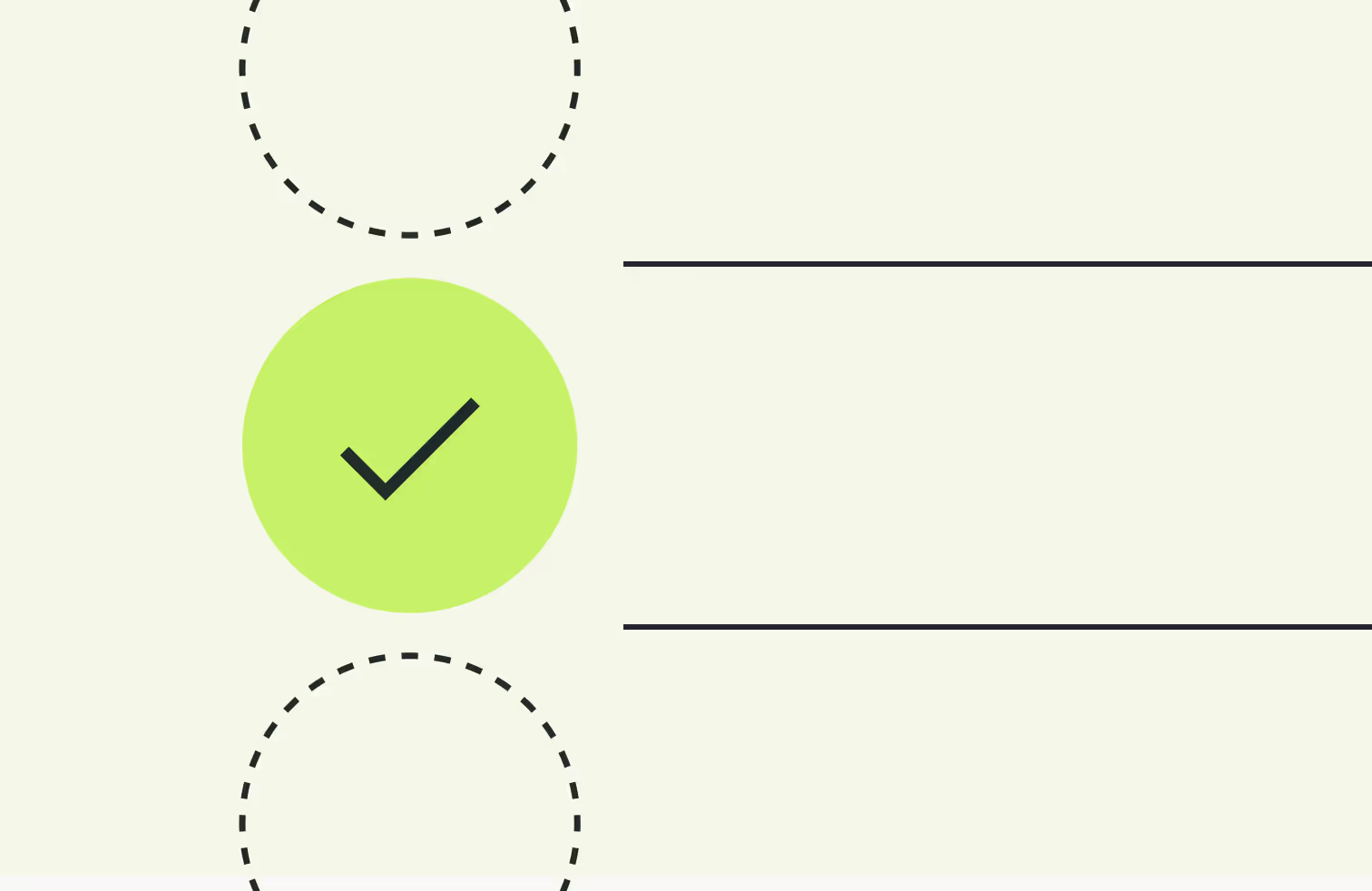
As there are multiple real-estate documents to be managed, we would recommend using a tried and tested platform.
Probate grants you the legal right to deal with someone’s property, money and possessions (their ‘estate’) when they pass away.
This process is sensitive and requires several documents to be signed, as large amounts of money can be changing hands. This could be in the form of signing documents for HMRC (in the UK) or a Grant of Representation.
Multiple people can apply for a Grant of Probate, which means you might need multiple signatures. If you’re dealing with a larger estate, it is common to have a lawyer help with probate.
This process typically requires all individuals applying for probate to sign the same original document. This can cause issues, as people need to travel to one specific location (usually their lawyer's office) to sign.
The government form states: ‘Please send the original form signed by all applicants and required documents with payment to…’. This process could become complex if multiple parties are in different places.
Luckily, this process is open to the use of eSignature in the UK, according to the government website which states: “Either email the statement to them to add their typed signature or print for them to sign in pen.”
The website suggests that a typed signature is also acceptable, which simplifies the situation. You could also scan your signature and add it to the form, though this is more complex.
Typically, you’ll be signing pre-written documents from an official source. Below are some lightweight eSignature tools to make the signing process easier.

Not all signatures can be made behind closed doors. Some require a witness to be legally valid.
A witness needs to be a neutral third party who watches the parties sign the legal documents. Some documents that commonly require a witness include:
This can make the use case for electronic signature more complicated.
For any of the documents mentioned above, a valid witness is needed and they may have to meet certain requirements. They may be required to:
If you are in the US, these may vary state by state. This may include a background check, entering a surety bond, receiving training and passing a state-administered exam.
With technological innovation and digitalization gaining momentum, the acceptance of electronic signatures has surged over the years. Getting the signer, sender, and witness in one place can be time-consuming and costly. This is why electronic witness signing has picked up pace in the last few years, though it isn’t yet commonplace.
Electronic signatures now provide a digital alternative to physical signatures when it comes to witnessing. This can be particularly helpful in an increasingly globalised world, as people won’t have to travel as much to get documents verified.
It is worth noting that it depends on the jurisdiction, but in many countries eSignatures are now legally recognized as a valid form of signature for specific documents. Some will even allow witness signatures to be done electronically - a feature offered by some eSignature platforms.
In practice, this may be done by the signatory receiving the document for signature by email, specifying the name and email address of the witness and the witness receiving a separate email asking them to add their signature. A form of ID verification may also be required as part of this process.
Finding a witness to sign documents in a timely fashion can be a tall ask, so what are the benefits of witnessing online?
Not every platform will offer this capability, so it is important to choose one that facilitates this option.
Succession doesn’t come around too often, but when it does, you’d best believe it involves a lot of paperwork. In the UK, the new monarch must partake in a series of traditions and events before they are officially crowned.
In the case of King Charles III, this included a ‘not very regal frustration involving fountain pens’ according to New York Magazine.
Before being crowned King officially, the Accession Proclamation must be signed and witnessed followed by taking an oath relating to the security of the Church of Scotland. This has been since the act of 1707 by which Scotland joined with England and Wales to form Great Britain.
After taking the oath, the new monarch then signs two copies of the oath with a wet-ink signature. This proved, in September 2022, to be a challenge for the new king as an ink pot got in the way of the physical signing.
But what if this process (and the memes that followed) could have been avoided?
This problem could be solved by using digital signatures. In the case of the King, whose signature needs to be witnessed by numerous people, a digital signature on a tablet could be an option.
This would create a similar traditional experience, in keeping with the royal family’s image while saving the embarrassment of spilt ink.
In this case, we’d recommend some high-security solutions for such an important set of documents.
There are a lot of different types of employment contracts, ranging from a job offer letter and salary increase letter to agency agreements and internship agreements.
This translates to a lot of signatures and plenty of documentation to keep track of. In a modern working world, hybrid working is common and some workers may even be fully remote - automating this use case is a no-brainer.
Let's take a look at a simple situation. You’ve hired a new member of the team. In the manual process, new employees have to sign their offer letter and their employment contract physically.
This means either asking them to meet physically, to sign the document, or more often posting it to their home address and waiting for them to send it back. This can be a time-consuming process and may even put candidates off accepting the offer.

This process is made ten times simpler when you add eSignature into the mix. With a contract management platform like Juro, you can create, approve, sign and store employment contracts securely.
Usually, eSignature platforms allow you to send out employment contracts via email, either with a PDF and a link to sign or as one unified document. You can then download and store them in your existing HR system.
Juro’s AI-enabled contract automation platform empowers businesses to accelerate the creation, execution, signing, and management of the whole contract process.
To find out what's possible for your business, fill in the form below and book a personalized demo.

Lorem ipsum dolor sit amet, consectetur adipiscing elit. Suspendisse varius enim in eros elementum tristique. Duis cursus, mi quis viverra ornare, eros dolor interdum nulla, ut commodo diam libero vitae erat. Aenean faucibus nibh et justo cursus id rutrum lorem imperdiet. Nunc ut sem vitae risus tristique posuere.

