Solutions
Customer Support
Resources
Dropbox is a popular storage solution for collaborative businesses. But is Dropbox contract management the best approach to storing contracts? If so, how can you store contracts in Dropbox? Let’s find out.
Dropbox is a cloud-based storage solution used to save and share files across devices and teams. It enables businesses to move away from local servers and hard drives, making it easier to access and collaborate on files.
But how does it work for storing legal documents like contracts? Let’s find out.
It is possible to upload and store contracts in Dropbox. But using a manual process to do this means two things:
Firstly, contract data isn’t captured. If it is, it often isn’t captured efficiently.
Contracts are typically drafted in Word, saved as PDFs, and uploaded to Dropbox. Once uploaded to Dropbox, the contract will usually stay untouched unless a contractual dispute arises. This makes it impossible to track upcoming contract renewal deadlines, important contractual obligations, and other useful data.
Suppose legal or ops teams do decide to capture the data within the contract. In that case, they typically read through the contract and extract the contract data manually to put it into a contract management spreadsheet.
The more contracts you sign, the bigger this admin task becomes. This means legal teams are becoming occupied with low-value tasks rather than focusing on the high-value work that matters most.

The second problem is that uploading contracts to Dropbox still requires switching back and forth between different tools.
Once a contract has been signed using an eSignature tool, it needs to be saved as a PDF. From there the contract owner will upload the contract to Dropbox to be stored.
This isn’t a problem when you’re managing a few contracts, but when contract volumes grow ahead of headcount it can be hard to keep up. Like data extraction, manually uploading contracts can be time-consuming for already stretched legal teams.
Fortunately, there’s a better, more efficient way to manage contracts in Dropbox. This is achieved by integrating Dropbox with a contract management software, like Juro.
In fact, Juro and Dropbox can be integrated in minutes, with no code required. This is achieved through Zapier, which connects the two tools seamlessly.
Dropbox can be integrated with Juro to back up contracts in a platform that all teams across the business have access to. This is useful if Dropbox is used as a single source of truth for all company documents.
Using the integration means legal and business teams can have their contracts uploaded to Dropbox automatically post-signature, rather than adding yet another step to the contract workflow.
This can be done by setting a basic trigger in Zapier to upload a contract to Dropbox as soon as it gets signed. This means no waiting around for the contract to be uploaded. It’s Dropbox in seconds with no manual work required.

But that’s not all. Juro is an all-in-one contract automation solution which means contracts can be managed in the platform from start to finish. Users can create, review, approve, negotiate, sign and store contracts in one place.
In fact, Juro even has a contract repository to store all of your contracts in, with a customizable contract dashboard that allows you to filter through your contracts in seconds.
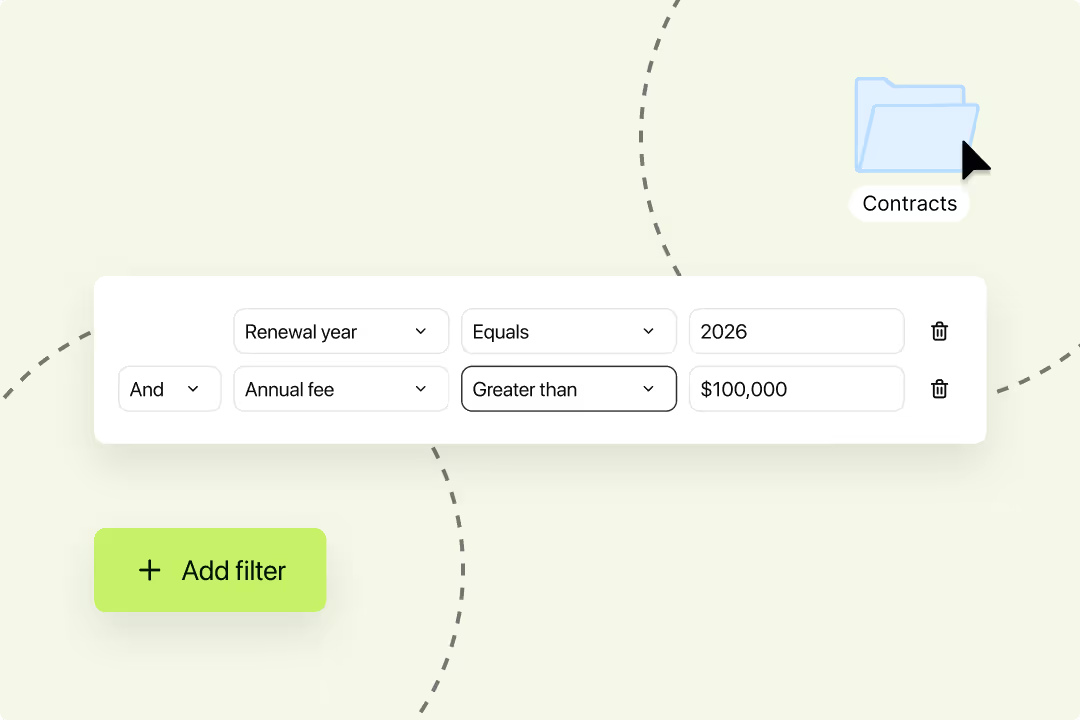
Juro’s OCR technology also means that the data within contracts are captured automatically with no need for manual extraction and input. This means contract data can be accessed in seconds with no analysis required.
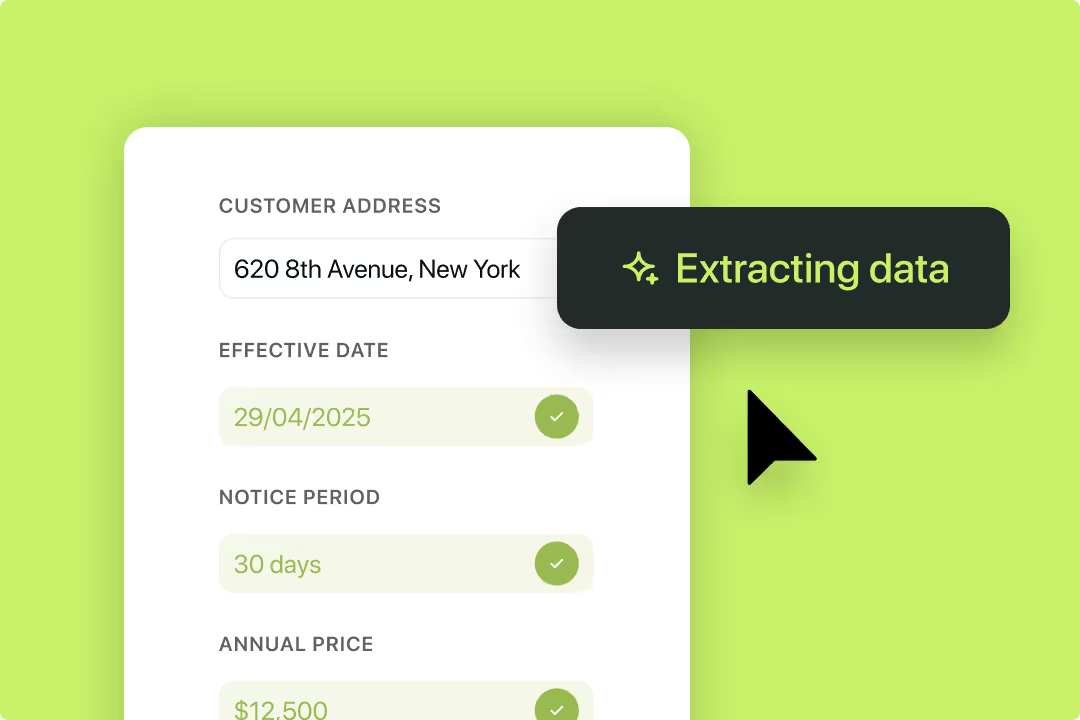
Given that Juro offers smart storage for contracts, you could even choose to use Juro as a standalone tool. But if the business has a need for contracts to be backed up in Dropbox, Juro’s Zapier-led integration is a quick and efficient way to upload these contracts.
If you’re interested in finding out more about Juro’s smart storage functionality and how Juro integrates with Dropbox, fill in the form below. We've also written a detailed comparison of Docusign vs Dropbox Sign if you want to see how Dropbox's eSigning solution compares to the market leader.

Lorem ipsum dolor sit amet, consectetur adipiscing elit. Suspendisse varius enim in eros elementum tristique. Duis cursus, mi quis viverra ornare, eros dolor interdum nulla, ut commodo diam libero vitae erat. Aenean faucibus nibh et justo cursus id rutrum lorem imperdiet. Nunc ut sem vitae risus tristique posuere.

