Solutions
Customer Support
Resources
Ironclad is one of the most recognizable CLM solutions on the market. But it won't be right for everyone.
To help you decide whether Ironclad is a good fit for your business, we've created a detailed guide to Ironclad's contract management solution, covering everything from features to pricing and what real customers think.
Ironclad is a contract lifecycle management (CLM) solution designed for legal teams in large companies to create and manage their contracts more effectively. It’s one of the most recognized contract tools on the market and a popular choice among enterprises that manage complex agreements.
But one size won’t fit all. Like most solutions, there are a few things that Ironclad does really well, but a few that it misses the mark on.
If you’re considering making Ironclad your CLM software, you probably have the following questions:
This guide will use answer all of these questions, allowing you identify whether Ironclad will be a good fit for your business and use case. The guide also references independent reviews from G2 and Capterra, giving you insights from Ironclad customers already using the tool.
Let’s kick off by looking at what Ironclad's software can actually do, and how it meets your CLM requirements. In this section, we’ll cover which features are available to Ironclad customers, and what those with experience using Ironclad think of these features.
Ironclad CLM offers what they call a ‘workflow designer’ as part of their CLM. This is the functionality used to upload an existing contract template (as a Word file) to Ironclad and build rules and workflows around it.
Ironclad users will set their contract template up in Ironclad by uploading the Microsoft Word version of the template. They then tag the various fields in Ironclad to decide what information is captured as contract metadata.
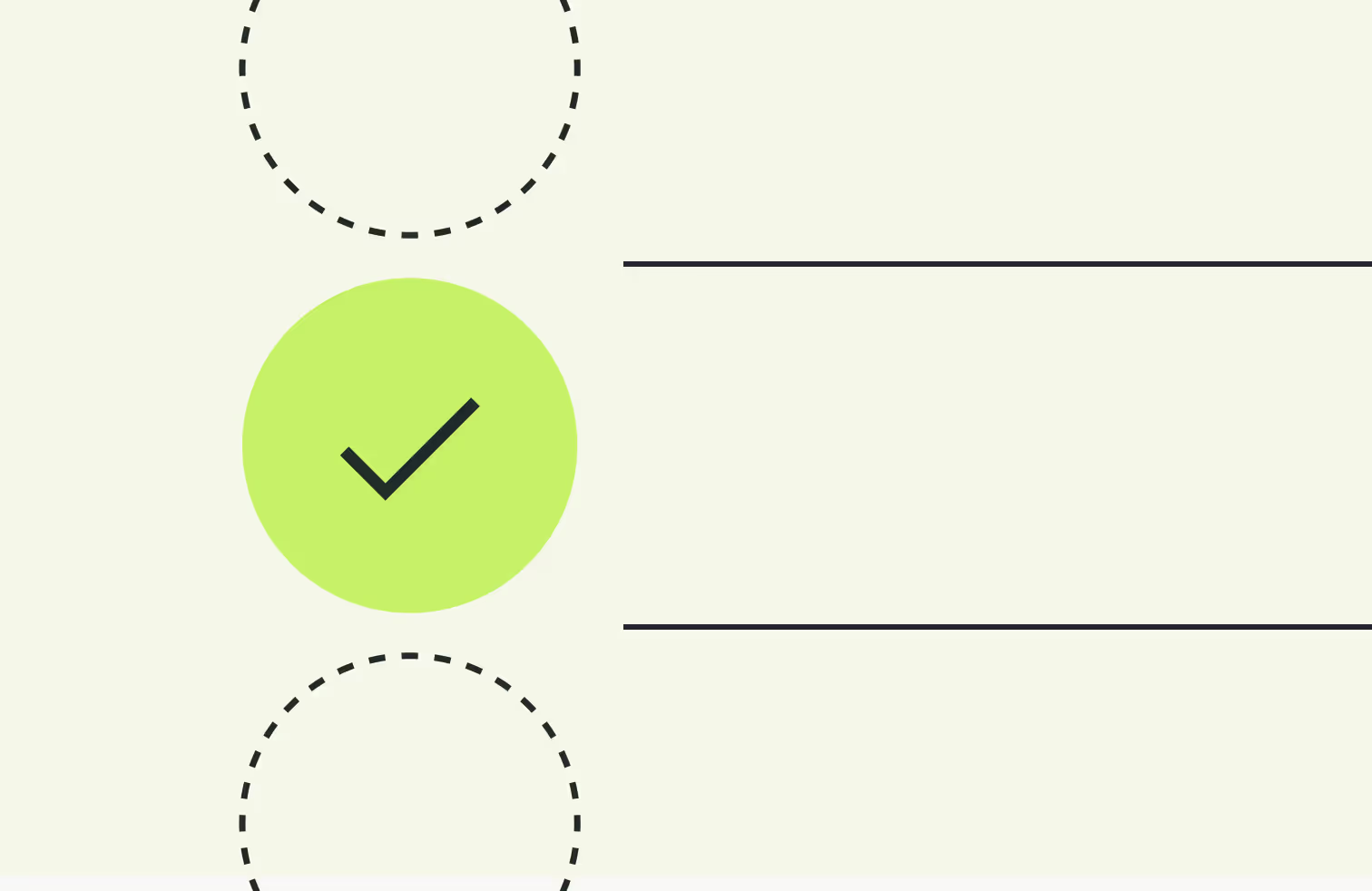
Once templates have been uploaded to Ironclad, contract owners can set approval workflows and conditional logic for their templates to customize the workflows further. These workflows can be set up to send contracts to certain signatories and approvers depending on the data within the contract - like in Juro.
This functionality was designed to help Ironclad customers self-serve when setting up workflows, rather than relying on Ironclad’s implementation team. However, independent reviews of the feature suggest that using the workflow designer isn’t always easy.
Contract workflows took some time to create and perfect but the functionalities are there, though sometimes not apparent - Verified Ironclad user, Capterra
Getting workflows set up to cover possible permutations and outliers was 2 months-long, aggravating experience - Verified Ironclad user, Capterra
However, businesses that are willing to invest a lot of time into building and customizing their contract workflows have a more positive experience:
Due to the creative nature of building workflows, starting from scratch can be daunting. However, once you are in the tool and using it to create and maintain workflows, it becomes second nature - Verified Ironclad user, G2
This means that your experience with Ironclad’s workflow designer will probably depend on:
Ironclad CLM is highly customizable. However, businesses that want an out-of-the-box experience with less heavy lifting might prefer a solution like Juro that prioritizes automation and ease of use.
To find out more about how Ironclad’s template and workflow builder compares to Juro, check out this detailed Juro vs Ironclad comparison, or book for a personalized demo by hitting the button below.

Ironclad also has a contract editor where parties can revise, redline and edit contracts.
Like Juro, Ironclad’s editor also allows users to mention parties in comments and discuss terms in separate, internal comments. This functionality makes it easier to loop colleagues in for contract reviews and approvals. It also streamlines the negotiation process.
I like the interface, is clean and simple. It allows for cross-functional teams to contribute in the same workflow, which allows getting the required approvals - Verified Ironclad user, G2
However, Ironclad’s editor is still heavily reliant on Word files, meaning that simple changes can require a contract or template to be re-uploaded into Ironclad from Word. According to independent reviews left by Ironclad users, this is a point of friction for businesses.
On a technical side, it can be difficult to make substantial updates to standard contract templates because the online editor is limited. The contract must be reuploaded to the system, and re-tagging everything becomes a hassle - Verified Ironclad user, G2
For something as simple as correcting a typo, you have to download the template, correct it in Word, and re-upload. It feels unnecessarily cumbersome - Verified Ironclad user, G2
If you want to avoid this friction, you’ll probably prefer a contract management platform with a collaborative, browser-native editor instead.
For example, Juro’s collaborative platform enables teams to create, agree and manage contracts without leaving their browser. This removes friction and allows teams to get contracts agreed up to ten times faster than with manual processes.
Want to find out more about Juro’s collaborative contract editor? Book a personalized demo with our team today.
Ironclad seeks to deliver value throughout the contract lifecycle, which means that the tool also offers functionality for post-signature contract management too. Ironclad's contract repository allows you to upload contracts and search for them using OCR functionality.
Ironclad has also recently introduced AI-powered contract analytics which helps users to understand more about what's going on with their contracts by tracking contract renewals and legal KPIs, among other things.

Before Ironclad introduced their AI-driven search feature, various independent reviews described Ironclad's contract repository and reporting functionality to be quite limited.
I wish there were Dashboard filters. For example, I can sort my active contracts, but I can't filter them to see, for example, only those that are in the "Archive" stage - Verified Ironclad user, Capterra
The search capabilities are really limited. You can only search by the title of the workflow. You cannot, for example, search by PO# or SKU#, which is extremely annoying - Verified Ironclad user, Capterra
Ironclad's AI search functionality will likely improve this experience for customers. However, recent reviews from Ironclad customers still express the need for more advanced contract reporting capabilities.
Not a business critical function by any means but certainly some more room to expand the reporting capacity. As this is a newer feature I have no doubt that improvements will be made over time - Verified Ironclad user, Capterra
Advanced reporting features would provide valuable insights into contract performance, helping businesses identify trends, measure contract effectiveness, and make data-driven decisions - Verified Ironclad user, G2
Ironclad can be connected with a variety of different business platforms, like most contract tools. This allows for the automatic syncing of contract metadata between Ironclad and other systems, enabling users to evaluate risk, trigger approvals, and more without leaving their preferred platforms. Again, this is true of most contract management platforms, including Juro.
Ironclad offers native integrations with the following solutions, and more:
Ironclad also integrates with Zapier, which allows businesses to connect Ironclad with thousands more business tools - just like Juro.
It integrates with our existing cloud infrastructure, which is pretty convenient, and keeps things organized and immaculately named - Verified Ironclad user, Capterra
You can find out more about what these integrations are and what they enable businesses to do in this guide to enterprise CLM integrations.
If you're considering Ironclad's CLM solution, you'll need to consider how much it costs both upfront and over time. To do this, you'll need to understand the base costs involved as well as additional charges like implementation fees. While we can't give you exact figures, we can use independent reviews to understand how Ironclad's pricing compares to other platforms.
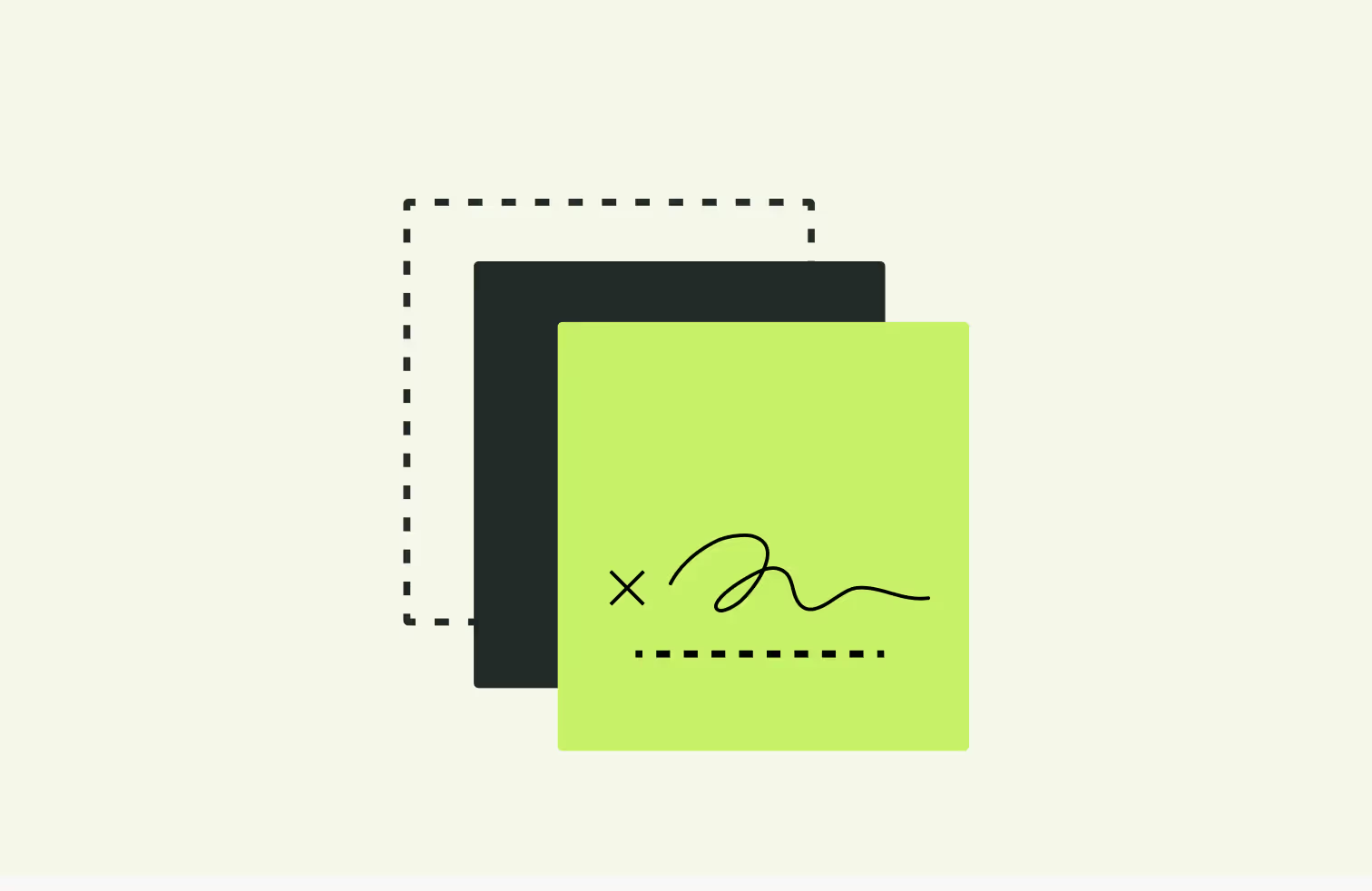
Ironclad doesn’t share much information about what their plans include or how much they cost. However, independent reviews suggest that Ironclad is expensive compared to other contract management tools.
As Ironclad delivers many premium features no one else offers, their pricing model tends to be on the premium end - Verified Ironclad user, G2
The product is too expensive relative to the competition. While it is probably a better product, I don't think they can justify some of the things they charge for, or at least how much they charge for them - Verified Ironclad user, G2
This isn’t surprising given that Ironclad’s customer base consists of enterprise organizations with complex requirements and bigger budgets. However, it does mean that Ironclad may not be affordable for companies with a more modest budget.
Ironclad’s pricing model can also be restrictive for growing businesses since Ironclad charge per user. This means that the cost of the software will increase dramatically as your team and business grows.
Their license model is inadequate, making growth nearly impossible without paying too much - Verified Ironclad user, G2
With Ironclad, you do need to have a fairly good sense of how many users you'll have starting or in the coming years, because seat licenses are packaged out - Verified Ironclad user, G2
At Juro, we don’t want to hinder your growth with user-based pricing models. We want to encourage it. That’s why all of our plans offer unlimited users, templates and workflows - including our cheapest one. To find out more about Juro’s flexible plans, check out our pricing page.
Another cost to factor in is the cost of implementation. To do this, you need to decide whether you want to deploy the platform yourself or pay extra for Ironclad to set the tool up for you. Unless you have a large team of legal engineers in-house, you’ll probably need to add a hefty implementation fee to your bill and outsource this work.
Independent reviews of Ironclad also suggest that you can expect additional fees for making simple template changes. Given the complaints about how difficult it is to self-serve on these changes in Ironclad, it’s important to consider these costs in your calculations and business case too.
Our teams need the flexibility to be able to change the templates in Ironclad without incurring a cost each time (as that doesn't reflect the realities of businesses and changing legal environments) - Verified Ironclad user, Capterra
Ironclad’s customer support can be accessed by contacting the help desk via email. Alternatively, customers can use Ironclad’s chatbot to get answers to their questions sooner.
However, it’s important to consider the quality and speed of Ironclad’s customer support when evaluating the CLM, especially since workflows require a lot of technical expertise to set up in Ironclad:
Administrator functionality is also limited and requires tickets to Ironclad's support team to do certain things - Verified Ironclad user, G2
We currently rely on Ironclad's support team to implement changes but with their new workflow designer, we hope this can be a thing of the past! - Verified Ironclad user, G2
As far as the quality of customer support is concerned, Ironclad is rated 9.2 out of 10 on G2. This is slightly higher than the industry average for CLM software (9), but still significantly lower than Juro’s G2 quality of support score, which is 9.7 out of 10.
Overall, Ironclad’s support is described as helpful by users, with independent reviews speaking positively about the customer support team’s willingness to listen to feature requests and feedback.
I find some of the coding difficult to manage but Ironclad support has been very helpful - Verified Ironclad user, G2
Great customer service, willingness to respond to questions/feature requests, a good understanding of the legal contracting process - Verified Ironclad user, Capterra
However, independent reviews of Ironclad on G2 also report that Ironclad’s customer support can be slower than users would like, with customers wanting same-day responses instead.
I wish I could get same-day tech support. The information is useful, but it takes 24 hours or more to get a response - Verified Ironclad user, G2
Customer service can be patchy and response times can be slow, leaving me without a solution to my issue for longer periods of time - Verified Ironclad user, Capterra
By comparison, Juro’s customer response times were 90 seconds or less on average in 2023. This means that Juro customers tend to be unblocked much faster than those using Ironclad.
Ironclad serves a diverse range of customers across industries and regions. Some of their notable customers include Mastercard, L’Oréal, Glassdoor, Dropbox, and Fitbit, as well as other large enterprises.
Ironclad can be a good fit for businesses with complex requirements and more resource to invest in a CLM. It can also be a good fit for businesses that want to keep most of their contract process in Microsoft Word. Usually, these will be large companies and enterprise businesses with bigger budgets and more complicated contracts and processes.
But not every business will require a highly customizable contract management solution. Instead they want a contract management solution that's easy to use and set up, enabling commercial teams to self-serve on contracts confidently from day one.
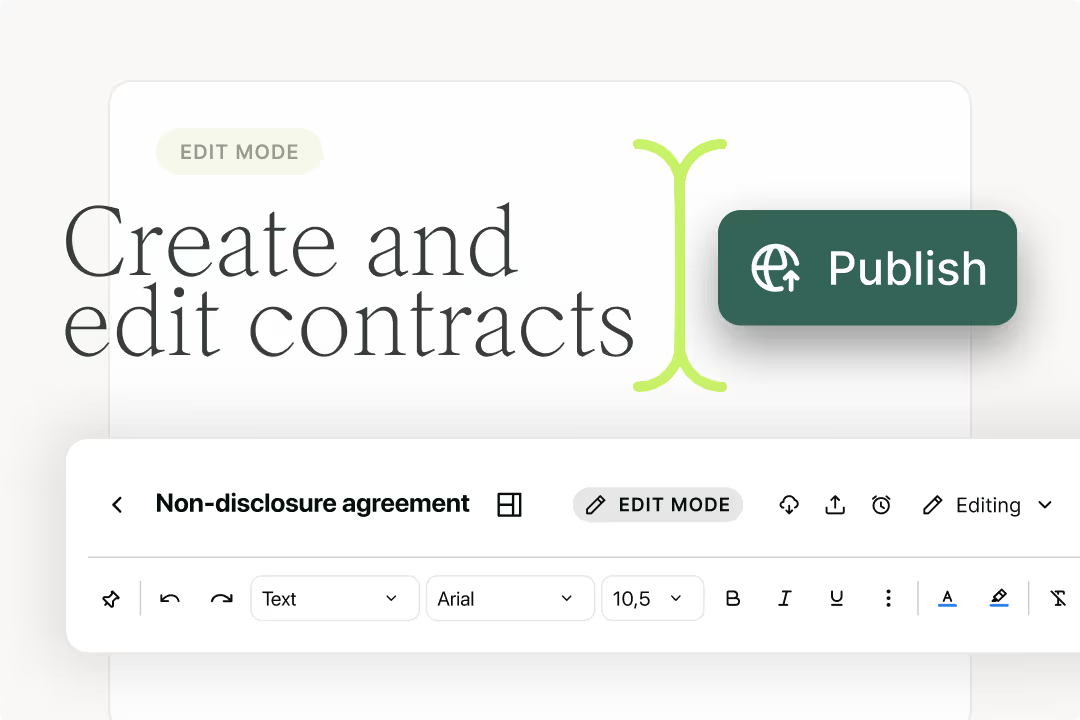
If you fall into the second category, Juro is a great Ironclad alternative. In fact, Juro's user ratings on G2 exceed Ironclad's scores across all three categories, including ease of use and ease of set up. Juro is also rated higher overall on G2, with a score of 4.8 out of 5.
Over 6000 companies are already using Juro to power their contracts. If you're ready to streamline the process and agree contracts faster in 2026, fill in the form below for your personalized demo.
Lorem ipsum dolor sit amet, consectetur adipiscing elit. Suspendisse varius enim in eros elementum tristique. Duis cursus, mi quis viverra ornare, eros dolor interdum nulla, ut commodo diam libero vitae erat. Aenean faucibus nibh et justo cursus id rutrum lorem imperdiet. Nunc ut sem vitae risus tristique posuere.

