Solutions
Customer Support
Resources
In this guide to Salesforce contract lifecycle management, we’ll cover everything legal and sales teams need to know about how to manage contracts in Salesforce more effectively, and how integrating Salesforce with a contract management system can help.
But first, let's explore what Salesforce is and does.
Salesforce is one of the most popular customer relationship management (CRM) tools on the market, with over 150,000 customers. Businesses use Salesforce to connect with potential and existing customers, track deals, and capture opportunity data.
The data stored within Salesforce is usually used to draft a contract once a customer is ready to buy. However, it’s often during the contracting process that friction occurs. This is because deal management and contract management tend to be two completely separate workflows.
In 2026, Salesforce introduced Salesforce Contracts, a native contract lifecycle management (CLM) app within Revenue Lifecycle Management. It brings templates, approvals, version tracking, and eSignature integration to Salesforce users.
For many, this sounds ideal. Everything — deals, quotes, and contracts — happens in one system.
But there’s a catch: Salesforce’s CLM was built for data, not people. And real contract management involves a lot of people: sales, legal, finance, and external counterparties.
That’s why many businesses, including Paddle, Mentimeter, Goldin, G.Network and Tamara, integrate Salesforce with Juro for better contract management.
While Salesforce can be used to support contract management processes, it is not a substitute for a contract management system.
If you’re managing contracts directly in Salesforce, you already know the pain: endless copy-paste, version confusion, and time lost switching between tools.
Fortunately, there’s a better way. By integrating Salesforce with Juro, you can generate, manage, and sign contracts in one connected workflow — without ever leaving your CRM.
Let’s explore how it works.
Once a sales rep opens the opportunity they want to close, all they need to do is click ‘New contract’, select a pre-approved template, and hit save. That’s it.
Juro automatically creates the contract, pulling in all the relevant data from Salesforce — names, values, dates, and more — directly into the right fields. Because legal teams have already defined these templates in Juro, every clause and field is exactly where it should be.

For complex deals, legal teams can take things even further with conditional logic.
This feature lets templates adapt automatically based on Salesforce data. For example, if a deal exceeds a certain value, Juro can automatically add an extra approval clause or special terms.
It’s the perfect balance: sales get flexibility, while legal maintains control. Your business unlocks customization without compromise.

Once a contract is created, a copy attaches automatically to the Salesforce opportunity. No uploads, no lost documents. The opportunity’s status updates instantly, reflecting that a contract has been created and the deal is moving forward.
From there, both teams can collaborate in Juro: reviewing, negotiating, approving, and signing — all in one unified workspace.
Meanwhile, the contract’s key data flows both ways. Salesforce stays up to date, while Juro provides custom dashboards, insights, and renewal reminders to help you stay proactive.
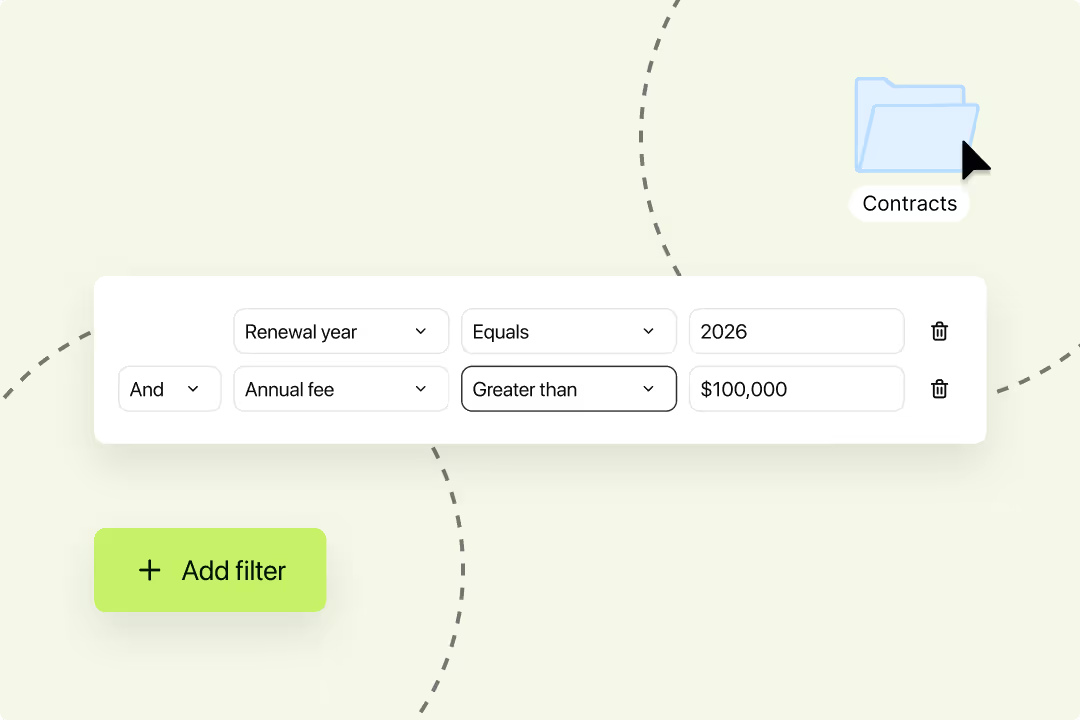
By bringing Juro and Salesforce together, you connect your CRM with your contract management — turning what used to be a bottleneck into a seamless flow.
For lawyers, integrating Salesforce with Juro can reduce the scope for human error, standardize sales contracts, and reduce contract risk. But it also enables them to focus on high-value work, rather than becoming buried in low-value contract admin work.
{{quote1}}
For sales reps, Salesforce contract management means they’re able to close deals faster and generate contracts on demand. This is a huge benefit for scaling businesses as it enables them to capture revenue faster and more efficiently as a result of self-serve.
If you’re interested in finding out more about how Juro’s integration with Salesforce can help your business automate sales agreements, hit the button below.
To find out which other tools you can connect with Salesforce, check out this guide to the best Salesforce integrations.

Yes. Salesforce Contracts is a native CLM app within Revenue Lifecycle Management. It manages contract templates, versions, and approvals inside Salesforce.
It depends. If you only need simple sales contracts managed by Salesforce admins, it may work. But for collaboration, negotiation, and ease of use, Juro offers far more flexibility.
Yes. Juro integrates natively, letting you generate, sign, and sync contracts without leaving Salesforce.
It is definitely possible to manage contracts in other CRMs if you integrate them with a contract tool like Juro. Check out these guides on how to manage contracts in other CRMs:
According to Salesforce, Salesforce Contracts is charged at around $50 per user per month, but costs vary depending on setup and prerequisites.
CPQ (Configure, Price, Quote) in Salesforce handles product configuration, pricing, and quote generation before signature, while CLM (Contract Lifecycle Management) manages the creation, negotiation, signing, and renewal of contracts after the quote is approved.
Legal teams often use Salesforce for certain manual tasks, like extracting deal data to populate contract templates, for example. But this is only necessary if they don't have a contract management tool like Juro in place. To find out more, check out this brief guide to Salesforce for legal teams.
Lorem ipsum dolor sit amet, consectetur adipiscing elit. Suspendisse varius enim in eros elementum tristique. Duis cursus, mi quis viverra ornare, eros dolor interdum nulla, ut commodo diam libero vitae erat. Aenean faucibus nibh et justo cursus id rutrum lorem imperdiet. Nunc ut sem vitae risus tristique posuere.

