Solutions
Customer Support
Resources
Use this free Statement of Work (SOW) template to make creating and sharing SOWs a breeze for your company.
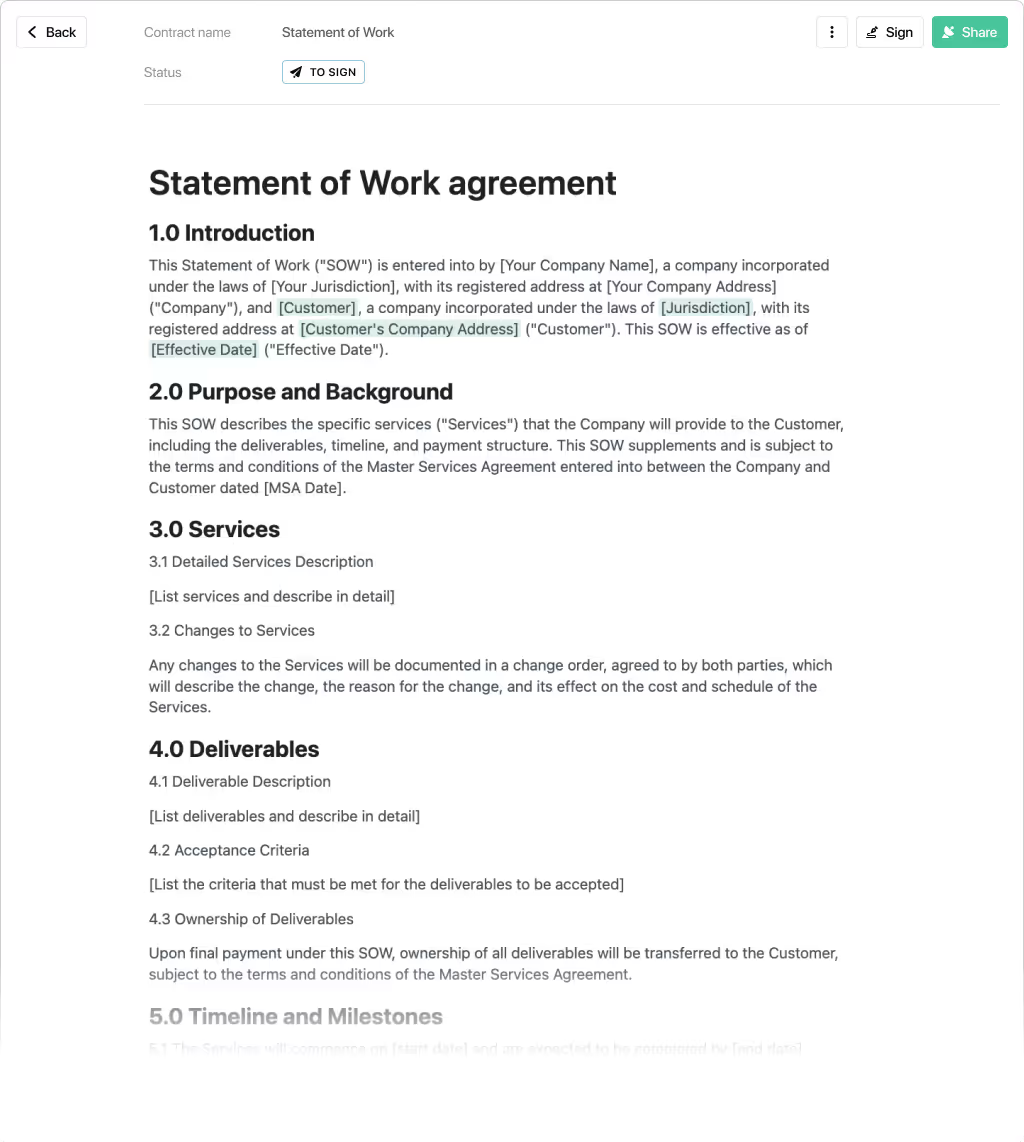
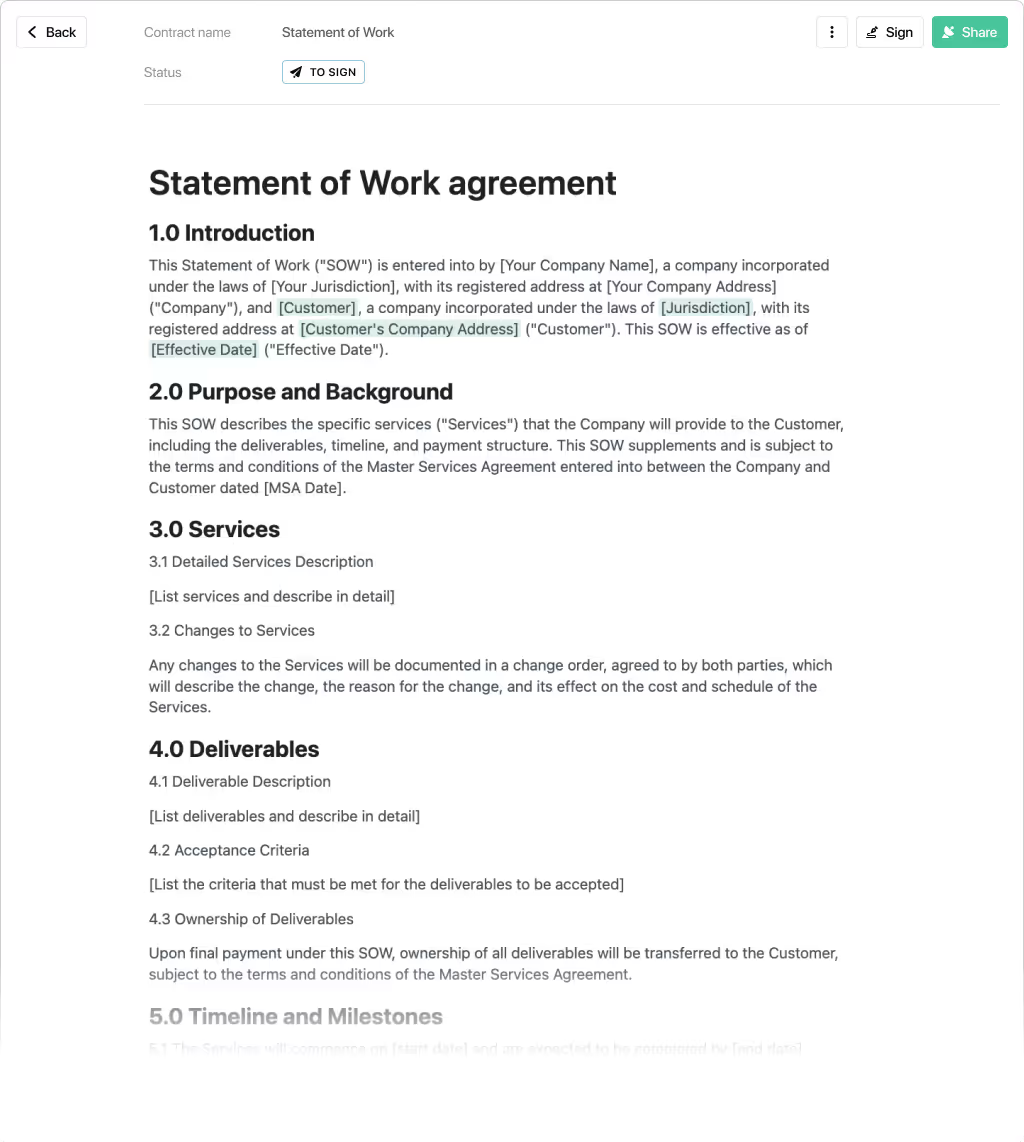


A Statement of Work (SOW) is a formal document that lays out specific project objectives, timelines, and deliverables between a client and a service provider.
This type of document delineates the various tasks and responsibilities under which the service provider operates, and the terms under which the client can evaluate or terminate the services.
Much like other contractual instruments, a Statement of Work evolves into a legally binding contract once the client formally acknowledges the terms and conditions and signs the SOW, either through digital means or by using traditional pen and paper.
A Statement of Work details the exact services a provider will render to a client, within a predetermined timeline, and for specific compensation. However, the stipulations under which these services will be performed can differ from project to project. These stipulations will be laid out in detail within the Statement of Work itself.
Even though the completion of the project or services might only happen later, the cost at which these services will be procured is usually established at the time of the agreement. This means that clients can benefit from predictability in cost and scope, if the project evolves during this time.
However, it's crucial to highlight that when a client signs a Statement of Work, they aren't affirming the success of the project. In fact, they are under no obligation to renew the services at all. Signing a Statement of Work simply secures this arrangement of service for the future, if they choose to proceed with it.
The primary purpose of a Statement of Work is to define the scope and objectives of a project or service clearly.
By giving a detailed description of what a service provider will do for a client, SOWs help to set clear expectations and boundaries. This can help clients and service providers work together effectively towards the same goals. It can also make sure everyone understands their role in the project, which can lead to better results and stronger relationships between clients and service providers.
Although both 'Statement of Work' and 'Scope of Work' are often abbreviated to 'SoW', they're different: a Scope of Work is usually an internal document clarifying goals and requirements for a project. A Statement of Work is usually externally facing - it sets out the scope and objectives of a project to make sure that your business and your external partner are aligned, as described in more detail above.
This means that a Statement of Work might well include a Scope of Work, or reference to one. But the reverse isn't true.
Many different people can be involved in the creation and management of a Statement of Work. A typical Statement of Work example will usually involve the following groups:
Luckily, once the SOW has been standardized and approved, project managers and sales teams can use it without needing much help from finance. Of course, this is only true if the finance team has done a good job in setting up the cost estimates in the SOW. You can use our free statement of work template above as a reference to get started.
So what should you include in your Statement of Work template? We've outlined the typical Statement of Work example elements below.
Statements of Work aren't just for project managers - they're given to clients, most of whom won't have project management expertise. This means you should draft SOW templates with the end user in mind. Definitions serve this purpose well.
It's good practice for SOW templates to define technical or industry-specific terms that need to be included in the contract and simplify jargon that's unnecessary. This makes SOWs more understandable for your clients and ensures they comprehend what they're agreeing to.
A critical aspect to include in a SOW template is information about the work to be done. This section will typically outline the specific tasks or services that the provider will deliver. This part also needs to clearly define the expected outcome or deliverables of the project.
Every SOW template should also include a section that provides the estimated timeline for the project and the cost associated with it. This can either be a fixed price or a cost that can be calculated using a certain formula.
In any case, clients must easily be able to find out the project's expected duration and the associated cost, ensuring transparency.
Similar to most contract templates, a SOW should also spell out the specific terms and conditions applicable to the project. Perhaps the project cannot start before a certain date, or there's a particular requirement for periodic review, for instance.
Clarifying these conditions within the SOW template is vital to ensure that clients understand exactly how and when the project will be carried out.
Many SOW templates will also outline any warranties or guarantees provided by the service provider, if any. Clients will want to know these details before agreeing to a project.
A SOW template will also explain what happens in cases where the client decides to terminate the contract early, amongst other things.

We've identified who handles Statements of Work, but what does this process look like in more detail? Well, it depends on how organizations choose to manage SOWs, and whether they have a SOW template in place - whether that's a Statement of Work pdf, a Statement of Work in Word, or a digital solution like Juro.
For companies that operate without a SOW template, the process can be quite challenging. It involves creating each contract, reviewing it internally, and getting the necessary approval.
Imagine the project managers having to do this each time a new client project begins! Now consider that difficulty as the company begins to take on more and more projects. It's a process that's key to getting business done, but managing it manually every time won't scale.
Thankfully, it's quite uncommon for project managers not to have a Statement of Work template today. Most organizations will have prepared templates for routine contracts like SOWs and stored them in shared drives for sales teams to use.
Whether you use a Statement of Work template PDF, or you rely on Statement of Work templates in Word or Google Docs, most businesses have captured their thinking on the key language they want to include in this agreement somewhere.
Having a SOW template stored and ready to customize eliminates the need for sales teams to wait around for project managers to draft a new contract for every project. This helps reduce the time to close a deal and secure the client's commitment before competitors can. Grab our free Statement of Work example above to get started.
It also means that the majority of SOW terms are standardized, reducing the chances for errors and inconsistencies.
However, even if project managers have created a SOW template, there's still considerable administrative work required on the part of sales teams to finalize them. When these contracts are managed in Word, sales teams need to manually input all of the client's data and update the project conditions to suit their specific requirements.
This is a tedious process, as Word documents are static files, so modifying a Statement of Work template often requires creating new versions and copying certain sections of the agreement into a new file to update the conditions.
Even with a Statement of Work template in place, manually managing these contracts can be a repetitive and time-consuming process for sales teams.
Thankfully, this is a process that can be automated.
Contract management software can alleviate this burden by automating the contract administration tasks that sales teams spend the most time on. An automated solution can help organizations to manage Statements of Work more efficiently using the following features:
Automated contract templates: Project managers can use Juro's unique browser-based editor, purpose-built for contracts, to create robust templates they can use to generate contracts in seconds.
Conditional logic: Juro users can create dynamic templates automatically to include (or exclude) certain language in a SOW based on defined values - for example, if the dollar value is above a certain amount, a stronger indemnity clause could be added.
Integrations with CRM platforms: By integrating with platforms like Salesforce, HubSpot, Pipedrive and Zoho, data from client profiles can be pulled directly into contract fields, cutting out time-consuming manual data entry.
Mass generation: Bulk actions allow sales teams to create, auto-fill, and send out SOWs for signing by the dozens or hundreds, saving countless hours of repetitive work.
Mobile-responsive eSignature: Clients can quickly sign SOWs on any device, as soon as they've read and received them using the software's native eSignature feature.
In-platform commenting: SOWs can sometimes be confusing for clients, but the software's in-browser contract negotiation features allow clients to add questions and comments directly onto the contract for review.
If you're looking for a scalable way to create, negotiate, sign and share Statements of Work, our team of specialists at Juro can help you to explore the benefits of automating SOWs. Hit the button below to find out more.
Juro is the #1-rated contract platform globally for speed of implementation.


