Solutions
Customer Support
Resources
OneDrive is a Microsoft-owned storage solution that enables teams to save, store, protect and share files in the cloud. Since OneDrive is a cloud-based solution, it works in a similar way to other storage platforms, like Dropbox and Box. This is because it stores documents online, making them accessible from any device, so long as you're logged into the right account.
The most notable difference is that OneDrive is often used for documents that begin as personal files. This is because it’s common for Microsoft users to share files centrally in Sharepoint if they're going to be accessed teams - not OneDrive.
In fact, it’s common for documents to start in OneDrive and later be moved to SharePoint for more visibility. This means that businesses can store and manage their contracts in both platforms.
In this guide, we’ll cover how to manage contracts in OneDrive, and what else you can do to improve your contract workflow. But if you want to explore how this works for SharePoint, check out this guide to SharePoint contract management.

OneDrive often plays an important role in the contract management process for businesses that default to Microsoft applications.
Contracts are often drafted in Microsoft Word, shared via Outlook, and later stored in OneDrive. Since Microsoft's tools connect with eachother seamlessly, this can be a fairly simple process.
But these tools weren't designed for managing complex documents like contracts. As a result, Microsoft-based contract management processes can cause pain and risk for in-house legal teams in growing companies. Let's explore these limitations in more detail now.
Contracts can be drafted in Word using existing contract templates, but users won’t be able to set sophisticated rules and conditions within these templates. This means there’s often a lot of manual editing and data entry involved when contracts are drafted in the Microsoft Word editor.
With this manual work comes increased contractual risk, especially if you’re expecting commercial teams with no contract drafting expertise to self-serve on contract creation.
The second problem is that teams still have to rely on numerous different tools to get contracts over the line.
Contracts are drafted in Microsoft Word, shared using Outlook, stored in OneDrive or SharePoint, and the data within them is sometimes captured in an Excel spreadsheet. You’ll even need to move contracts into a separate eSigning tool if you aren’t comfortable creating a signature in Word.
Jumping between up to five different tools creates friction for teams and slows down important processes like making new hires or closing deals.
While OneDrive can be used to store contracts, it’s not useful for capturing the data within them.
Instead, contract owners will have to with manually extract contract data and add it to a contract management spreadsheet of some sort. This sheet will then act as the single source of truth for contract deadlines, values, and other key business insights.
But this isn't quick or easy. In fact, given how tedious this process can be, we often see this stage of the contract lifecycle neglected altogether. This means no visibility into contracts and difficulties tracking contracts.
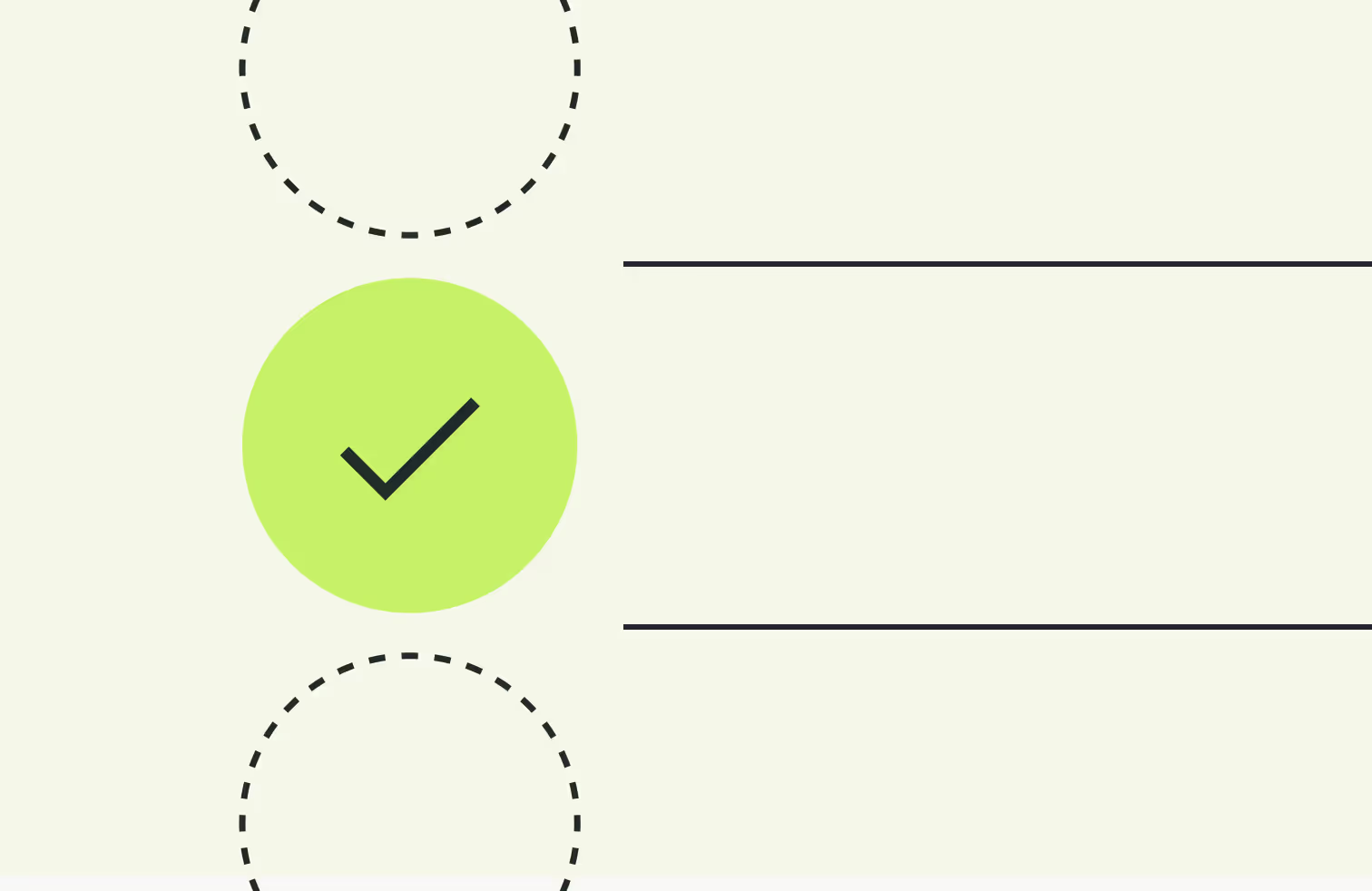
With Juro’s collaborative, flexible and data-rich contract management platform, businesses like yours can streamline the process and manage contracts in one unified workspace.
Juro enables businesses like yours to:
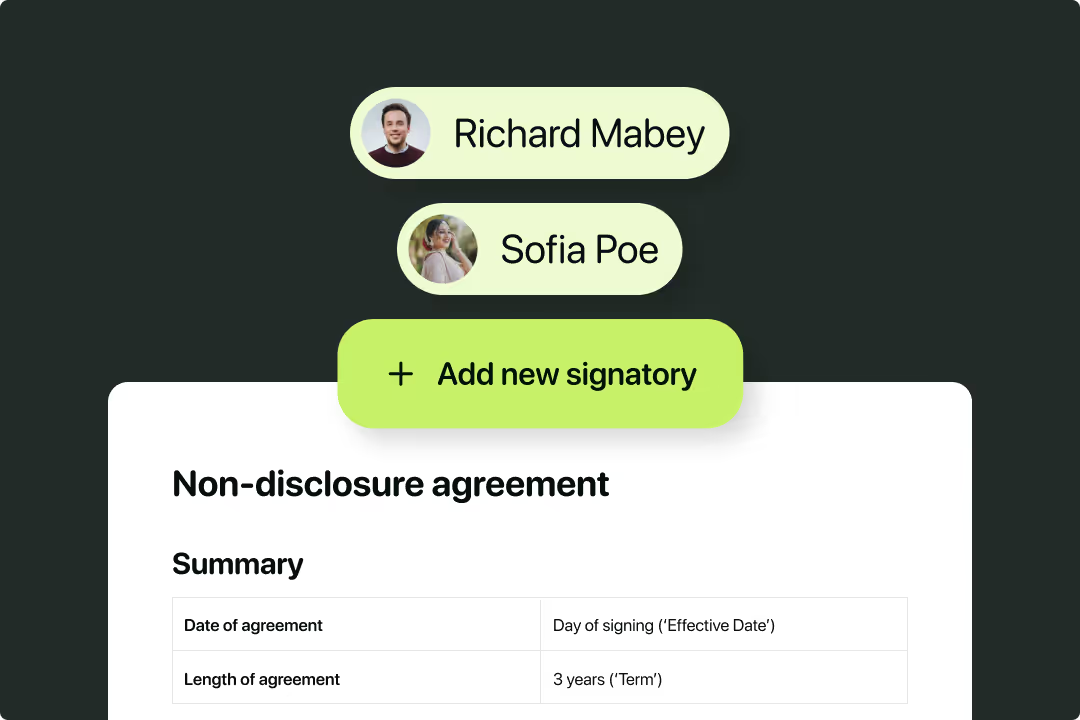
Juro’s intelligent contract automation platform eliminates the need for other tools altogether by allowing teams to create, agree, execute and manage contracts all in one place. To find out more about Juro, hit the button below to book a demo.
But if storing contracts in OneDrive is non-negotiable for your business, read on to find out how you can benefit from Juro’s rich feature set while also maintaining OneDrive as a source of truth for contracts.

Businesses have two choices. They can either store their contracts in OneDrive using a manual process whereby these are uploaded one by one, or they can automate this work. For businesses looking to reduce repetitive, time-consuming admin, the second option is by far the best.
Businesses that adopt Juro as their contract management software can integrate the tool with OneDrive via Zapier. This is a no-code integration that can be set up in minutes, and it enables teams to manage contracts in Juro but have these contracts uploaded to OneDrive automatically when they reach certain milestones.

Businesses can set up a trigger so that a contract is automatically uploaded to OneDrive when it’s been signed by all parties, for example.
The contract and its data remains in Juro, allowing teams to gain detailed and actionable insights into their contracts. However, a copy of the contract will also live in OneDrive, providing visibility into contracts for the wider business.
This makes Juro’s integration with OneDrive a great option for businesses that want to manage contracts more efficiently but continue storing the contracts in OneDrive, along with the rest of the organization's documents.
To find out more about Juro, or Juro's integration with OneDrive, fill in the form below to book a personalized demo.
Lorem ipsum dolor sit amet, consectetur adipiscing elit. Suspendisse varius enim in eros elementum tristique. Duis cursus, mi quis viverra ornare, eros dolor interdum nulla, ut commodo diam libero vitae erat. Aenean faucibus nibh et justo cursus id rutrum lorem imperdiet. Nunc ut sem vitae risus tristique posuere.

