Solutions
Customer Support
Resources
Configure, Price, Quote (CPQ) solutions enable companies to generate accurate and well-structured quotes for their customers. CPQ software creates quotes based on criteria like specifications, quantities, discounts, and product features. This allows sales reps to generate custom quotes in seconds.
Contract lifecycle management software enables legal and business teams to streamline and automate their contract workflow, from contract creation to contract monitoring and reporting. It brings together all of the functionality needed to agree on contracts from start to finish, meaning fewer tools and less friction.

In fact, Juro’s all-in-one AI contract tool empowers teams to create, execute and manage contracts up to ten times faster than traditional tools and workflows.
Juro is a CLM that enables sales teams to close deals and capture revenue faster. To find out more about Juro’s end-to-end contracting capabilities, hit the button below. Otherwise, read on.

The main difference between CPQ and CLM solutions is that CPQ software is used to generate pricing and quotes, while CLM software is used to generate and manage contracts. In other words, the solutions automate admin work for different stages of the sales cycle.
CPQ software is used to determine how much a potential customer will pay for a product or service. CLM software is used after the quote has been provided to capture the other terms of the agreement, like the deliverables, contract duration and renewal terms, for example.
Another important distinction is that the quotes provided by CPQ tend won't be legally binding and can be negotiated before a contract is drafted and agreed.
That's why it's important to use both a quote and a contract when agreeing terms with a new customer. If you use a quote alone, it's possible that the terms of your agreement won't be legally enforceable.

It's also important to remember while CPQ software can be used to generate and negotiate quotes, it isn't designed to turn these quotes into documents and manage them. This is something you'd use CLM software for instead.
For example, CPQ solutions rarely offer native eSignature functionality, or advanced approval workflows. CLM software offers this and much more.
Sales reps will benefit from both CPQ and CLM software. In fact, there are plenty of benefits of using both. You can even integrate your CPQ and CLM solutions for faster, more seamless sales cycles.
Doing this enables you to use the information captured in your quote to auto-populate the contract in your CLM. This is especially useful for documents that are likely to change or be negotiated.
Let's run through what this workflow might look if you integrated Juro with a CPQ like Salesforce.
1. A sales rep creates or fills out a quote in Salesforce CPQ, adding line items and any important values.
2. The sales rep clicks a button in Salesforce CPQ that says 'create contract'. This pushes all of the data and package data through to Juro, automatically populating the relevant contract template.
3. The contract can then be negotiated and edited in Juro's collaborative workspace. You can also send it to the counterparty for signing via Juro.
4. Once signed, the final copy of the contract will be uploaded to Salesforce and stored securely in Juro's data-rich contract repository where you can track it and set automated reminders for key deadlines.
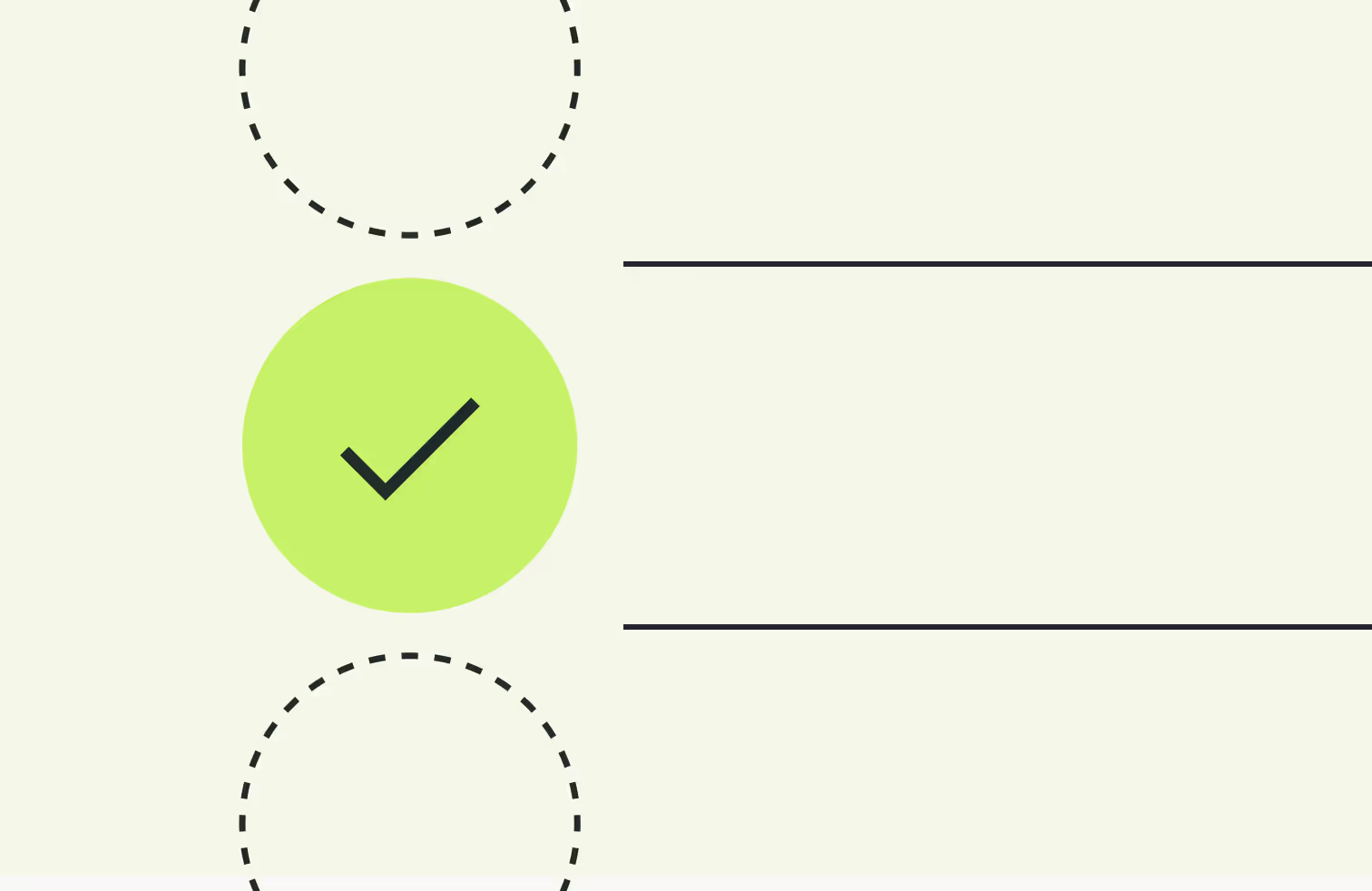
SaaS media company, Telmar, implemented Juro's contract management software in 2021 with the goal of streamlining the sales process. They integrated Juro with Salesforce CPQ, allowing sales reps to generate contracts in seconds.
Now, Telmar's sales reps can enter a quote in Salesforce CPQ and automate a contract in Juro based on this in just one click.
The result? Telmar's sales reps spend far less time on routine contract admin for MSAs and other sales documents.
The contracts created are also standardized using automated contract templates. This means that legal only need to review certain contracts, and sales reps can self-serve confidently on contracts with no real blockers.
{{quote1}}
To discover how your sales team can benefit from Juro, fill in the form below to book your personalized demo.
Lorem ipsum dolor sit amet, consectetur adipiscing elit. Suspendisse varius enim in eros elementum tristique. Duis cursus, mi quis viverra ornare, eros dolor interdum nulla, ut commodo diam libero vitae erat. Aenean faucibus nibh et justo cursus id rutrum lorem imperdiet. Nunc ut sem vitae risus tristique posuere.

