Solutions
Customer Support
Resources
When was the last time you saw a contract drafted by hand, rather than typed up?
Probably never. The contract creation process was one of the the first to be digitized, and for good reason.
Today, teams can generate contracts from pre-approved templates in just a few seconds. Revisions can be actioned in just a few clicks.
Digital contracts have unlocked a faster, more efficient way to agree. And this is true for the entire contract lifecycle.
In this guide, we'll explore what digital contract management looks like for businesses like yours today, and how you can approach digitizing your process - if you haven't already!
Digital contract management describes the process of creating, negotiating, signing, tracking and storing contracts electronically, rather than as physical files.
It marks a departure from wet ink signatures and cabinets crammed with paperwork, and a shift towards more streamlined, browser-based contract processes.

The result? Legal and business teams save 90 per cent of time on contracts, freeing up their calendar for higher impact initiatives.
Companies that invest in digital contract management also see a positive impact on their bottom line, with research revealing that poor contract processes can erode a contract’s value by as much as 40 per cent.
Digitizing your contracts enables you to drive efficiencies at every stage of the contract lifecycle and maximize the value you receive from new and existing agreements.
But how do you achieve an effective digital contract management process, and where should you start?
Lots of businesses have started to digitize their contract management process. However, they aren't all using digital contracting to its full potential, either because they haven't chosen the right tools, or due to poor adoption.
Let's explore some best practices in-house legal teams at fast-growing companies are using to reduce admin and enable others in the business to self-serve on contracts in 2026.
I know what you're thinking: "I've created contract templates in Word and they're saved in our shared drive. I've already digitized contract creation". And you're right. You have.
But you'll still be experiencing bottlenecks and inefficiencies with the process we just described:
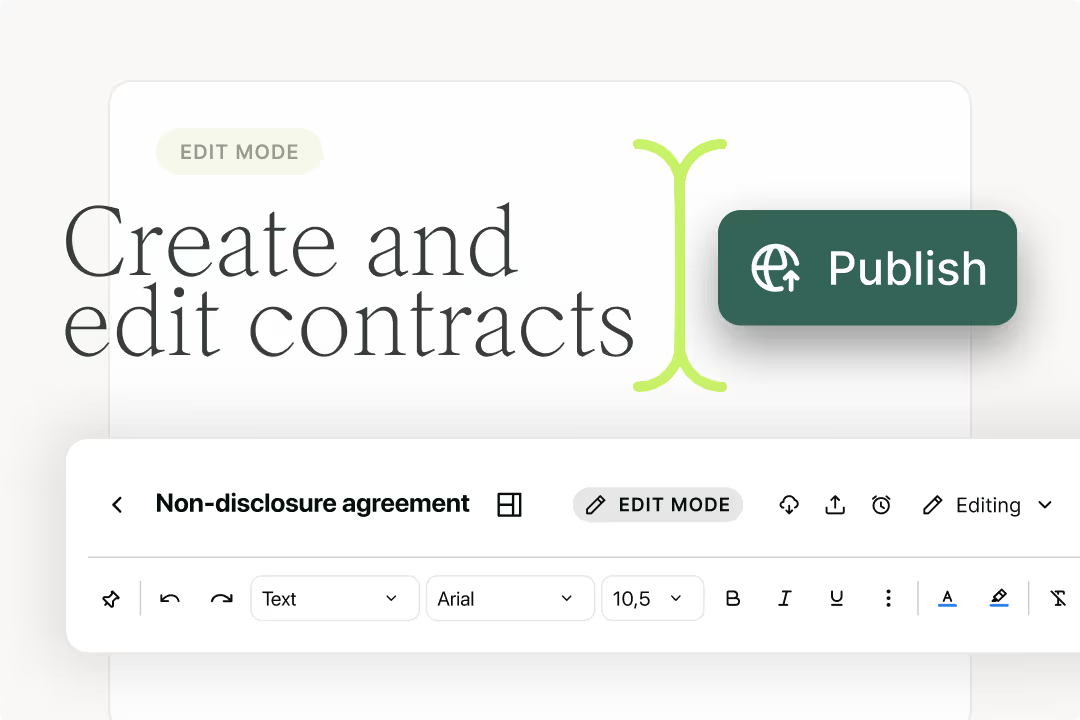
Automated contract templates solve for these problems by consolidating contract templates and putting guardrails in place to ensure watertight contracts can be generated quickly and safely.
Instead of drafting agreements from scratch or manually populating them in Word, teams can pull the data in from another business system (like a CRM), or answer a simple Q&A form.
Automated contract templates can even be used to mass-create agreements, which is perfect for contracts that need to be sent out at scale, like option agreements.
To find out how Juro's automated contract templates work, and how 6000+ customers are already using them to agree contracts faster, hit the button below. For more digital contract management tips and tricks, read on.

Negotiations can create a lot of friction online and offline, but you can speed this back and forth up with the right tools and playbooks in place.
The default approach, which typically involves several redlined versions of a document and lengthy email chains, has grown dated. It makes it difficult, if not impossible, to have real-time discussions about the terms.
Instead, businesses should be looking for ways to negotiate contracts online in real time through browser-based contract platforms like Juro.

Juro enables teams to make suggestions directly into a live version of the contract, giving counterparties the opportunity to respond to suggestions in real-time. This speeds up the negotiation process and enables parties to agree on terms faster.
You shouldn't just be digitizing how you create contracts. You should digitize how you sign them, too.
This is one of the easiest processes to bring online, with plenty of eSignature providers offering a fast, secure and efficient way to sign agreements electronically.
If you are only looking to digitize the signing process, not the rest of the contract lifecycle, a tool like DocuSign or Adobe Sign would be a good place to start. However, if you want an eSignature solution that lives natively and is included in the price of an end-to-end contract management system, Juro will suit you best.
This guide to DocuSign alternatives is a great way to explore your options.

Although a lot of businesses now create and sign contracts digitally, many still resort to physical filing cabinets to store them.
Yet, physical copies of contracts are far more susceptible to damage, tampering and loss than digital versions.
They're also much harder to find and query, which explains why 90 per cent of contracting professionals struggle to find specific documents.
A digital contract management process involves uploading contracts to a shared drive instead, making them easier to source and access. Or, better, using a contract management system like Juro that has a data-rich contract repository.
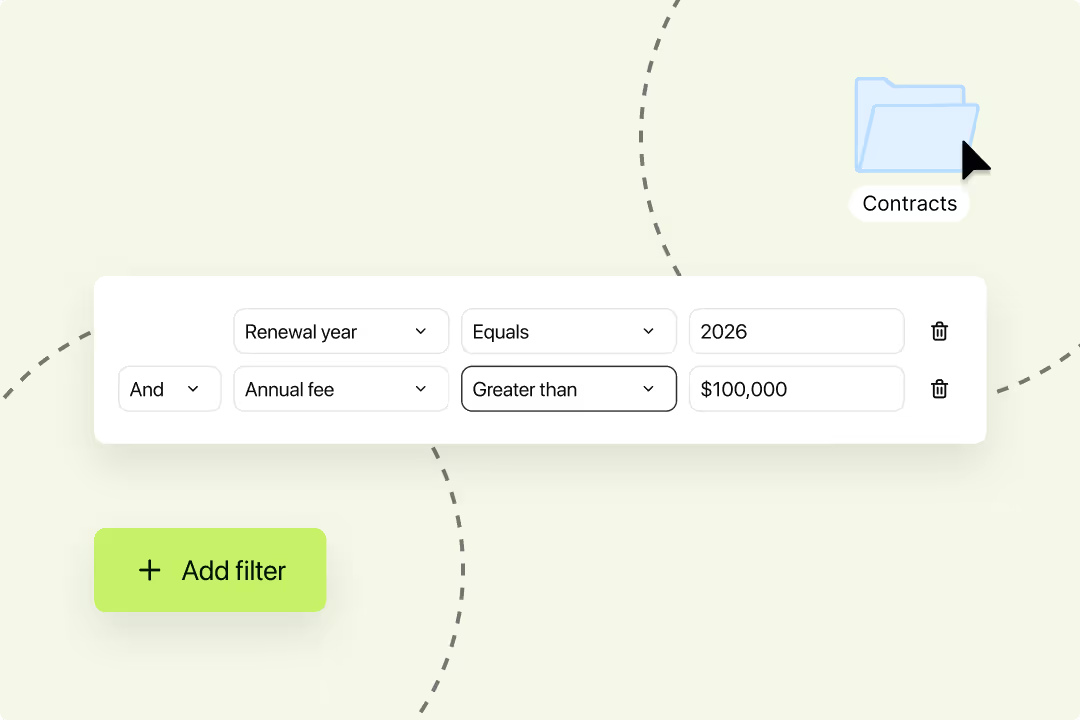
Embracing digital contract management means considering how emerging technology, like generative AI, can enhance your existing processes.
We recently asked four in-house lawyers using generative AI every day about their favourite use cases. Contracts were mentioned regularly, with legal teams using it to draft, summarize, negotiate and review contracts - all to varying degrees.
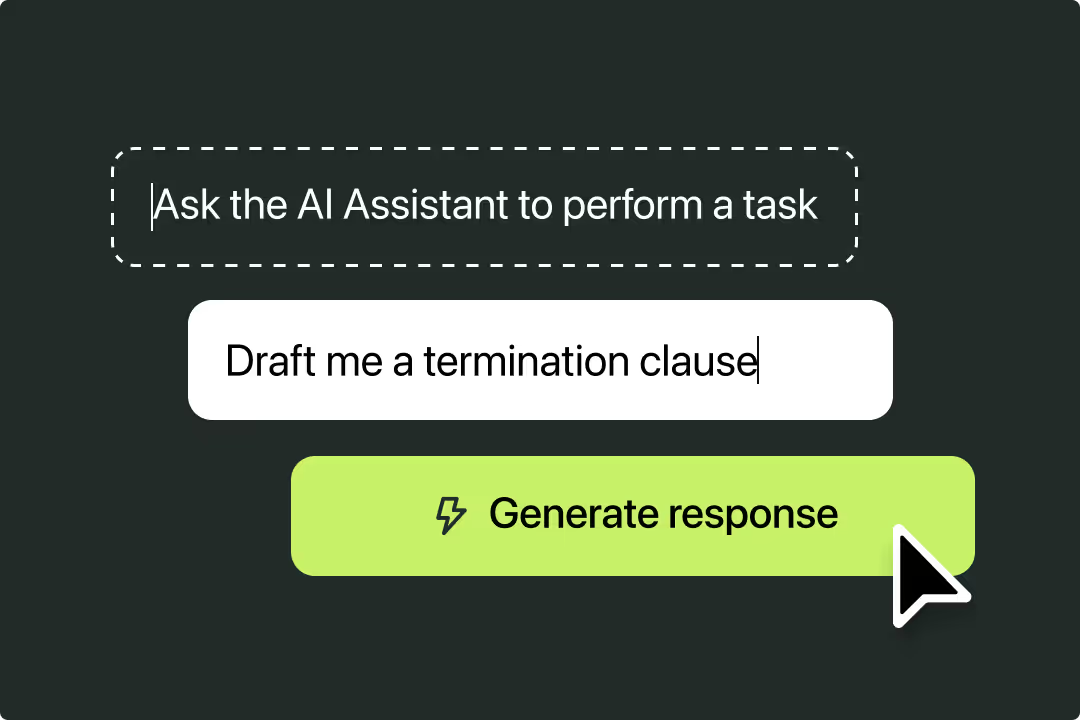
However, AI was most useful when it was embedded in existing contract processes, not siloed. For example, Juro's AI Assistant lives natively in the platform, meaning it can speed up processes during every stage of the contract lifecycle.
Of course, there are some limits to what you can responsibly use AI for, so just familiarise yourself with the risks and best contract AI tools. Fortunately, we have an entire library of content covering just that.
Juro offers a fast and effective way to manage digital contracts, powering 1 million+ contracts for the world's fastest growing businesses.
To find out how companies like TrustPilot, Deliveroo, Remote and AngelList are using Juro to agree contracts 10x faster, fill in the form below to book a personalized demo.
Lorem ipsum dolor sit amet, consectetur adipiscing elit. Suspendisse varius enim in eros elementum tristique. Duis cursus, mi quis viverra ornare, eros dolor interdum nulla, ut commodo diam libero vitae erat. Aenean faucibus nibh et justo cursus id rutrum lorem imperdiet. Nunc ut sem vitae risus tristique posuere.

