Solutions
Customer Support
Resources
Electronic signatures have become the new standard for business agreements — replacing the slow, manual world of wet ink with fast, secure digital signing.
But with so many eSignature tools available, the real challenge isn’t how to sign contracts, but which platform to choose.
DocuSign and Adobe Sign lead the market, offering similar functionality and trusted reputations. So how do you decide which is right for your business?
At Juro, we’ve powered over two million contracts for companies worldwide, and we know what really matters when evaluating eSignature software:
This detailed comparison guide aggregates data and insights from independent review sites, vendor packages, forums, and more.
By the end, you’ll have everything you need to make an informed decision on which eSignature system is right for you: Docusign or Adobe Sign?
So let's begin.
Adobe Sign — formerly known as EchoSign — is Adobe’s electronic signature solution, designed to let users sign, send and manage PDFs online. It integrates seamlessly with other Adobe apps like Acrobat and Creative Cloud, offering the trust, credibility, and security you’d expect from a global software leader.
However, Adobe Sign is part of Adobe’s broader creative and digital media suite, not a platform built specifically for contract creation and management. This means it may lack the all-in-one workflows offered by dedicated contract tools like Juro.
Even so, Adobe Sign remains one of the most popular DocuSign alternatives, frequently compared to other leading eSignature solutions for its ease of use and brand recognition.
%2520(1)-min.avif)
Docusign is one of the most established names in electronic signatures, trusted by millions of users and businesses worldwide. It offers all the core functionality needed to sign contracts online, helping teams complete agreements faster and more securely.
The platform integrates with hundreds of business tools — from CRMs to cloud storage platforms — and works seamlessly across desktop and mobile devices, making it easy to sign documents anytime, anywhere.
Known for its speed, reliability, and robust security, DocuSign remains a leading choice for managing and signing digital agreements of all kinds, from sales contracts to HR documents.

Both Adobe Sign and Docusign offer the core electronic signature features businesses need to sign contracts online quickly, efficiently and securely.
For example, Docusign and Adobe Sign both offer a legally binding eSignature with a secure audit trail to ensure that both parties can track when and where a document was signed, as well as who signed it.

Both platforms also offer bulk actions, meaning that, like in Juro, businesses can use bulk actions to send documents out for signing at scale. They also both offer multi-party signing capabilities for those more complex agreements with more stakeholders.
However, each platform has distinct features. For example, Docusign offers advanced analytics—a valuable tool for businesses seeking document data insights.
While this analytics functionality isn’t as robust as the contract storage, search, and management features in most contract repositories, it does give DocuSign an edge over Adobe Sign on the feature front.
The same is true for Docusign’s online notarization functionality, which isn’t offered by Adobe Sign. These features may be small, but they’re crucial when it comes to managing more complicated and formal documents.
The richer feature set offered by Docusign means two things for businesses: either you need more complex functionality, and are better with Docusign, or a Docusign alternative like Juro.
Or, you don’t need the additional features offered, and will find Adobe Sign more suitable:
Unless you're using Docusign's advanced features like remote online notary, templates, or workflows, you're better off with Adobe Sign - Reddit forum, r/LawFirm
Docusign generally has more specialized eSignature focused features - Adobe eSign is more basic - Reddit forum, r/LawFirm
What both platforms lack though, is the ability to create contracts, negotiate, approve, store, track, and report on contracts.
This means that legal and business teams that need to do more than just sign agreements will need to pay for - and jump between - various different tools, like Microsoft Word, PDF, email, CRMs, and shared drives.
This is distinct from Juro’s contract automation software which enables teams to create, approve, sign and manage contracts in one unified workspace.
To hear more about how Juro automate and streamline contracting beyond eSigning, hit the button below to find out more. Otherwise, read on.

Adobe Sign and Docusign are both fairly straightforward eSignature tools with a streamlined set of features and possibilities.
On a functional level, both Adobe Sign and Docusign offer drag-and-drop tools to help users quickly and easily place signature fields onto business contracts and other documents. Both platforms also allow users to upload and prepare documents with ease.
Once the documents have been prepared for signing, both platforms guide users through the eSignature process. Users can then create a signature, set up email notifications, check status updates and send reminders to counterparties in order to get contracts signed faster.
Yet, G2 reviews see Adobe Sign rated 8.6 out of 10 for ease of use, whilst Docusign is rated 9 out of 10 for ease of use. This suggests that Docusign is a better choice for those that want to avoid a steep learning curve or friction within the platform.
And when you explore real user experiences, the same becomes clear:
I think Docusign is easier to use tbh, Adobe's UX is kinda clunky. But the fact that it comes as part of Acrobat DC makes it a no brainer - Reddit forum, r/LawFirm
I was previously an Adobe Sign user, but I really like working with DocuSign. It is very user friendly - Verified Docusign user, G2 review
It’s likely that this more intuitive experience offered by Docusign leads to greater adoption in turn. For example, an ex-Adobe Sign user shared the following review via G2:
Although I used what was called Adobe Sign (now called EchoSign) at the time, DocuSign was actually the first one in which I transitioned to using regularly - Verified Docusign user, G2 review
Unfortunately, the same is not true for Docusign’s CLM, which has a lower user adoption rate according to G2 reviews.
In other words, Docusign’s eSignature solution is a fast and intuitive way to get contracts signed, but their end-to-end contracting equivalent isn’t as straightforward. If you’re looking for a contract management solution that’s easy to implement and adopt, Juro might be a better option.
According to independent G2 reviews, Juro is a global Leader for CLM, with the highest user adoption and best support of any platform. With Juro, you get to value quickly.
When it comes to security, both DocuSign and Adobe Sign are fully compliant with all of the industry-standard security practices. Both are highly regarded in this respect and trusted to keep their users’ information and documents secure.
Both platforms offer two-step authentication and a reliable audit trail that makes electronic signatures traceable. Adobe Sign and DocuSign are also both compliant with various government regulations, meaning their eSignatures carry the same legal validity as wet signatures in most jurisdictions.
The platforms also offer additional security-focused features. For instance, Adobe Sign offers EU qualified time stamps and configurable time stamps. Meanwhile, DocuSign is ESIGN compliant and gives uses the option of biometric phone authentication for added security.
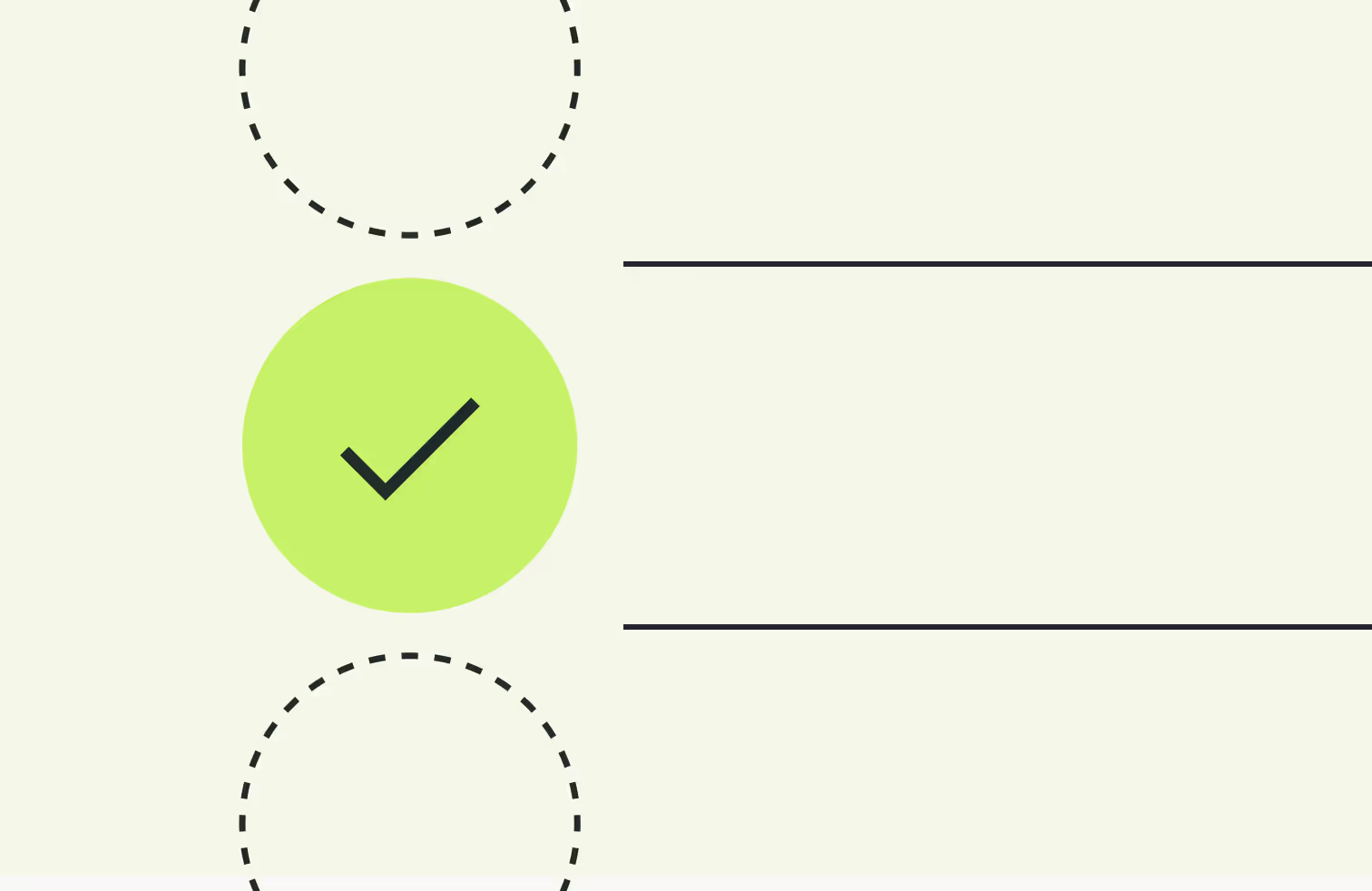
Docusign’s biggest security advantage is its transparency about security protocols, with detailed documentation and strict certifications that many eSignature providers lack. Adobe Sign, by contrast, directs users to its Adobe Trust Center for information on security practices, offering less detail overall.
Overall, it’s clear that Adobe Sign and Docusign - along with most Docusign alternatives - are viewed as extremely secure. In most cases, eSigning is actually more secure than a wet ink signature.
Docusign and Adobe Sign users both share these views:
Docusign’s ease of use, user-friendly interface, and robust security features make it an indispensable tool- Verified Docusign user, G2 review
The basic function of this program, signing a document or creating a signable document can be done securely - Verified Adobe Sign user, G2 review
Adobe Sign and Docusign allow users to customize their eSignature experience, with positive feedback from users on both platforms.
Each solution supports edits to document colors, logos, and buttons, along with options to add taglines, custom messages, and a brand profile as default branding. Both also offer advanced customization options, like setting up headers, footers, and URLs.
But customers want more than just visually appealing, branded templates. They want to be able to customize workflows, too. This is something that Adobe Sign and Docusign both offer, albeit with more restrictions than a comprehensive contract management tool.
Overall, customization features are comparable across both platforms, though Adobe Sign’s interface is noted as more intuitive. Additionally, Adobe Sign offers more custom branding options at a lower price than Docusign, so what you can customize will depend on what you pay.
According to independent reviews, both Docusign and Adobe provide key customization features that enable businesses to add a personal, more professional touch. Here are a few quotes from verified Adobe Sign users:
The great thing about the Adobe Sign is that you can customize certain very sophisticated features and recipes to accommodate different needs - Verified Adobe Sign user, G2 review
We have been using Adobe Sign extensively to customize our workflows as per the clients requirements - Verified Adobe Sign user, G2 review
Again, it's worth noting that customizable is described to be slightly less intuitive and straightforward in Docusign than in Adobe Sign, as this review suggests:
The only frustrating thing here was just the customization of appearance. I had some difficulty matching the appearance of forms with our brand appearance - Verified Docusign user, G2 review
When considering which electronic signature solution to invest in it’s critical to research what other platforms it integrates with, as electronic signature solutions are often used to supplement other systems rather than as a standalone service.
With Docusign, users will have to purchase the Business Pro plan to access integrations like:
That said, integrations like Box, Dropbox, Evernote, Google Drive and Microsoft® Office 365 can all be accessed in the most basic plan.
By comparison, Adobe Sign’s integrations can only be accessed with a multi-user account, not as a single user. This means that Adobe Sign’s most useful integrations are locked behind more expensive plans.
Although, it’s worth noting that since Adobe Sign is part of the wider Adobe network of applications, it integrates seamlessly with other Adobe-owned products, like Adobe PDF, Adobe Acrobat and Adobe Creative Cloud.
Ultimately, you’ll need to consider what platforms are most important for your business to decide which is best. However, Docusign does have a wider portfolio of integrations than Adobe Sign, so is often a popular choice.
Independent reviews confirm that Adobe Sign is better integrated with Adobe's portfolio of solutions, but has slightly less compatibility (or ease of integration) with larger, enterprise tools that matter most to more established businesses:
Integrating with certain of the key enterprise tools like Salesforce is a complex process, and customer support or documentation on the subject is rather limited - Verified Adobe Sign user, G2 review
I use a lot of different Adobe software, including the cloud. It is so great to have all of my important work in one, easy to access place - Verified Adobe Sign user, G2 review
Docusign, on the other hand, integrates more seamlessly with large CRMs like Salesforce, making it easy to get sales agreements over the line:
I like the integration it has with Salesforce CRM. The functionality allowed anything entered within our Salesforce Opportunity to be entered in our one page application - Verified Docusign user, G2 review
But it's worth noting that Docusign isn't the only eSigning provider that integrates with these more popular business tools.
Juro's integrations with Salesforce, HubSpot, Greenhouse, and more, enable teams to create, sign, and manage contracts from the platforms they already work within. You can find out more here.
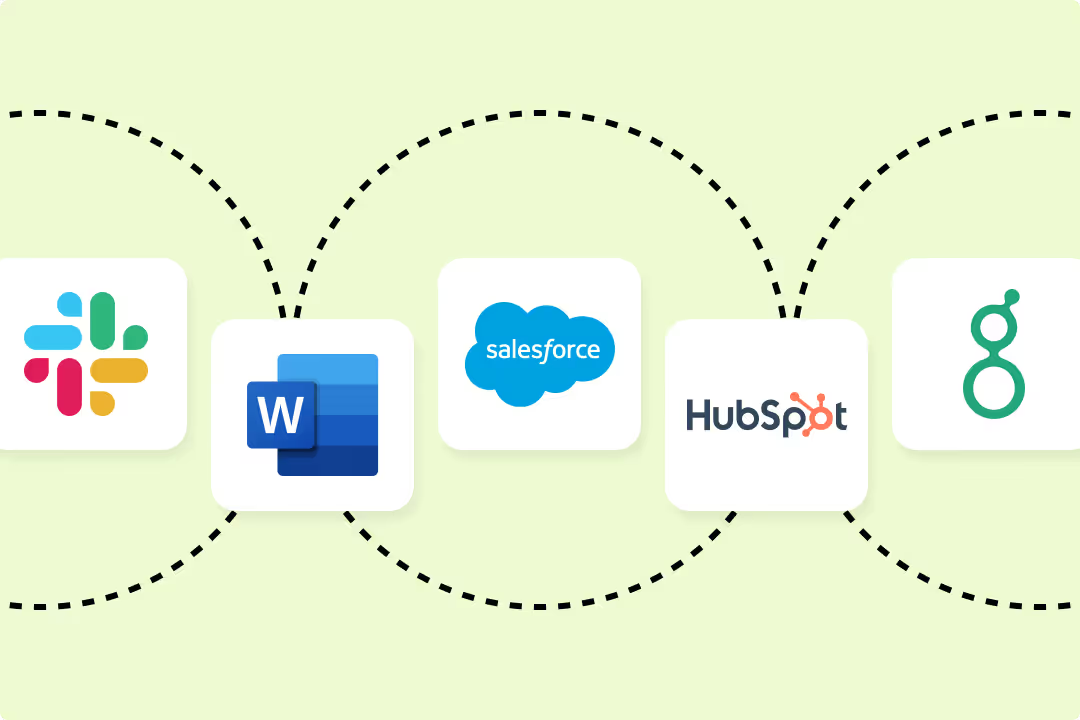
Both Docusign and Adobe Sign enable users to sign electronically using their smartphones and other devices, like tablets, desktops and laptops.
This is a huge advantage as it means that documents can be signed quickly and conveniently from anywhere in the world.
Although, it’s fair to say that Docusign has a more advanced mobile platform than Adobe Sign. Docusign’s mobile app is also compatible with iOS, Android and Windows devices, whilst Adobe Sign doesn’t have an app for Windows devices yet.
For this reason, although both platforms allow uses to sign contracts on mobile devices, Docusign will likely be slightly better for doing so.
Below are some insights shared by Adobe Sign users about their experiences using the eSIgnature tool on different devices. As you can see, it varies:
I love Adobe Acrobat Sign because I'm always on the road and needing signatures. I find it a lot more user friendly on mobile over some of the other platforms - Verified Adobe Sign user, G2 review
The downsides are still integration with other products and managing documents for signatures in the mobile app - Verified Adobe Sign user, G2 review
The multi-device experience with Docusign isn't much more consistent, either. While some users enjoy the experience, others experience friction.
[Docusign] works and operates well on desktop or mobile - which is vital in today’s business ecosystem - Verified Docusign user, G2 review
I wish it could be easier to use DocuSign on my smartphone. I had formatting troubles when using my phone to choose a font for signature and also to fill up documents, having to zoom in and out frequently - Verified Docusign user, G2 review
Much like Juro’s native eSignature solution, Adobe Sign and DocuSign are both accessible on a wide range of devices.
While there is no major difference between the two platforms, DocuSign’s mobile experience is slightly better than with Adobe Sign.
Adobe Sign and DocuSign both charge very similar prices for their electronic signature software, and they both offer a variety of different plans. Here are some details about the pricing plans advertised by each:
Docusign provides a pricing structure that starts at $24.99 per user per month for the Standard Plan, which supports up to five users and includes features like shared templates and customizable branding.
For advanced needs, the Business Pro Plan at $65 per user monthly (or $40 when billed annually) offers bulk sending, payment collection, and document attachments, making it a strong choice for companies that manage a high volume of document signing and need additional customizability.
Adobe Sign’s entry-level plan for individuals begins at $12.99 per month, but business plans start at $34.99 per user monthly, offering unlimited users and covering standard e-signature capabilities.
Adobe’s Business and Enterprise plans support integrations with Microsoft 365 and other CRM systems, although these advanced integrations typically require an Enterprise-level subscription with a long-term commitment.
Adobe’s plans are positioned well for mid-sized companies looking for integration with Adobe's ecosystem, but pricing scales up for more robust needs, potentially making Docusign more cost-effective for small businesses needing extensive integrations and support.
Unlike Adobe Sign’s cheaper plans, Docusign offers most of its electronic signature functionality at a lower price point. For instance, even Docusign’s standard plan offers a fully compliant eSignature, some integrations, basic workflows, reusable Docusign templates, reminders, and more.
Despite Adobe Sign being cheaper than Docusign on average, users still express that the value for money isn't much better, especially for smaller businesses:
It's great if you need the extra features, but if you're just collecting basic signatures, it's probably too expensive - Verified Adobe Sign user, G2 review
Pricing of anything made by Adobe is high and for small businesses like myself, it may be out of reach financially - Verified Adobe Sign user, G2 review
Docusign users share similar complaints around pricing, but with a big focus on hidden, or unscalabl, fees, especially when it comes to Docusign's envelopes.
We recently did a cost comparision with Adobe, while Adobe was cheaper, we opted to remain with DocuSign. For our small business, the downside has been the evelope count restrictions - Verified Docusign user, G2 review
They have a bunch of unscalable hidden fees despite us asking about it in the sale process. Don't go with Docusign especially if you are a start-up - they don't scale. As soon as my contract is up I am likely going back to Adobe - Verified Docusign user, G2 review
Overall, DocuSign is likely the most flexible and cheapest option for small businesses or solo users.
This is because all of Adobe’s cheaper plans designed for smaller teams lack the same level of compliance as Adobe Sign, which is only available as a business and enterprise option. This also happens to be the most expensive version.
By comparison, DocuSign users can access a fully compliant eSignature solution for smaller teams on cheaper plans, making it the most suitable option for smaller teams.
That said, independent reviews have expressed frustration at the price of both Adobe Sign and DocuSign, claiming that they’re more expensive than most DocuSign alternatives.
This is a fair criticism since both platforms lack additional contract management features that software like Juro provides alongside native eSignature, and for an affordable price. Check out our pricing page to find out more.
When it comes to customer support, both DocuSign and Adobe Sign have been subject to criticism. Although both platforms offer 24/7 chat support, users of both eSignature providers will need to pay for a more premium plan in order to access faster and more tailored support.
Adobe Sign offers 24/7 live chat support, however, users that want to access support via the phone or through email need to fit the bill for Adobe Sign’s pricier plans, like Pro or Enterprise. This means that Adobe Sign users are often restricted in the support they receive, and high-level issues like deployment and technical difficulties often go unsolved.
Similarly, DocuSign expects users to upgrade their plans in order to benefit from faster response times. This is problematic since DocuSign users claim that the support they receive is often slow and inefficient.
Although, DocuSign’s upgraded plans to offer better customer service than is available with Adobe Sign, and some DocuSign reviews have praised this.
Overall, the sentiment around Adobe Sign's customer support is negative on review sites, with the following concerns expressed:
Whenever I've had an issue, Adobe technical support takes way too long to speak to me and then once they finally do, they typically spend weeks working on my issue, often times with no resolution - Verified Adobe Sign user, G2 review
Customer service via the chat was terrible. I truly wish I had not implemented this. Even now, trying to cancel it, was arduous and overly complicated - Verified Adobe Sign user, G2 review
For Docusign, the customer support experience is more varied, with higher-paying customers accessing a considerably different service and quality of support to those on standard plans:
Their customer service is excellent and the turnaround time is minimal - Verified Docusign user, G2 review
A few times when I had called customer service, they seem like they didn’t know what they were talking about and they couldn’t help me - Verified Docusign user, G2 review
At Juro, we pride ourselves on delivering consistently exceptional customer support no matter what plan you're on, with G2 reviews rating us the best support in the market in 2026, with a median response time of less than a minute.
When deciding between DocuSign and Adobe Sign, you need to consider the size of your team, your budget and most importantly, what you actually need from an eSignature tool. Both platforms offer very similar functionality, but with a few nuances.
For small to medium businesses looking for a simple eSignature solution, Adobe Sign could be the best option. It’s intuitive, easy to use and has fantastic customization options.
Meanwhile, DocuSign is more suitable for large companies and enterprises, since the platform has more powerful integrations and access to advanced analytics, which often isn’t necessary for smaller companies.
But what if you need to do more than just sign contracts? Adobe Sign and DocuSign are both excellent electronic signature tools, but they don’t offer value at any other stage of the contract lifecycle.
Even with an eSignature solution like Adobe Sign or DocuSign, your legal and business teams will still find themselves switching between Word, eSignature and email to get deals over the line.
Juro is the only platform that truly enables you to process contracts end-to-end with one solution. Juro’s contract automation software enables legal and business teams to not only sign contracts, but create, approve, review and manage them in one workspace.
Interested in automating your entire contract management workflow, not just eSignature? Book a demo with one of our specialists below.
Adobe Sign is likely better than DocuSign for medium businesses that want a basic yet customizable eSignature solution.
The main difference between Adobe Sign and DocuSign is that DocuSign is better suited to large enterprises due to the features and integrations it offers. Meanwhile, Adobe Sign will be better suited to smaller companies.
Yes, Adobe Sign signatures are legally binding, just like Juro's electronic signature.
Yes, Adobe Sign signatures are legally binding, just like Juro's electronic signature.
Lorem ipsum dolor sit amet, consectetur adipiscing elit. Suspendisse varius enim in eros elementum tristique. Duis cursus, mi quis viverra ornare, eros dolor interdum nulla, ut commodo diam libero vitae erat. Aenean faucibus nibh et justo cursus id rutrum lorem imperdiet. Nunc ut sem vitae risus tristique posuere.

