Solutions
Customer Support
Resources
DocuSign CLM is one of the oldest CLM platforms on the market, dating all the way back to 2003. Formerly known as SpringCM, the platform was acquired in 2018 by eSignature giant DocuSign and rebranded to include the electronic signing feature.
Today, DocuSign CLM serves lots of big corporations with large legal teams, including Unilever, Santander, Barclays, and Toshiba.
Ironclad is another contract lifecycle management tool serving legal teams in enterprise businesses. Ironclad was founded in 2015 and has built up a large client base since, with the likes of Mastercard, L’Oreal, Zoom, and Glassdoor using the tool. Ironclad serves similar customers to DocuSign CLM, which is why the two tools are often compared.
To help you decide which contract lifecycle management tool is right for your business, this post compares DocuSign CLM and Ironclad across seven different criteria, including:
Let’s begin by comparing how users can create, edit and negotiate contracts in DocuSign CLM and Ironclad.
Ironclad and DocuSign CLM both offer the functionality needed to create contracts. Users set up contract templates and outline which fields need to be populated within the template. This then creates a form that users can fill out to generate an agreement.
However, both tools rely on a Word-based editor to draft contracts, unlike Juro.
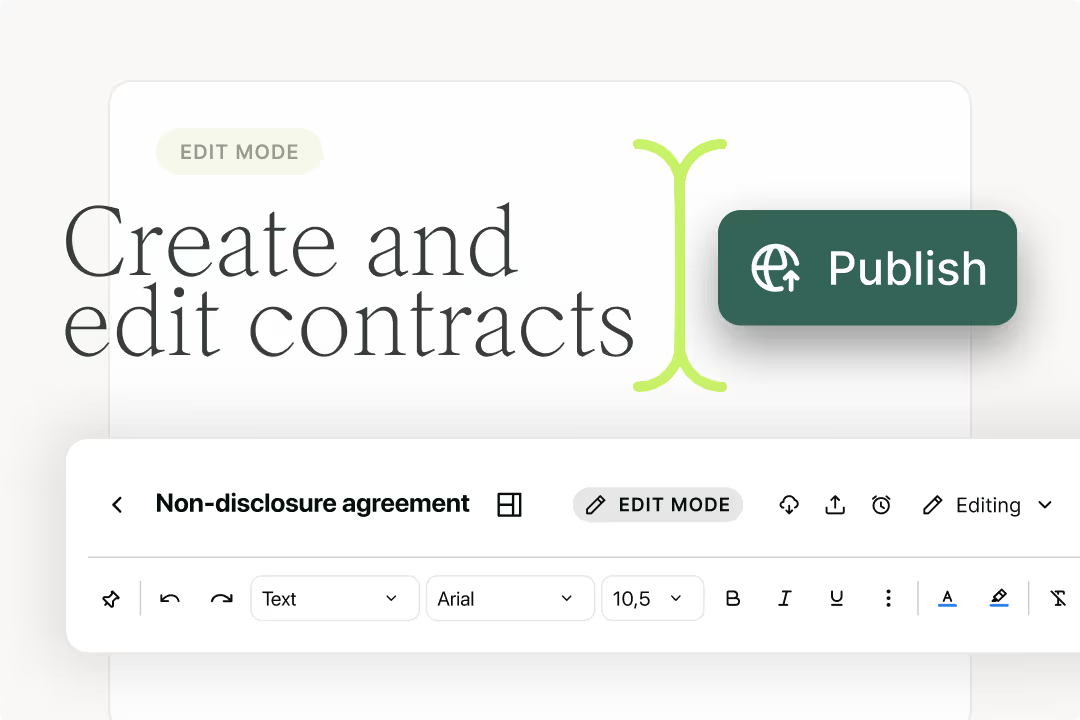
This works for some lawyers that are averse to change and would prefer to keep their contracting workflow in Microsoft Word. However, it creates friction for users as DOCX files have to be moved between tools to make simple edits. This can slow contracting processes down and create friction for users, rather than making contracting faster and simpler.
This is something that Ironclad users can find particularly frustrating as it means simple changes to a contract template or workflow require a lot of admin work.
Here’s what Ironclad users have to say about the tool’s pre-signature functionality, according to G2 reviews:
For something as simple as correcting a typo, you have to download the template, correct it in Word, and re-upload. It feels unnecessarily cumbersome - Verified Ironclad user, G2
Editing contract templates could be much easier. Generally, you need to download them, edit in a Word doc, then reupload the contract, which can be risky - Verified Ironclad user, G2
In comparison, DocuSign CLM users complain about the template limitations associated with having this Word-based workflow.
In particular, DocuSign CLM users want more dynamic contract templates that allow for conditional logic and better formatting options. They also want to be able to redline in DocuSign CLM, rather than having to move their contracts into a Word editor.
Here’s what DocuSign CLM users have to say about the tool’s pre-signature functionality, according to G2 reviews:
We want more flexibility with the merge fields, specifically using ‘if-then-else’ logic to construct our templates more easily - Verified DocuSign CLM user, G2
There is no online redlining process. An online interface that negated the need for Microsoft Word would be perfect - Verified DocuSign CLM user, G2
Not all contract tools rely on Word for contract creation, though. Juro’s browser-based contract editor allows users to create templated agreements in seconds, with just a few clicks.
While it is possible to import and export contracts into Juro from Word, it isn’t necessary. Instead, Juro’s contract editor allows teams to quickly and easily create, edit and redline contracts without leaving the platform.
{{quote1}}
Since DocuSign CLM is owned by eSignature giant DocuSign, it won’t surprise you to know that DocuSign CLM users can sign their agreements within the tool. This native integration means that users can sign contracts electronically on any device.
Ironclad, on the other hand, doesn’t offer native eSigning functionality. Instead, users will need to integrate the CLM software with a separate eSigning tool like DocuSign or Adobe Sign.
This means Ironclad users effectively need two tools, not one. This can make the Ironclad experience feel disjointed. Many businesses want an all-in-one solution like Juro that streamlines their entire contract workflow and removes this friction.

DocuSign CLM and Ironclad both offer secure contract storage and a contract repository, making them suitable for post-signature contract management.
However, G2 reviews describe Ironclad’s search functionality as limited, with some customers saying that the repository’s limitations actually make for more manual work. This could be because DOCX files aren’t built as structured data so the information within them isn’t captured in full.
Below are some of the G2 reviews left by Ironclad users about the tool’s repository:
The search capabilities are really limited. You can only search by the title of the workflow. You cannot, for example, search by PO# or SKU#, which is extremely annoying - Verified Ironclad user, G2
Ironclad could improve upon its metrics. Because of the way our team has to download and re-upload our agreements to Ironclad, our data in the system is largely inaccurate - Verified Ironclad user, G2
Some of the limitations of the repository make for more manual work - Verified Ironclad user, G2
DocuSign CLM also offers a secure place to store contracts and their data. DocuSign CLM users can file, tag, and store their contracts within the platform, allowing them to keep a single source of truth for their agreements.
DocuSign CLM and Ironclad offer a similar experience when it comes to usability. Both are heavyweight, customizable solutions so users typically face a steep learning curve as a result.
This isn’t a big problem for large corporations that require this level of customization and are able to invest time in training to use the platform. However, it’s not ideal for midmarket or small businesses that want the tool to be adopted quickly and easily across their business.
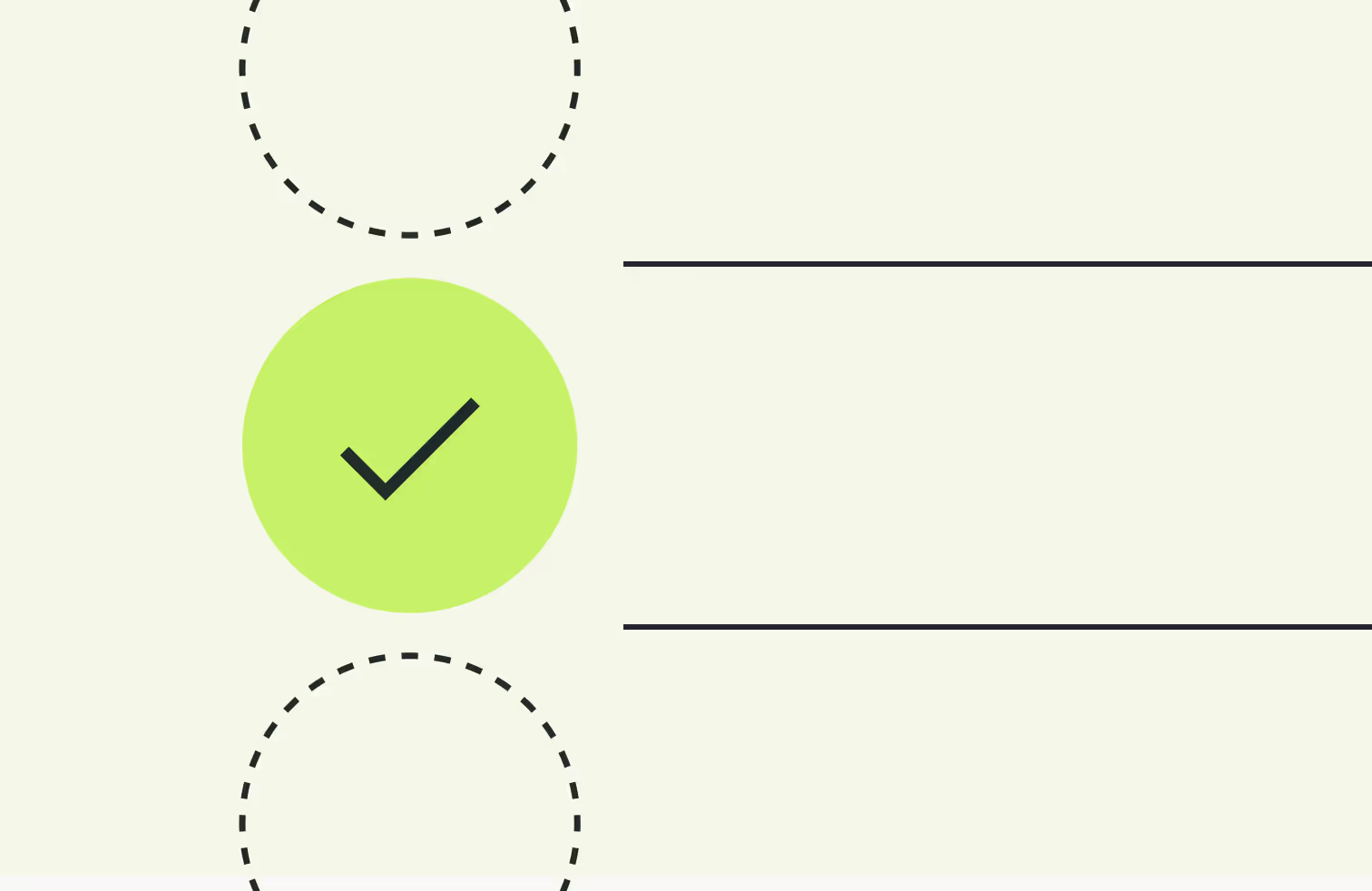
For Ironclad users, the biggest difficulty is the fact that a lot of workflows require expertise to set up. This means that the users become dependent on Ironclad’s support team to build certain workflows, rather than being able to set these up themselves and amend them when they need changing.
Ironclad can also be particularly difficult for non-legal users to adopt due to how technical it is. This means that many businesses shy away from business-wide adoption and contracts remain legal’s responsibility instead.
This is distinct from more user-friendly and intuitive solutions like Juro that enable sales, HR and ops teams to self-serve on simple, routine contracts, giving legal more time back as a result.
Below are some G2 reviews about usability left by Ironclad users:
Non-legal background users have a hard time understanding the process. These process and system is very foreign to them and it doesn't resemble any other software that they use - Verified Ironclad user, G2
The part I dislike the most is the complicated logic that has to be manually applied when setting up workflows and triggers. It comes with a steep learning curve in that regard - Verified Ironclad user, G2
DocuSign CLM users find the platform difficult to use for different reasons. The most common complaint about DocuSign CLM’s user interface is that it’s outdated and clunky, which makes it difficult to navigate.
This is likely because DocuSign CLM is one of the oldest CLM solutions on the market, so the tool’s UI isn’t as clean and modern as some newer platforms.
G2 reviews from DocuSign CLM users support this:
The interface is dated and inconsistent. Icons are the opposite of intuitive, the sync application is buggy and error-laden - Verified DocuSign CLM user, G2
The admin user interface is not easy to use at all. I find myself struggling to figure out how to do simple admin things and where to find them within the menu - Verified DocuSign CLM user, G2
Again, this won’t matter too much for large companies that have enough time and resources to dedicate to learning the platform. But if businesses want to receive value from the tool quickly and across the whole business, a tool built for adoption like Juro will be more suitable.
Unlike Ironclad and DocuSign CLM, Juro is top-rated for ease of use. This enables the business to self-serve on contracts and reduces the time legal spends on contract admin. To find out more about how Juro could streamline contracting for your business, hit the button below.

When choosing between DocuSign CLM and Ironclad, it’s also important to consider how long each platform will take to set up, and how much it’ll cost you.
While it can be tempting to run with the tool with the biggest customers and most features, it’s important to remember that businesses at different stages have different requirements.
Legal departments must prioritize capabilities that match their process maturity as opposed to a “big bang” approach - Gartner, 2022
Since DocuSign CLM is a complex and customizable solution, the implementation period is advertised as between three to six months.
This is a good timeframe for enterprises with large legal teams that can support the implementation, but many mid market teams can’t afford to wait this long to receive value from the tool, nor do they have enough time to dedicate to getting it implemented.
Unfortunately, DocuSign CLM users don’t always receive value within the timeframe promised, either. This is clear from independent reviews left by users on G2:
The initial setup was a nightmare. It was confusing and took nearly a year while we paid for the service but could not use it - Verified DocuSign CLM user, G2
The implementation partner that we were required to work with was a nightmare. It took a year longer than promised to "launch" and then when it was done it still didn't work - Verified DocuSign CLM user, G2
This has been an absolute and utter disappointment to implement. The tool was purchased over a year ago and we still have nothing to show for it - Verified DocuSign CLM user, G2
Ironclad has a shorter implementation period than DocuSign CLM, though. But since the tool is built for enterprise customers, it's still a lengthy implementation compared to Juro's industry-leading implementation times.
Overall, Ironclad users have a better experience with implementation than DocuSign CLM users. This is clear from independent reviews left on G2:
The value is quickly seen with stakeholder implementation and adoption - even with very complex (but high-frequency) agreements - Verified Ironclad user, G2
The implementation team is great and helpful in customizing workflows - Verified Ironclad user, G2
Ironclad’s implementation period may be shorter and less onerous than DocuSign CLM’s, but neither tool can match Juro for ease and speed of implementation. Juro’s customer success team aims to make you successful in Juro within weeks, not months.
{{quote2}}
To find out more, check out this guide to implementing Juro or book a demo with our team of specialists.
When comparing DocuSign CLM and Ironclad, you’ll also want to think about the level of support you’ll receive post-implementation. This can include support setting up workflows, using the platform, or fixing any technical issues you come across.
Overall, DocuSign CLM is rated 4.5 out of 5 for customer service on Capterra, which is slightly higher than Ironclad’s score of 4.4 out of 5. That said, the level of support you receive from both tools will depend on which plan you’re on and how much you pay.
This is clear from reviews since some Ironclad users praise the support team for being responsive and helpful, but others describe the support as slow:
The email help desk works well, but sometimes it's easier to just quickly speak to someone. I would like for more personalized support help without having to pay a premium for it - Verified Ironclad user, G2
I wish I could get same-day tech support. The information is useful, but it takes 24 hours or more to get a response - Verified Ironclad user, G2
DocuSign CLM users have a similar experience. Since a lot of DocuSign CLM’s customers are large enterprises like Santander and Unilever, smaller businesses tend to receive less attention from the support team. In other words, mid market companies often become small fish in a big pond.
Below are some reviews left on G2 by DocuSign CLM users that support this:
Their sales team has basically ghosted us since the point of sale and seems to have very little interest in ensuring we are gaining value from the tool - Verified DocuSign CLM user, G2
It's difficult to find a help page and to contact to a real person not just AI - Verified DocuSign CLM user, G2
Our contract requires specialized support, which is difficult to get. Emails go ignored for weeks, sometimes months - Verified DocuSign CLM user, G2
Fast and personalized customer support is crucial to ensuring fast adoption and efficiency. Without it, contracts become blocked and this can create friction for businesses, rather than removing it.
Juro is rated best in class for customer support. On average, our customers receive responses within three minutes, without having to pay a premium. To find out more, book a personalized demo with our team today.
{{quote3}}
Ironclad doesn’t provide much information about the plans they offer or how they are priced. However, it’s common for Ironclad users to pay for each workflow they have set up. This means that scaling with the tool can soon become expensive.
Also, because Ironclad’s customer base includes large corporations and enterprise businesses, it’s also fair to assume that the solution costs more on average than a solution like Juro that specializes in delivering value for midmarket businesses instead.
That said, Ironclad is rated 4.6 out of 5 for value for money on Capterra, which suggests that the tool is reasonably priced for the corporations it was designed for.
By comparison, DocuSign CLM is rated 4.3 out of 5 for value for money on Capterra, despite the fact the tool serves customers of a similar size. This suggests that while both tools are expensive, Ironclad gives their customers more value than DocuSign CLM.
But what if you can’t afford an enterprise contract management solution?
Unlike DocuSign CLM and Ironclad, which both have prohibitive pricing models for startups and scaleups, Juro offers flexible pricing plans that work for every business.
Juro’s usage-based pricing makes our plans affordable for businesses of all sizes - not just big corporations with big budgets. To find out more, get in touch with our team or check out our pricing page.
Overall, Ironclad is better rated by users on G2 than DocuSign CLM.
DocuSign CLM is rated 4.1 out of 5, making it one of the lowest-rated contract management tools on the market. Meanwhile, Ironclad has an overall rating of 4.4 on G2. This is better than DocuSign CLM’s score, but still considerably lower than Juro’s G2 rating of 4.7 out of 5.
But when it comes to choosing the right contract tool for your business, you need to think about your specific needs.
If you’re a large company looking for something that’s highly customizable, both tools are good options.
But if you want a tool that is easy to use, quick to implement, and can be rolled out across the business, a solution like Juro is best. Juro is also more affordable than DocuSign CLM and Ironclad, meaning it’s better suited to midmarket companies with tighter budgets.
Juro is the intelligent contract automation platform that enables all teams to streamline the creation, execution and management of routine contracts at scale.

To find out more about how the tool compares to DocuSign CLM and Ironclad, check out these comparison guides:
Alternatively, hit the button below to book a personalized demo of the tool.
Lorem ipsum dolor sit amet, consectetur adipiscing elit. Suspendisse varius enim in eros elementum tristique. Duis cursus, mi quis viverra ornare, eros dolor interdum nulla, ut commodo diam libero vitae erat. Aenean faucibus nibh et justo cursus id rutrum lorem imperdiet. Nunc ut sem vitae risus tristique posuere.

