Solutions
Customer Support
Resources
When it comes to storing contracts, it's easy to default to filing cabinets and shared drives. They're cheap and simple, right?
But these calculations rarely consider the costs incurred from the time spent searching for and querying contracts stored in this way, or the risk that occurs when a business lacks visibility into their agreements.
We'll cover that, and more, in this guide.
It’s estimated that businesses lose $122 for every hour an in-house counsel spends managing contracts. This means that every minute legal teams spend searching high and low for contracts comes at a price, with 9 in 10 contract stakeholders struggling to find the right contract at the right time.
Yet, nearly half of businesses confess to not having an agreed way to store contracts once they’ve been signed. Their contracts remain scattered across hard drives, email chains and physical filing cabinets.
And let’s not forget the risks associated with lost or neglected contracts. The missed renewal dates. The erosion of a contract’s value. The legal and regulatory consequences of non-compliance.
Whether you’re an enterprise business with a reputation at stake, or a scaling company that needs their ducks in order for their next funding round; contract storage matters.

As we mentioned already, effective contract storage tends to be the exception rather than the rule.
Historically, contracts have typically been stored in two ways: as physical documents in a filing cabinet, or as static files on a shared or local drive.
Let’s dig into these contract storage methods in a bit more detail before proposing a better alternative.
Let’s think back to a time where contracts were drafted on paper and signed using wet ink. It was a messy approach to contract creation, and one which required plenty of office space (if you were lucky to close plenty of deals!)
Once signed, paper contracts were traditionally placed within a filing system and stored inside a filing cabinet. Perhaps they were separated by clients, or by contract type.
With digital contracting on the rise, many in-house legal teams store digital copies of a contract within shared drives instead.
It’s certainly an improvement on the age-old process we just described, but it’s not without its flaws, either.
The best way to improve your contract storage is to swap dated tools and processes for a platform that’s designed to manage contracts and their data
These are either contract repositories or end-to-end contract management solutions, like Juro.
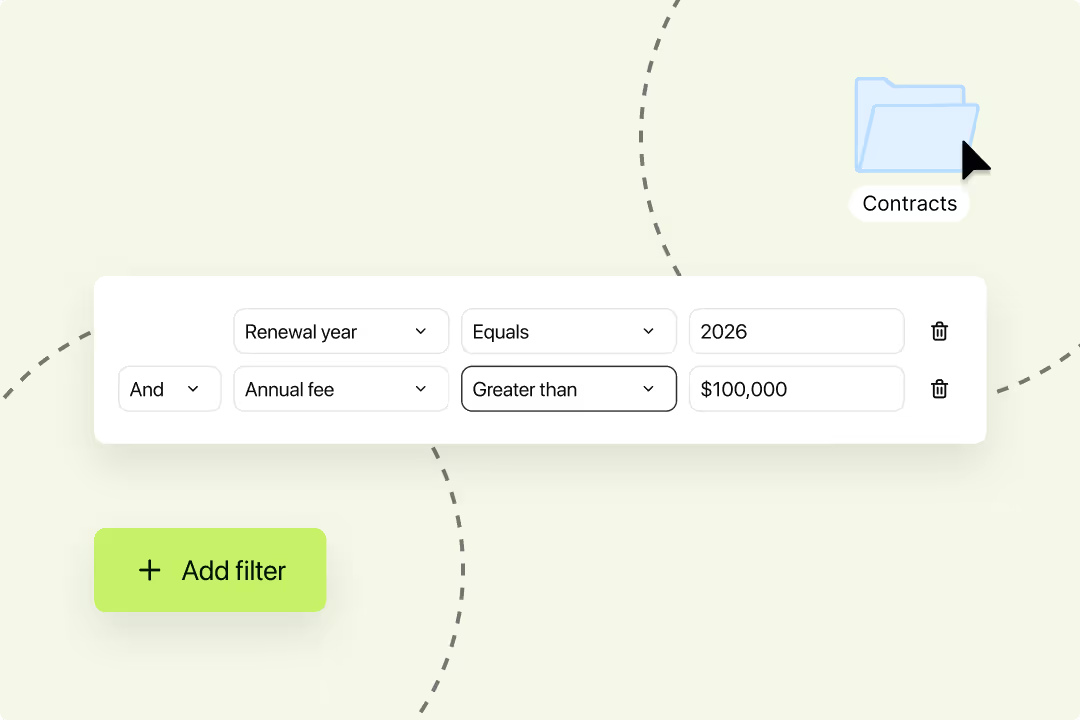
These solutions automate the majority of the routine manual admin associated with tracking contracts and their data, while ensuring that agreements are stored in a secure and compliant manner.
For example, Juro users benefit from:
{{quote1}}
And if you do decide to move away from shared drives, many contract tools, including Juro, have a two-way integration with solutions like Dropbox, Onedrive, Google Drive and Sharepoint.
This makes it easy for you to sync your legacy contracts with Juro and ensure that all new contracts are also pushed into shared drives for extra visibility.
Juro empowers you to store contracts in a unified, secure repository, with enterprise-grade security that means you’ll never compromise on your contacts’ safety.
If you want to find out more about how Juro can transform contract storage and management for your team, and win you time back to focus on higher-value work, fill in the form below.

Lorem ipsum dolor sit amet, consectetur adipiscing elit. Suspendisse varius enim in eros elementum tristique. Duis cursus, mi quis viverra ornare, eros dolor interdum nulla, ut commodo diam libero vitae erat. Aenean faucibus nibh et justo cursus id rutrum lorem imperdiet. Nunc ut sem vitae risus tristique posuere.

