Solutions
Customer Support
Resources
How much does Docusign cost, and is it right for you?
This guide explains Docusign pricing, including the features included in each plan, and what you should consider before committing to the platform.
DocuSign's pricing operates on a user-based model, where costs are determined by the number of users and the plan selected. Each plan sets limits on the number of envelopes (documents sent for signature) and includes specific features.
DocuSign offers several pricing plans to accommodate businesses of various sizes and needs. These plans include Personal, Standard, Business Pro, and Advanced Solutions.
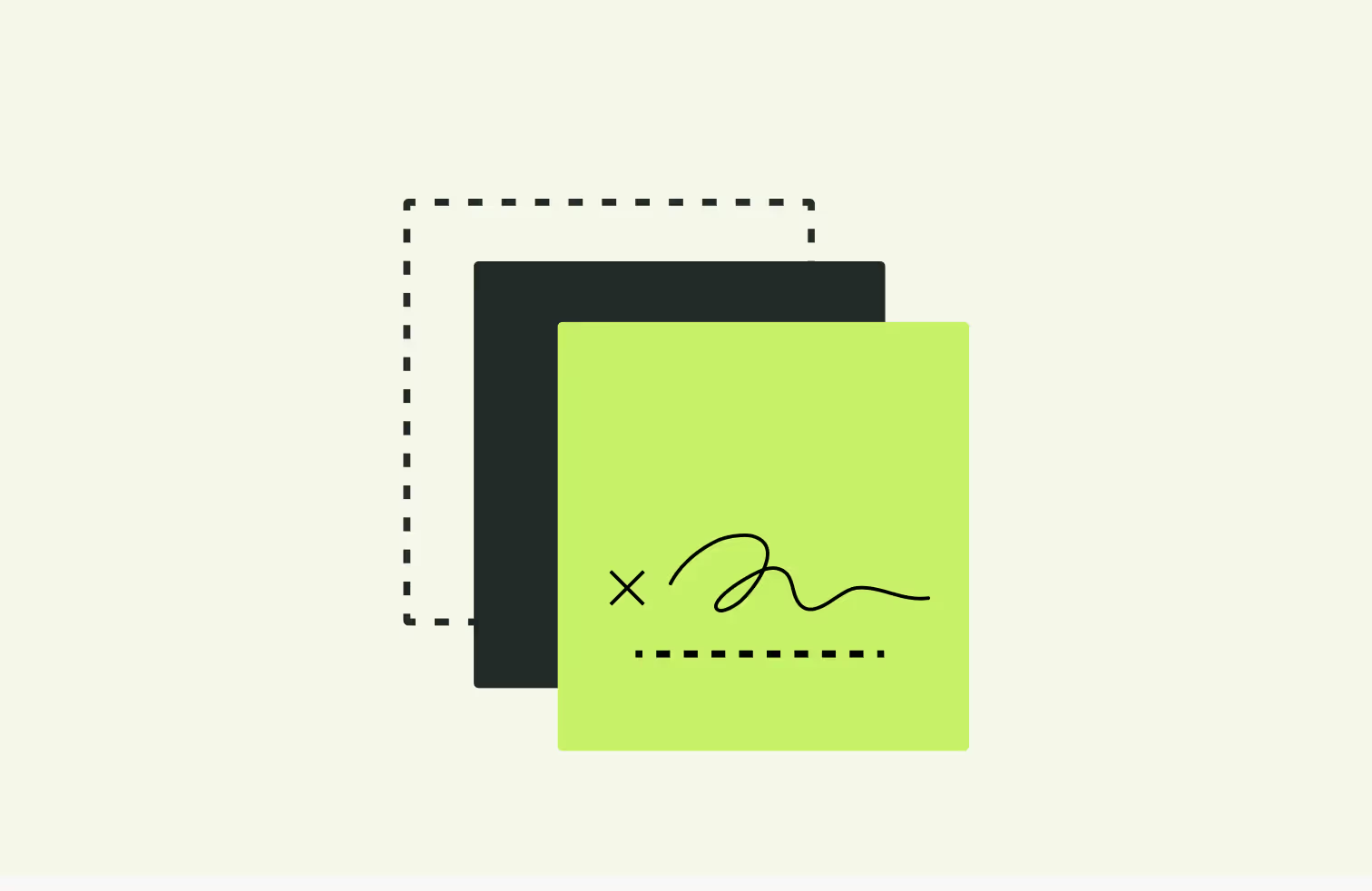
Each plan offers a distinct set of features tailored to specific use cases. Let’s walk through each one now.
The Personal plan is designed for individual users who need basic e-signature functionality. It is ideal for freelancers, small business owners, or individuals with occasional document signing needs.
Docusign’s personal plan costs $10 per month if billed annually (a total of $120 per year), or $15 per month if billed monthly (a total of $180 per year).
Docusign’s personal plan is limited in the feature set offered, with the following functionality available to users on this plan:
The Standard plan is suitable for small to medium-sized businesses that require more robust features and higher usage limits. It includes additional tools for managing and tracking documents post-signature.
Docusign’s standard plan costs $25 per user per month if billed annually (a total of $300 per user each year), or $45 per user per month if billed monthly (a total of $540 per user each year).
This means that a team of 20 Docusign users could cost your business between $600 and $10,800 each year, depending on how you structure your payments.
Docusign’s standard plan includes all of the features described above in Docusign’s standard plan, and the following additions:
The Business Pro plan offers advanced features and higher limits for organizations with more complex needs. It is ideal for businesses that require enhanced document workflows and integrations.
Docusign’s Business Pro plan costs $40 per user per month if billed annually (a total of $480 per user each year), or $65 per user per month if billed monthly (a total of $780 per user each year).
This means that a team of 20 Docusign users could cost your business between $9,600 and $15,600 each year on this plan.
Docusign’s Business Pro plan includes all of the features in both the personal and standard plans, plus the following features:
DocuSign’s Advanced Solutions are tailored for large enterprises with complex requirements. These plans are customizable and offer a wide range of advanced features and integrations.
Docusign’s Enhanced plan will vary in terms of pricing, based on the size and specific requirements of your business. You have to contact Docusign’s sales team to request a personalized quote.
Docusign’s Enhanced Plan includes all of the features in other plans, and more. The extra features include:

Multiple independent reviews left by Docusign users criticize the envelope-based pricing model, either because it becomes too expensive too quickly, or because envelopes are treated as equal in cost, regardless of whether an envelope includes one document or several.
This leads to limited adoption across the business, and in some cases, G2 reviews indicate that usage has been restricted across teams because of the envelope-based pricing.
Below are some independent reviews about Docusign’s pricing:
My company has found limited use and we cannot get fewer than 5,000 envelopes per year so we are overpaying - Docusign review, G2
We pay an average of $4.50 per envelope. We frequently tell our staff to only leverage the solution when absolutely needed - Docusign review, G2
DocuSign is more expensive than other providers and it does not allow you to buy envelopes as you go, you will have to renew your contract - Docusign review, G2
Independent reviews left by Docusign users also suggest that there are a lot of costly add-ons - many of which are actually essential to their business’ operations, like training or security features.
Below are some examples of these reviews:
There are hidden fees for features like advanced security and integrations, which can quickly add up - Docusign review, G2
It appears that some of the more complex features require training which they charge a fee for - Docusign review, G2
Docusign users have also expressed that the electronic signature software offers a lot of the basic functionality offered by cheaper Docusign alternatives, like SignNow, for example. This means that those with more limited needs will be able to use a cheaper tool to achieve the same results.
Similarly, some reviews flag that the actual service offered (eSigning) is charged at a premium price, despite being a basic requirement. This is particularly compelling when you consider that contract management systems manage contracts end-to-end, including eSigning, for only a slightly price.
It is expensive for the service that is provided and I have found that most other document services offer the same thing and for a smaller fee - Docusign review, G2
DocuSign is the leader of the e-sign space and they know it so they charge accordingly. For what the product does it is absurdly expensive - Docusign review, G2
The only downside is that it is a lot more expensive than your basic Signing platform. If you only have basic signature needs, it's probably not for you - Docusign review, G2
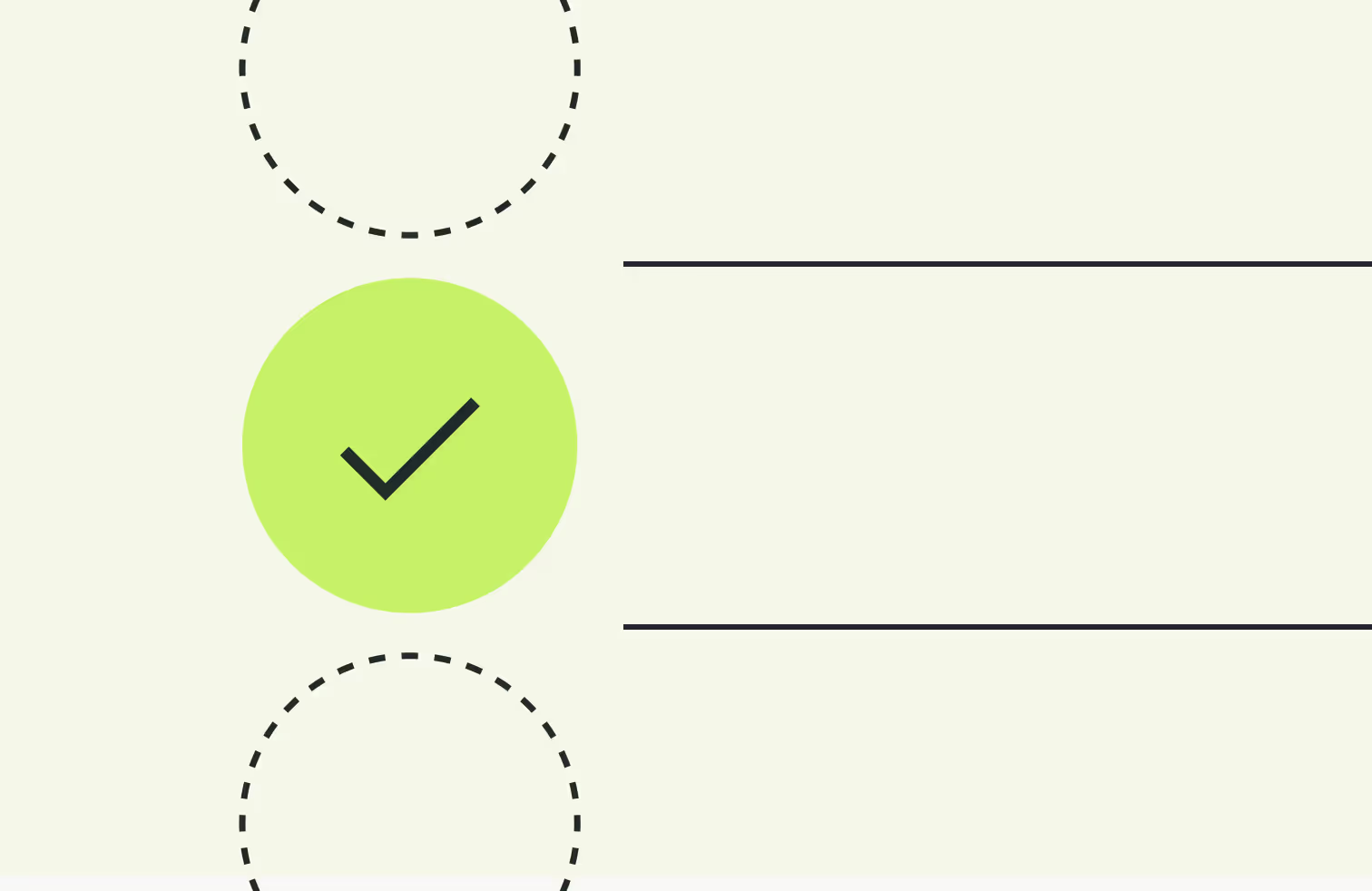
Juro is a great example of a Docusign alternative that offers an extensive feature set and end-to-end functionality for a comparable price.
Although Juro is slightly more expensive than Docusign (depending on your needs), it enables you to replace the other tools in your contract workflow, too.
Juro also doesn't use user-based pricing models, meaning you can encourage company-wide adoption and usage, instead of fearing hefty renewal fees and pricing that blocks growth.
To find out more about Juro's flexible pricing plans, ROI, and comprehensive functionality, fill in the form below or check out our pricing page.

Lorem ipsum dolor sit amet, consectetur adipiscing elit. Suspendisse varius enim in eros elementum tristique. Duis cursus, mi quis viverra ornare, eros dolor interdum nulla, ut commodo diam libero vitae erat. Aenean faucibus nibh et justo cursus id rutrum lorem imperdiet. Nunc ut sem vitae risus tristique posuere.

