Solutions
Customer Support
Resources
Electronic signing tools empower legal and business teams to close deals and sign contracts faster and more conveniently than ever before. Transactions typically blocked by lengthy signing processes are now sped up, unlocking more predictable growth for the business.
But before businesses can reap these benefits, they need to find the right electronic signature tool for them.
Docusign is a popular choice for many businesses. But it won't be suited to all teams. Some will need more functionality from their eSignature tool, while others will be looking for a cheaper Docusign alternative with a more stripped back feature set.
That's why we've pulled together a list of the 16 best DocuSign alternatives in 2026, each with its own pros and cons.

We've evaluated them across the criteria we know you care about, and used independent reviews from verified users to validate these results.
The goal? To help you understand which solution is right for you. Let's get started.
The market is full of robust alternatives to Docusign, each tailored to specific business sizes, use cases, and industries.
However, the five best Docusign competitors overall include Juro, Signaturely, Dropbox Sign, signNow, and Adobe Sign. Each of these vendors have strong customer satisfaction scores, a strong suite of functionality, and promise the same secure adnd legally binding eSignature experience as Docusign.
When evaluating Docusign alternatives, it’s important to recognize the different types available:
As you'll discover, each solution adds value in different ways.
That’s why, when deciding which Docusign alternatives to cover, we looked at a wide range of different parameters, including features, integrations, pricing, user experience, and support.
Let’s explore 16 of the best Docusign competitors against these benchmarks.
Juro is the best Docusign alternative for contract management overall.
Juro is an all-in-one contract management platform with a comprehensive suite of features to streamline every stage of the contract process.
This is distinct from the Docusign competitors that only deliver value at the point of signing. With Juro, users can seamlessly create, review, negotiate, manage, and renew contracts within a single, unified workspace.
.avif)
This end-to-end functionality means that Docusign has fewer features than Juro, with Docusign lacking features like a rich text editor, automated contract templates, Q&A forms, approval workflows and contract reporting.
Juro can even be integrated with Docusign if you really want, meaning you can manage contracts end-to-end in Juro but give counterparties the freedom to choose how they sign contracts if they're Docusign users.
Juro is rated higher than Docusign on independent review sites like G2 and Capterra. This suggests that users prefer Juro overall.
Juro also scores above the industry average for ease of use, quality of support, and ease of setup, making the tool a popular choice for businesses that want to streamline contract management without the heavy lifting.
{{quote1}}
Juro is the best Docusign alternative for businesses that want to manage contracts end-to-end in one platform and drive efficiencies beyond just getting contracts signed faster.
It empowers legal teams to work more efficiently and collaboratively throughout the contract lifecycle, significantly reducing the amount of time it takes to progress a contract from creation to signature.
In turn, a contract management solution also bridges the gap between legal and commercial teams. For context, our State of In-house report 2024 found that lawyers are 1.5x more likely to feel friction with sales when they don't have a solution like Juro in place. This is because it empowers commercial teams to self-serve on contracts, removing the typical bottlenecks in the process.

Juro is also leading the way by providing AI-native contracting for teams like yours. With Juro, you can harness the power of AI to draft, review, summarize, and extract data from your contracts in a matter of seconds. This functionality isn't available when using most Docusign alternatives.
Want to see it for yourself? Hit the button below to book a personalized demo. Otherwise, keep scrolling to check out other alternatives to Docusign.

Signaturely is the best Docusign alternative for small businesses that want unlimited signatures at a lower cost than DocuSign.
Signaturely is a straightforward electronic signature tool that focuses on core signing functionality. You upload a document, add signature fields, send it out, and get it back signed. That's it.
The platform works well for freelancers, small businesses, and anyone who needs to get documents signed regularly but doesn't want to pay enterprise prices for features they'll never use.
.avif)
Signaturely is rated 4.8 out of 5 on G2 and 4.8 out of 5 on Capterra. Users consistently mention two things: it's much cheaper than DocuSign and way easier to use.
"Its way easier to use than DocuSign and doesn't cost an arm and a leg. I love how quick it is to upload a contract, add the signature boxes and send it out to clients to sign." - Verified Signaturely user, G2
"So simple. Upload the document, create my signature, set up the signee list, and it takes care of everything for you. The signing order was executed, tracked, and confirmed via email." - Verified Signaturely user, Capterra
Signaturely makes sense if you send documents for signature regularly but don't want to pay Docusign's prices. The unlimited signature requests on the Business paid plan mean you won't get hit with overage fees, and the simple interface means you won't waste time figuring out complex workflows.
It's not as feature-rich as Docusign, but most small businesses don't need advanced routing, payment collection, or enterprise integrations anyway. You get what you actually need at a price that won't hurt.
Dropbox Sign is the best alternative to Docusign for users that prefer Dropbox's additional services.
Previously known as HelloSign, Dropbox Sign promises a simple way to electronically request and add legally binding signatures to contracts and other documents. The popular eSignature solution provides a cost-effective option for basic signature requirements.
This DocuSign alternative offers a wide range of features, including advanced conditional fields and the ability to create document templates, making it a worthy alternative to DocuSign for business users that need a reliable eSignature solution at a relatively low cost.
-min.avif)
Dropbox Sign is rated 4.7 out of 5 on G2, which is higher than DocuSign's G2 rating of 4.5. This means that users prefer Dropbox Sign over DocuSign overall.
"[Dropbox Sign] is very cost effective, which is why I switched from Docusign" - Verified Dropbox Sign user, G2
Dropbox Sign is one of the cheapest Docusign alternatives on the market, making it a popular choice for businesses that can only afford a simple eSigning solution.
SignNow is the best Docusign alternative for small businesses, with SMEs making up most of their customer base.
SignNow is a versatile alternative to Docusign since it's suitable for use in a wide range of industries. However, it is particularly useful for gathering eSignatures on high-value forms, or within professions where signatures need to be collected quickly and efficiently.
SignNow is also popular because of its low price point, offering features like custom branding, bulk sending and fillable templates for a fraction of the price that other Docusign alternatives do.
In fact, SignNow has many of the same, basic eSignature features that Docusign does, so is a great alternative for business users looking for a cheaper alternative and fairly basic functionality.

SignNow are rated 4.6 out of 5 on G2 and Capterra, meaning it's rated higher than Docusign overall. Interestingly, the majority of SignNow's reviews on Capterra come from businesses with 50 employees or less, suggesting that SignNow is a great Docusign alternative for small companies.
I love how easy it is to use as the contractor and how easy my clients find it to use - Verfied SignNow user, G2
SignNow is a great alternative to Docusign for small to medium businesses, offering basic eSigning features at a lower price point than many other Docusign competitors.
Adobe Sign is the best Docusign alternative for businesses looking to sign and manage PDFs efficiently.
One of Adobe's many business apps, Adobe Sign is an online, cloud-based eSignature solution that enables users to view, send and sign PDFs online.
However, there are various features that Adobe Sign doesn’t have that DocuSign and some other alternatives to Adobe Sign do, like customizable templates and certain popular integrations.
If these are features that your business needs from an eSignature tool, then Adobe Sign may not be your first choice.
%2520(1)-min.avif)
Adobe Sign is rated 4.4 out of 5 on G2, which is slightly lower than DocuSign's rating of 4.5 on G2. However, Adobe Sign and Docusign's Capterra ratings are more equal, suggesting that Adobe Sign is a worthy DocuSign alternative for businesses.
"I love that it's integrated into Adobe Acrobat Pro, meaning recipients can sign in minutes with printing or scanning" - Verified Adobe Sign user, G2 review
Since Adobe offer a wide range of tools for creating, editing and managing PDFs, Adobe Sign is a popular DocuSign competitor for businesses that work with this document format regularly.
PandaDoc is the best Docusign alternative for businesses that want to manage sales documents more efficiently.
Like Juro, PandaDoc is distinct from many other alternatives to Docusign because it goes beyond basic eSignature functionality and offers a more comprehensive document management solution instead.
On top of PandaDoc’s electronic signature capabilities, users can create documents, set up approval workflows and make internal comments on contracts, making it one of the most comprehensive contract workflow solutions on the market, and worth considering for business teams looking for more than just an eSignature tool.
Again, this kind of solution is great for businesses that are looking to move beyond Docusign’s basic eSignature capabilities and find a product that can add value at all stages of a contract.

Making it one of the lowest-rated solutions studied, Pandadoc has a rating of 4.5 on Capterra, with ratings of 4.3 for ease of use, 4.3 for customer service and 4.2 for features. The solution is rated slightly higher on G2 though, with a rating of 4.7 out of 5.
"PandaDoc's guided signing process works seamlessly on any tablet or phone" - Verified PandaDoc user, G2 review
PandaDoc offers the functionality teams need to manage basic documents beyond the signing process. However, it doesn't offer the functionality other competitors, like Juro, do to tackle more complex documents, like contracts.
eSignly is the best Docusign alternative for teams that want to add users while keeping costs low.
eSignly is a popular choice for businesses that need stand-alone eSignature functionality and little more. It is renowned for being a fast, simple and affordable way to get documents signed, as well having a user-friendly interface.
eSignly is perfect for businesses seeking a low-cost electronic signature solution, and it also offers a unique pricing approach that enables multiple users within one team to have varied levels of access to suit their needs whilst staying connected on the platform.
This means that administrators can purchase Business plan access, whilst other team members who require less access and functionality can stick with either the Pro plan, or the Free one. This flexibility is a stand-out feature for eSignly, as most Docusign competitors will only offer a single rate for an entire team.

eSignly has not yet been reviewed or listed on Capterra, however, it is rated 4.2 on G2, but with fewer reviews than other alternatives. This suggests that other solutions, like Juro, are preferable if you're looking for a tried and tested tool.
Pleasant, fast, simple, secure. eSignly is super easy to navigate and use when sending contracts out for verification and signing - Verified eSignly user, G2
eSignly is one of the most basic eSigning solutions on the market, making it cheap alternative for those that want quick and easy access to eSignatures. However, this DocuSign alternative is one of the least-reviewed, making it difficult to compare the tool to the eSignature giant when it comes to user experience and feature
SignRequest is the best Docusign alternative for businesses that want to try eSigning for free.
SignRequest is another cheap and simple alternative to Docusign, providing a quick and easy way to sign agreements.
The user-friendly interface allows customers to upload files and create fields which can be easily moved using their drag-and-drop tool, just like Docusign.
SignRequest’s low price point, restricted features and convenience makes it a strong choice for teams looking for an eSignature product without the bells and whistles.

SignRequest is rated 4.7 out of 5 on Capterra, with ratings of 4.6 for ease of use, 4.5 for features and 4.7 for customer service. The eSignature provider is rated slightly lower on G2 though, at 4.6 out of 5.
"I like that SignRequest offer a basic free package and it's not super expensive to use" - Verified SignRequest user, G2
SignRequest is one of the few DocuSign competitors to offer a free trial, and it offers a good feature set within the trial period, making it a popular choice for teams that want to test eSigning tools before committing to buy.
SignEasy is one of the most popular Docusign competitors for users that want to sign documents on their mobile.
SignEasy users can benefit from standard features such as offline signature collection, advanced security features and a digital audit trail. SignEasy users can also summarize and extract terms from contracts. Although, there's limited feedback available on the accuracy and usefulness of these features so far.
However, SignEasy is best recognized for delivering a great mobile eSigning experience for users and counterparties, with a high rating of 4.9 out of 5 on the App Store.

According to reviews, SignEasy is rated 4.7 out of 5 on Capterra, with ratings of 4.7 for ease of use, 4.6 for customer service, and 4.4 for features. Meanwhile, the eSignature provider is rated slightly higher on G2, with an overall rating of 4.7 out of 5.
"Signeasy’s intuitive interface allows our team members to navigate and execute tasks with minimal training" - Verified SignEasy user, G2
SignEasy's high rating in the mobile app store suggests that it's one of the best DocuSign alternatives for teams that want to sign contracts on mobile devices.
Yousign is one of the best Docusign alternatives for SMBs, with a plan that allows users to sign as many of your own documents as you'd like, free of charge.
Yousign is one of Europe’s leading eSignature solutions, providing an easy way for business teams to attain legally-binding electronic signatures on PDF files. Within the platform, users can create, share and sign legal agreements and other documents quickly and efficiently.
Yousign provides a collaborative workspace for users, unlike some other eSignature providers, but the software doesn’t function as an end-to-end contract workflow solution., so the eSignature software probably can’t help with all of your contract management pain points.

YouSign is rated 5 out of 5 on Capterra, but with only 4 reviews in total. This means that the score is unlikely to be reflective of the broader customer experience. However, there are a lot more reviews for YouSign on G2, where the software is rated 4.5 out of 5. It's also worth noting that the majority of Yousign's reviews are by French companies.
"YouSign is very simple to use for all parties, so even my clients are happy with using it, even as non-tech people" - Verified YouSign user, G2
Yousign offers one of the most generous free plans on the market, making it a good starting point for individuals and small businesses that want to test eSigning without committing to a monthly or annual fee.
Xodo Sign is the best Docusign alternative for ease of use, making it quick and easy for counterparties to sign documents electronically.
Previously known as Eversign, Xodo Sign is a popular cloud-based eSignature tool used by freelancers and companies alike. Like many alternatives to DocuSign, Xodo Sign is designed to only deliver electronic signatures, not automate or streamline the entire contract process.
Xodo Sign is also one of the best rated DocuSign alternatives, with higher scores than DocuSign for ongoing support and feature updates on G2. In fact, G2 reviewers felt that Xodo Sign meets the needs of their business better than DocuSign, suggesting it's a great alternative.

Xodo Sign is rated significantly higher than Docusign overall on G2, with a score of 4.8 out of 5. In fact, Xodo Sign is also rated higher than DocuSign across all categories on G2, including performance and reliability, custom branding, signature history and document creation.
"I'd recommend Xodo Sign to individuals and small businesses who are looking for an easy-to-use and affordable e-signature solution" - Verified Xodo Sign user, G2
Plenty of Xodo Sign's independent reviews on G2 describe the platform as quick and easy to use, regardless of your technical expertise. In fact, several reviews praise XodoSign for usability, expressing how it's clearer and more intuitive than Docusign.
OneSpan Sign is one of the best Docusign alternatives for larger businesses, with the majority of their positive reviews coming from mid-market and enterprise customers.
OneSpan Sign is an eSignature solution that delivers great value for money. Whilst some DocuSign alternatives are keen to offer additional features, OneSpan Sign focuses on delivering a positive and seamless user experience for senders and signers looking to finalize transactions online - and it does this well.
However, OneSpan Sign’s strong focus on eSignature solutions means that the software can be challenging to use for businesses and legal teams that want to set up approval workflows, or invite more collaboration to documents. But it is a great choice for teams that want to sign documents quickly and securely.

OneSpan is rated 4.7 out of 5 on G2, which is higher than Docusign's overall rating. However, OneSpan does have a fraction of the reviews Docusign has. That said, 40 per cent of reviews left for both Docusign and OneSpan come from small businesses, suggesting that, like Docusign, OneSpan serves larger companies best.
Overall, reviewers felt that OneSpan meets their needs better than Docusign, and that OneSpan has better quality of support for the product.
"We've tried multiple solutions and OneSpan Sign is the easiest to use. We previously tried RightSignature & Docusign and they didn't compare" - Verified OneSpan Sign user, G2
Unlike most Docusign competitors, OneSpan Sign serves a lot of larger companies, much like DocuSign. This makes the eSignign solution a popular choice for mid-market and enterprise companies, with the majorty of positive reviews coming from these businesses.
RightSignature is the best alternative to Docusign for businesses that also want to store documents securely post-signature.
Owned by Sharefile, RightSignature is a Docusign alternative best known for making remote signing as straightforward as possible.
Since RightSignature is now part of ShareFile's portfolio, users can access secure document storage and encryption, along with eSigning, for a great price.

RightSignature matches Docusign's G2 score of 4.5 out of 5, making it a worthy alternative. However, ShareFile have a slightly lower G2 rating, at 4.1 out of 5.
"RightSignature is fully featured and offers a variety of signature options such as bulk emailing a template, ordered signatories, and more" - Verified RightSignature user, G2
Zoho Sign is the best alternative to Docusign for businesses already using other tools in Zoho's business suite.
Zoho Sign offers a secure and seamless way to sign, send and manage documents.
Zoho Sign enables users to define the signing order when sending an agreement to more than one recipient, ensuring that documents are received and signed on their own terms. This is similar to the control that Juro users can have over contract signing.
However, Zoho Sign is still some way away from being the end-to-end contract solution that many legal teams need, and is likely better suited to users that just need an electronic signature solution.

Zoho Sign is rated 4.5 out of 5 on Capterra. The eSignature provider is rated 4.4 for ease of use, 4.5 for customer service and 4.2 for features. This puts it on par with Docusign based on reviews.
"Zoho Sign makes it incredibly convenient for businesses to manage all their operations from a single platform" - Verified ZohoSign user, G2
Since Zoho Sign is part of a wider portfolio of tools, this tool is the best alternative for businesses already using Zoho's CRM, online forms or affiliate management platform.
Dotloop is the best Docusign alternative for businesses in the real estate industry.
Dotloop is a platform made with the real estate industry in mind, and Dotloop promotes itself as a complete transaction solution with a comprehensive digital sales room, opposed to just an eSignature tool. This sets the software apart from many other Docusign alternatives which stop at electronic signature functionality.
Given the extra, field-specific features that Dotloop has to offer agents and brokers, Dotloop appeals a lot more to the real estate industry, but has less to offer to businesses that need contract solutions across the board for other departments.
This means that Dotloop is probably a better suited solution for those in real estate, but Docusign is a better all-round solution.
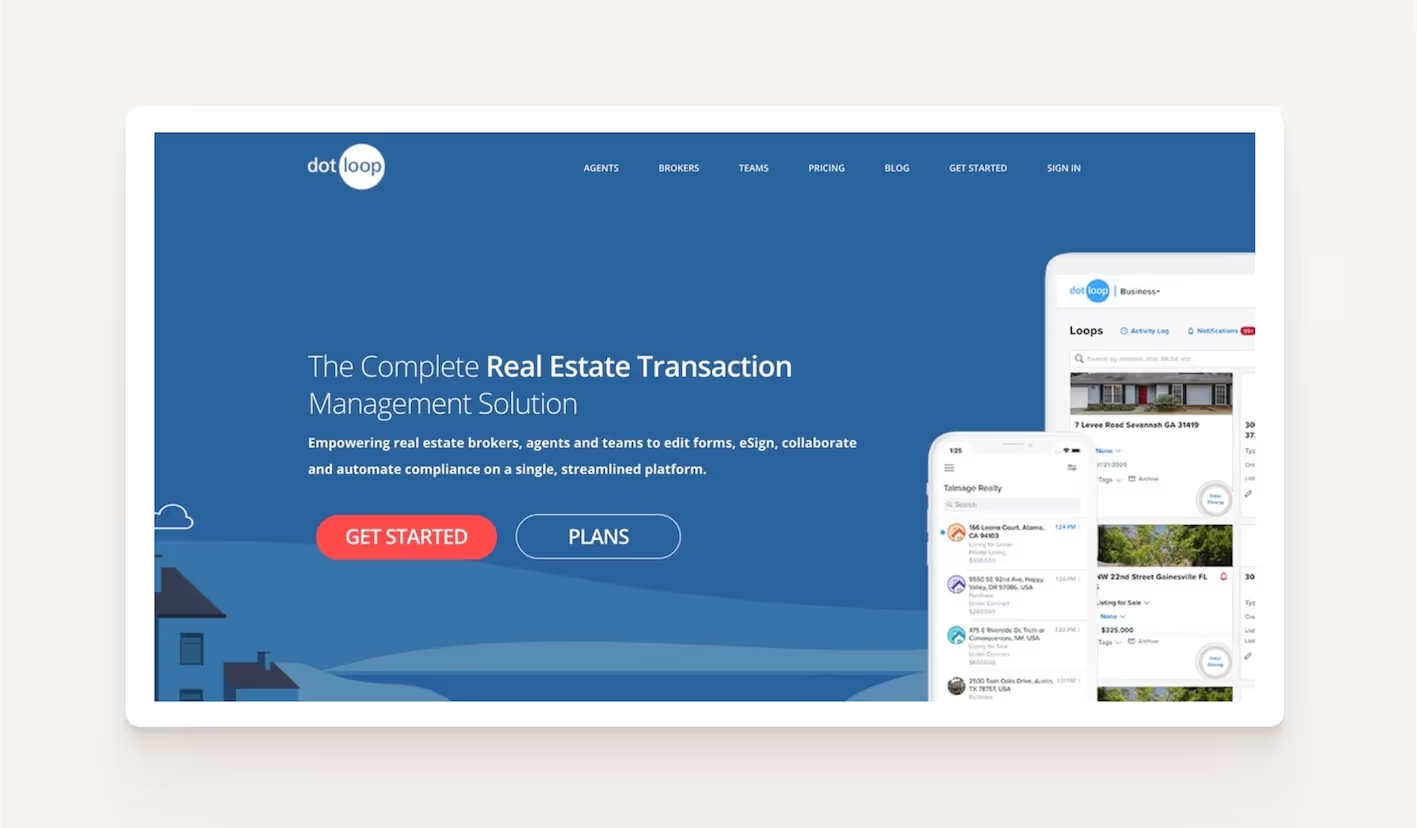
Dotloop is rated 4.6 out of 5 on Capterra, with average ratings of 4.5 for ease of use, 4.6 for customer service and 4.5 for features. However, on G2, Dotloop is rated somewhat lower, at 4.3 out of 5.
"Finally found the best transaction management system! Easy to learn, set up, and integrate into my business process" - Verified Dotloop user, G2
Dotloop is the best option for brokerages and realtors that need to sign and manage documents. In fact, it's estimated that Dotloop currently supports more than 10,000 brokerages across the US and Canada.
GetAccept is the best alternative to Docusign for teams looking for sales enablement software in addition to eSigning functionality.
GetAccept is one of the most functional eSigning solutions out there, offering a fuller contract solution than Docusign, just like the end-to-end solution delivered by us here at Juro.
Since GetAccept is a sales enablement platform, users not only have access to a secure and legally-binding eSignature solution, but they will also benefit from additional features that can assist them throughout the earlier stages of the contract workflow, too.
This makes the solution best suited to sales teams seeking a more comprehensive solution to contract processes. Although, there are likely better alternatives for legal teams and other business teams who wouldn’t benefit from these industry-specific features.

GetAccept is rated 4.6 out of 5 on G2, which is slightly higher than DocuSign's rating of 4.5. Despite this, G2's comparison found that reviewers felt that Docusign meets the needs of their business better than GetAccept, so it's worth comparing the two based on your specific requirements.
"GetAccept is a easy and smart web application for swiftly and efficiently sending offers and contracts to prospects and customers" - Verified GetAccept user, G2
There are plenty of eSignature providers on the market, each selling something slightly different to the rest. However, with so much choice, it can be challenging to determine which eSignature solutions would benefit you most, and which might be a waste of money.
.avif)
Here are a few questions to ask yourself when before choosing a Docusign alternative for your business:
Now you have the answers to those questions in mind, it'll be much easier to find the perfect Docusign alternative for you.
Each of the Docusign competitors listed are great in their own right. Some offer the basic eSignature functionality at a very low price, others cost a little more but can transform your entire contract workflow.
When deciding which eSignature solution is right for your business, you need to consider both your budget and your specific needs. For example, legal teams in a scaling business are likely to need more from a Docusign alternative than just eSignature, since contract volumes can grow quickly, making it difficult to keep up without the right tools.
In scenarios like this, an end-to-end contract automation solution like Juro will probably be best. Most alternatives to Docusign can help you request eSignatures, but Juro can provide a single, collaborative environment where these agreements can be created, negotiated, customized, approved and signed with ease - all whilst integrating with your favourite platforms.
With Juro, legal teams can increase efficiency beyond eSignature to reduce time wasted on low-value work, remove the risks of version control and deliver a positive counterparty experience with each and every legal agreement. That’s why we recommend our contract automation software to scaling businesses time and time again, particularly as an alternative to Docusign, or a tool to integrate with Docusign.
Although Docusign is an efficient and mobile way to get contracts and other documents signed, more comprehensive solutions that go beyond mere eSignature functionality add more value to the contract process than DocuSign can, making these all-in-one solutions a better option.
For instance, contract management software like Juro can add value at every stage of the contract process, from writing a contract right through to tracking the fulfilment of certain terms and conditions after it's been signed. Therefore, if you want a contract tool that adds value even before and after a contract has been signed, look for a solution like Juro. Book a demo to find out what separates Juro from other Docusign competitors.
Google Docs doesn't have an equivalent to Docusign. However, it is possible to insert a signature in Google Docs.
Docusign has a lot of competitors, and Juro is one of the biggest Docusign competitors on the market in terms of adoption and functionality.
People often use Docusign for simple eSigning needs, but businesses are also switching to end-to-end contract signing and management tools like Juro.
Docusign plans start from $10 per month but gets more expensive as you add users and upgrade. Find out more in this guide to Docusign pricing.
With Docusign's cheapest plan, you can send 5 envelopes per month.
Lorem ipsum dolor sit amet, consectetur adipiscing elit. Suspendisse varius enim in eros elementum tristique. Duis cursus, mi quis viverra ornare, eros dolor interdum nulla, ut commodo diam libero vitae erat. Aenean faucibus nibh et justo cursus id rutrum lorem imperdiet. Nunc ut sem vitae risus tristique posuere.

