Solutions
Customer Support
Resources
With an increase in digital transactions, businesses can no longer rely on wet ink and paper contracts. Instead, they must rely on eSignature tools to get documents signed.
But in a growing eSignature market, which tools can they trust?
HelloSign and DocuSign are among the most trusted electronic signature tools on the market. Both enable users to add legally binding electronic signatures to documents and offer a similar feature set. But which tool is best, HelloSign or DocuSign?
To help you discover which eSignature provider is right for you, we've compared HelloSign and DocuSign's vendor packages, G2 reviews and pricing plans, evaluating them against seven different criteria:
HelloSign (Now Dropbox Sign) is a popular electronic signature tool amongst small businesses. The Dropbox-owned company is one of the most well-known competitors to DocuSign, as it offers most of the functionality required to sign contracts online. This functionality includes workflow automation, automatic email reminders, bulk send functionality, and of course, legally binding eSignatures.
DocuSign is one of the most renowned eSignature tools on the market, serving businesses of all sizes. The tool enables users to create, send and request legally binding electronic signatures for documents, as well as access basic templates, audit trails, workflows and various security features.
Discover a full list of DocuSign alternatives.
HelloSign and DocuSign both offer a similar feature set, including legally binding eSignatures, custom branding, audit trails, templates and automated workflows.
However, DocuSign does have a range of features that HelloSign doesn’t yet offer. The most significant functionality provided by DocuSign is the ability to collaborate on documents using collaborative fields and document markups. This enables parties to negotiate, review and amend contracts before signing them.
DocuSign also offers some unique features relating to security, such as geolocation verification. This enterprise-level security feature will prove unnecessary for some smaller businesses, but vital to larger ones.
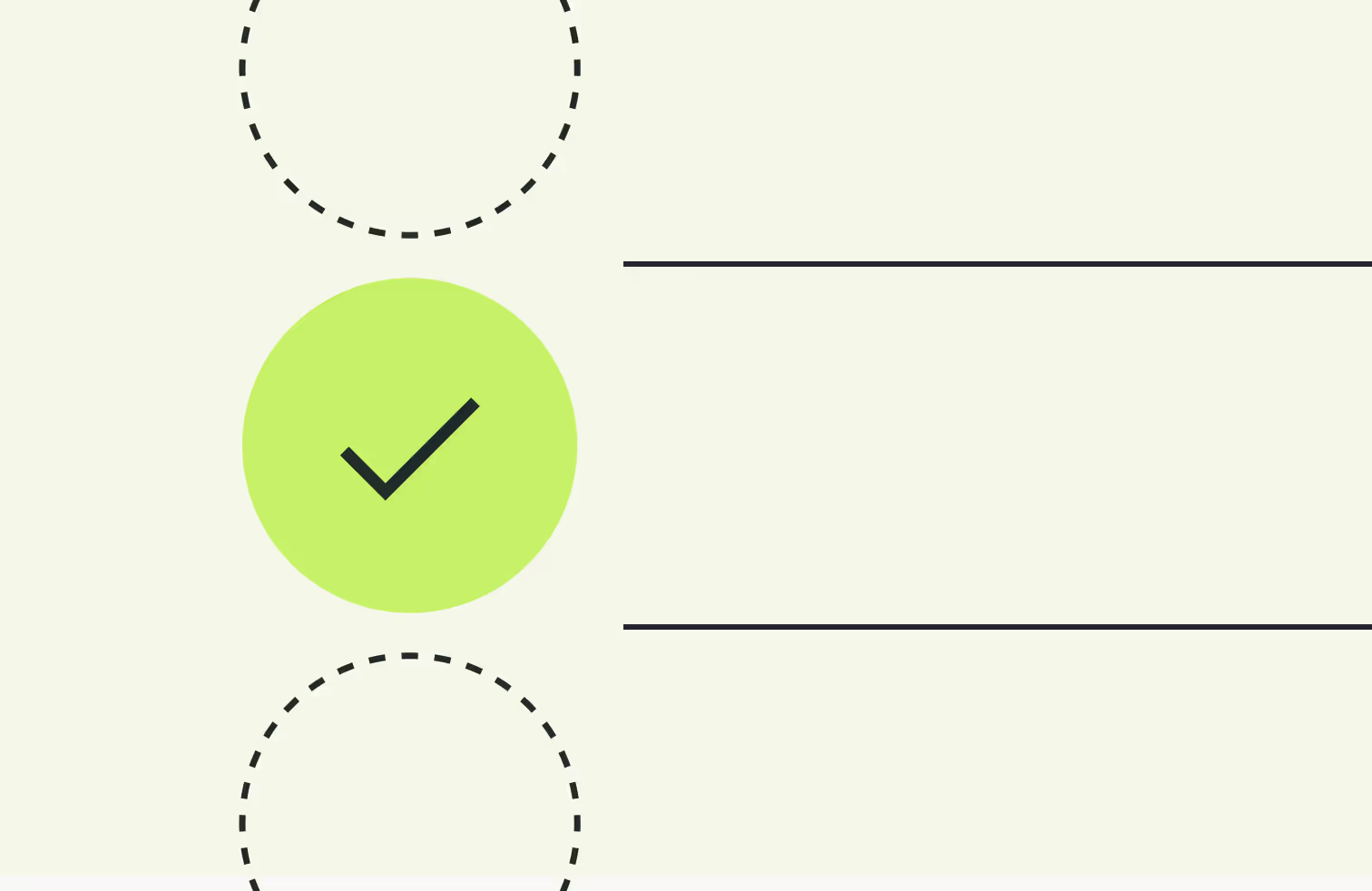
Other examples of DocuSign’s unique features include their payment collection system, conditional fields and Sharepoint integration.
On the flip side, a few of HelloSign's features are more comprehensive than those offered by DocuSign. For example, HelloSign’s audit trail includes access to information such as event tracking, attachment upload records, signer access code authentication, and in-person signing, among other things.
By comparison, DocuSign’s audit trail only captures the core data points required for eSignatures, like emails, IP addresses, and the date of signing.
“I considered DocuSign but I loved the unlimited documents feature of the HelloSign plan that I chose -- worth every penny!”
“I wish it had a feature to build and edit documents directly on the platform”
“DocuSign has great security features and an impressive integrations feature”
“The file cabinet is a critical feature that DocuSign lacks. Without a file cabinet, you will be unable to organize your files in an orderly fashion”
Both HelloSign and DocuSign offer unique features. However, DocuSign’s feature set does exceed that offered by HelloSign, particularly when it comes to collaboration.
Although, even DocuSign's offering isn't designed to accommodate the extent of collaboration that contracts typically require. While it may be better for contract collaboration and negotiation than HelloSign, it’s still a far stretch from more sophisticated, end-to-end contract tools like Juro.
Unlike DocuSign and HelloSign, Juro offers a flexible template editor where contracts can be collaborated on both internally and externally using comment threads, conditional logic, and approval workflows. This makes contract review and negotiation seamless for legal and business teams.
So, if advanced negotiation functionality is what you’re looking for, Juro is the most effective tool. To find out more about how Juro can improve contract negotiations for your business, book a personalized demo today.
Both HelloSign and DocuSign are relatively easy to use, with various independent reviewers praising the tools for their simplicity and convenience.
However, HelloSign does streamline the signing process more than DocuSign, since it takes users from uploading a document to sending it for signing in just two screens. With DocuSign, you have to navigate through more screens to complete the process.
While DocuSign has a more extensive feature set, HelloSign’s simple and user-friendly set-up makes it a more popular solution among those seeking a basic eSigning tool. That’s why it’s a preferred option for freelancers and solo users.
“I appreciate the ease in which you can send and receive back signed documents”
“I struggle with technology so ease of use is a huge benefit”
“DocuSign is fairly easy to use with a little help from their online help and tutorials”
“It is so easy to sign documents online and manage them”
When it comes to ease of use, HelloSign is the preferred option. It offers a fast, smooth and simple signing workflow for inexperienced users and makes signing documents online easy.
However, with HelloSign’s ease comes a lack of functionality. There’s an even greater feature gap between HelloSign and more advanced, all-in-one contract tools, like Juro.
HelloSign is a great choice if you’re seeking basic eSigning functionality and ease, but a poor choice if you’re looking for an easy way to manage your contracts from end to end.
If you want a tool that enables you to create, edit, review, negotiate, approve, sign and manage contracts with ease, an all-in-one contract automation may be a better option for you.
Both HelloSign and DocuSign enable users to add custom branding on documents sent, but each in different ways.
DocuSign’s custom branding empowers businesses to upload logos, change buttons and amend the colours within documents. This is fairly standard functionality for an eSignature tool, and something that enables teams to add a personal touch to their contracts.
HelloSign exceeds this standard functionality and offers white labelling too. This is one of the biggest advantages HelloSign has over DocuSign, and it allows users to truly customize their signing flow in a more sophisticated and professional way.
Although HelloSign and DocuSign both offer customizable branding options for their customers, it’s worth mentioning that these features are only available in their more expensive plans. In fact, this is something that HelloSign’s independent reviews criticize frequently.

“Great service but splurge for the branding package”
“I do wish we could have some branding capabilities at the lower level plans”
“You can customize the email templates for e-signing easily and put your own branding elements”
“Branding is a really nice feature that we use with templates”
If you’re looking for an eSigning provider that offers the most flexible and customizable branding functionality, HelloSign will be your preferred choice.
However, these features are locked behind more advanced HelloSign plans, so you’ll need to be prepared to spend more in order to access them.
HelloSign is a versatile eSigning tool that integrates with a wide variety of platforms. These include Salesforce, Gmail, Hubspot, Dropbox and multiple Microsoft applications. However, it’s worth noting that many of these key integrations are locked behind more expensive plans, much like DocuSign’s integration offering.
DocuSign offers many of the same integrations as HelloSign, as well as some additional ones. Not only that, but many of DocuSign’s integrations can be accessed in their more basic plans, making DocuSign’s integration offering more extensive and more accessible.
It’s also worth mentioning that HelloSign’s independent reviews often describe the tool’s integrations as clunky or unintuitive. This is a significant drawback of the eSignature tool, and one that makes a tool like Juro or DocuSign the better alternative for businesses looking for a smooth integration experience.
“The API integration is very expensive compared to DocuSign and Adobe Sign for a per-user license”
“Currently, our company is small but as we grow we may need more integration options”
“Easy configuration and Salesforce integration”
“I feel that the integration capability could be more intuitive to make it seamless"
If you want access to a greater range of integrations, DocuSign is likely the better option of the two eSigning tools.
However, it’s worth noting that HelloSign and DocuSign’s integrations only streamline and connect the signing aspect of a contract workflow, not all contract admin tasks.
If you’re looking for software that integrates with a wide range of business tools to streamline every stage of the contract lifecycle, an all-in-one tool like Juro will be most suitable.
With businesses increasingly moving away from wet signatures to find a more efficient way to sign contracts, device accessibility has never been more important. Luckily, both HelloSign and DocuSign are supported on a wide range of devices, like most electronic signature tools.
Both tools enable users to sign documents securely using any device, including desktops and via mobile. This makes them both a great choice for signing agreements on the go, much like Juro.
However, according to independent reviews, the mobile applications for both platforms could use some tweaking. There are fans and critics of both.
“The mobile app is kind of a pain to use when you need to do contracts on the go”
“The only complaint I have is certain limited functionality on the HelloSign mobile app”
“I think it's a great platform. I like that you have access on desktop or mobile”
“The mobile functionality of DocuSign is terrible”
It’s unclear which platform makes eSigning on different devices more accessible since both DocuSign and HelloSign support a variety of devices and have received similar criticisms about their mobile applications.
However, most eSignature tools enable users to sign contracts on multiple different devices, including the likes of Adobe Sign and many Adobe Sign alternatives. If you’re simply looking for a way to sign contracts on mobile, most of these solutions will suffice.
HelloSign offer a free version of their tool for single users, but this has a limit of three signature requests per month and no access to templates. Their essential plan is charged at $15 per month for one user, and this provides access to up to five templates and an unlimited number of signature requests.
If you want to add multiple users to your HelloSign workspace, you’ll need to invest in the standard plan, which costs $25 per month for each user. This plan accommodates between two and four users, offers 15 templates, and an provides access to an unlimited number of signature requests each month.
It also provides access to team features, bulk send and custom branding functionality. However, users will need to pay more to access the integrations available.
HelloSign also have a premium plan, which is its most flexible. However, you'll need to contact them for a pricing quote on this plan.
By comparison, DocuSign’s cheapest plan is their personal plan, and it is charged at $15 per month. This allows users to send out up to five documents for signing per month and is a single user account.
Their next most affordable plan is their standard plan, charged at $45 per user per month. They also offer a business pro plan, charged at $65 per user per month, making it one of the most expensive eSigning tools on the market.
“The cost is significantly less than some other competitors”
“I don't sign many contracts, so HelloSign's pricing is a great value for me”
"The price is probably the thing I like least about this software. It seems a little bit high compared to some of the others”
“The pricing is a bit high in comparison to the competition”
HelloSign is considerably cheaper than DocuSign, making it a more affordable option for freelancers and small businesses operating on a lean budget. HelloSign is reasonably priced for what it offers, which is basic eSigning functionality.
But if you’re seeking a contract tool that enables you to do more than just sign contracts, you shouldn’t let HelloSign’s low cost sway you.
There are plenty of all-in-one contract solutions on the market that offer a better return on investment and far more functionality. If this sounds like something you’re interested in, hit the button below to find out more.

DocuSign and HelloSign are relatively on par when it comes to the quality of their customer support.
Neither eSignature provider offers the full extent of support that customers require, with the two platforms either charging for faster response times or pushing customers to formfill if they encounter a problem.
HelloSign does offer email and web support, but this typically has a slow turnaround time. This is similar to the customer support offered by DocuSign on their more basic plans.
Although, if you're willing to pay more for premium support services, you can purchase access to faster response times and live agent support through DocuSign. This isn't available with HelloSign.
Alternatively, if you want to get better customer support without paying more, you can access the same level of support from a platform like Juro, without paying an additional fee.
“Don't do it. Look for an alternative. The platform is down a lot and customer service is too late to point out the obvious”
“The customer support and technical support could be better”
“Sales / Customer Support using low selling practices without any consideration for their existing clients”
“The customer support is not good at all, at least not for the time I was using it”
Unlike both DocuSign and HelloSign, Juro users rate Juro’s customer service as 5 stars out of 5 on Capterra, with Juro users benefiting from a dedicated customer success manager and rapid response times.
Unsurprisingly, independent reviews of both DocuSign and HelloSign express disappointment at the level and quality of support made available to customers. Users of both platforms often describe it as slow, inefficient and at times, unhelpful.
Although DocuSign does offer a slightly better customer service offering for customers that pay more, this isn’t necessarily something to shout about. Plenty of eSignature alternatives, including Juro, provide this standard of support for free.
Businesses simply can’t afford delays when getting contracts signed, and if you’re seeking a platform with fast and reliable customer service, a top-rated solution like Juro is your best bet.
One of the biggest differences between DocuSign and HelloSign is how their pricing plans are structured and how these work for businesses of different sizes.
For example, HelloSign’s plans provide access to a breadth of features for a lower price. Meanwhile, DocuSign provides access to a range of more advanced features, but these remain locked behind more expensively priced plans.
This makes DocuSign a better choice for large enterprises backed with a bigger budget and seeking to sign large volumes of documents, rather than eSigning on a smaller scale.
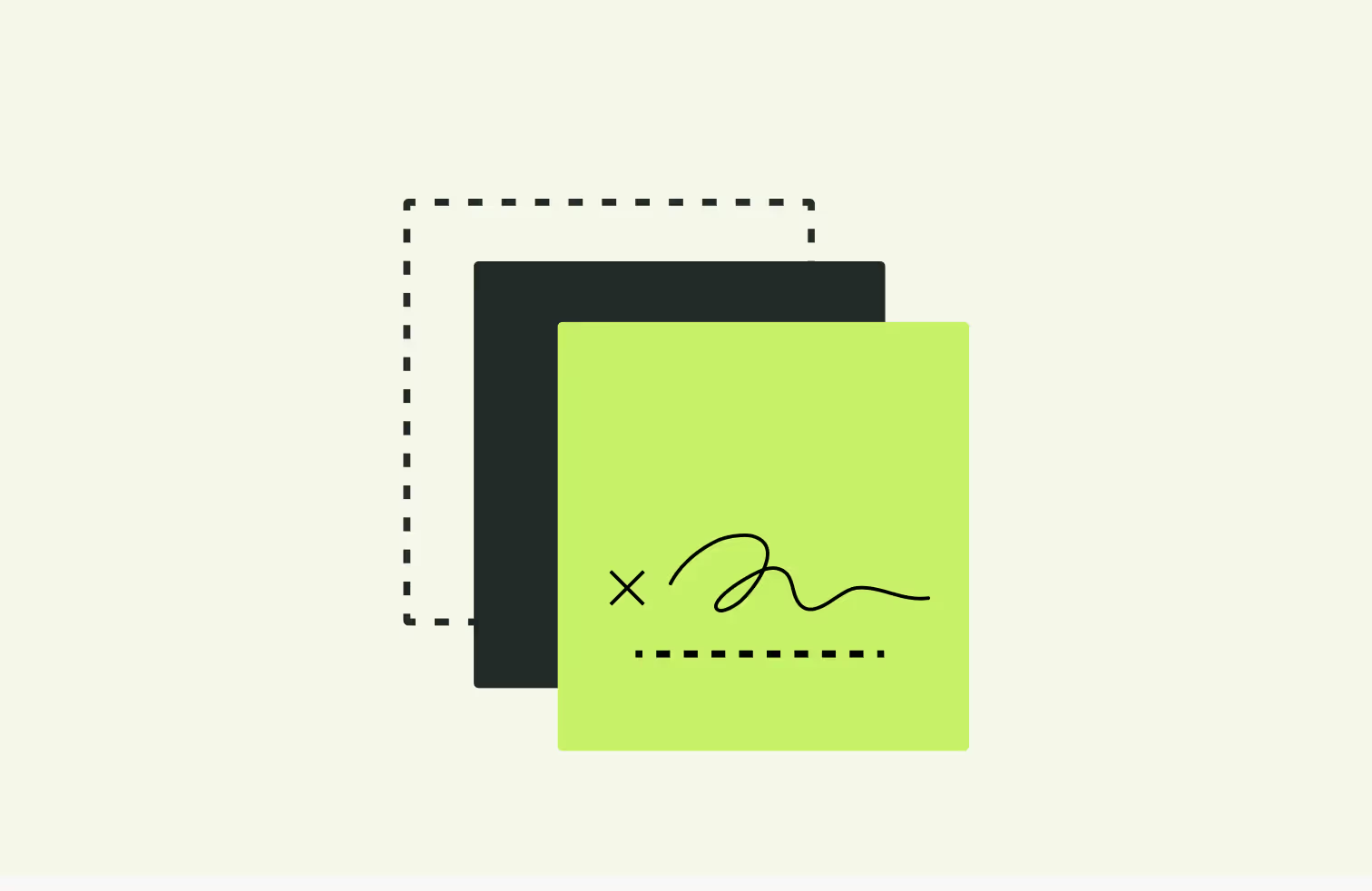
Another important distinction between HelloSign and DocuSign is reputation. DocuSign is a long-standing eSignature provider, so it is more established than the likes of HelloSign. However, this doesn’t necessarily mean it’s the better option.
DocuSign does, however, offer a more advanced feature set than HelloSign, with extras like integrated payment options, access to more document templates, and a larger range of integrations.
The right solution for your business depends on the size of your company and your specific eSigning needs. Overall, DocuSign is the preferred option for large companies and enterprise-level organizations, as it offers some of the more advanced functionality they require and at a price they can afford.
Meanwhile, HelloSign is a great option for small businesses and freelancers, as it’s one of the cheapest options on the market and offers most the basic eSignature functionality required to finalize contracts.
But what if your business needs to do more than just sign contracts? Well, in that case, you may want to look beyond basic eSignature tools like HelloSign and DocuSign and consider Juro instead.
Juro is the only platform that truly enables you to process contracts end-to-end within one solution. Signing contracts using HelloSign or DocuSign means you’ll still need to move between different tools like email, Word and eSignature to manage your contracts.
But in Juro, legal and business teams can not only sign contracts, but also create, negotiate, approve, review and manage them - all in one workspace. Fill in the form below to find out more.
HelloSign is not free. However, they do have a limited free plan which enables users to send three signatures each month free of charge.
There is a free version of DocuSign. However, this version only allows you send up to three documents out for signing before you need to pay.
Yes. Like DocuSign's eSignatures, HelloSign's eSignatures are legally binding.
Lorem ipsum dolor sit amet, consectetur adipiscing elit. Suspendisse varius enim in eros elementum tristique. Duis cursus, mi quis viverra ornare, eros dolor interdum nulla, ut commodo diam libero vitae erat. Aenean faucibus nibh et justo cursus id rutrum lorem imperdiet. Nunc ut sem vitae risus tristique posuere.

