Solutions
Customer Support
Resources
Legal teams today face growing pressure to move faster, do more with less, and support the wider business without becoming a bottleneck.
But many are still bogged down by clunky processes, scattered tools, and endless admin, from chasing approvals to wrangling version control in email threads.
The solution? Automating those legal workflows that hold your team back. And this guide gives you everything you need to start.
Legal workflow automation refers to the use of technology to standardize and streamline legal processes that are repetitive, rules-based, and time-consuming. It allows teams to create step-by-step workflows, from intake to approval to signature, that run on logic rather than manual intervention.
Instead of manually creating contracts, chasing approvals, or managing version control in email threads, you can build automated systems that:
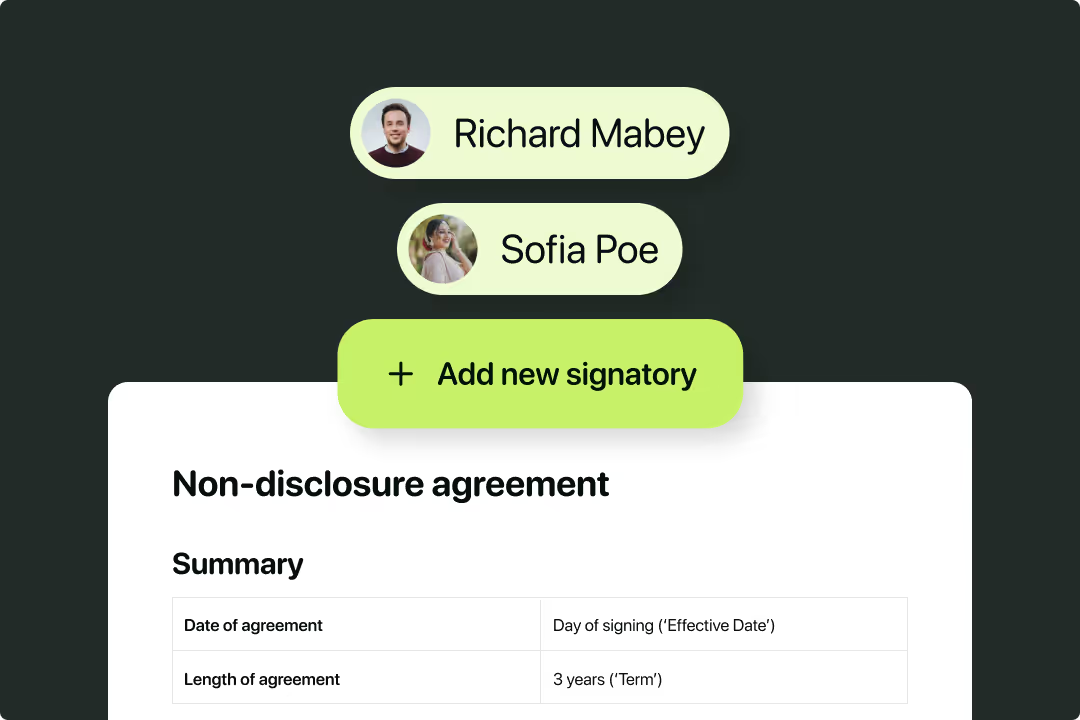
Legal workflow automation frees legal teams from routine admin, speeds up contract cycles, and ensures consistency across every agreement — all while maintaining control and visibility.
There’s a common misconception that legal workflow automation automatically mandates the use of AI. In reality, in-house legal departments were beginning to automate their processes long before AI’s surge in popularity back in 2023.
You don’t need the flashiest AI tools to get started with legal workflow automation.
That said, AI has certainly expanded these use cases and increased executive buy-in for such automation, with our recent survey revealing that 93% of CEOs and CFOs are encouraging in-house legal teams to do more with AI.
You don’t need to automate everything. The repetitive processes that slow you down most and fulfil you the least are a good place to start. Here are some ideas for legal workflows that are ripe for automation.
Here are some common examples of legal automation in practice that we hear from in-house legal teams daily:
Legal documents like NDAs are typically high-volume, low-risk, and rarely bespoke. With automation, business users can generate and send NDAs using pre-approved and automated templates. This means no more emails to legal asking for the latest version, and no delays for standard agreements.
{{quote1}}
Unstructured requests along the lines of "Can you take a look at this?" are a recipe for delays.
A smart intake form or intuitive legal front door captures the right details up front (e.g. counterparty name, contract type, deal value), routes the request appropriately, and ensures legal has what it needs from the start.
When sales can generate contracts directly from the CRM using logic-driven templates, the process speeds up dramatically. Legal stays in the loop for high-value or high-risk deals, but isn’t blocking every order form. Integrations with Salesforce or HubSpot are key.
To explore what’s possible and how, start here:
Many teams set up conditional logic to trigger the right contract review process every time. For example, a contract over $100K routes to finance and legal, while a smaller deal gets fast-tracked past these reviewers by default.
This removes legal from being a middleman and ensures approvals are consistent and audit-ready where those extra eyes are needed.
For the best results, we recommend routing contracts for approval based on value, region, entity, or risk level. All of this is possible within Juro.
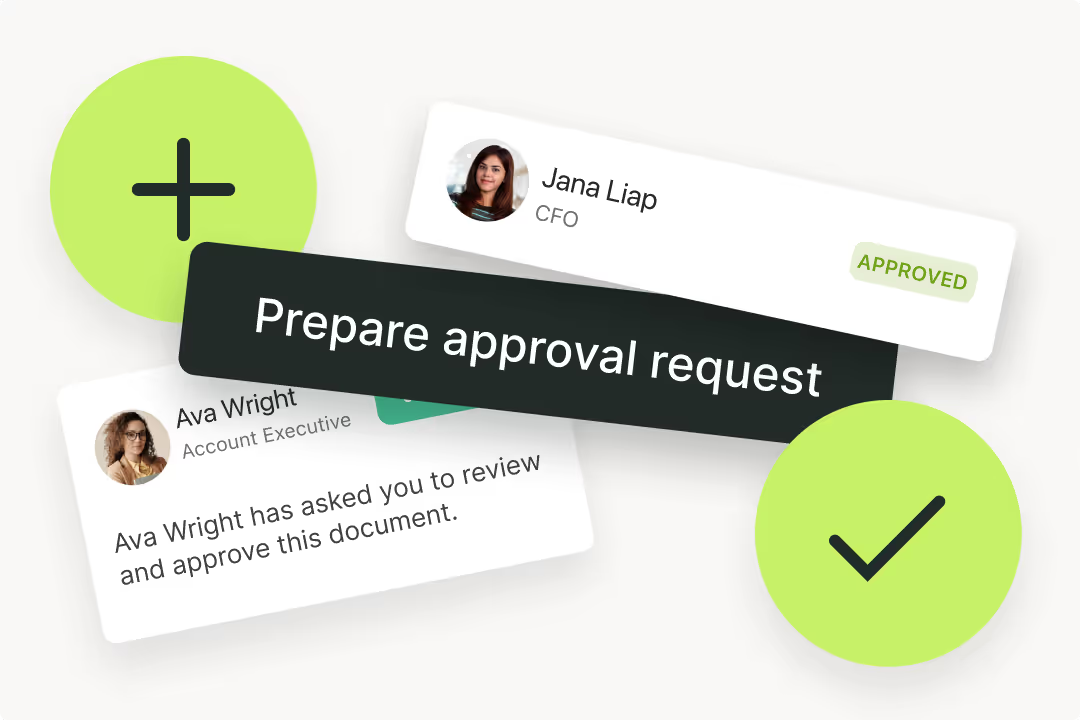
Use clause libraries and escalation rules to empower business teams to negotiate within boundaries. Again, this means that legal only steps in when fallback positions are exhausted or risk thresholds are breached. Lots of in-house legal teams are already using basic contract negotiation playbooks to achieve this.
The next step is upgrading these playbooks and using them to enable AI to do a first pass of reviewing contracts on your behalf. We explore this use case in lots more detail in our guide to AI contract negotiation.

Instead of downloading a contract, uploading it to an eSignature tool, and emailing back and forth, consider how you can integrate eSigning better into your existing workflows.
For example, when you choose a platform like Juro, you can trigger signing requests once approvals are done, track signature status in real time, and avoid the chaos that is unstructured version control.
A contract having a signature doesn’t mean it is finished with. Many successful teams use automation to set reminders for renewal deadlines, payment milestones, or compliance checkpoints.
This reduces risk and ensures obligations don’t get lost in spreadsheets or inboxes. Using a tool like Juro, you can set reminders for key dates and obligations so you never miss those looming renewals, notice periods, or compliance deadlines.
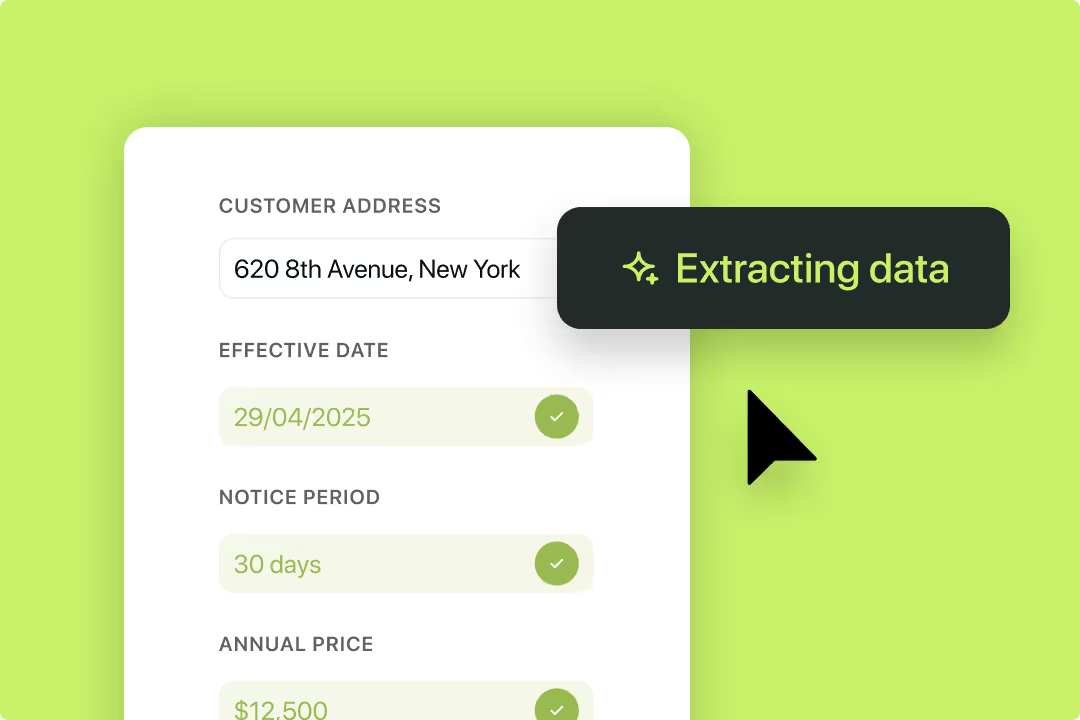
Before you build anything, you need to see the full picture. Sketch out how your current workflow actually runs today — not how it’s supposed to work. Who's involved? What tools are used? Where do things get stuck?
Maybe sales is copy-pasting from a six-month-old MSA in Google Drive. Maybe approvals vanish in someone's inbox. Maybe legal’s spending half its time chasing missing intake info. Get it all down. Flowcharts or even messy whiteboard diagrams help here.
You’re not just documenting for the sake of it — you’re trying to spot where manual effort could be replaced with automation, and where the process needs cleaning up before it’s worth automating.
Once you’ve mapped the workflow, it’s time to add the rules. This is where you figure out what should happen when, and who’s involved at each point.
Think through:
For example:
You’re building the decision tree that your tool will use later. You want to keep it as clear and unambiguous as possible, because ambiguity is where legal workflow automation breaks.
Next, you’ll need to tidy up your templates. You can’t automate a process that uses ten versions of the same document or lets people negotiate terms ad hoc. Instead, you need to:
This is your opportunity to run a tight ship when it comes to outdated documentation, old contract versions, and freehand terms. The more consistent and prescriptive your inputs are, the smoother your workflow runs.
Even with the right tech stack and good intentions, legal workflow automation can go sideways. These mistakes are common — and costly — but they’re also avoidable if you know what to look for.
Here are some common pitfalls to avoid:
Modern legal teams don’t have the bandwidth to handle every single contract task themselves. But business teams don’t want to work in legacy CLMs or across disjointed tools.
Juro is different. We embed automation and AI in the tools business teams use every day, so they can agree and manage contracts end-to-end. And for lawyers, our uniquely flexible platform lets them stay in control - even as contract volumes increase.

Legal workflow automation isn’t about replacing lawyers. It’s about removing friction, scaling efficiently, and letting legal teams focus on strategic work.
With Juro, you can:
Juro gives you everything you need to automate the process end to end. Just ask the innovative companies using Juro to power 2.5 million contracts worldwide. To find out more, hit the button below.
We have a detailed, in-depth guide to legal AI that will give you all of the information you need to start thinking seriously about AI implementation in your legal team. We also have other resources, too:

Start with high-volume, low-risk workflows like NDAs, contract intake, self-serve sales contracts, and approval routing.
Not always. Many lean teams use contract automation platforms or point solutions that offer workflow automation without full-blown CLM functionality.
Popular tools include Juro, Ironclad, SpotDraft, DocuSign CLM, Agiloft, and integrations with Slack, Salesforce, or Google Workspace.
No. While legal owns the rules, business users (like sales, HR, and procurement) are the primary users — and should be able to self-serve with minimal friction.
Yes. Intake, clause flagging, and playbook-driven redlining can be streamlined, though full automation is trickier than with owned templates. Contract review agents are changing this!
Document automation refers to creating documents from templates. Workflow automation includes approvals, logic, routing, and post-signature actions.
If it’s repeatable, rules-based, and doesn’t change often, it’s a good candidate. If it's ad hoc or constantly changing, it's better handled manually (for now).
Not if your platform supports no-code configuration. Legal ops or legal team members should be able to own and manage workflows independently. For example, Juro is renowned for its ease of use and implementation.
Make workflows fast, intuitive, and integrated with existing tools. Our advice is to involve end users early and build for how they work, not just legal’s preferences.
Yes. Conditional logic can switch templates or clauses based on geography, language, or governing law.
Review workflows quarterly or when your templates, stakeholders, or business needs change. Automation isn’t set-and-forget.
Lorem ipsum dolor sit amet, consectetur adipiscing elit. Suspendisse varius enim in eros elementum tristique. Duis cursus, mi quis viverra ornare, eros dolor interdum nulla, ut commodo diam libero vitae erat. Aenean faucibus nibh et justo cursus id rutrum lorem imperdiet. Nunc ut sem vitae risus tristique posuere.

