Solutions
Customer Support
Resources
SharePoint is an effective and trusted tool for team collaboration and document storage. But can it handle contracts, too? Let's find out.
SharePoint is a Microsoft-owned system that facilitates collaboration between business teams and empowers them to store, share, organize and manage content quickly and easily. This is also known as a document management system.
Businesses that use SharePoint can create an intranet (a private communication network) where knowledge, documents, and processes can exist in one centralized workspace.
This streamlines document-sharing processes, enhances security, and encourages collaboration within large teams. It also makes managing files that are created within other Microsoft platforms frictionless.
But how does SharePoint work for managing legal documents, like contracts?
It’s possible and common for businesses that rely on SharePoint for information sharing and filing to also store contracts there. Based on our experience, a typical workflow that includes SharePoint looks like this:
Although this process is a fairly standard one, it’s certainly not the most efficient way to manage business contracts in fast-growth companies. Let’s talk about why that is.
One of the biggest inefficiencies of using SharePoint as described above is that it means moving between four or more different tools just to get a contract over the line.
Since SharePoint isn’t an all-in-one solution for managing contracts, it doesn’t offer the functionality required at every stage of the contract lifecycle. This means contract owners are forced to move between platforms in order to manage legal agreements.
Not only is this process time-consuming, but it can also be risky. Switching between tools makes it difficult to track changes and retain version control. This is because there’s no single source of truth for contracts, with different versions sent to and stored in different places.
It’s also worth noting that SharePoint has significant limitations for contract storage. Although SharePoint allows teams to upload, file, and view contracts, it doesn’t enable users to search for contracts based on the values within them.
This is distinct from Juro’s contract repository which uses OCR technology to make contracts fully searchable.
While SharePoint users would need to open up individual contracts and search through them manually to identify certain terms and clauses, Juro’s contract repository enables users to search for specific terms and clauses across all contracts simultaneously, without needing to read through them one by one.
Another drawback of using SharePoint as a standalone contract repository is that it doesn't capture and report on important contract data. If legal and business teams want to generate insights from their contracts, they’ll need to analyze them individually to extract the data. Juro, by comparison, captures this data automatically and depicts it in custom views.
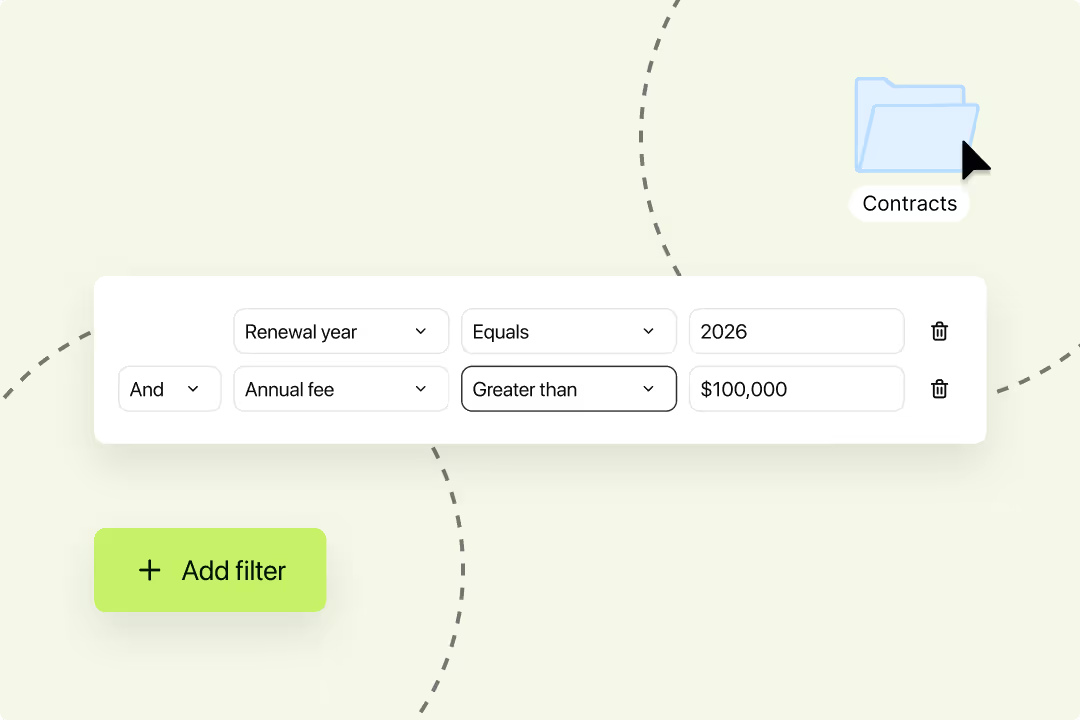
However, even with these limitations, there are still some benefits of storing your contracts in SharePoint. For businesses that use the system to centralize their information, uploading contracts to SharePoint is an effective way to make them more accessible and improve visibility across the organization.
Fortunately, there’s a way to combine the benefits of an all-in-one contract automation platform like Juro with the benefits of SharePoint. This can be achieved through an API integration.
By setting up an API integration with SharePoint, Juro users can push signed contracts into SharePoint automatically to create a contract repository within the system.
With this integration, legal and business teams no longer need to save contracts as PDFs and upload them manually into SharePoint. Instead, the integration uploads them from Juro into SharePoint automatically, which saves precious time and resources for lean legal teams in fast-growing companies.
The integration between the two platforms also removes the need to use multiple different tools for authoring, reviewing, negotiating, and signing contracts. This is because Juro can manage these processes from start to finish, all in one browser-based workspace. Instead, teams can manage contracts from end to end using Juro, and then have their contracts automatically uploaded into SharePoint once signed for greater visibility.
This means that users can benefit from Juro’s customizable contract dashboards, powerful search functionality, and reporting capabilities, all while keeping a separate record of contracts in SharePoint for the rest of the business to view.
Since Juro’s smart storage is designed specifically for contracts, it offers more advanced contract storage features than those available in SharePoint.
These features include OCR, advanced search, contract reporting, granular access controls, and consolidated document records. Juro users can even view a detailed audit trail for contracts, which tells them when counterparties have viewed, edited, and approved contracts.
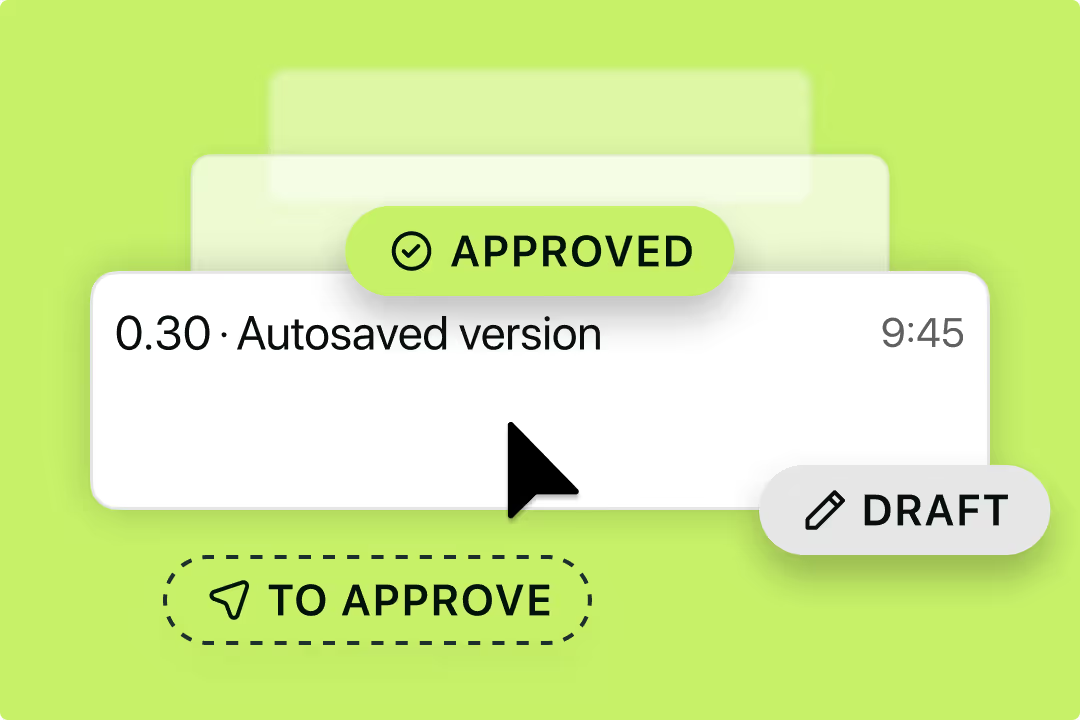
This makes Juro a common replacement for SharePoint and other shared drives like Google Drive and DropBox, as Juro can enable teams to work within one centralized workspace, rather than switching between tools which creates friction.
Juro is an effective contract automation solution for businesses seeking to store and manage contracts efficiently. Juro is the only platform that truly enables you to process contracts end-to-end with one solution, with a wide range of integrations and smart storage.
To find out more about how Juro can help your business and integrate with SharePoint, fill in the form below.

Lorem ipsum dolor sit amet, consectetur adipiscing elit. Suspendisse varius enim in eros elementum tristique. Duis cursus, mi quis viverra ornare, eros dolor interdum nulla, ut commodo diam libero vitae erat. Aenean faucibus nibh et justo cursus id rutrum lorem imperdiet. Nunc ut sem vitae risus tristique posuere.

