Solutions
Customer Support
Resources
There are plenty of worthy alternatives that make processing and signing contracts simple. Docusign and PandaDoc are two of the larger players, each with their own quirks and benefits.
But which is right for you? Well, it depends on a few things, like budget, team structure, contract complexity, your existing tech stack, and more.
In this comparison guide, we’ll measure how the two tools stack up against each other across nine different criteria:
Best of all, we’ll be using data from independent review sites like G2, Gartner, Capterra, GetApp, and more, to tell you what real life users really think of PandaDoc vs Docusign.
By the end, you’ll have a better understanding of what they both offer, and which is the best fit for your team.
But first, let’s explain the key differences between how PandaDoc and Docusign describe themselves, and what they are best known for.
PandaDoc is a software platform designed to streamline the creation, management, and execution of business documents, but with a big focus on sales proposals.
It also offers tools for generating contracts, quotes, and other documents, with a focus on improving collaboration, reducing time-to-signature, and improving visibility throughout the document lifecycle.
This makes it a popular candidate for businesses, and often sales teams, that want to automate the creation of sales agreements and other documents.

DocuSign is a digital platform for managing and signing documents electronically. It’s widely used by businesses to streamline the process of sending, signing, and storing agreements, contracts, and other official documents.
In fact, Exploding Topics estimate that Docusign controls 82 per cent of the eSignature market, making it the most recognizable eSignature tool on the market today.

The most significant difference between Docusign and PandaDoc is that Docusign specialises in the process used to get contracts signed, while Pandadoc focuses on end-to-end document workflows, including the creation and automation of documents using templates.
In other words, Pandadoc, like Juro, offers value beyond just getting contracts signed. You can use it before and after the signing process.
In fact, solutions like Juro take this approach a step further by offering a truly end-to-end contract management platform.
Unlike PandaDoc, Juro is purpose-built for contracts, enabling legal and business teams to collaborate in one AI-native workspace. With Juro, you can create, negotiate, sign, and manage contracts seamlessly—all without switching tools.
If you're looking for a solution that delivers more than eSignature capabilities, and streamlines the entire contract lifecycle, book a demo today to see how Juro can help. If you're looking for a more basic solution, read on to compare Docusign and Pandadoc in detail.

As we just mentioned, Docusign and PandaDoc each have a unique set of features. Docusign is an advanced solution for eSigning, with all of the relevant capabilities, while PandaDoc offers features like templating and document management post-signature.
Here's a more granular look at what features are offered by Docusign and PandaDoc, and how they compare.
Both PandaDoc and Docusign are relatively easy to use. Both platforms have a simple interface and can be used to manage basic workflows. DocuSign and PandaDoc have also both been praised for speeding up an otherwise manual and time-consuming process.
However, some aspects of PandaDoc are slightly more confusing and less intuitive, according to G2 reviews. For example, some users have described how certain features are buried within the platform and hard to find, like formatting options.
The boxes and formatting aren't user friendly. It ends up taking up extra time just to format the contract - Verified PandaDoc user, G2 review
When comparing PandaDoc vs DocuSign based on ease of use, it’s important to remember that one tool does more than the other. Docusign only handles basic eSigning requests, while Pandadoc offers value at other stages of the contract lifecycle.
But you shouldn’t have to sacrifice ease of use for functionality. Juro offers all of the features you need to create, review, negotiate, approve, sign and manage contracts, but is still renowned for its ease of use, with independent reviews describing it as “the first CLM that has truly been adopted (and enjoyed) by various departments”.

Security is important, particularly when managing contracts which contain personal data or highly confidential information. Fortunately, both PandaDocu and DocuSign are secure platforms to sign contracts within.
DocuSign is renowned for its security, and it has plenty of security resources available for customers. They are fully compliant with US, EU and global security standards, as expected. The same is true for PandaDoc, too.
Neither platform’s customers have expressed privacy or security-related concerns within independent G2 reviews. In fact, both sets of customers compliment the security measures in place:
DocuSign has great security features and an impressive integrations feature which makes the program easier to use in multiple capacities - Verified Docusign user, G2 review
Pandadoc is effective, fast and provides security. It gives clients peace of mind - Verified Pandadoc user, G2 review
Fortunately, this is true of most eSignature providers and contract management solutions today. You can read more about the security features you need to look for in our trust centre.
Deciding between DocuSign vs PandaDoc in terms of security is tough. Both platforms offer a secure way to send and sign legal documents - just like Juro.
Overall, Pandadoc is more customizable than Docusign.
DocuSign has many of the same customization features as other eSignature tools like Adobe Sign and Adobe Sign alternatives.
However, since PandaDoc has a text editor like Juro, it’s naturally better for editing contracts and customizing contracts than DocuSign.
PandaDoc users can format their text, set up personal branding and create cover pages for their documents. This ability to customize documents is perfect for businesses that want to add a personal touch to their contracts.
This is because the platform seeks to deliver value at all stages of the contract lifecycle, rather than just at the signing phase.
But what works best for you will depend on your specific needs. If you’re only looking to customize the signing workflow, DocuSign could be a great choice.
However, if you want to have greater control over contract customization in the pre-signature stages of the contract workflow, an end-to-end contract solution will be most suitable.
For example, tools like Juro provide a friction-free and user-friendly way to customize your contracts, with drag and drop smartfields, and an editor designed specifically for contracts.
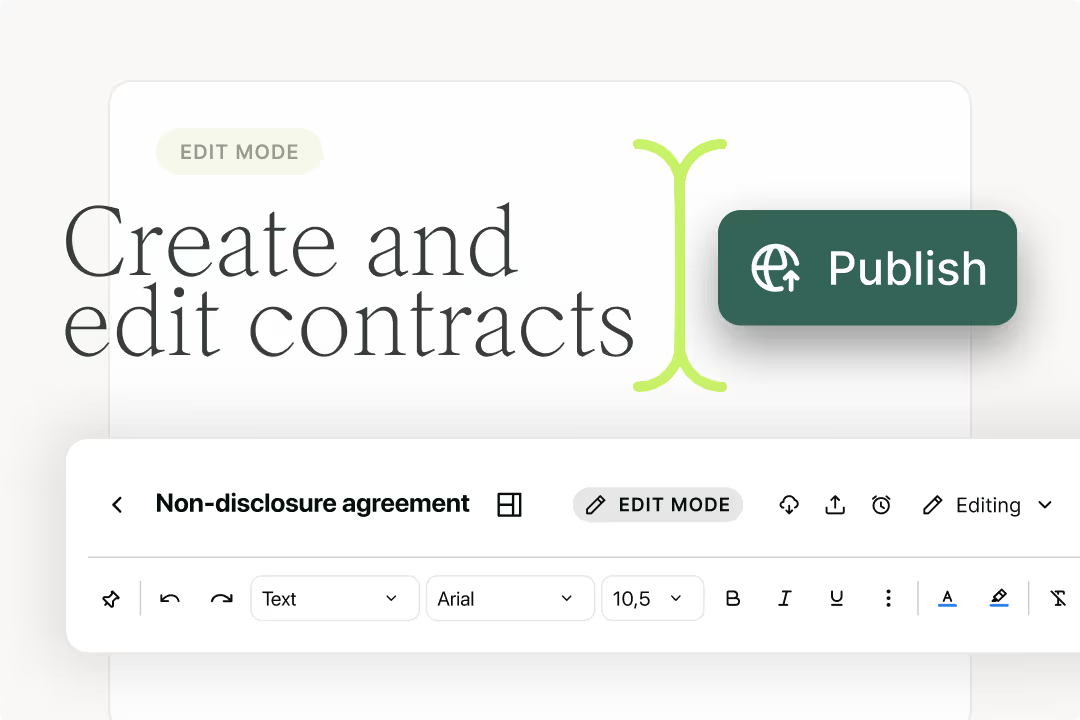
When it comes to integrations, PandaDoc has a large variety to choose from. PandaDoc integrates with Slack, Monday.com, Zoom, Google Workspace, Microsoft Teams, Microsoft Word, Canva, Pipedrive, Hubspot and plenty more. This makes it a great option for businesses that want to manage contracts in the platforms they love.
However, it seems that the PandaDoc integrations aren’t perfect, as some independent reviews of the platform say that the integrations haven’t been as easy to implement as they would like, or that the data can be pulled in incorrectly sometimes.
The backward-compatibility with Salesforce is very tricky to set up. Importing and exporting CRMs to link documents has proved to be a struggle in the beginning - Verified PandaDoc user, Capterra review
Docusign users also have a good variety of integrations to choose from, including but not limited to Zoom, Salesforce, Oracle, Microsoft, Workday and Apple. However, many of these integrations are locked behind the more expensive ‘Business Pro’ plan that DocuSign offers.
Crucially, you need to decide exactly which integrations matter most to your business. Like Juro, both PandaDoc and Docusign integrate with a large number of other software solutions, but this isn’t helpful if they don’t integrate with the ones in your tech stack.
We recommend understanding which tools you’d benefit most from integrating with PandaDoc or DocuSign and then assessing which tool connects with these best.
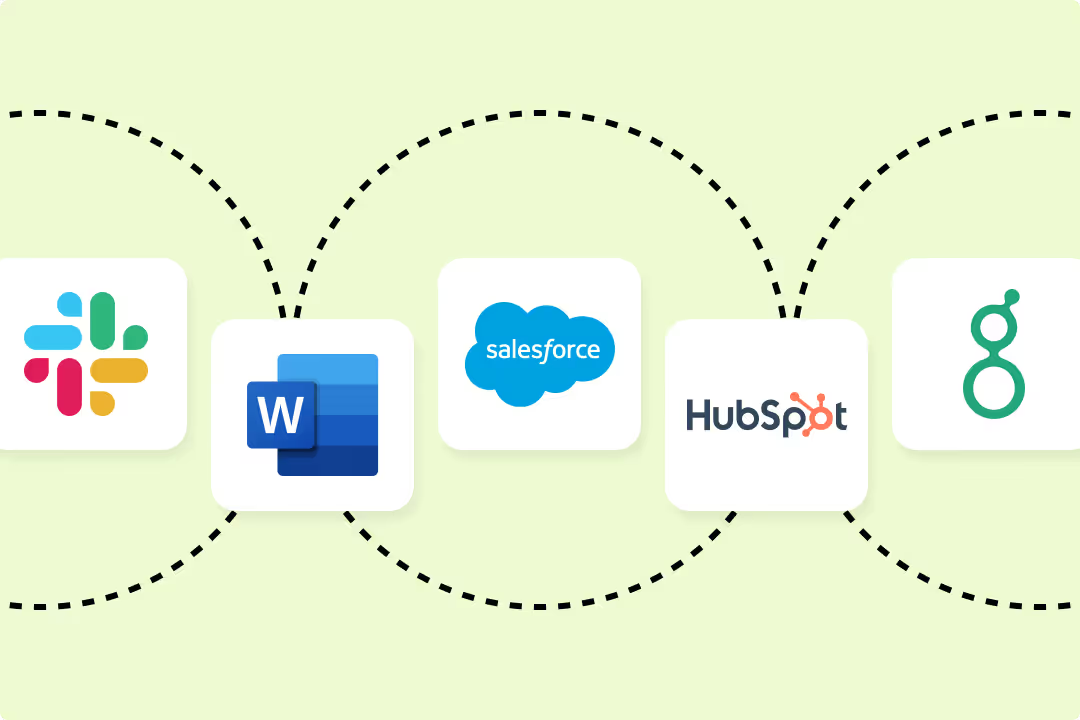
Both PandaDoc and DocuSign can be accessed using various different devices, including mobile. This is a huge advantage for both platforms since it enables customers and their counterparties to view and sign contracts using their phones.
According to independent reviews of DocuSign on G2, users find the mobile signing experience to be a positive one. It’s described as ‘easy to use’ and is a great way to get contract signed quickly. This is great because many DocuSign alternatives don’t offer the same frictionless experience on mobile devices.
PandaDoc’s mobile version of the tool has also been praised in independent reviews for making the process easier and more convenient.
However, a few PandaDoc customers have expressed that the mobile version of the tool could use a lot of improvements as it’s difficult to edit contracts on mobile and is often slow to use:
Although PandaDoc works well on desktop, the mobile experience can sometimes feel less intuitive - Verified PandaDoc user, G2 review
This isn’t the case with a PandaDoc alternative like Juro. In fact, Juro users frequently praise the mobile experience, and how it enables them to get contracts signed faster and more efficiently.
According to their pricing documentation, Docusign's business plan for eSignatures costs from $66 per user per month, while Pandadoc’s business plan is charged from $49 per seat per month. This makes Pandadoc’s pricing slightly more affordable for small businesses with simple document management needs.
The challenge is that seat-based pricing can disincentivize adoption across the business, not encourage it. That means platforms like PandaDoc and Docusign can quickly become costly for those that want to onboard a lot of users and empower them to self-serve.
This isn’t the case with Juro, as all Juro plans offer unlimited users, unlimited workflows and unlimited templates. We believe you should only pay for what you use, so our pricing plans are based on your contract volumes and on the complexity of any integrations you might need.
If your business users need to self-serve on contracts, we want to enable them to do that without artificial constraints.
To find out more about Juro’s flexible custom pricing, check out our pricing and plan builder.
According to both PandaDoc and DocuSign reviews on G2, users have mixed experiences. While some users praise the quality and speed of the support they receive, others appear extremely disappointed with it:
Their customer service is abysmal. Once you are a customer, forget customer support responses to anything - Verified PandaDoc user, G2 review
Customer Service is not good at all. Representatives are not knowledgeable and all they seem to care is about selling the membership or upgrading it - Verified Docusign user, G2 review
This is a far cry from Juro’s customer support provisions, which are consistently praised as outstanding by customers. In fact, according to independent G2 reviews in 2024, Juro is a global Leader for CLM, with the highest user adoption and best support of any platform.

At Juro, we understand that our support is key to your success using the platform, and we never compromise on the pace or quality of support we deliver to our customers.
To find out more about the customer experience, check out our customer stories.
Both PandaDoc and Docusign are great platforms, but they are also different platforms with different features. When deciding between PandaDoc and Docusign, it’s important to consider a few different things.
For example, consider whether you want to create and manage contracts, or just sign them. If you’re just looking for a basic eSignature solution, DocuSign can be great. However, if you’re seeking a more rounded solution, a tool like Juro or PandaDoc could suit you best.
You might also want to consider which integrations will benefit you most. Both PandaDoc and DocuSign offer a variety of integrations, but are they ones you actually need? And if they are, are they locked behind more expensive plans with certain providers?
It’s also worth considering what types of documents you’ll be managing and what you need to do with them:
All of this is important to consider when selecting the best tool for your business.
Juro’s all-in-one contract automation tool that enables your team to streamline the creation, execution and management of legal contracts at scale.
And more than 100 satisfied customers have left Juro reviews on G2, elevating Juro to Leader status in CLM. If this sounds like something you’re interested in, fill in the form below to hear back from a member of our team.
While PandaDoc and DocuSign both offer basic eSignature functionality, PandaDoc is not the same as DocuSign. PandaDoc offers a wide range of the features required to manage documents as well as signing them. DocuSign does not.
It is possible to integrate PandaDoc with DocuSign through Zapier.
Yes, PandaDoc's electronic signatures are legally binding, just like those offered by most DocuSign alternatives.
Lorem ipsum dolor sit amet, consectetur adipiscing elit. Suspendisse varius enim in eros elementum tristique. Duis cursus, mi quis viverra ornare, eros dolor interdum nulla, ut commodo diam libero vitae erat. Aenean faucibus nibh et justo cursus id rutrum lorem imperdiet. Nunc ut sem vitae risus tristique posuere.

