Solutions
Customer Support
Resources
Legal and business teams no longer need to be in the same room to get contracts signed. With wet ink signatures slowly dying out, businesses are taking full advantage of the benefits that electronic signatures have to offer.
Formerly known as Echo Sign, Adobe Sign’s eSignature tool has quickly become one of the most popular ways to sign documents online. It offers all of the basic functionality needed to add legally binding electronic signatures quickly and easily.
But how does it fare for businesses that want to do more than just sign contracts digitally? Is it really suitable for businesses of all sizes in all industries, or is there a better alternative to Adobe Sign for fast-growth companies?
To set you up for success when signing contracts online, we’ve compared various vendor packages and verified reviews to find the 7 best Adobe Sign alternatives in 2026. Keep reading to discover what they are and have to offer.
The electronic signature market is full of secure and reliable alternatives to Adobe Sign. All seek to replace wet ink signatures, but each has its own unique feature set and packages. Overall, the most affordable, functional and rounded solutions include:
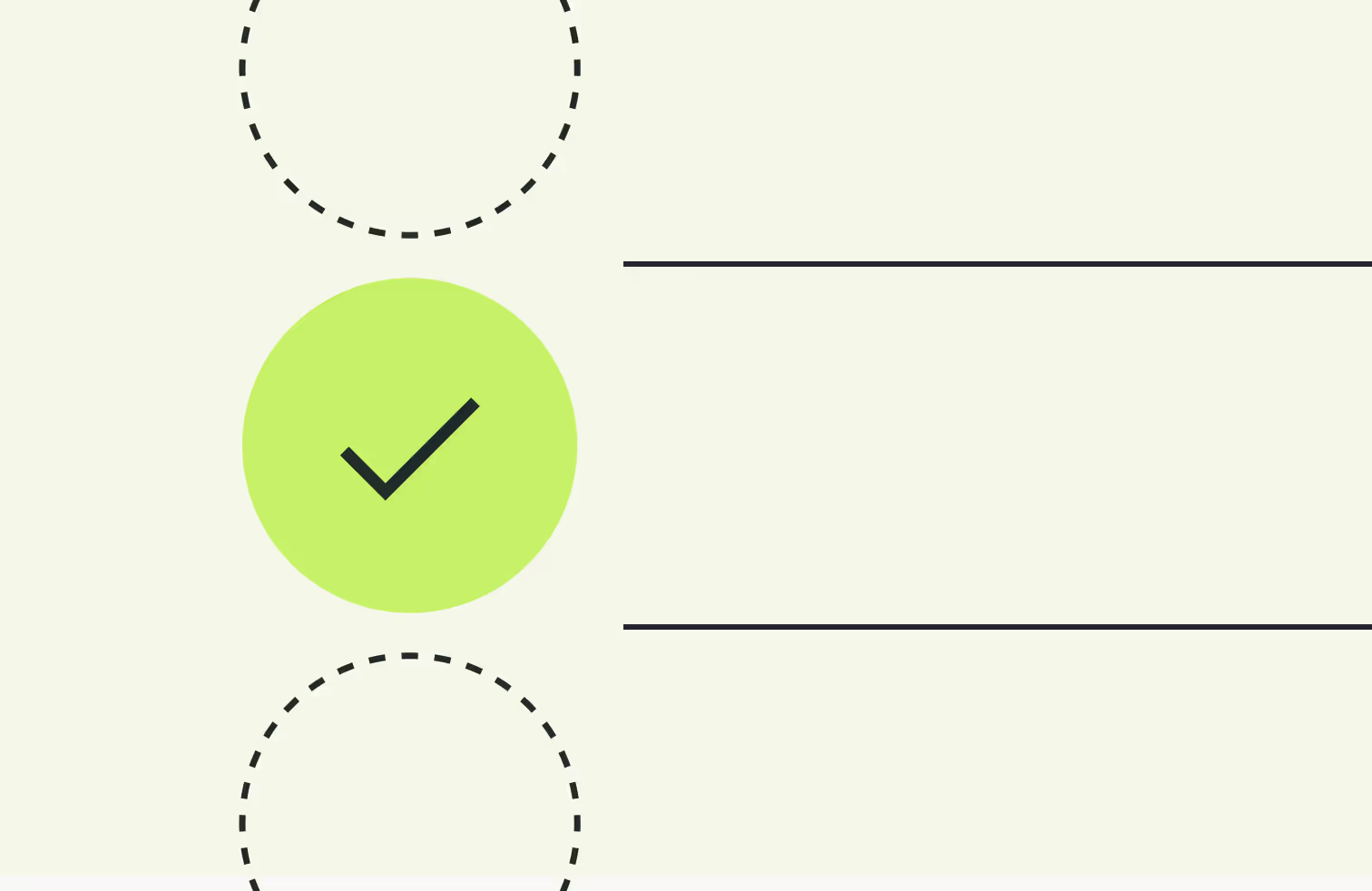
However, like any software subscription, choosing an Adobe Sign alternative requires planning and research. To save you the hours of manual research, we’ve compared each of the 7 Adobe Sign alternatives in detail, helping you to compare them based on the following criteria:
Without further ado, let's dive in, starting with the most functional Adobe Sign alternative on the list:
Juro an intelligent contract automation platform that offers native eSignature functionality and more. While most Adobe Sign alternatives only focus on making adding electronic signatures to legal documents quick and easy, Juro looks at ways legal and business teams can streamline and simplify the rest of the contract process too.
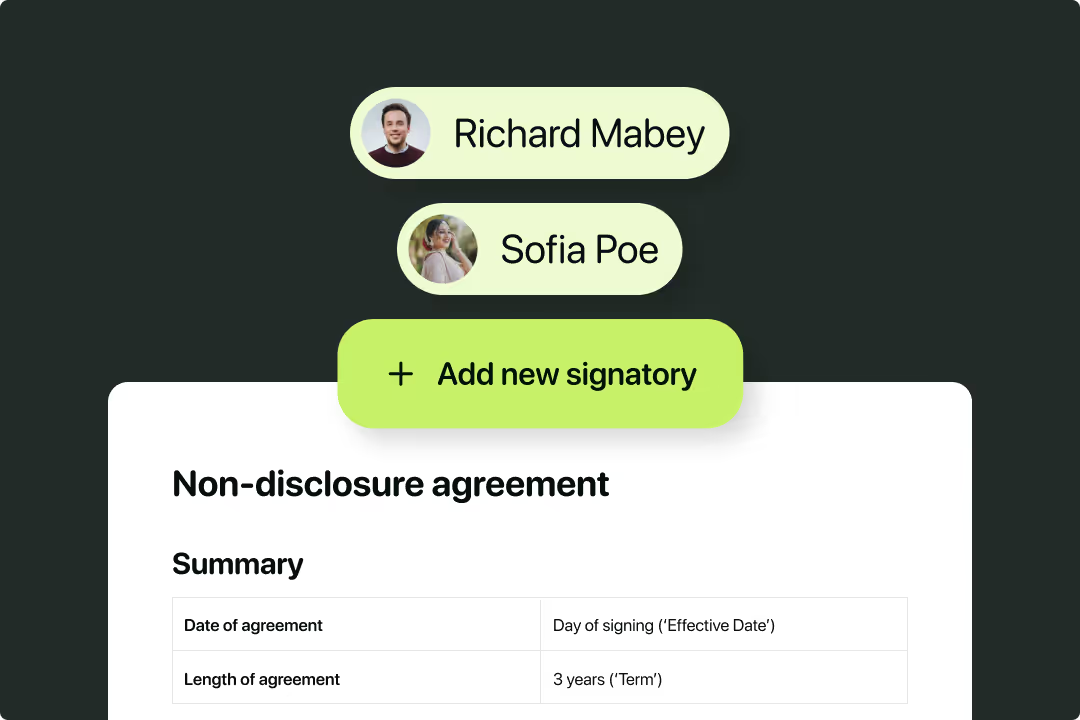
Using Juro, teams can not only sign, but also create, edit, review, negotiate, track and renew contracts - all in one workspace. This makes Juro one of the best alternatives to Adobe Sign for in-house legal and business teams that want to reduce contract admin at all stages of the contract workflow, not just at the signing stage.
Even Adobe Sign doesn’t offer this level of functionality since Adobe Sign users can only sign and store contracts within the platform. Juro users, by comparison, can manage contracts at every stage, as well as signing them quickly, easily and securely.
Juro is rated higher than Adobe Sign on both Capterra and G2. Juro has a rating of 4.8 out of 5 on Capterra and 4.7 out of 5 on G2. Adobe Sign is rated 4.6 on Capterra and 4.4 on G2. This means that, according to independent review sites, uses prefer Juro to Adobe Sign.
As we just mentioned, Juro is rated higher than Adobe Sign on independent review sites. However, if you want to know which solution is best for your business, you’ll want to look at your desired feature set.
If it’s basic electronic signing you need, Adobe Sign could work well. However, if you’re looking for a more comprehensive piece of software that automates and streamlines the entire contract workflow and lets you sign contracts securely online, Juro is by far the better option.
To find out how Juro compares with Adobe Sign in more detail, check out our Juro vs Adobe Sign comparison page. Alternatively, hit the button below to receive a tailored demo.

HelloSign (Now Dropbox Sign) is a basic eSignature tool owned by Dropbox. It offers users a fast and efficient way to add secure signatures to existing documents. Like most Adobe Sign alternatives, HelloSign enables users to sign PDFs and other documents using multiple devices.
Some of HelloSign’s most popular features include template creation, custom branding, and document templates. This makes it a close alternative to Adobe Sign, which offers a similar set of features.
However, like Adobe Sign, HelloSign can only be used to add electronic signatures to existing PDFs. This means that users can’t create, edit, amend and collaborate on legal documents using the tool. Instead, they’ll have to rely on a separate contract drafting or collaboration platform.
This is a significant disadvantage when Adobe Sign alternatives like Juro offers the functionality needed to create, sign and manage contracts from end to end.

HelloSign is rated 7.6 out of 10 on Trustradius and 4.6 out of 5 on Capterra. This is lower than Adobe Sign’s Trustradius score of 8.3, but the same as Adobe Sign’s Capterra rating (4.6/5).
HelloSign and Adobe Sign both offer a similar package of features, but outperform one another in different ways. HelloSign offers bank-level security and integrates with Dropbox, meanwhile, Adobe Sign enables users to send documents for signing in bulk, which HelloSign does not.
This makes Adobe Sign a more scaleable solution for growing businesses. HelloSign is likely better suited to small companies seeking to sign contracts individually.
To find out more about how HelloSign compares to other eSigning tools, check out this HelloSign (Dropbox Sign) vs DocuSign comparison.
Signaturely is another Adobe Sign alternative that provides a simple way to create legally binding electronic signatures. The cloud-based eSigning solution has a modern interface and features that include branding, document templates, and audit trails - all of which make the signing process quick and easy.
However, one of the biggest advantages of Signaturely is that it offers a central repository for agreements, making it easy to store, search and locate documents. Most Adobe Sign alternatives only provide a means of signing documents, not storing them.
But even despite this added functionality, Signaturely still doesn’t deliver the same end-to-end functionality that Juro does. While Adobe Sign and Signaturely both provide the features required to send, sign, and store documents, contract tools like Juro streamline the entire contract lifecycle and automate the workflow pre-signature and post-signature.

Signaturely is rated 4.7 out of 5 on G2 and 4.9 out of 5 on Capterra. This makes it a better rated solution on average than Adobe Sign, which is rated 4.6 out of 5 on Capterra and 4.4 on G2.
According to user reviews, Signature is a great alternative to Adobe Sign and is actually preferred, particularly for ease of use. However, Adobe Sign may be a better choice if customization is important to your business.
DocuSign is one of the most popular Adobe Sign alternatives on the market, and the two solutions are extremely similar. Founded in 2004, DocuSign has established itself as a go to eSignature provider.
However, there are some important differences between DocuSign and Adobe Sign. For example, DocuSign is far less customizable than Adobe Sign, which means it’s a less popular option for businesses seeking to customize and add branding to their templates pre-signature. However, DocuSign does have more native integrations than Adobe Sign.
DocuSign is also rated higher for ease of use by reviewers, meaning the platform may be better than Adobe Sign for businesses seeking simplicity and fast adoption.
-min.avif)
DocuSign is rated 4.5 out of 5 by users on G2, which is slightly higher than Adobe Sign’s G2 rating of 4.4 out of 5. However, most alternatives to Adobe Sign have better ratings than both of these platforms. Juro, for example, is rated 4.7 out of 5 on G2.
As discussed in our detailed Adobe Sign vs DocuSign comparison, DocuSign is likely better suited to large companies and enterprise-level customers. This is because it has more advanced functionality that smaller companies won’t require. Smaller companies, however, may prefer Adobe Sign or another alternative like Juro.
Secured Signing is an cheaper alternative to Adobe Sign, and it’s perfect for businesses that sign agreements irregularly and at a low scale. The platform is used to create legally binding electronic signatures, but it also offers some more advanced security features, like face to face signing and video confirmation for signees.
One of Secured Signing’s unique selling points is that it has a Notary Platform built in, and this enables users to sign contracts and have them notarized, which isn’t possible with most Adobe Sign alternatives. Although, notarization isn’t necessary for most business contracts, so this feature will likely be wasted on most businesses that aren’t managing real estate transactions.
Like Juro, Secured Signing’s platform can also facilitate the contract review and negotiation process. This is distinct from most Adobe Sign competitors which only offer electronic signature functionality.
However, it’s worth noting that whilst Secured Signing does offer document negotiation functionality, this isn’t as advanced or intuitive as Juro’s features, and it also doesn’t allow users to create contracts within the platform - unlike Juro.
-min.avif)
Secured Signing is rated 4.6 out of 5 on G2 and 4.7 out of 5 on Capterra. This means that the platform has a higher rating than Adobe Sign, which has a rating of 4.4 out of 5 on G2 and 4.6 out of 5 on Capterra.
Secured Signing is a better option for businesses managing specific agreements that require a higher level of verification, like real estate agreements. However, Adobe Sign is a better solution for businesses looking for a more rounded signing tool, as it offers all of the functionality required to sign agreements legally and reliably.
PDFfiller is one of the best Adobe Sign alternatives for sending, receiving and signing PDFs quickly and securely. As well as eSigning PDFs, the platform can also be used to convert, compress, view and edit PDFs - all of which most eSignature solutions cannot.
This makes PDFfiller a great alternative to Adobe Sign for users seeking to manage PDFs in general. However, the solution isn’t designed to manage contracts, so it doesn’t offer the features required to create, negotiate, review, approve and manage contracts, unlike some other alternatives.
It’s also worth noting that although PDFfiller enables users to manage PDFs and send them out for signing, this is only possible through an integration with another eSignature platform - signNow.

PDFfiller is rated 4.6 out of 5 on G2 and 4.5 out of 5 on Capterra. By comparison, Adobe Sign is rated 4.6 out of 5 on Capterra and 4.4 out of 5 on G2. Both platforms have been reviewed by hundreds of users.
When deciding between PDFfiller and Adobe Sign, it’s important to understand what you want to gain from an eSignature tool. If you’re looking for a platform with a wealth of tools for managing PDF files, then PDFfiller is naturally the best choice as it provides users with more flexibility.
However, if you’re looking for a platform that offers native eSignature and is designed to manage more complex legal documents, like contracts, a tool like Juro will be better placed.
Zoho Sign is one of the many solutions offered by Zoho, which owns a portfolio of tools including CRMs, bookkeeping software, ATS’ and more. Like Adobe Sign (and its alternatives), Zoho Sign provides users with a platform to quickly and securely sign business agreements.
One of the biggest advantages of the platform is that, like Juro, it enables users to define and set up approval workflows. This is an important feature for legal and business teams that want to review and approve contract terms before an agreement is sent out for signing.
However, it’s worth noting although Zoho Sign has an approval workflow feature, the software still lacks most of the features required to manage contracts at scale. Unlike Juro which empowers users to manage contracts end-to-end, Zoho Sign focuses solely on the digital approval and signing of legal agreements.
-min%20(1).avif)
Zoho Sign has an overall rating of 4.3 on G2, making it one of the lowest rated Adobe Sign alternatives on the market. However, it does have a slightly better rating on Capterra, where it is rated 4.5 out of 5.
When deciding between Zoho Sign and Adobe Sign it’s worth considering what business platforms you already use. If you’re already using some of Zoho’s other systems, like their CRM, accounting software or recruitment platform, then Zoho Sign could be the best choice for your business due to how seamlessly the systems will integrate.
However, if you’re looking for an eSignature tool with a more modern and reliable user experience, Adobe Sign will likely be your preference.
With so many Adobe Sign alternatives on offer, it can be challenging to choose the perfect one, particularly as a growing business. When assessing the various solutions available to you, it’s worth considering the following things:
Once you’ve considered all of these questions you’ll have a better understanding of which Adobe Sign alternative will enable your business to save the most time and money when handling contracts.
Which Adobe Sign alternative is right for your business’ needs will depend on what those needs are. Luckily, there are plenty of options on the market.

Some Adobe Sign competitors offer basic eSigning functionality at a low cost, as well as free plans for businesses that only need to sign a couple of documents every month.
Meanwhile, other alternatives have a slightly higher price point but will transform your contract workflow entirely, as well as providing a secure way to sign agreements online.
Fast growing businesses with lean legal teams will likely want a tool like Juro that can help to manage increasing contract volumes with ease, all in one place. But if your contract volumes remain low and manageable, this kind of functionality may not be necessary, and an Adobe Sign alternative like Secured Signing or Signaturely will meet your needs.
Adobe Sign is a well-respected tool amongst businesses seeking to sign contracts online and move away from wet signatures. However, it does offer far fewer features than some all-in-one alternatives like Juro, as Juro seeks to deliver value before and after the signing stage of a contract’s lifecycle.
Adopting a basic eSigning tool can make signing contracts easier, but contract automation software can improve the entire process, speed up contract turnaround times and improve the experience for your business and counterparties alike by removing the manual work.
If you’re looking for a contract tool that can provide value before and after a contract has been signed, Juro offers a more comprehensive set of features, along with a top-rated user experience. Want to try it for yourself? Fill out the form below to get in touch.
Lots of Adobe Sign alternatives offer a free plan. However, it’s common for these plans to be limited in their features and the number of documents that can be signed each month. If you want access to advanced eSigning features and sign more contracts, you’ll likely need to commit to a paid plan.
Adobe Sign does not offer a free plan. However, they do offer a free trial, which only lasts for 7 days before charging users the full fee.
Most eSigning tools are similar to Adobe Sign in that they provide a platform to create secure, legally binding electronic signatures. But if you want more than just electronic signatures, an all-in-one platform like Juro may suit you best.
Lorem ipsum dolor sit amet, consectetur adipiscing elit. Suspendisse varius enim in eros elementum tristique. Duis cursus, mi quis viverra ornare, eros dolor interdum nulla, ut commodo diam libero vitae erat. Aenean faucibus nibh et justo cursus id rutrum lorem imperdiet. Nunc ut sem vitae risus tristique posuere.

