Solutions
Customer Support
Resources
A vendor contract (or vendor agreement) is a business contract that sets out the terms and conditions of a purchase, and is an important touchpoint between the buyer and the seller. For the vendor or supplier, the contract helps to recognize revenue. For the buyer, it’s about keeping track of spend.
This is the process of creating, negotiating, agreeing, storing and tracking vendor contracts, to enable legal, procurement and finance teams to manage risk and renewals.
Typically if a business doesn’t have an established procurement team (because, for example, it’s a high-growth scaleup in the early stages), the legal team will take ownership of these agreements. Vendor contract management is about creating a robust and standardized process, from end to end, to help manage four Rs:
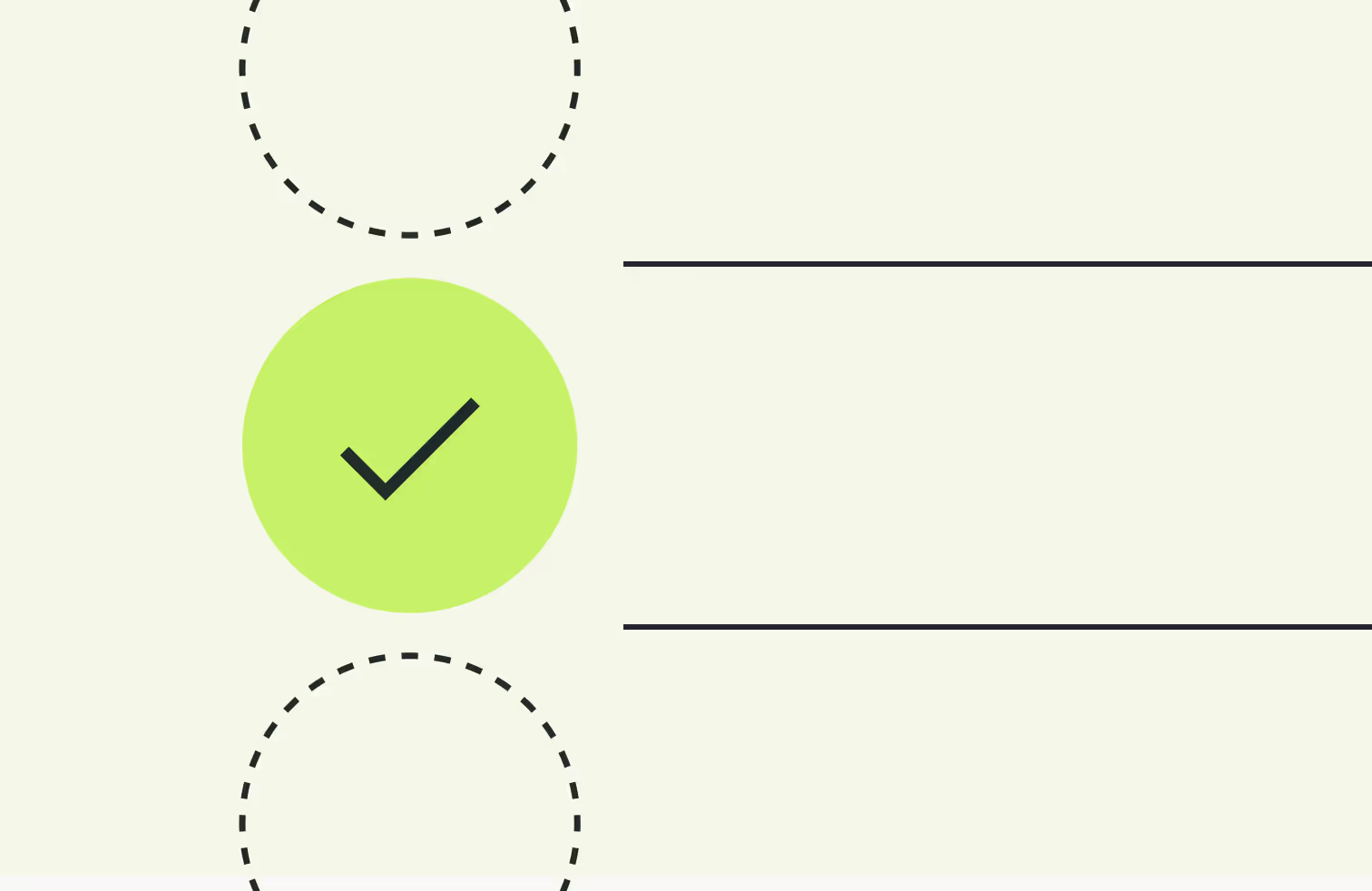
Companies working to simplify their vendor agreement process usually experience pain in both pre-signature and post-signature stages:
For this reason, companies looking to simplify vendor agreements often look to create them as digital contracts in a contract automation platform.
In creating this process, it’s incumbent on legal teams and their business colleagues to make sure contracts:
To make this happen, forward-looking legal teams will often adopt contract automation through a digital contracting platform. The process should look like this:

The key phases are:
Contracts can be exited at this point if there's no intention to renew them.
Using this kind of workflow, in a browser-based contracting platform, helps teams to collaborate on vendor contracts quickly and efficiently.
Some of the most successful or fast-growing companies accelerate revenue by improving how they engage with buyers, so it's important to bear in mind the experience a users has with a vendor contract. A poor experience can be offputting, slowing down or even blocking signing completely.
As the value of these relationships increase, so too can the length, density and complexity of the vendor agreements used to define them, both in terms of content and process. This introduces friction, which can have serious consequences – especially in the case of venture-backed scaleups with aggressive growth targets.
Modern teams have moved past the traditional method of creating contracts - copying and pasting from an old Word document - and instead use automated templates to generate contracts.
The legal team (or whoever ultimately ‘owns’ the contract) creates the vendor agreement template in your contract automation platform’s editor, defining the standard terms for colleagues to use in their agreements.
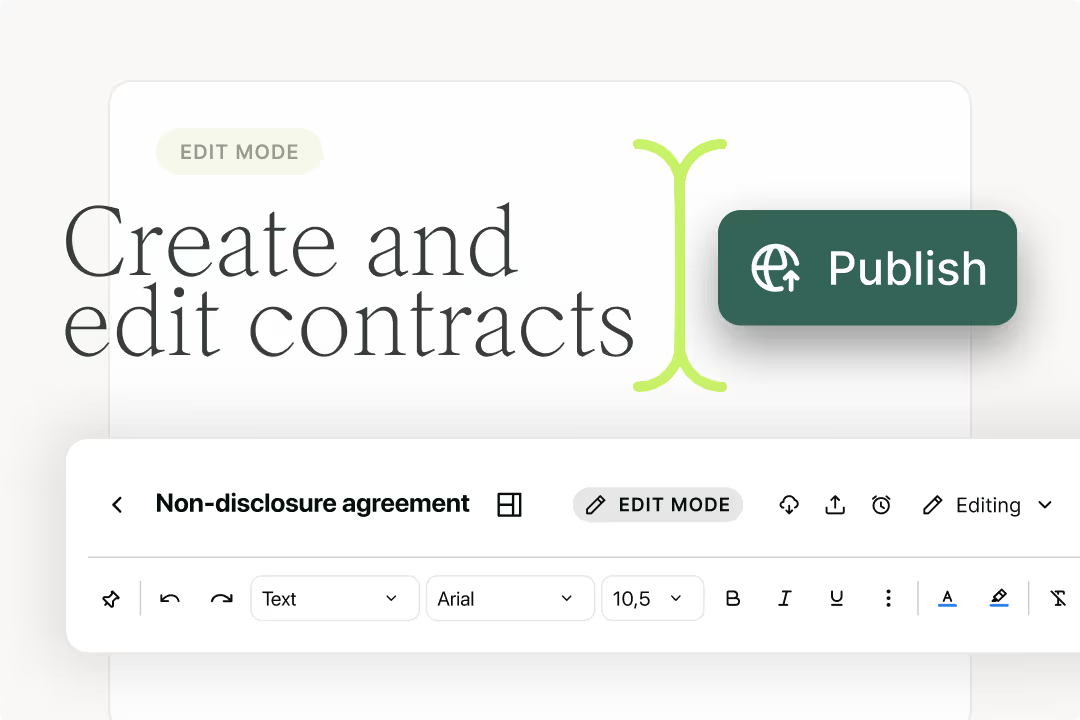
Business users can then answer a short Q&A to populate the key fields and generate a vendor contract of their own. To optimize for a fast signature, it’s important to make sure the terms reflect your best version of the contract - if the language is always negotiated, the delays this creates will frustrate the efficiency gains of automating the template in the first place.
Here are three tips to make your vendor contracts look inviting:
Vendor agreements can be created effortlessly in Juro in seconds. Want to try it for yourself? Hit the button below.

If you’re looking to build a contract workflow for vendor agreements, look for a contracts platform with the following features:
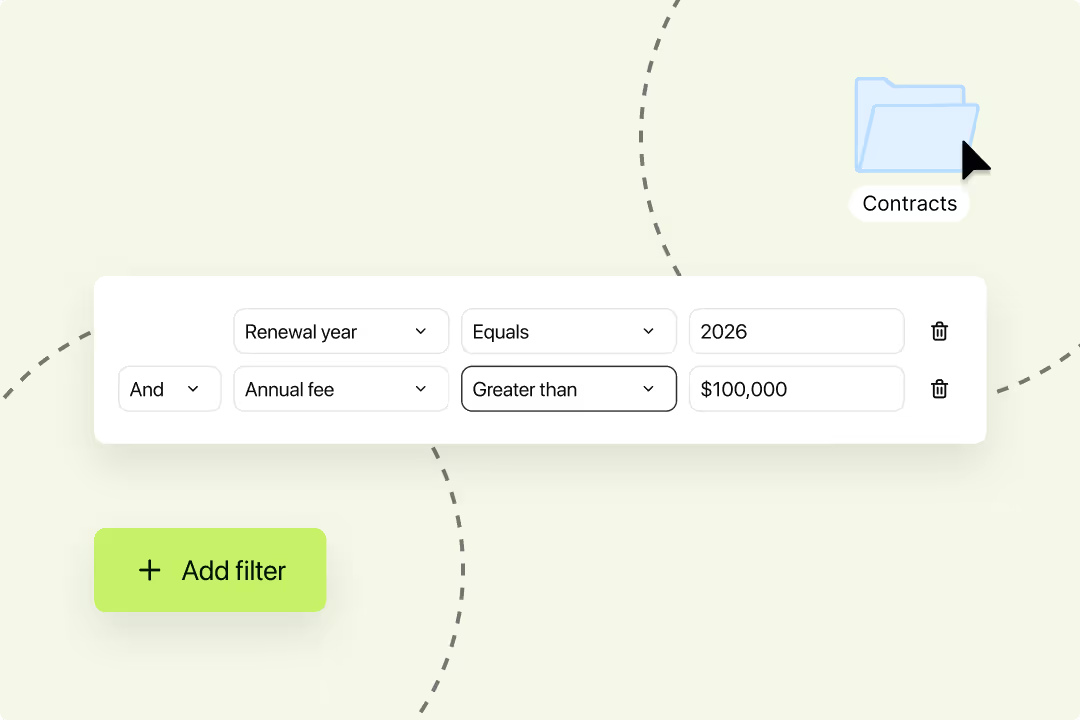
Negotiation of your vendor agreements can be stressful if you don't prepare well and get clear on your objectives before you start.
Vendor agreements are amongst the less-negotiated contracts in a business, compared to complex licensing agreements or multi-year commercial partnerships. But although vendor agreements tend to sit towards the low end of the negotiation scale, they might still face some pushback depending on the purchase value and quantity, the parties to the contract, the type of goods or services being sold, and the contract negotiation ability of the parties.

The power dynamic between the buyer and the vendor can have a big effect too. If the vendor is a large, well-established business, smaller businesses may struggle to negotiate terms. Contract value also comes into this: at certain price levels, companies may not allow negotiation as the cost of negotiating terms on a low-value deal may be higher than the payment itself.
The following terms and clauses are some of those most commonly queried or negotiated:
The legal team is usually responsible for negotiating these terms.
If vendor contracts are painful for your team, or your business, then step one is getting to some level of organization. This might just be a spreadsheet - you can use this free template to get from zero to one.
It's important to choose a solution that’s easy to adopt - if colleagues won’t follow the process for vendor contracts, then you’ll end up creating more risk as teams create documents offline. Juro is designed with ease of use in mind - check out these reviews on G2 for more information.
If you’re looking for a bigger deployment, or to speak to a specialist about integrating vendor contracts with the systems you already use, hit the button below and we’ll be happy to help.
Common challenges include slow contract turnaround, poor visibility into contract data, missed renewal dates, inconsistent terms, and manual post-signature tracking.
The typical lifecycle includes creating, collaborating, approving, negotiating, signing, tracking, and renewing (or terminating) the contract.
By using automated templates, clear approval workflows, in-browser negotiation, and electronic signatures instead of email and document-heavy processes.
Termination rights, service levels, reporting obligations, auto-renewals, financial terms, IP usage, and data protection provisions are frequently negotiated.
PDFs are hard to search and analyze, making it difficult to track obligations, renewal dates, and risk across multiple agreements.
Key features include a contract repository, rich-text editor, in-browser commenting, approval workflows, renewal reminders, Word/PDF import and export, and table views.
Clearer, more consistent contracts reduce friction, speed up signing, and set better expectations — improving trust and long-term collaboration with vendors.
No. High-growth startups and mid-sized businesses often see the biggest gains, as automation helps them scale vendor relationships without adding risk or headcount.
Lorem ipsum dolor sit amet, consectetur adipiscing elit. Suspendisse varius enim in eros elementum tristique. Duis cursus, mi quis viverra ornare, eros dolor interdum nulla, ut commodo diam libero vitae erat. Aenean faucibus nibh et justo cursus id rutrum lorem imperdiet. Nunc ut sem vitae risus tristique posuere.

