Solutions
Customer Support
Resources
If you use Monday.com, you could be missing out on some key integrations that will help streamline your business. From integrations for sales teams to marketing teams, we’ve got you covered.
Monday.com is a project management tool that allows you to build workflows without using complex code. In 2022, Monday.com moved into the CRM space with its latest offering, Monday Sales CRM.
The CRM aspect of Monday.com deals with lead and deal management, contact management, real-time sales dashboards, and project management.
Over 186,000 customers now use Monday.com across over 200 industries and of course, taking advantage of over 200 integrations. But what are these integrations and which are the best for your business?

An integration connects Monday.com with one or more external tools. Integrating platforms means you do not have to leave Monday.com to access and use other essential applications. Users can share data and automate routine tasks from within Monday.com.
Adding an integration with Monday.com is fairly simple, you simply go to the board you want to create an integration for and click on the integration icon located on the upper left of the screen.
As Monday.com only has 200 integrations, some applications may require a third-party integration using an automation tool like Zapier.
Sales teams are known for living inside Customer Relationship Management (CRM) tools to track their pipeline. According to Fortune Business Insights, in 2023 it’s projected that the global market for CRMs will be $63.91 billion, making them highly valuable tools.
CRMs store sales data centrally and present it in an easy-to-follow format; however, most CRMs rely on sales teams to enter data manually, which often does not happen consistently, leading to incomplete customer profiles and a reduction in useful insights.
This is where integrations can solve some issues that face sales teams and help them to close deals faster.
Salesforce is a cloud-based software designed to help businesses discover prospects and close more deals. It has been described as a digital toolbox that companies can use to track sales, manage customer information, offer customer service and market products or services.
This integration allows you to see all of Salesforce's important lead data on your Monday workspaces and boards. Having access to actionable tasks inside Monday.com means you’re less likely to miss important information, target outreach better and have a more granular view of key contacts.
As this is a two-way integration, users can have a new item created in Monday.com every time they input a new lead in Salesforce or vice versa. This saves sales reps time manually entering and monitoring two sets of data.
The integration also helps to align customer-facing teams by transferring leads between teams as they move through the sales pipeline.
For example, if non-sales teams such as marketing have easy access to data stored in Salesforce on Monday.com everybody has access to the data they need. Marketing can access contacts and Leverage profile data to personalise messaging and content across all of their offerings.
The integration allows Salesforce records to be shared with your entire team, without having to give everybody (expensive) access to Salesforce.
It also updates in real-time, making sure everyone is on the same page. In turn, this may increase collaboration, increase the speed of decision-making, and greater productivity.
Here’s what independent reviews have to say about this integration, while some users love it:
Monday.com allows our team to keep all items within a project in one place and communicate in an organized manner. Integrations with Slack and Salesforce allow us to keep things organized in one place - Verified Monday.com user, G2
Other reviews pointed out the limitations of the integration:
While there are several helpful integrations, it was disappointing to learn that Salesforce was only available on the Enterprise level - Verified Monday.com user, G2
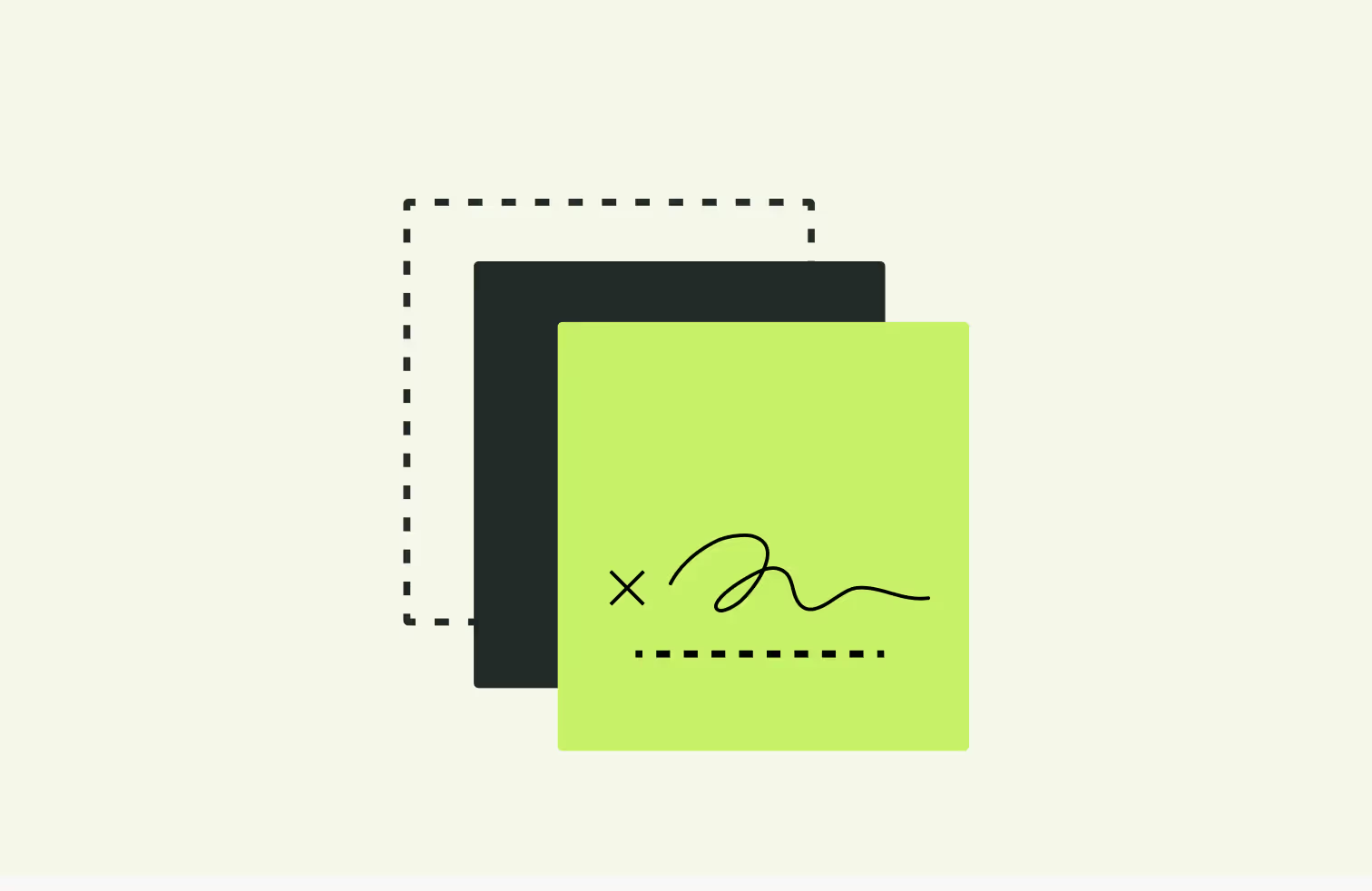
HubSpot is another CRM focused on connecting marketing, sales, content management, and customer service in one workplace. Hubspot is made up of ‘hubs’ or tools that can be bought separately or used together, depending on your business needs.
The platform has been around since 2016 and has over 1,250 integrations available, with this number growing almost every day.
HubSpot and Monday.com’s integration means you can have all your leads, contacts and companies managed in Monday.com. This integration means that contacts, data and deals can all be taken from HubSpot and seen in Monday.com.
This means you can ensure the rest of the company can collaborate, manage, build and grow from one single hub. It is worth stating that this integration is fairly limited and Monday.com is looking to build a more extensive integration for users in the future.
Streamlining processes between sales and the wider business will ensure that everyone is aligned on the same goal and can manage relevant data and processes in one place. As with the Salesforce integration, this one allows teams to have greater visibility into data in the platforms they are most comfortable with.
Linking to other apps like Slack and HubSpot has increased project completion and allows for a better top-down look than previous programs - Verified Monday.com user, G2
The integration was easy but it is buggy and not reliable, some of the deals are not created on Monday - Verified Monday.com user, Monday.com
Juro is a contract lifecycle management (CLM) tool built for legal and business teams. CLM software enables businesses to streamline and automate the entire contract workflow, from contract creation to tracking and reporting.
The AI-enabled platform lets you agree, execute and manage contracts up to 10x faster than traditional tools and integrates with systems you already use, like Monday.com.
This integration is managed through Zapier, a third-party integration tool. Integrating Monday.com with a contract tool like Juro can enable you to reduce contract admin and automate contracts with ease.
Zapier allows you to customize your contract workflow based on certain triggers and actions. For contract automation, we’d recommend adding a new item to a board or updating an item on the board. This trigger can then create a contract in Juro and populate automated contract templates with any relevant information you’ve set up to move across in your workflow.
For more tips on getting the most out of this integration check out this page on how to manage contracts in Monday.com.
Numerous benefits for sales teams can be seen when organising contracts in Monday.com.
Easy integration and automation options - Verified Juro user, G2
Juro’s integration options are huge so by integrating it with other platforms we managed to automate a lot of processes which saves us hours on a weekly basis - Verified Juro user, G2

Slack is a messaging and collaboration tool that provides a platform for real-time messaging, file sharing, and integration with other software tools.
Slack was designed to support the way people naturally work together, so you can collaborate with people online as efficiently as you do face-to-face. This makes it a popular option for those wanting to communicate between systems using integration.
As with Salesforce, Monday.com’s Slack integration offers a two-way sync. This means messages and updates from Monday.com are shared with the appropriate Slack channel and vice versa.
From within Slack, you can create new items, such as tasks or projects on Monday.com. You can also add updates to existing items (tasks or projects) directly from Slack to make sure you don’t miss any important notifications.
Due dates and automatic conversation updates in Slack also ensure that everything updated in Monday.com is reflected on Slack.
This integration cuts out the middleman in communication between your teams. Communicate updates and conversations from Monday.com to your entire Slack channel, this means fewer meetings and more time to get things done.
When you create a new task, change your status or finish a project in Monday.com, Slack will notify your entire #channel instantly, saving time. Automating these processes saves time and energy, allowing people to focus on the tasks that matter.
The primary focus of this integration is to combine project management with communication, streamlining the two.
Once we added Slack the simplicity of integrating Monday and Slack had us running the same day and improved the timeliness of notifications - Verified Monday.com user, G2
With Monday.com & Slack, we can create an easy way to stay informed and ahead of deadlines - Verified Slack user, G2
Microsoft Outlook is an email platform used to send and receive emails. Alongside Gmail, it is the most popular email platform for businesses and is usually used in conjunction with the messaging platform Teams is used by many enterprise-sized businesses. Outlook also provides contacts, email calendar and task management features.
This integration means creating, opening and updating Monday.com items without leaving Outlook. Users can also add the item's email address automatically, with the click of a button. The email will then be uploaded as an update in Monday.com once you click the native Outlook send button.
However, this integration does not sync retroactively and will only sync meetings and events created after the integration is created.
Once integrated, Monday.com will be able to read emails, sign into your profile and also send mail as you. This means you can automatically update your team and communicate on important issues without leaving Monday.com.
For example, you could set up this integration to say ‘When Status changes to X, send an email to Y.’ The conditions of this could be based on time, project status, or task updates.
This integration is supported by the Monday.com app, so you can keep track of everything in one place on the go. It is especially useful for smaller teams, as the integration is completed on a by-email basis.
It’s an easy way to manage emails, set rules and link them to calendar invitations. The system is intuitive and can be customised in many ways to suit your needs - Verified Outlook user, G2
Though again, it seems that several reviews criticise the limitations of the integration:
One drawback of Monday.com that some users find less appealing is the limitation associated with tasks created via Outlook automation - Verified Monday.com user, G2
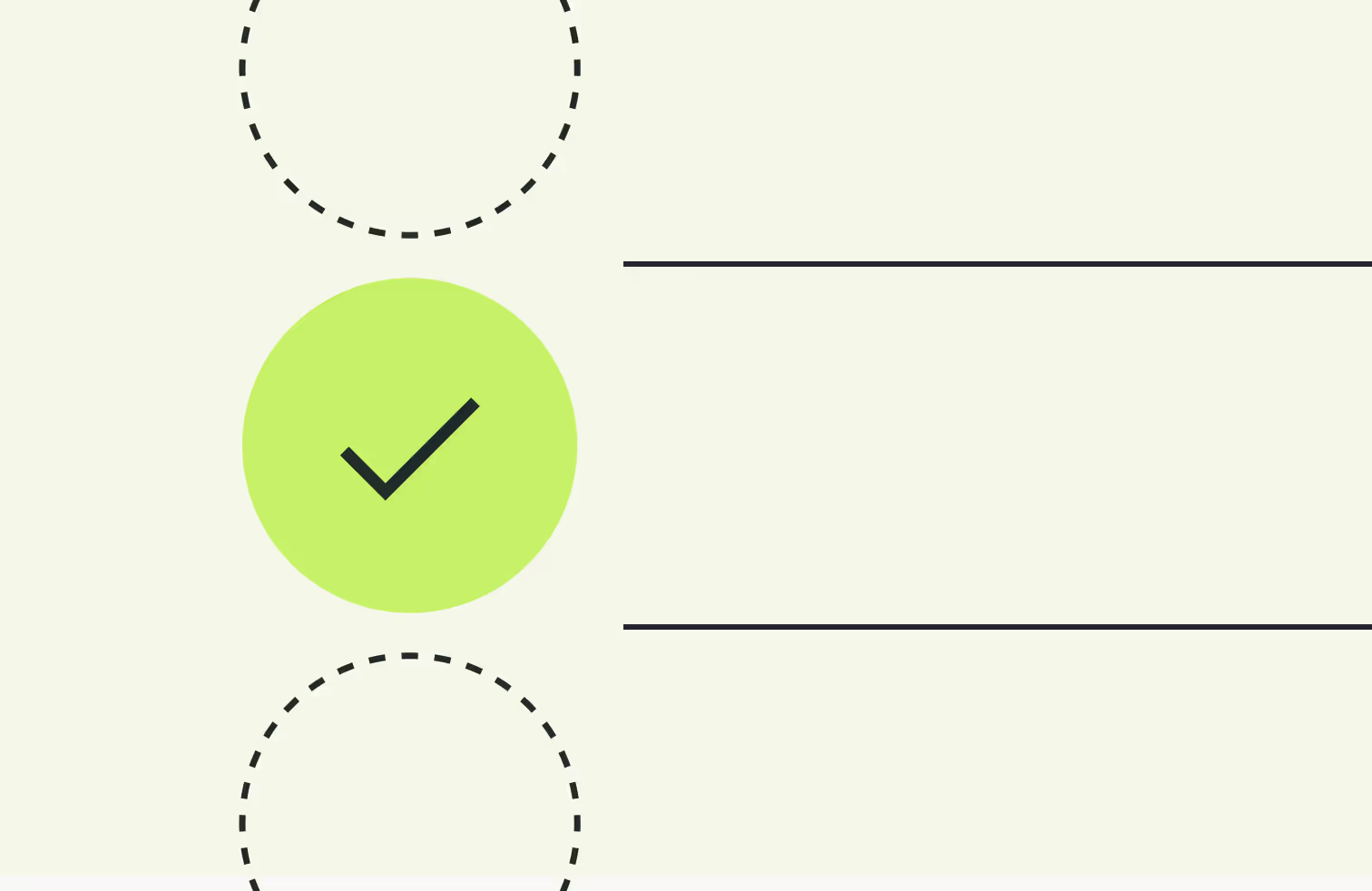
Microsoft Teams is a messaging platform that comes as part of the Microsoft 365 offering, it is often used alongside Outlook in larger businesses. Like Slack, it is a tool primarily used for internal communications and focuses on helping teams to collaborate better.
This integration means that users can instantly turn updates, new items and changes from a specific item into messages in Microsoft Teams so everybody has access to the most up-to-date information possible.
This is a one-way integration that supports several actions, including:
It can also be set up to automatically send channel messages when items, statuses, or column values change on your monday.com board.
For teams that already use the Microsoft suite of products, this is an invaluable messaging tool. Integrating MS Teams with your CRM Monday.com is an important step towards increasing productivity.
Monday.com is primarily used as a project management software and including it in your internal communications ensures your team stay on top of their projects and communication isn’t stagnated by constantly switching platforms.
Using this integration can also make sure that your whole business, not just your team can stay updated on the progress of projects without having to book out time specifically for this purpose.
If team members have questions, or get stuck it is easy for them to send a message. The integration with MS Teams is beneficial - Verified Monday.com user, G2
It helps our team stay organized. We also use Monday.com which integrates with Teams - Verified MS Teams user, G2
Google Drive is a storage cloud solution, which means it stores files in the cloud as opposed to taking up room on your device's hard drive. The cloud works by uploading your files to remote servers, saving space on your computer.
This function also means other people can access your files from their devices, meaning anybody can access what they need when they need it as long as they have wifi access.
You can also manage contracts using Google Drive, a feature that is extremely useful for legal teams.
Google Drive has a fairly recent integration with Monday.com, embedding your Google Drive documents is a good way to collaborate with your team directly from Monday.com.
This integration allows you to set up workflows that include integrations such as ‘Create new folders on Google Drive for any new items on a Monday.com board’ or ‘Create items in Monday.com from new files in Google Drive.
Integrating Google Drive with Monday.com means users no longer have to search for the files they need.
This can streamline your workflow as it automates the process of creating new records in Monday.com when a document is created in Google Drive. It also improves communication between these two apps, as it automates it meaning you don’t have to manually upload documents.
The ability to link to Google Drive is very helpful - Verified Monday.com user, G2
The platform's integration with Google Drive facilitates easy access to relevant documents, enhancing overall workflow efficiency - Verified Monday.com user, G2
Zoom is a video communication platform that allows users to connect with video, audio, phone and chat. Users have to be connected to the internet to use the platform and also on a supported device with a reliable internet connection, most people use the Zoom app.
Zoom has both free and paid options, with enterprise plans for larger conferencing needs.
This integration is fairly new and was updated in December 2023. This integration allows users to gain insights and gather all the information they need from online meetings right into their monday.com account.
This integration allows you to plan your meetings in advance, extract relevant information once your meeting is over and share the meeting summary in Monday.com.
The biggest advantage of this integration is time-saving. You can create a new item in monday.com once your Zoom meeting is scheduled. In that item, you can pick specific insights that you’d like to get from that meeting.
This could range from the name of participants to the meeting duration and even the cloud recording of the meeting. Once the meeting has concluded this information will automatically be populated in your item in Monday.com.
Like most Monday.com integrations, an integration with Zoom will also increase communication between users.
I love how it's customisable and can be used with Zoom, it makes working from home a lot smoother - Verified Monday.com user, G2
Mailchimp brands itself as a marketing and email platform for growing businesses. The company was founded in 2001 as an alternative to larger existing email automation platforms, it has since grown and acquired millions of customers.
Integrating Mailchimp with Monday.com allows users to automate a wide variety of actions. Users can automatically add items or columns, create new contacts and send Mailchimp campaign stats directly to their Monday.com board.
Users can manage campaigns from within Monday.com and get notifications and stats on campaigns directly sent to the platform.
This is particularly useful for marketing and sales teams, as all the customer data from Mailchimp is transferred seamlessly to Monday.com. This means people can view, alter, and create actionable tasks from customer data.
For example, marketers can view key data such as email open and click-through rates directly in Monday.com. Not only does this show how successful an email campaign has been and where there might be room for improvement, but it allows them to plan improvements immediately without transferring any data.
With Monday I created my own CRM and I have it linked with my Outlook and Mailchimp so whenever I'm contacting a customer Monday keeps track of that and can create automizations - Verified Monday.com user, G2
They could also improve with more integration options in MailChimp, such as importing emails - Verified Monday.com user, G2
Canva is an online design and publishing tool that says it is on a “mission to empower everyone in the world to design anything and publish anywhere.”
The platform is designed for those who do not come from a design background, making it easy to use and navigate. Canva is often used by smaller businesses with ‘all-rounder’ marketing teams.
This integration is run by Monday.com via the Canva Embedded feature which allows users to bring designs directly into Monday.com and share them with your team.
The integration allows users to embed Canva work in workdocs, dashboards and as part of your boards. Any changes made in Canva will also automatically be pulled through to Monday.com, so users don’t need to double up on work and export and then upload the latest version.
This is a time-saving integration as it saves users from having to repeatedly update and upload images into both platforms. Designs can be shared with the whole team in Monday.com, fed back on and then updated without everybody switching between the platforms.
It's one place for everything. All the links to Google Docs and Canva for the content, everything is right here - Verified Monday.com user, G2
Hootsuite is a social media management platform, sometimes known as a social media scheduling tool, primarily aimed at agencies managing multiple businesses' social media platforms. Hootsuite has numerous features aimed at managing social media channels. Using the platform users can create content, plan, schedule and optimize social media communications.
This integration helps users to streamline social media campaign workflows - from planning to tracking and publishing, users can edit all their posts in one place.
In Monday.com users can see a calendar view of Hootsuite scheduled posts directly from and edit when posts are shared alongside any content or projects available directly within Monday.com.
This integration means that social media managers can keep track of all their scheduled content and communicate with their team without leaving the comfort of Monday.com. This means the whole team can keep track of social posts in one unified workspace.
This integration supports all social media platforms HubSpot uses, so you can manage all your platforms LinkedIn, Instagram and Twitter all in one place.
This integration is not mentioned in any independent reviews, however, it has over 6,000 downloads on Monday.com’s marketplace.
If you’re struggling with your current contract workflow and signing process, it might be time to move towards a streamlined way of managing contracts.
Electronic signing is a standard offering in part of Juro’s contract automation platform. Juro uses intuitive, mobile responsive signing flows to make contracts legally binding and deliver a great user experience for you and your signatories.
If you’re ready to automate your entire contract process, click below to get a demo.
Lorem ipsum dolor sit amet, consectetur adipiscing elit. Suspendisse varius enim in eros elementum tristique. Duis cursus, mi quis viverra ornare, eros dolor interdum nulla, ut commodo diam libero vitae erat. Aenean faucibus nibh et justo cursus id rutrum lorem imperdiet. Nunc ut sem vitae risus tristique posuere.

