Solutions
Customer Support
Resources
Monday.com is one of the leading Work Operating (OS) systems and it was designed to streamline project management for scaling businesses. But can it streamline the tasks that are most critical to a company’s growth, like contract management?
Well, by integrating Monday.com with a contract management platform, you can reduce contract admin and automate contracts with ease.
Discover how you can manage your business contracts in Monday.com and empower commercial teams to self-serve on legal agreements in this post.
Monday.com is a cloud-based application that enables organizations to establish workflows, manage teams, and track projects company-wide. The software usually unites different departments across the business and provides greater visibility into projects in progress in real-time.
But when combined with a contract automation tool like Juro, it can even automatically update other teams on the progress of key documents and processes, like contracts. This makes life significantly easier for legal teams and the commercial teams they work closely with on legal agreements.
Business contracts typically have a lot of stakeholders. That means in-house legal teams need to work tirelessly to communicate contract obligations to the relevant department.
Whether it’s prompting finance teams to send invoices or ensuring customer success teams start customer onboarding promptly, managing contract compliance can be a tedious and time-consuming endeavor.

In a manual contract workflow, business teams often email legal teams asking them to create a contract for a specific transaction. From here, lawyers will draft the contract in Word, send it back and forth via email to the relevant parties, send updates on a contract’s progress via Slack and end up creating lots of different versions of each legal document to capture the changes made during negotiations.
This creates a series of problems. Firstly, there’s a lack of visibility into the progress of contracts, with different versions of a contract stored in different places and emailed to different parties.
It also creates a lot of contract admin for legal teams, as they’re required to switch between tools constantly in order to get contracts over the line. This creates unnecessary delays and prevents in-house legal teams from working on the high-value tasks that require their attention most.
{{quote1}}
A manual contract workflow can even cause friction post-signature, as contracts are often stored in shared drives and not looked at again. This causes important contract data like renewal dates and obligations to be missed. There’s often no single source of truth for contract terms and obligations, so contract tracking can become a nightmare.
If these sound like problems you're familiar with, your manual contract workflow is likely holding your business back. If you want a contract management solution that scales with you, hit the button below to find out more. But if you're keen to find out how Monday.com can help, read on.

Fortunately, Monday.com can be integrated with a contract tool like Juro to streamline the contract management process and automatically assign tasks to teams to ensure a contract’s terms are properly fulfilled.
This can be achieved quickly and easily by setting up an integration between your contract software (preferably Juro) and Monday.com. Most businesses will use Zapier for this, as it allows them to customize their contract workflow based on certain triggers and actions.
But what can you actually do once you integrate the two tools, and how can it make your contract process more efficient? Let’s find out.
There are a few different ways to manage your business contracts using Monday.com and Juro.
Firstly, Monday.com can be used to trigger the automatic generation of business contracts in Juro. Depending on how you customize your integration, this can be done by adding a new item to a board or updating an item on the board. This trigger will then create a contract in Juro and populate automated contract templates with any relevant information you’ve set up to move across in your workflow.
This means that commercial teams can quickly and easily automate contracts without needing to leave Monday.com. For instance, if members of the sales team move a deal across into a new stage, this can trigger the creation of a sales contract in Juro.

Without this integration in place, sales, HR, and finance teams would instead have to contact the legal team for each contract and wait around for the legal team to fulfill this request. But, with this workflow in place, business teams can self-serve on simple contracts instead, preventing costly delays.
By integrating Monday.com with a contract tool like Juro, you can also set up a workflow whereby the card on Monday.com updates according to the progress of a particular contract.
This can provide greater visibility into the status of contracts and quickly communicate any necessary action to the relevant parties, including prompting them to review, negotiate and sign contracts.
Legal and business teams can even set up a workflow in Juro and Monday.com to create cards and actions according to the terms within a contract. This can include sending contract renewal reminders at the end of the contract’s duration or prompting certain tasks to be completed post-signature to ensure contract compliance, like invoicing.

By integrating Monday.com with contract automation software, legal and business teams can automatically update the rest of the company on the progress of contracts. This means no more sending the contract back and forth via email or updating other departments via slack. Commercial teams can track the progress of contracts and when their input is required in real-time.
Managing contracts in Monday.com enables all departments to stay in the loop by providing a single source of truth for contract data. Finance teams can track upcoming renewal dates, sales teams can track revenue and customer success teams can seek opportunities for expansion, with insights.
Managing contracts in Monday.com also enables businesses to improve visibility on contracts as they progress through the contract lifecycle.
Unlike in a manual workflow where contracts are usually hidden away as static PDF or Word files, Juro’s integration with Monday.com enables the relevant departments to review, negotiate and access contracts in Juro’s dynamic rich-text editor.
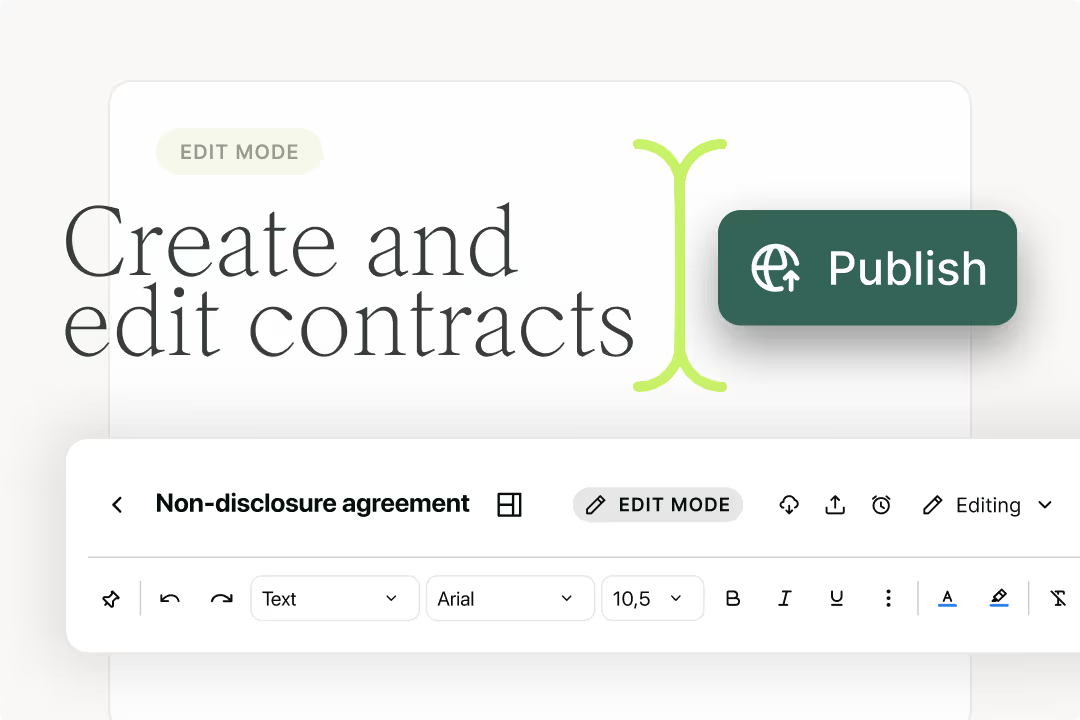
Juro’s integration with Monday.com can be customized to automate new actions based on the terms within a contract. This makes it far easier for legal and business teams to ensure the obligations within a contract have been met and avoid liability for breach of contract.
Monday.com is one of the most popular project management tools used by scaling businesses, as it’s fit for managing all types of business admin. By integrating Monday.com with Juro, you can add managing legal documents to that list too.
Juro’s Monday.com integration enables your legal and business teams to collaborate seamlessly on contracts, getting them over the line faster and more efficiently.
Want to streamline contract management and automate contract admin? Try integrating Monday.com with Juro. Fill out the form below to find out more.
Lorem ipsum dolor sit amet, consectetur adipiscing elit. Suspendisse varius enim in eros elementum tristique. Duis cursus, mi quis viverra ornare, eros dolor interdum nulla, ut commodo diam libero vitae erat. Aenean faucibus nibh et justo cursus id rutrum lorem imperdiet. Nunc ut sem vitae risus tristique posuere.

